Subtract from a non solid
-
Hi all. I cannot for the life of me figure this out. I would like to make a hole throught the body of this group by means of subtracting the pin group. I understand the body must be a solid but cannot fathom out how to make such. Have highlighted the axis in colour and can identify the non axix areas. How can I rectify this situation please. Perhaps subtraction is not the way to go. Many thanks
-
Run Fixit by AntonS and it'll fix the issue and make it solid

-
Solid Inspector 2 identifies a stray edge. Remove that from the group and it'll be solid.
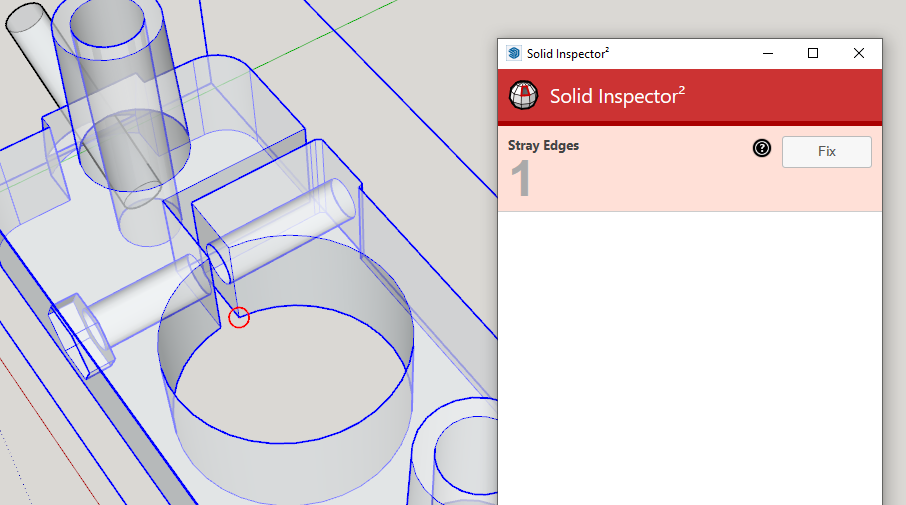
-
Edit>Cut the two pins and open the main-group for editing, Edit>Paste-in-Place.
Select and Explode the pins.
Select everything and right-click > context-menu to Intersect everything.
Delete the unwanted parts of the pins.
Erase the 'caps' in the ends of the hole.
Reverse a few of the faces that are not properly oriented...
Now you have a solid with the desired pin-holes...SolidInspector or FixIt might report some errors, which are fixable, but the object still reports as a non-solid.
But it looks OK !
Weird...
-
SketchUp reports it as a solid for me after Solid Inspector 2 has completed.
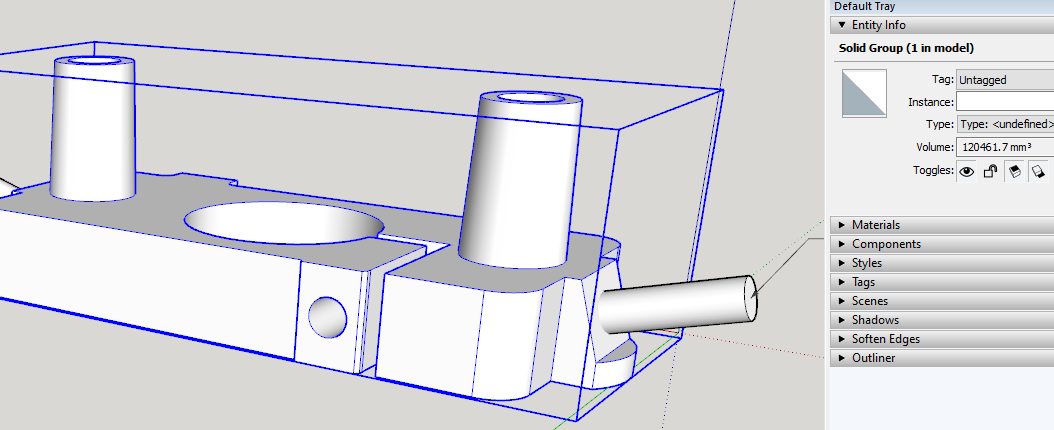
-

FixIt plus Union and I get Solid.
-
Thanks to all for the speedy replies. Appreciate the free knowledge this forum has to offer.
Advertisement







