[Plugin] LordOfTheToolbars - v2.9c - 20 Dec 24
-
Hi All,
I have recently updated to SU2023 and this is my first time hearing about a UI limitation and it having a negative effect on LOTB.Since updating LOTB and SU, my personal buttons I've created, have stopped working. They are greyed out as if the extension/plugin is not associated with it.
When I 'edit' or create 'New' the next window that pops up should show all the extensions/plugins to associate with the icon/button - as you see, this is Blank. even when i search...
Is the UI limitation in SU2023 my problem ? or me doing it wrong? or something else, otherwise its working as expected.
Cheers in Advance
Chris
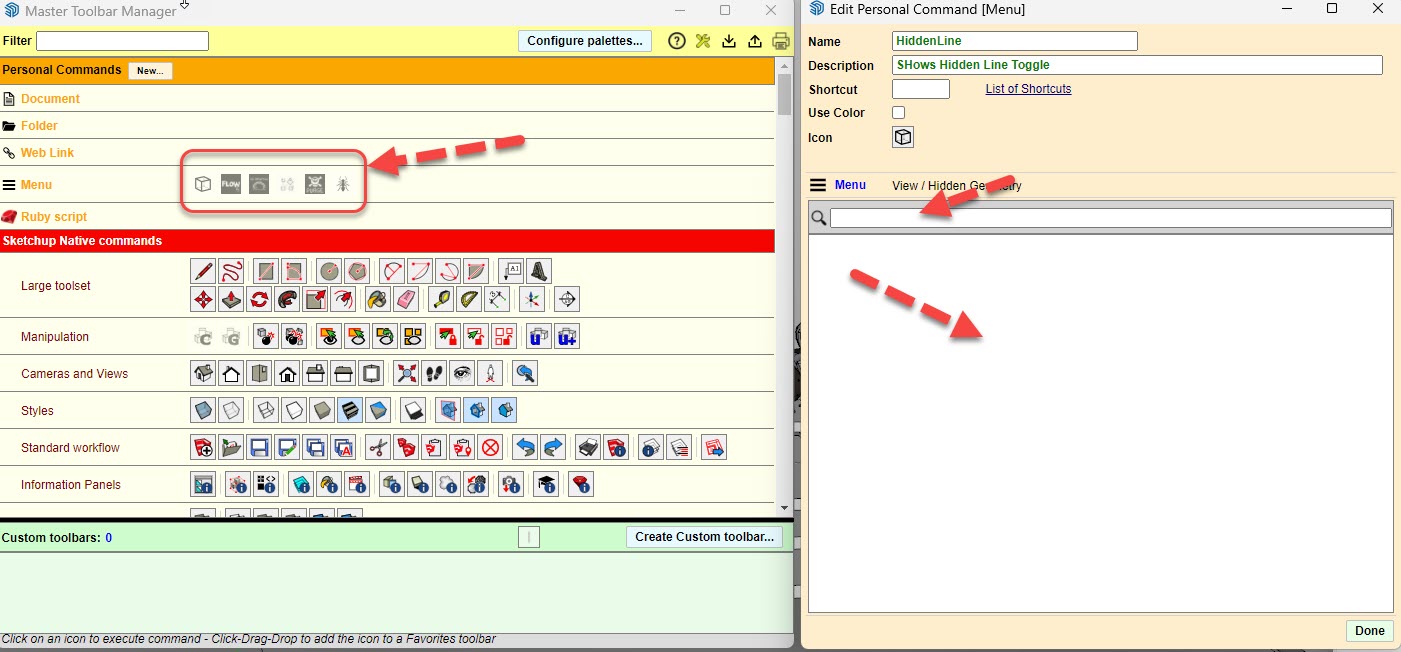
-
@cmeed said:
Is the UI limitation in SU2023 my problem ? or me doing it wrong? or something else, otherwise its working as expected.
SU2023 has introduced a radical change of the UI technical framework (migrating to Qt).
As a result, all features related to Menu commands and Clear Screen cannot work and are disabled in SU2023.
Sorry for that. I don't think there will be a solution for the future, as there is no longer any API to access menus and screen visual elements.
-
@cmeed said:
my personal buttons I've created, have stopped working
I posted a workaround a few pages before
https://sketchucation.com/forums/viewtopic.php?f=323&t=73776&start=270#p687744
-
@fredo6 said:
@cmeed said:
I don't think there will be a solution for the future, as there is no longer any API to access menus and screen visual elements.
This is indeed sad news! LOTB has speeded up my work. Its quick, easy and (was) very adapatble. I am still a keen fan and will be a tester if ever you need help with further developments.
Cheers for all your hard work
Chris -
@cmeed said:
@fredo6 said:
@cmeed said:
I don't think there will be a solution for the future, as there is no longer any API to access menus and screen visual elements.
This is indeed sad news! LOTB has speeded up my work. Its quick, easy and (was) very adapatble. I am still a keen fan and will be a tester if ever you need help with further developments.
Cheers for all your hard work
Chrismy 2 cents: Just make ONE large vertical (say 6X30) palette, add separators\line breaks where needed - so everything is in one place perfectly organized on the 2nd monitor. No need in extra menus or palettes (maybe except history). the rest is shortcuts and tool search
-
@panixia said:
@cmeed said:
my personal buttons I've created, have stopped working
I posted a workaround a few pages before
https://sketchucation.com/forums/viewtopic.php?f=323&t=73776&start=270#p687744
Hi. Personally, I still haven't figured out how to use your method ((( Will you have the opportunity to write instructions in more detail for noobs

-
Thanks for the 2cents. Sounds great - Not sure if it helps me with the buttons I’d created for plugins that don’t have buttons. But I do take you’re point about short cuts. I have so many though it’s hard to keep them in my head, especially the ‘used occasionally’ variety. Also I am running out of suitable key combinations ! Ha ha. I tend to keep everything on the left hand side of the keyboard for speed and one hand.
-
@cmeed
My 2c are related to your disappeared menus, custom icons are aside -
NEW RELEASE: LordOfTheToolbars v2.7a - 02 Apr 24
Requirements
- LibFredo6: v14.3b or above
- Sketchup version: SU2017 and above
LordOfTheToolbars 2.7a is a maintenance release for:
- Future compatibility
Home Page of LordOfTheToolbars for information and Download.
-
NEW RELEASE: LordOfTheToolbars v2.7b - 07 Apr 24
Requirements
- LibFredo6: v14.3b or above
- Sketchup version: SU2017 and above
LordOfTheToolbars 2.7b is a maintenance release for:
- SU2024
- Fix for shortcuts
- Visual adjustment for palettes
Home Page of LordOfTheToolbars for information and Download.
-
@fredo6 Hello dear Fredo. I would like to ask you if you can expect to repair the "menu" tab in new versions of SU in your future updates?
-
Hello dear fredo, I am a heavy user of Lott. I upgraded from su2021 to 2024 and noticed some issues. When I right-click on an icon, only the system native icon like 1 will pop up a menu, while most icons like 2 will not pop up a menu. Is this my problem or is it a bug? I hope to receive your help. Thank you
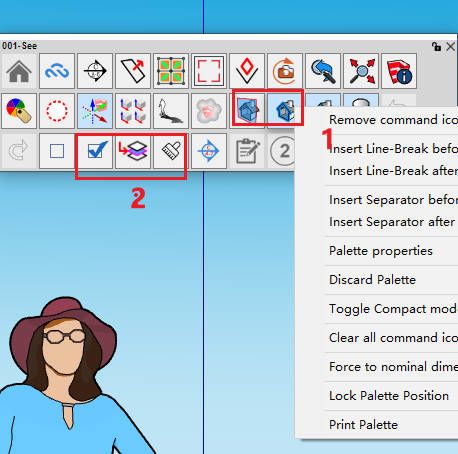
-
No scroll bars?
can't get to the button at bottom of windows ?
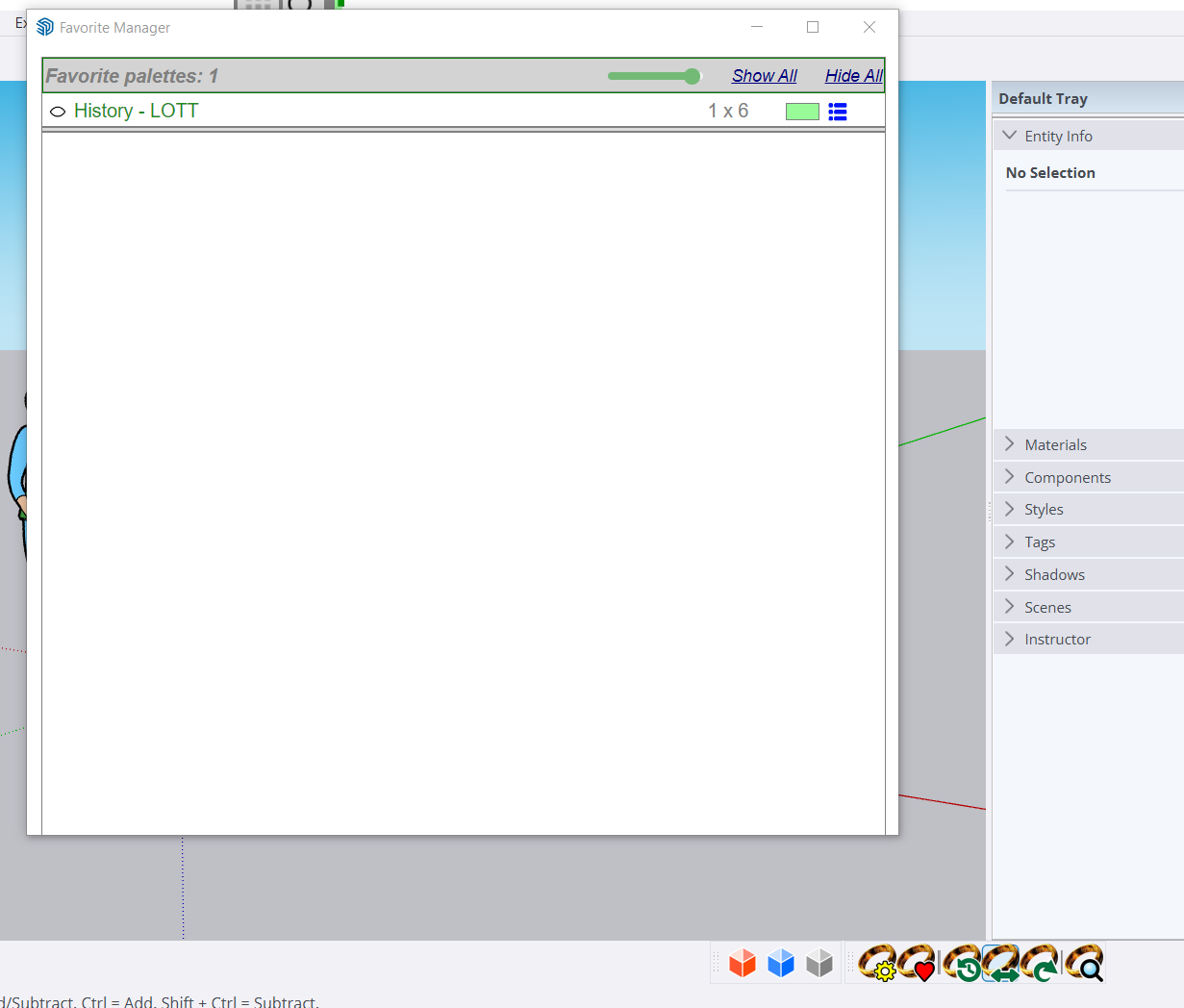
-
With the 2024 version, I am trying to configure new palettes, how ever the ability to add line breaks, separators etc is missing from the right-click menu.
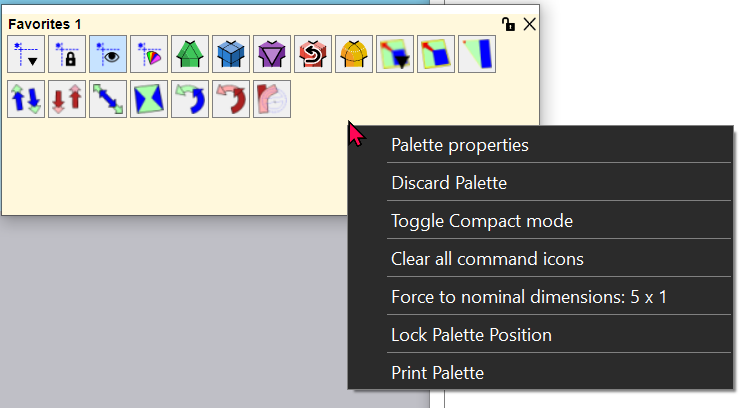
-
Do you see the commands if you right-click ON an icon?
-
@fredo6 If I right-click on an icon there are no commands shown. This is using Win 10 (if that makes a difference).
-
It seems that the problem might be related to the Text Scaling factor in Windows, as per this post on the Sketchup Forum.
-
@fredo6 My latest LOTT (win11, SU24) lost right click (on icons) menu shown by
17628046164 6 posts above. Might it be fixed please? -
Does any on else have a major problem with Fredo lord of the toolbars and duel monitors? I came to terms with the fact that many SU plugins get lost when using multiple monitors. But i switched to a single monitor and my lap top. and lord of the tool bars is the only one that still is a pain. I need to make my external monitor the "main screen" in display setting just to have the vignette drag up to my big monitor off of my lap top I'm am still constantly losing the LOTB tools can any one help with this? any help with this I would appreciated.
-
I replying to my own post. I discovered if you go into the "tool's Tab then "Fredo 6 Collection" then " Reset Vignette Stipe Position" the tools show up top dead center of the Screen. I wish more plugins had this feature. I am constantly losing dialog windows because i bounce between different monitors .
Sill unresolved is the need to make the main screen option. I still can not get the vignette to show up on my big monitor un less i go into display settings and "make this main display"
Advertisement











