[Plugin] LordOfTheToolbars - v2.9c - 20 Dec 24
-
Hi!
I am having issue with Master Toolbar manager. It does not display my custom toolbars anymore... When I opened it for the first time it appeared and then when i tried to resize the window it disappeared and I cannot get it back to show again.
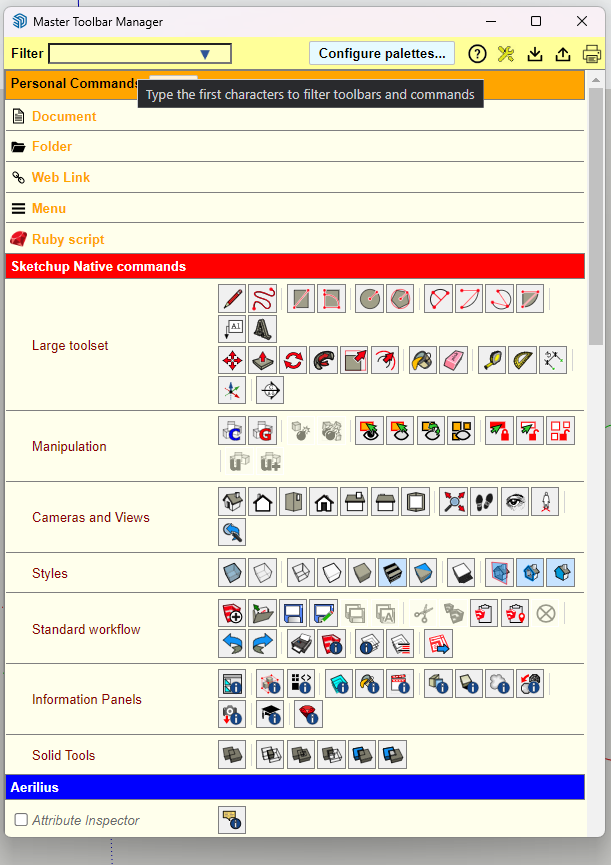
-


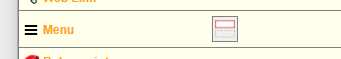
I've created a custom toolbar with two personal commands as well as custom icons for them. When doing export/import from one PC to another, on the other PC custom commands loaded with missing icons. That would not be the problem but they're missing from the "Menu" list as well so Im unable to change the icons.
Tried simply adding the personal commands once again but it resulted in duplicated command.
Any tips on how to fix it?
The extension is amazing, will pay! :))
-
@fredo6
Hello Fredo6, Plugin LordOfTheToolbar 12.7C does not work on Sketchup 2024.0.553, right? -
LOTT is free for the time being. It has an expiration of 31-12-2024. Will this have a perpetual license going forward? It looks good but I want to make sure that this is going to be around.
-
@fredo6
I tried the sticky button like you suggested I still need to go into my display settings and may my monitor my " main Monitor" other wise the vignette will remain stuck on my laptops screen -
It was my very favourite feature and I used it all the time,
Today, after downloading the latest version, the extension is no longer available.
No matter how many times I download it, it does not appear in the tools.
I would like to revert to one of the previous versions, from where can I download it?
Thank you very much in advance. -
Hello Fredo, it's been a while since the "Make Unique All Level" function doesn't work.
Also could you add more of native sketchup tools (with new icons) please ?
Thank you so much for your hard work !
-
Hi Fredo! Thank you for such a great extension! I was trying it out today, And I realized that the new(ish) Flip tool was not showing up in the master toolbar manager. Is there a reason for this? Thanks for a great management solution.
-
I am looking to completely remove lord of the toolbars, not going so well, any tips?
-
NEW RELEASE: LordOfTheToolbars v2.8a - 10 Nov 24
Requirements
- LibFredo6: v14.7a or above
- Sketchup version: SU2017 and above
LordOfTheToolbars 2.8a is a maintenance release including:
- Fix related to the insertion of icons in palettes.
Home Page of LordOfTheToolbars for information and Download.
-
@GiordanoBernard92 said in [Plugin] LordOfTheToolbars - v2.8a - 10 Nov 24:
@fredo6
again, sorry for the late reply, I don't get email notifications for the forum.Yes. both LibFredo6 and LOTT are updated.
Here is the ruby console dialog:
Error: #<RangeError: invalid codepoint 0xD83D in UTF-8>
c:/users/giordano/appdata/roaming/sketchup/sketchup 2021/sketchup/plugins/fredo6_!libfredo6/body_lib6g6.rbe:6125:inall_menus' c:/users/giordano/appdata/roaming/sketchup/sketchup 2021/sketchup/plugins/fredo6_!libfredo6/body_lib6g6.rbe:6125:inmenu_mapping'
c:/users/giordano/appdata/roaming/sketchup/sketchup 2021/sketchup/plugins/fredo6_!libfredo6/body_lib6g6.rbe:6203:inmenu_structured_list' c:/users/giordano/appdata/roaming/sketchup/sketchup 2021/sketchup/plugins/!!fredo6_lordofthetoolbars/lordofthetoolbarsfinddialog.rbe:219:inprepare_data'
c:/users/giordano/appdata/roaming/sketchup/sketchup 2021/sketchup/plugins/!!fredo6_lordofthetoolbars/lordofthetoolbarsfinddialog.rbe:136:indialog_invoke' c:/users/giordano/appdata/roaming/sketchup/sketchup 2021/sketchup/plugins/!!fredo6_lordofthetoolbars/lordofthetoolbarsmanager.rbe:5379:inminifind_invoke'
c:/users/giordano/appdata/roaming/sketchup/sketchup 2021/sketchup/plugins/!!fredo6_lordofthetoolbars/lordofthetoolbarsvignettedialog.rbe:888:inminifind_invoke' c:/users/giordano/appdata/roaming/sketchup/sketchup 2021/sketchup/plugins/!!fredo6_lordofthetoolbars/lordofthetoolbarsvignettedialog.rbe:619:indialog_callback_exec'
c:/users/giordano/appdata/roaming/sketchup/sketchup 2021/sketchup/plugins/!!fredo6_lordofthetoolbars/lordofthetoolbarsvignettedialog.rbe:588:indialog_callback' c:/users/giordano/appdata/roaming/sketchup/sketchup 2021/sketchup/plugins/fredo6_!libfredo6/body_lib6chromiumwdlg.rbe:2456:incall'
c:/users/giordano/appdata/roaming/sketchup/sketchup 2021/sketchup/plugins/fredo6_!libfredo6/body_lib6chromiumwdlg.rbe:2456:inmaster_callback' c:/users/giordano/appdata/roaming/sketchup/sketchup 2021/sketchup/plugins/fredo6_!libfredo6/body_lib6chromiumwdlg.rbe:2221:inj_action'
c:/users/giordano/appdata/roaming/sketchup/sketchup 2021/sketchup/plugins/fredo6_!libfredo6/body_lib6chromiumwdlg.rbe:2180:inj_callback' c:/users/giordano/appdata/roaming/sketchup/sketchup 2021/sketchup/plugins/fredo6_!libfredo6/body_lib6chromiumwdlg.rbe:2166:inblock in j_dispatch'
c:/users/giordano/appdata/roaming/sketchup/sketchup 2021/sketchup/plugins/fredo6_!libfredo6/body_lib6chromiumwdlg.rbe:2158:ineach' c:/users/giordano/appdata/roaming/sketchup/sketchup 2021/sketchup/plugins/fredo6_!libfredo6/body_lib6chromiumwdlg.rbe:2158:inj_dispatch'
c:/users/giordano/appdata/roaming/sketchup/sketchup 2021/sketchup/plugins/fredo6_!libfredo6/body_lib6chromiumwdlg.rbe:1436:in `block in create_dialog'@fredo6 were you able to understand the problem here?
anybody having the same issue, the search funcion not working anymore?
-
Do you have any plugin displaying a menu in Chinese or Eastern language?
Also, old versions of some plugins made by Samuel Tallet (Universal Importer, Parametric Modeling) were cuasing problems because the menu texts included diacritic characters.
-
@fredo6
I've got to check, I'll answer back as soon as I have.
If I didn't explained myself well, the vignette stripe works but if I click on the search button on it, the dialogue box for searching commands do not pop up. -
@fredo6
I disabled a whole lot of plugins and now it works, I'm going to make a search activating them one by one and I'll let all know which are giving the problem,
already thank you so much, I just love that function -
@fredo6
I had Phisically Based Render, that gave the trouble -
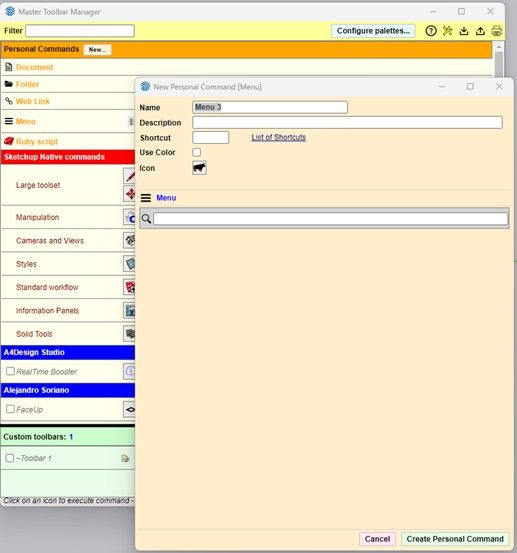
Hello Fredo, I'm missing greatly in the dialogue box Master Toolbar Manager, in personnal commands and in Menu the accès to all sketchup tools to ad icons. When I open New personal Command (menu) the list is empty. I would realy need it.
Why was it working in the olds version and know it doesn't ?Thanks
If you could fix that it would be a great tool. -
@laurent002
The limitation of functionality as of SU 2023 is due to a change of UI framework in Sketchup (called Qt), which does not allow any longer to access menus.It still work in older SU version and on Mac, all versions.
-
@laurent002 said in [Plugin] LordOfTheToolbars - v2.8a - 10 Nov 24:
Thanks
It's very sad, it is realy missing in sketchup to ne able to organise and use any tools as we wish, any tools or fonction. And the question of having so many plugin creators, sometine with no icons, or not all tools, is a great limitation. You can't créât to many short cuts, to make your flow more cohérent. Going to the menu, then using icon, and adding a short cut, is moving your mouse all over your screen, going from one side to the other. It give sketchup a look of a very old sofware, when other software have a much better ergonomi. What sketchup should be so plugin designers and users would be able to juste work without having to thinks how to adapt there work to sketchup, but how to ajuste sketchup to there work. -
After version 2.4a there is a very big compatibility issue with SU 2022 (and maybe also with previous SU versions.!), that makes SU barely usable - I've spent 6-8 hours trying to understand what the hell is wrong with my SU...
Now maybe I would have to pair it with a LibFredo version..., but today I've spent my energy reserves.
Sometimes (rarely) I use SU 2022, for compatibility with other plugins or for printing options that have disappeared starting with SU 2023.
Anyway, a bug (any bug.!!) in LOTT affects the SU engine, so you have the choice to use it or throw it away completely. -
First thing would be to upgrade both LibFredo6 and LOTT to their latest published versions.
Second, can you describe the 'bug' you have with SU2022?
Thanks
Advertisement











