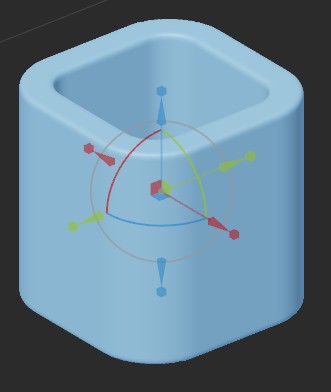[Plugin] SketchyFFD (mind.sight.studios)
-
Hi everyone,
I'm happy to announce that the beloved free form deformation plugin created by Chris Phillips is now under new management from mind.sight.studios!
We have some ideas of our own for the future of this plugin but we'd also love to hear your feedback on what you'd like to see in terms of improvements. This plugin was created back in 2009 and hasn't changed much since. It could sure use an update, don't you think?
We plan to keep a free version of the plugin available which will now be known as SketchyFFD (Classic). You can still get it at the SketchUcation PluginStore and we will likely release it on the Extension Warehouse as well in the near future.
https://sketchucation.com/pluginstore?pln=SketchyFFD
The plugin is also currently being distributed with permission inside the JHS Powerbar plugin. If you have any questions or comments about SketchyFFD, feel free to post them here.
mind.sight.studios has been developing popular SketchUp plugins since 2006, several on the PluginStore are still under my original username of 'Whaat'
Please check out our other Plugins for Professionals on our website including:
- Artisan Organic Toolset
- Skimp
- Profile Builder
- Quantifier Pro
- PlaceMaker
- BoolTools
- Double-Cut
- And more are in development
Looking forward to hearing your ideas!
Dale M -
Very Good News
 it's one of my favorite Extension and always enjoy it whenever I used it in my Tutorials
it's one of my favorite Extension and always enjoy it whenever I used it in my TutorialsFeatures request
- Gizmo for controlling points.
- Ability to deform multiple groups ( Something Like This )
- Preserve UV textures
- Maintain quad face and auto smooth quads
Thanks
-
@tutorialsup said:
Features request
- Gizmo for controlling points.
Thanks for the requests! What do you mean by Gizmo for controlling points? What would like the gizmo to do?
-
Great news, Dale!
-
Hey Dale,
That is great news. Very interested to see what you can do to improve FFD. I've posted gizmos from other programs. 3ds max has a different gizmo for each transform - move, rotate & scale. Blender also, but they also have a combined gizmo if you choose to use it. You can easily move, rotate & scale without switching modes/commands. In sketchup, Thom has implemented a gizmo in Vertex tools that is also a combined gizmo for moving vertices.
I agree that a gizmo would be very handy to have in FFD. One thing I miss from 3ds max when using sketchyFFD is the ability to select two control points and scale them as a means of moving them equal distances toward or away from each other. If you aren't familiar with that or it isn't making sense, I could post a gif.Cheers,
GD
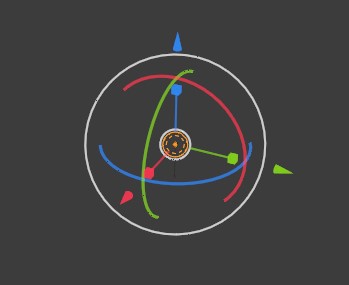
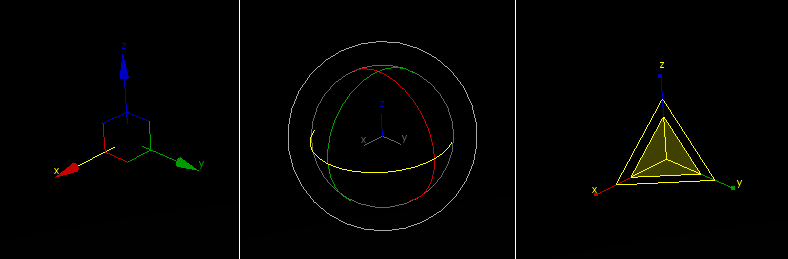
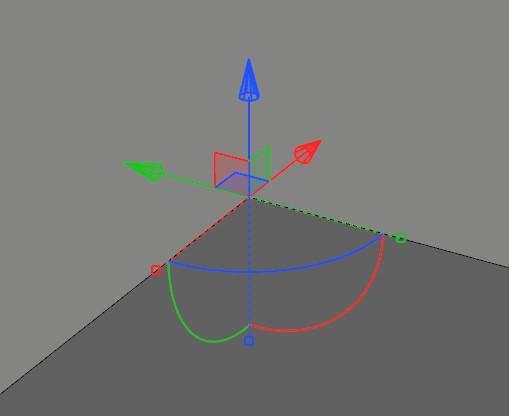
-
@gd3design said:
I agree that a gizmo would be very handy to have in FFD. One thing I miss from 3ds max when using sketchyFFD is the ability to select two control points and scale them as a means of moving them equal distances toward or away from each other.
Thanks the great feedback! Rather than using gizmos, I like to utilize move, rotate and scale in a more 'SketchUp' way. Some people prefer gizmos though - I suppose it might be related to which apps you used prior to discovering SketchUp.
-
To scale 2 points in 'Sketchup way' means fail
 I hope you won't copy SU behavior fully
I hope you won't copy SU behavior fully -
-
@rv1974 said:
To scale 2 points in 'Sketchup way' means fail
 I hope you won't copy SU behavior fully
I hope you won't copy SU behavior fullyhaha! don't worry - we've got you covered
-
So I tried downloading this plugin "slicer" or as after downloading it says "sketchyFFD", but for some reason it is not appearing anywhere. But shows "installed" in Extension Manager.
-
Its a context-menu entry so you only see it when your selection is correct and you right click.
-
Hey Dale,
I've got a little problem using FFD. After selecting the group and choosing one of the three FFD options, the control points do not appear. Any idea of what that might be ? Maybe just a display issue...
Thank you in advance,
Louis M. -
Hello ! by hardware restrictions i have i like to ask if this plug-in exist somewhere in a version for su2016 x86 ?
thank you -
@Louis-Moens Hey, i have the same problem have you found the solution to view the control points ?
-
@lab971mail same problem, can you find where is it?
-
this plug in does nothing. Is there somewhere where someone can explain to me what it is for?
-
Try visiting the owner's website and follow the instructions carefully.
The things you need to select to get the tool to work is a little complicated, but once you understand it it's pretty straightforward...
Advertisement