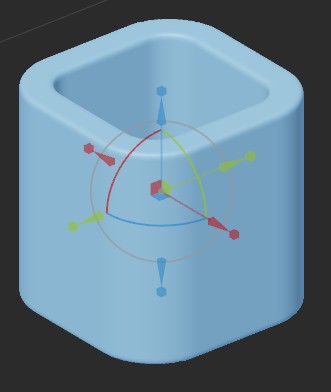[Plugin] SketchyFFD (mind.sight.studios)
-
@tutorialsup said:
Features request
- Gizmo for controlling points.
Thanks for the requests! What do you mean by Gizmo for controlling points? What would like the gizmo to do?
-
Great news, Dale!
-
Hey Dale,
That is great news. Very interested to see what you can do to improve FFD. I've posted gizmos from other programs. 3ds max has a different gizmo for each transform - move, rotate & scale. Blender also, but they also have a combined gizmo if you choose to use it. You can easily move, rotate & scale without switching modes/commands. In sketchup, Thom has implemented a gizmo in Vertex tools that is also a combined gizmo for moving vertices.
I agree that a gizmo would be very handy to have in FFD. One thing I miss from 3ds max when using sketchyFFD is the ability to select two control points and scale them as a means of moving them equal distances toward or away from each other. If you aren't familiar with that or it isn't making sense, I could post a gif.Cheers,
GD
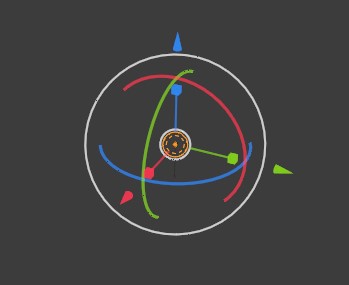
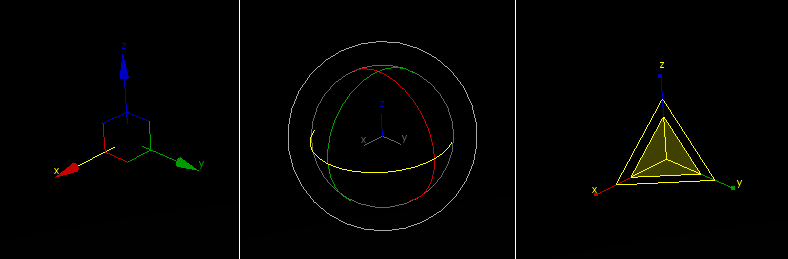
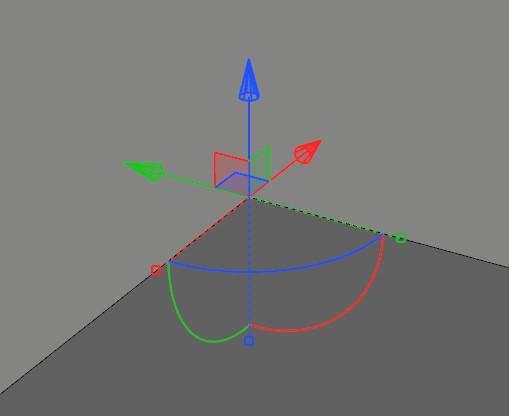
-
@gd3design said:
I agree that a gizmo would be very handy to have in FFD. One thing I miss from 3ds max when using sketchyFFD is the ability to select two control points and scale them as a means of moving them equal distances toward or away from each other.
Thanks the great feedback! Rather than using gizmos, I like to utilize move, rotate and scale in a more 'SketchUp' way. Some people prefer gizmos though - I suppose it might be related to which apps you used prior to discovering SketchUp.
-
To scale 2 points in 'Sketchup way' means fail
 I hope you won't copy SU behavior fully
I hope you won't copy SU behavior fully -
-
@rv1974 said:
To scale 2 points in 'Sketchup way' means fail
 I hope you won't copy SU behavior fully
I hope you won't copy SU behavior fullyhaha! don't worry - we've got you covered
-
So I tried downloading this plugin "slicer" or as after downloading it says "sketchyFFD", but for some reason it is not appearing anywhere. But shows "installed" in Extension Manager.
-
Its a context-menu entry so you only see it when your selection is correct and you right click.
-
Hey Dale,
I've got a little problem using FFD. After selecting the group and choosing one of the three FFD options, the control points do not appear. Any idea of what that might be ? Maybe just a display issue...
Thank you in advance,
Louis M. -
Hello ! by hardware restrictions i have i like to ask if this plug-in exist somewhere in a version for su2016 x86 ?
thank you -
@Louis-Moens Hey, i have the same problem have you found the solution to view the control points ?
-
@lab971mail same problem, can you find where is it?
-
this plug in does nothing. Is there somewhere where someone can explain to me what it is for?
-
Try visiting the owner's website and follow the instructions carefully.
The things you need to select to get the tool to work is a little complicated, but once you understand it it's pretty straightforward...
Advertisement