SCFLicense: Extension Licensing on Sketchucation
-
Hello,
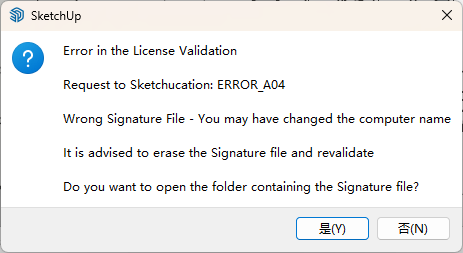
what is the problem of my license, I have try many times.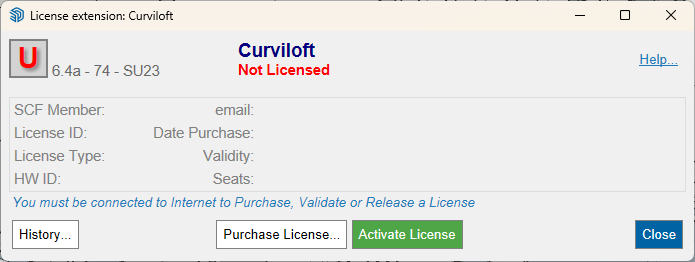
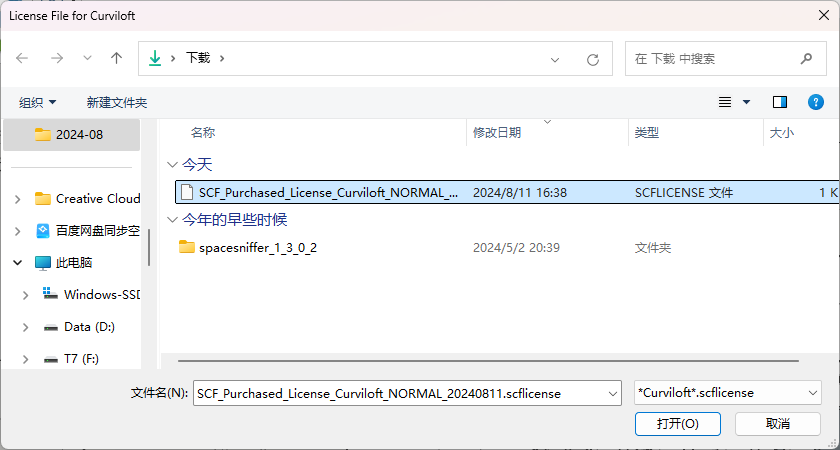
-
You need to install the latest versions of the extension, LibFredo6 and the SketchUcation toolset [for the licensing].
That error message says the signature-file cannot be read.
You may have changed your computer's name, which invalidates it.
It suggests you open the signature-file's folder and delete it.
After a restart a new signature file is made to suit the current setup.
The validate your license[s]...Note that errors like this can also occur if your computer's name contains non-ASCII characters - going against the advise of Windows.
I suspect that you are Chinese - so have you got any special-characters in your computer-name ?
This can break licensing setups like this...
Try renaming your computer following these rules...A-Za-z0-9 - are OK
The following are not OK...
period (.)
backslash (\)
forward slash (/)
colon (:)
asterisk (*)
question mark (?)
quotation mark (")
less than sign (<)
greater than sign (>)
vertical bar (|)
And ay other special characters or non-ASCII foreign alphabet letters will also cause issues, -
Hi Fredo. is this licences work for sketchup Pro2018?
-
why do i keep getting ERROR_A0C Computer mismatch?!
-
@alexkhaterfredrik said in SCFLicense: Extension Licensing on Sketchucation:
why do i keep getting ERROR_A0C Computer mismatch?!
Please run the Window > Libfredo Settings > Fredo6 Plugins Information for Sketchucation Support menu command in SketchUp and copy/paste the output into your reply.
You either renamed your device or copied license files from device to device
Run the command above so we can see your setup
-
Someone can help me with this?? my licese does not work!!!!
-
@analuiizaa Sure, please run Window > Libfredo Settings > Fredo6 Plugins Information for Sketchucation Support menu command and copy/paste the text into your reply.
Or share the error messages you are encountering.
-
HI
I have sketchup 24 and a Fredoscale perpetual licence, after getting a message saying my trial was up I tried loading my licence, however it wont let me a nd say "Error in the License Validation Response from Sketchucation: License seats exceeded"I recently replaced my old work computer but I cant see how I can release the licence for it. Please help
-
@djcregan said in SCFLicense: Extension Licensing on Sketchucation:
"Error in the License Validation Response from Sketchucation: License seats exceeded"
You can manage seats at https://sketchucation.com/webshop/my-licences.php
-
@noorhalimmahat
Yes, but you need to install [and the restart] using the latest versions of the extension[s], LibFredo6 and the SketchUcation tools [for the licensing]... -
Yes
I fully understand this
I have Removed the plugin, reinstalled it, even removed and reinstalled Libfredo. I think I will just buy it again as its costing me more the 15 dollars to f.. about trying to sort. Annoying though. -
@djcregan said in SCFLicense: Extension Licensing on Sketchucation:
Yes
I fully understand this
I have Removed the plugin, reinstalled it, even removed and reinstalled Libfredo. I think I will just buy it again as its costing me more the 15 dollars to f.. about trying to sort. Annoying though.Send me an email at support@sketchucation.com and we'll walk you through it.
There's no need to repurchase that's wasting money if the fix is relatively easy.
-
hello i got my license file but when i activate it . it show communication error with sketchucation.
-
@khan1986 said in SCFLicense: Extension Licensing on Sketchucation:
hello i got my license file but when i activate it . it show communication error with sketchucation.
We replied to your email earlier regarding this. Server communication errors are client side. Most likely a strict network policy, firewall or admin privileges are the root cause.
We refunded your purchase and disabled your license per your request via email.
-
@TIG my old pc, not installed new Fredo version, so i can not release license
-
@junphuc17945
As Rich explained in the post just before yours...
Send an email at support@sketchucation.com and he'll walk you through fixing it. -
I just bought the $50 license and I tried to activate it.
I got an error message like this:
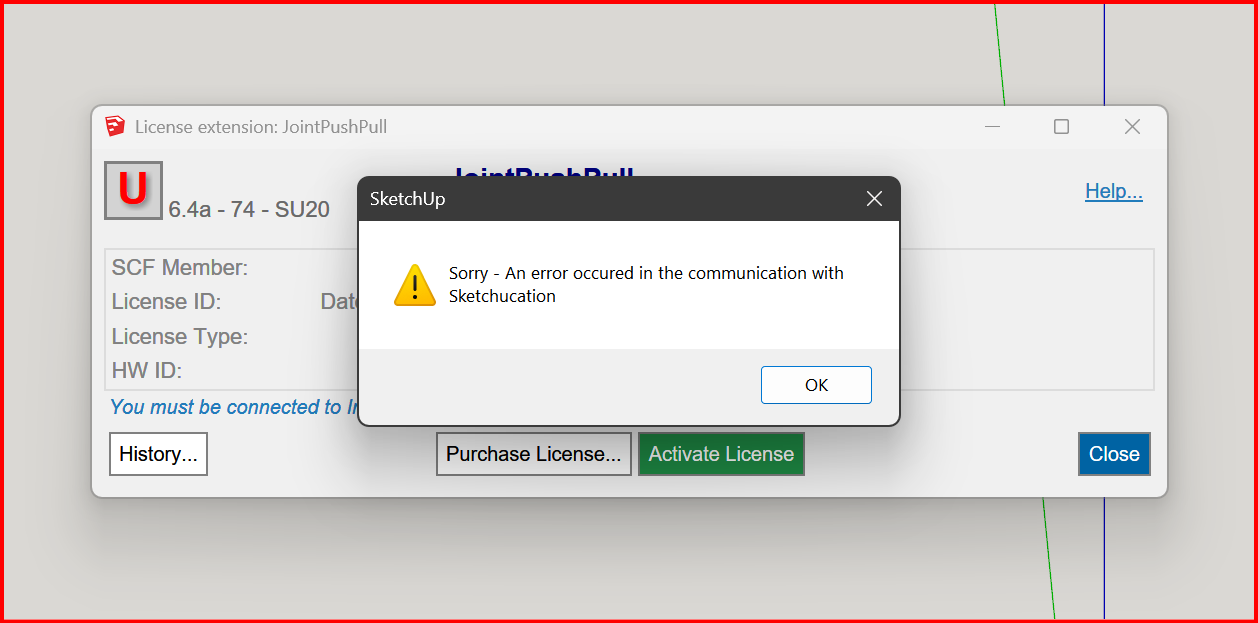
-
That is your network blocking access to our server.
Please whitelist *.sketchucation.com or activate on a less strict network
-
Hello, I really need your help.
First of all, I'm sorry that i'm not good at english.I have two problems.
The first one is that Joint Push Pull License ID 165592; is not cancelled.
Can you release it?The second one is to register for a license on a new PC, but I got an A04 error code.
How can I fix it?Thank you.
-
Please run the Window > Libfredo Settings > Fredo6 Plugins Information for Sketchucation Support menu command in SketchUp (on both devices separately) and copy/paste the output
of both devices into your reply.
Advertisement







