SCFLicense: Extension Licensing on Sketchucation
-
I appears there's an issue with the server. Have patience. It'll be fixed as soon as possible.
-
Ditto to all the above. Ha. I only need to use 4 of Fredo's extensions this morning.

Hoping server error is fixed soon, good luck!!
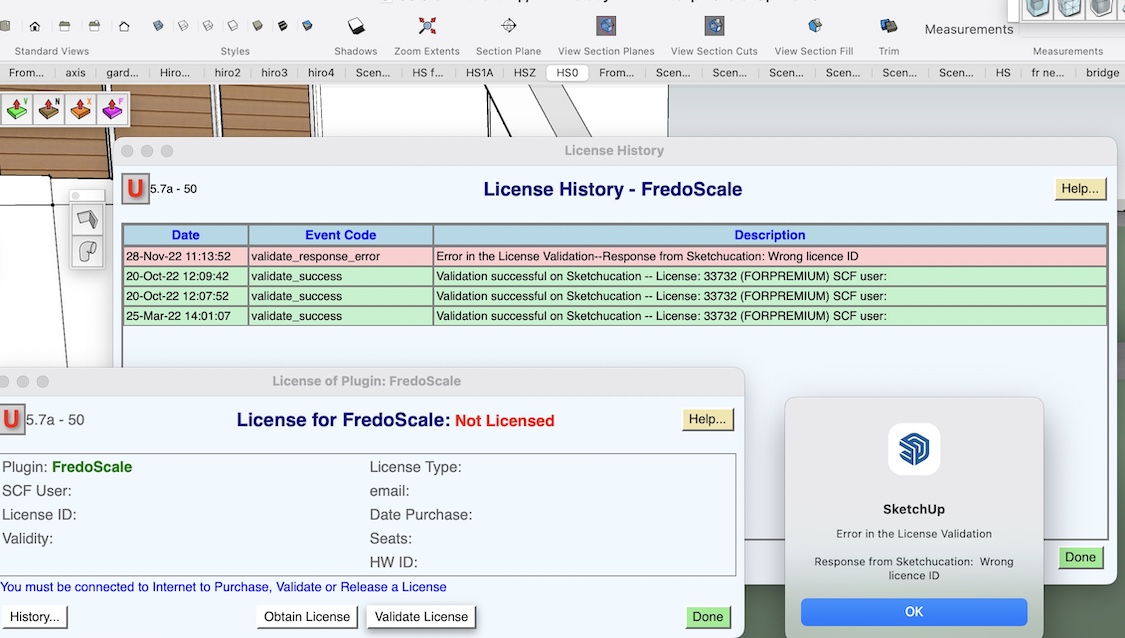
-
We're working on it. Sorry for inconvenience.



-
Hi, I also having problems with the license, getting notifications of an expired trial, Wrong license ID, etcetera...
But another weird thing that has been happening is that the UI of round corner is incomplete, the background appears, but no info or buttons or icons appears, and there is no way to change the values.
I really hope the server is back up again soon, because I use this extensions everyday. I don't really get why would this extension need to phone home, just to end up broken.
-
So it looks like an increase in server load is causing the issue.
You can validate but at times it fails. So give it an hour to settle while we fine tune things
-
Looks to be resolved.
-
Yay!! Thanks, guys!

-
Dear Fredo
I had a problem that my license seats filling because it's recognizede as a different PC when I restarted sketchup.
The problem seems to be resolved for now.It was causede by sketchup floating license.
Once I checked out the sketchup floating license when validate Fredo6 license, even if I restart sketchup, the plugin worked correctly as the same PC.So, Please release all my seats from all computers so I can start the process from scratch.
-
@digdaman said:
So, Please release all my seats from all computers so I can start the process from scratch.
Have you tried to release your seats at https://sketchucation.com/webshop/my-licences.php ? If you used the latest SketchUcation Tools for activation, you should be able to release them there.
-
@gábor said:
@digdaman said:
So, Please release all my seats from all computers so I can start the process from scratch.
Have you tried to release your seats at https://sketchucation.com/webshop/my-licences.php ? If you used the latest SketchUcation Tools for activation, you should be able to release them there.
Thank you for your reply.
But, there were only current releasable licenses.
I want to release a seat that cannot be released beccause it was recognizede as a different PC due to a problem when sketchup restarted.
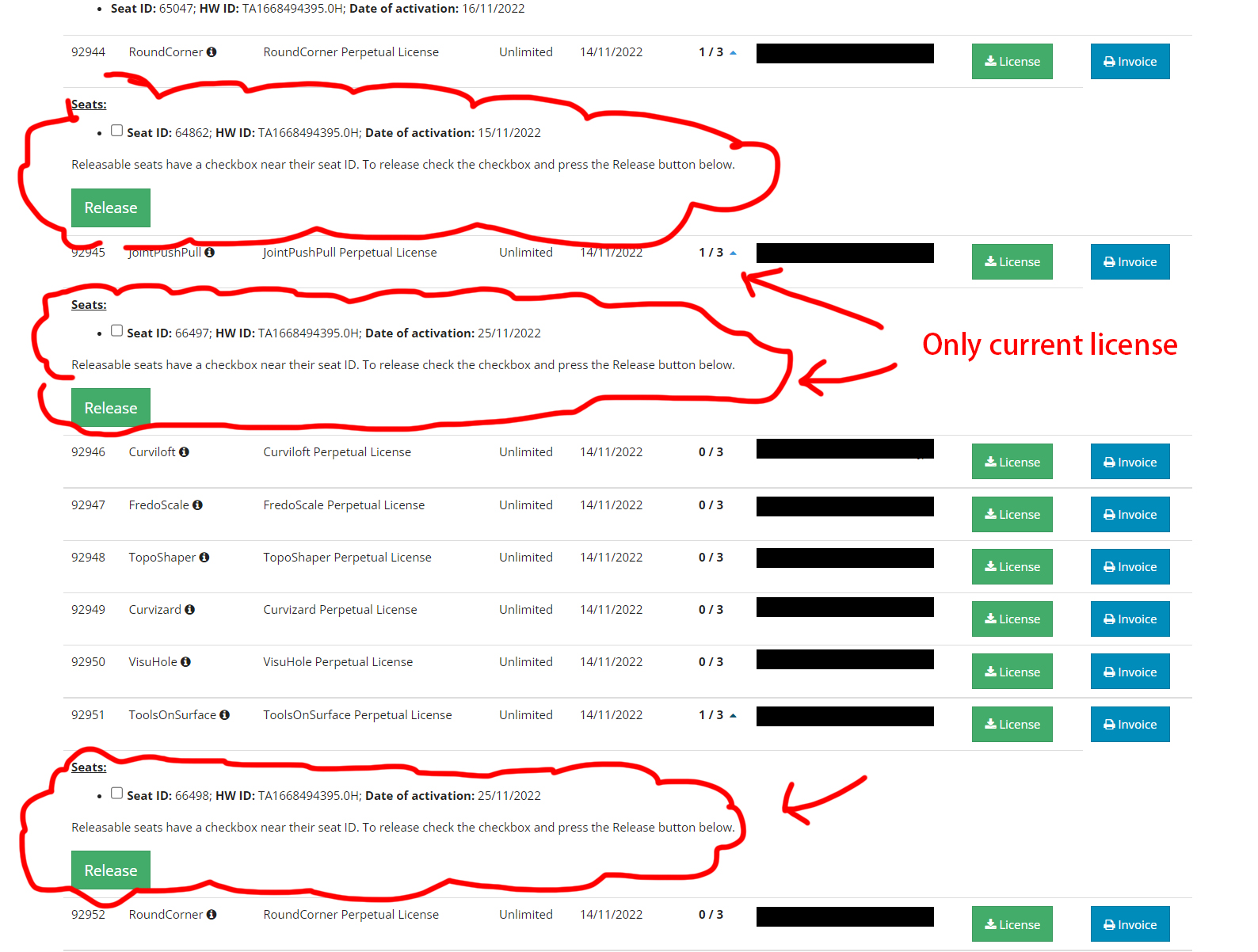
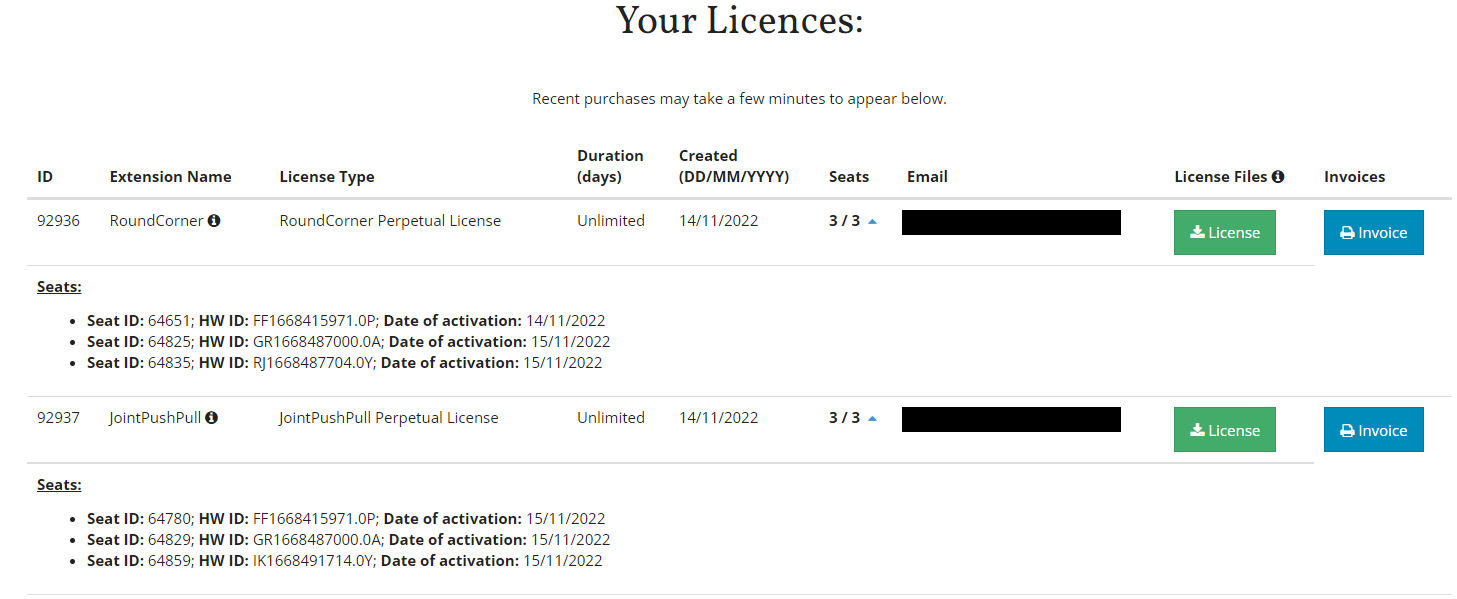
-
Could you indicate which seats (or HWID) would wish to release.
I noticed that you validated licenses on 3 different computers on 14-15 November for RoundCorner and JointPushPull.
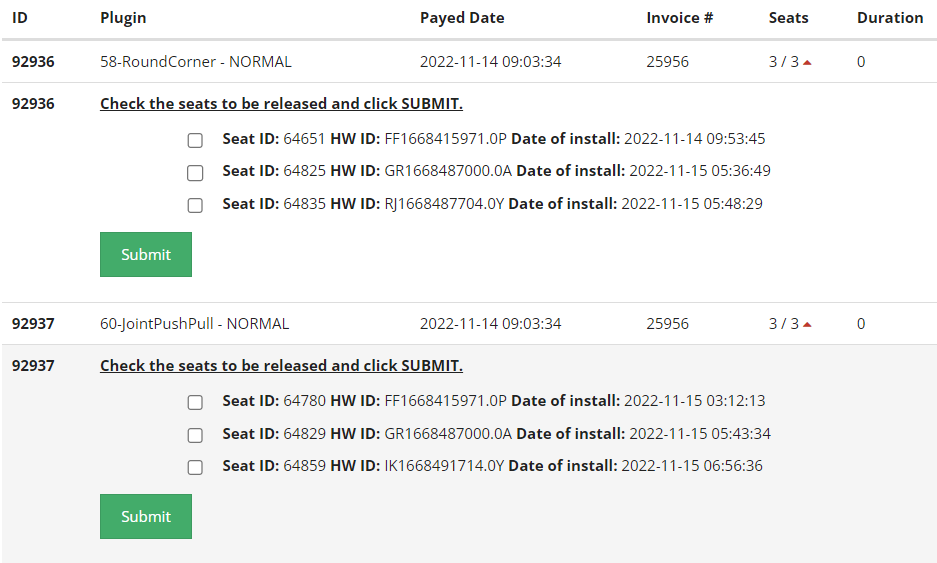
-
Hello,
can I ask you (fredo6), if you could release license seats? I don´t know why, but there are seats, which I can´t release. License seats, whitch I use are HW ID: SJ1663681747.0A, other block me free spot to actifvate on another PC. I use latest versions of sketchucation and libfredo6.Thanks for your help!
-
@banyj said:
can I ask you (fredo6), if you could release license seats? I don´t know why, but there are seats, which I can´t release. License seats, whitch I use are HW ID: SJ1663681747.0A, other block me free spot to actifvate on another PC.
I did release all seats, except those assigned to HWID = SJ1663681747.0A
-
@fredo6 said:
Could you indicate which seats (or HWID) would wish to release.
I noticed that you validated licenses on 3 different computers on 14-15 November for RoundCorner and JointPushPull.
[attachment=0:2bm3spg0]<!-- ia0 -->digdaman licenses.png<!-- ia0 -->[/attachment:2bm3spg0]
I want to release these licenses
RoundCorner
Seat ID: 64651; HW ID: FF1668415971.0P; Date of activation: 14/11/2022
Seat ID: 64825; HW ID: GR1668487000.0A; Date of activation: 15/11/2022
Seat ID: 64835; HW ID: RJ1668487704.0Y; Date of activation: 15/11/2022JointPushPull
Seat ID: 64780; HW ID: FF1668415971.0P; Date of activation: 15/11/2022
Seat ID: 64829; HW ID: GR1668487000.0A; Date of activation: 15/11/2022
Seat ID: 64859; HW ID: IK1668491714.0Y; Date of activation: 15/11/2022These licenses became dysfunctional and notrelease when skecthup restarted.
-
@Digdaman
Done -
Bonjour,
Je viens d'acheter la licence pour les différentes extensions de Frédo6 mais aucun plugin ne fonctionnent. J'ai vu qu'il y avait des soucis en ce moment avec les validations de licence mais pour ma part celle-ci s'est installer et validé correctement.
Je précise que la dernière version du jeu d’outils SketchUcation et de LibFredo sont elles aussi bien installés. Je précise aussi que je suis sur la version d'essai de SketchUp pro 2022, mais j'ai le même problème sur SketchUp pro 2018.
Je tourne sous Windows 11 si jamais !Quelqu'un aurait-il des problèmes similaires ??
Merci pour votre aide !
-
@unknownuser said:
Bonjour,
Je viens d'acheter la licence pour les différentes extensions de Frédo6 mais aucun plugin ne fonctionnent. J'ai vu qu'il y avait des soucis en ce moment avec les validations de licence mais pour ma part celle-ci s'est installer et validé correctement.
Je précise que la dernière version du jeu d’outils SketchUcation et de LibFredo sont elles aussi bien installés. Je précise aussi que je suis sur la version d'essai de SketchUp pro 2022, mais j'ai le même problème sur SketchUp pro 2018.
Je tourne sous Windows 11 si jamais !Quelqu'un aurait-il des problèmes similaires ??
Merci pour votre aide !
@unknownuser said:
Hello,
I just bought the license for the different Frédo6 extensions but no plugins work. I saw that there were problems at the moment with the license validations but for my part it was installed and validated correctly.
I would point out that the latest version of the SketchUcation toolset and LibFredo are also installed. I also specify that I am on the trial version of SketchUp pro 2022, but I have the same problem on SketchUp pro 2018.
I'm running Windows 11 if ever!Anyone having similar problems??
Thanks for your help !
Hopefully Fredo/Gábor will respond...
Espérons que Fredo/Gábor répondra... -
@zooz85 said:
Je viens d'acheter la licence pour les différentes extensions de Frédo6 mais aucun plugin ne fonctionnent.
Pouvez-vous préciser ce qui ne fonctionne pas.
Avant de lancer un plugin, pouvez-vous ouvrir la console Ruby pour d'éventuels messages d'erreur.
Merci. -
Les plugins que j'utilise sont : Fredospline, Fredocorner et Curvilof.
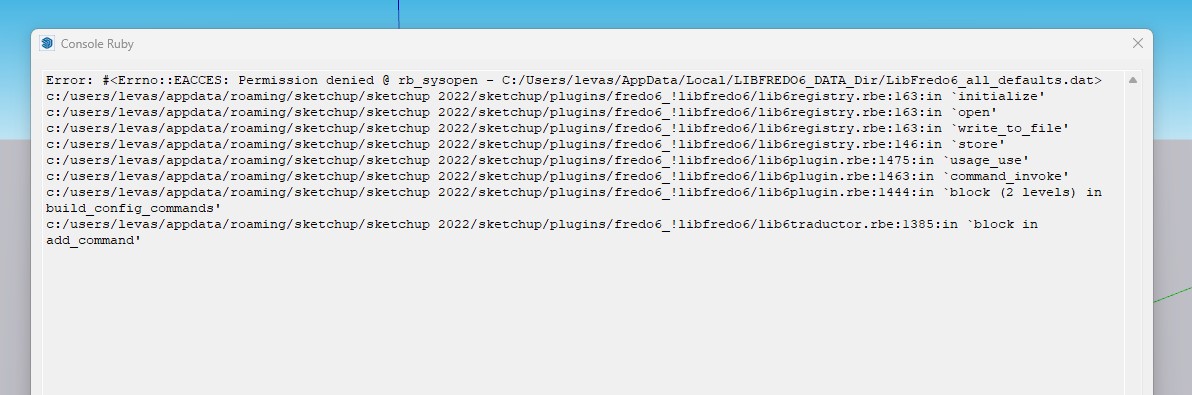
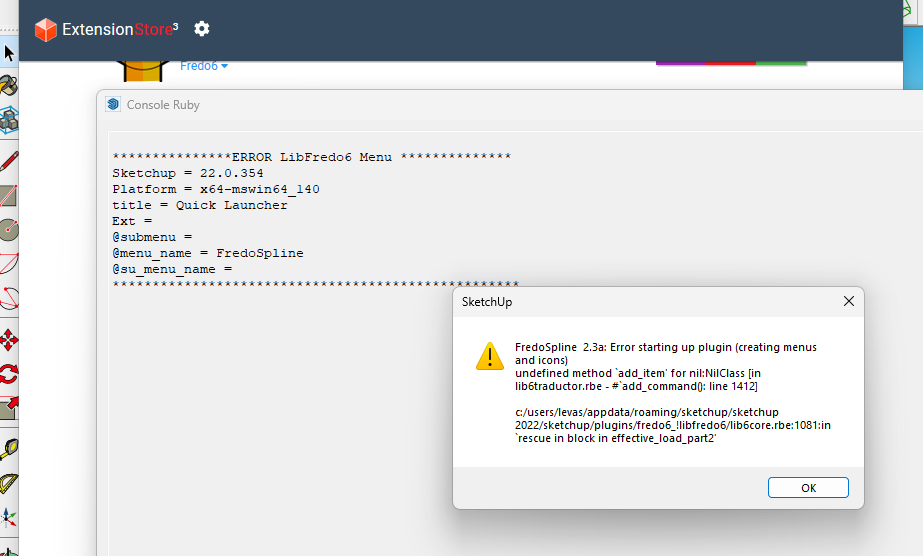
Sinon lorsque je souhaite utiliser l'un de ces trois outils, en cliquant simplement sur l'un d'eux rien ne se passe.
Dites-moi si vous avez besoin de plus de détail
Merci d'avance pour votre aide
-
I'm sure Fredo will reply more authoritatively, but meanwhile...
The problem with the
LIBFREDO6_DATA_Dirfolder error, suggests that it [and its enclosed files] do not have proper permissions to read/write.
This usually results from you not having previously installed SketchUp properly...To try and reverse this do the following...
Close SketchUp.
Find its installer exe file - usually in your Downloads folder.
Select its icon, right-click > context-menu > 'Run as administrator'...
In the resultant dialog choose 'Repair'...
This should fix most of the permission issues with the installation, whilst leaving your Plugins folder unaffected.Unfortunately some folders/files saved outside of the main SketchUp paths might not get fixed when you do this.
So to resolve the issue withC:\Users\levas\AppData\Local\LIBFREDO6_DATA_Dir, find that folder and delete it.
It is hidden by default so you might need to reset some preferences to see it...
When SketchUp restarts the problem folder and files should now be recreated with good permissions...*Je suis sûr que Fredo répondra avec plus d'autorité, mais en attendant...
Le problème avec l'erreur de dossier
LIBFREDO6_DATA_Dir, suggère qu'il [et ses fichiers joints] n'ont pas les autorisations appropriées pour lire/écrire.
Cela résulte généralement du fait que vous n'avez pas installé correctement SketchUp auparavant...Pour essayer d'inverser cela, procédez comme suit...
Fermez SketchUp.
Trouvez son fichier exe d'installation - généralement dans votre dossier Téléchargements.
Sélectionnez son icône, clic droit > menu contextuel > 'Exécuter en tant qu'administrateur'...
Dans la boîte de dialogue résultante, choisissez "Réparer"...
Cela devrait résoudre la plupart des problèmes d'autorisation liés à l'installation, tout en laissant votre dossier Plugins inchangé.Malheureusement, certains dossiers/fichiers enregistrés en dehors des chemins principaux de SketchUp peuvent ne pas être corrigés lorsque vous procédez ainsi.
Donc, pour résoudre le problème avecC:\Users\levas\AppData\Local\LIBFREDO6_DATA_Dir, recherchez ce dossier et supprimez-le.
Il est masqué par défaut, vous devrez donc peut-être réinitialiser certaines préférences pour le voir...
Lorsque SketchUp redémarre, le dossier problématique et les fichiers doivent maintenant être recréés avec de bonnes autorisations...*
Advertisement







