SCFLicense: Extension Licensing on Sketchucation
-
@Krop can't you free up licenses from the MyLicenses page at SketchUcation ?
If not come back and Fredo might need to get involved...
-
Thank you



-
@tig said:
Have you installed all of the latest versions of the extensions, and LibFredo, and the SketchUcation toolset [for the licensing] and SketchUp restarted ?
Thank you for your answer.
SketchUcation ver 4.2.9
Fredo6 LiFredo6 ver 13.5a
Fredo6 RoundCorner ver 3.3a
sketchup ver 22.0.354I have tried to restart sketchup , reboot PC, uninstall sketchup and re-install.
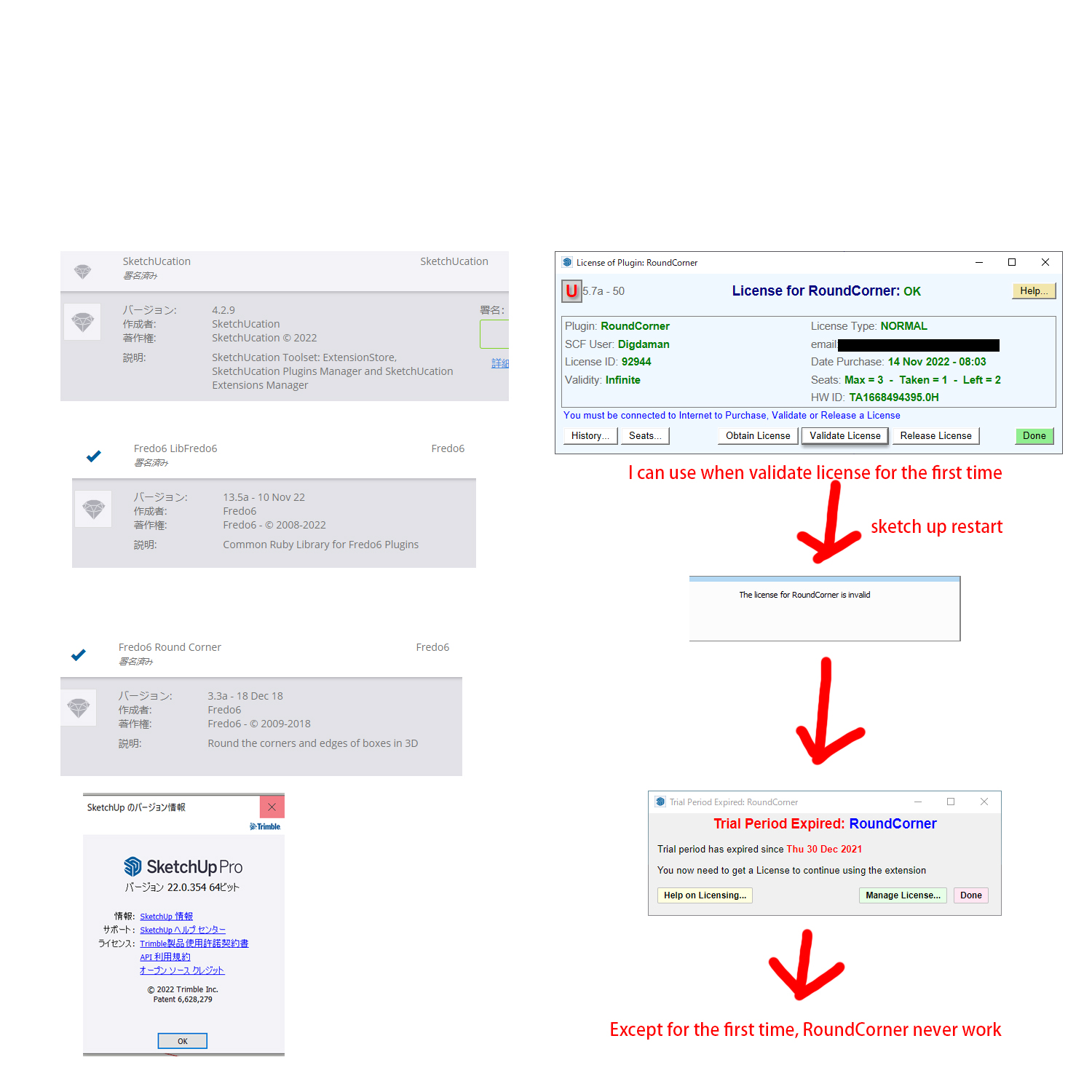
-
@krop said:
Hello,
I have a trouble with all of my fredo6 bundle licenses- system drive on one of my devices broke down and I had to replace it- all licenses that were on that computer are blocked.
Could you please release all my fredo6 licenses to the pool so I can assign them to my devices again?I reset all your licenses. So you need to revalidate on your computers.
Make sure that before validating, you upgrade to the latest versions of SCFLicense (v4.2.9) and LibFredo6 (v13.5a).Fredo
-
@digdaman said:
Thank you for your answer.
SketchUcation ver 4.2.9
Fredo6 LiFredo6 ver 13.5a
Fredo6 RoundCorner ver 3.3a
sketchup ver 22.0.354I have tried to restart sketchup , reboot PC, uninstall sketchup and re-install.
You have 3 sets of bundle licenses and there may be confusion.
For whatever reason, some of them are not considered valid by the server (more exactly used by another computer). This explains that when you restart SketchUp, you get the Expired message, as if you were not licensed.What I can do is to release all seats of all licenses and let you revalidate on the computer you use.
Just tell me.
Fredo
-
@fredo6 said:
@digdaman said:
Thank you for your answer.
SketchUcation ver 4.2.9
Fredo6 LiFredo6 ver 13.5a
Fredo6 RoundCorner ver 3.3a
sketchup ver 22.0.354I have tried to restart sketchup , reboot PC, uninstall sketchup and re-install.
You have 3 sets of bundle licenses and there may be confusion.
For whatever reason, some of them are not considered valid by the server (more exactly used by another computer). This explains that when you restart SketchUp, you get the Expired message, as if you were not licensed.What I can do is to release all seats of all licenses and let you revalidate on the computer you use.
Just tell me.
Fredo
One reason I can think of is the license type of sketchup.
I use a company floating license, so probably It was recognized as a different PC even though it's same PC when I restart SketchUp.
-
Hello, it's the first time I write in the blogs so forgive me if I break any rule.
I've been using your amazing plugins by a long time, and I've been happy to purchase a bundle for keeping them in use.
I'm now faced with a problem, on the same machine I'm migrating from one OS to another with both installed on differrent partitions, I want to release my licenses from one OS to use them in the other. For some unknown I can't release them using the sketchucation page, so I released them from the sketchup licensing dialog. They result succesfully released from that dialog, but don't get released on the sketchucation page and I can't validate them in the other OS.Could you please help me solve this problem?
Thank you in advance,
Giordano
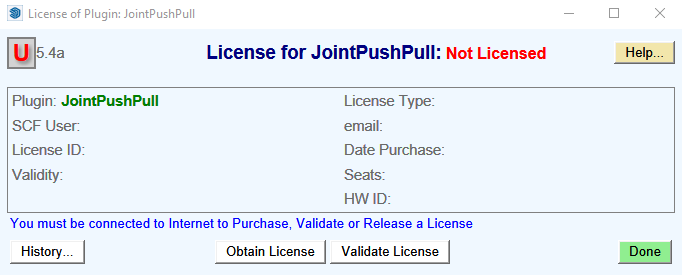
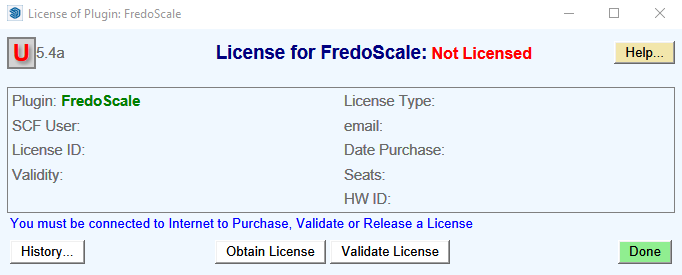
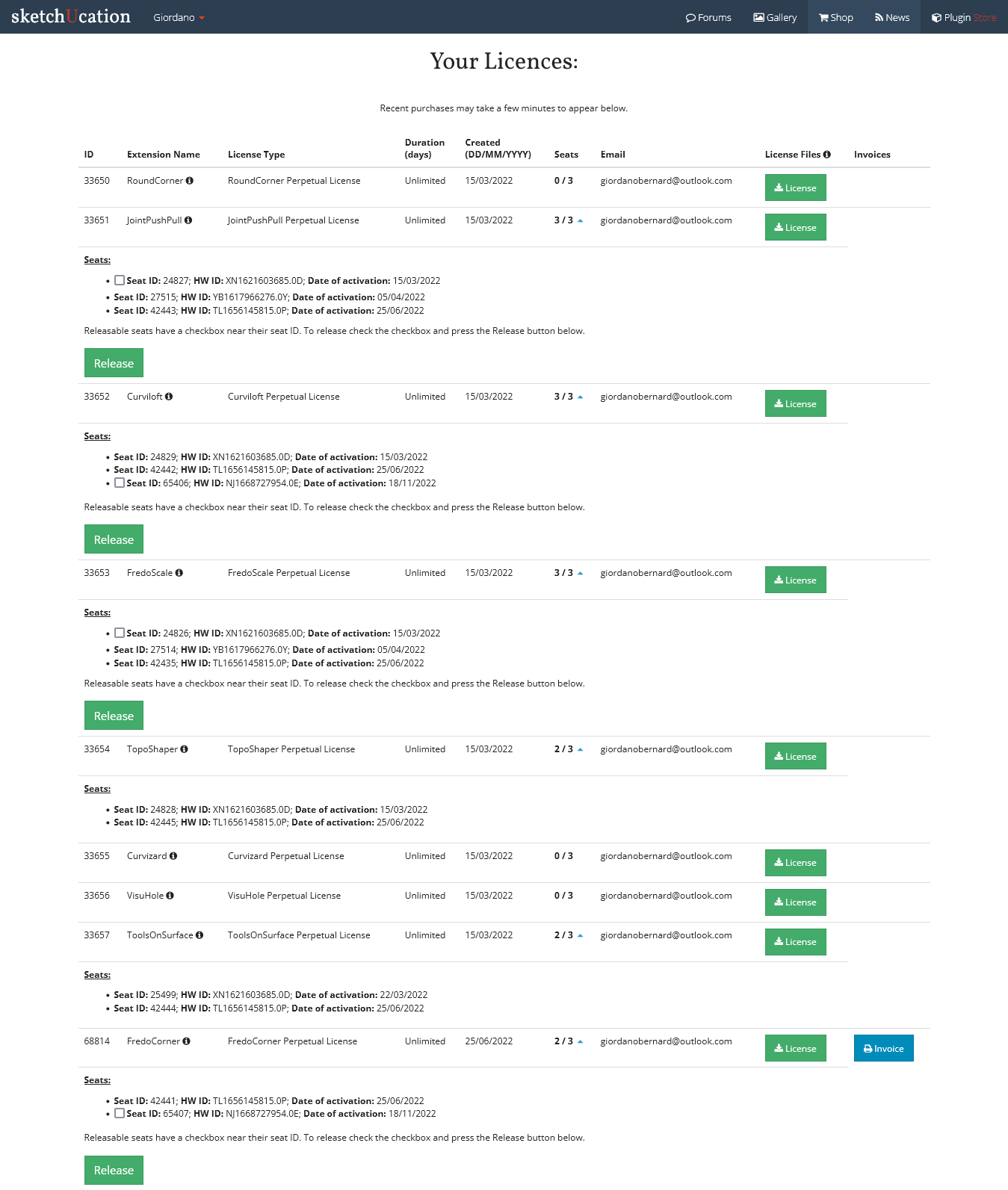
-
Did my past message got through? I can't see it published
-
I'm having the same problem, cannot release some licences so cannot install them.
Edit: also though, getting a nagging constant licence pop up (fredospline in this case), so cannot work on unless I uninstall it completely
-
@giordanobernard92 said:
I'm now faced with a problem, on the same machine I'm migrating from one OS to another with both installed on differrent partitions, I want to release my licenses from one OS to use them in the other. For some unknown I can't release them using the sketchucation page, so I released them from the sketchup licensing dialog. They result succesfully released from that dialog, but don't get released on the sketchucation page and I can't validate them in the other OS.
Not sure why the release did not work from the dialog box. Did you get a message when doing it.
I have released the 2 oldest license seats for the plugins which had 3 seats taken.
-
Send an email to support@sketchucation.com and we can look into it.
Always make sure you are running the latest Sketchucation Tools

Sketchucation Tools | SketchUcation
3D SketchUp Community for Design and Engineering Professionals.
(sketchucation.com)
and LibFredo

SketchUp Plugins | PluginStore | SketchUcation
SketchUp Plugin and Extension Store by SketchUcation provides free downloads of hundreds of SketchUp extensions and plugins
(sketchucation.com)
Then visit https://sketchucation.com/webshop/my-licences.php to see if online release is enabled for your devices.
-
@fredo6 said:
@giordanobernard92 said:
I'm now faced with a problem, on the same machine I'm migrating from one OS to another with both installed on differrent partitions, I want to release my licenses from one OS to use them in the other. For some unknown I can't release them using the sketchucation page, so I released them from the sketchup licensing dialog. They result succesfully released from that dialog, but don't get released on the sketchucation page and I can't validate them in the other OS.
Not sure why the release did not work from the dialog box. Did you get a message when doing it.
I have released the 2 oldest license seats for the plugins which had 3 seats taken.
I thank you sincerely, but some of the stuck licences I wanted to move were the most recent ones.
May I ask if you could release all licenses for all your plugins?I have access to all the machines so I'll re-license them accordingly to the need.
In alternative could you please release all licences from HWID: TL1656145815.0P?
Thank you again,
Giordano -
@giordanobernard92 said:
Could you please help me solve this problem?
You may have missed Rich's comment about making sure you have the latest version of the Sketchucation tool installed. Your screenshots of the License windows indicate you have an older version.
-
@dave r said:
@giordanobernard92 said:
Could you please help me solve this problem?
You may have missed Rich's comment about making sure you have the latest version of the Sketchucation tool installed. Your screenshots of the License windows indicate you have an older version.
oh, that's true, my bad. I downloaded it fresh yesterday from the sketchucation site, I tought it would be the last.
Still, my problem persist, so I hope Fredo would be so kind to release all the licenses so I can validate them on the machines again according to the new needs.
Thank you all for your help.
Giordano
-
+1
I don't mind resetting all the licenses again, right now I'm stuck
-
@cadfather said:
I don't mind resetting all the licenses again, right now I'm stuck
I reset the 3 seats for FredoSpline and Curvizard. The other plugins have 0 or 1 seat taken only.
-
Thanks Fredo, will give it a try
-
@giordanobernard92 said:
@fredo6 said:
@giordanobernard92 said:
I'm now faced with a problem, on the same machine I'm migrating from one OS to another with both installed on differrent partitions, I want to release my licenses from one OS to use them in the other. For some unknown I can't release them using the sketchucation page, so I released them from the sketchup licensing dialog. They result succesfully released from that dialog, but don't get released on the sketchucation page and I can't validate them in the other OS.
Not sure why the release did not work from the dialog box. Did you get a message when doing it.
I have released the 2 oldest license seats for the plugins which had 3 seats taken.
I thank you sincerely, but some of the stuck licences I wanted to move were the most recent ones.
May I ask if you could release all licenses for all your plugins?I have access to all the machines so I'll re-license them accordingly to the need.
In alternative could you please release all licences from HWID: TL1656145815.0P?
Thank you again,
GiordanoI've tried to update the sketchucation tools but still I can't release those license that are still stuck with HWID: TL1656145815.0P
-
@giordanobernard92 said:
I've tried to update the sketchucation tools but still I can't release those license that are still stuck with HWID: TL1656145815.0P
I released the seats for HWID=TL1656145815.0P
-
[b]Hi,
I formatted windows and installed the license on same laptop and its showing that i used already 2 seats and 1 is remaining only.
How can i released or removed the seats which one i don't needs
" https://sketchucation.com/webshop/my-licences.php " i tried on here but i can't delete or Release, the checkbox near their seat ID is not showing
I can release only the current computer not the old seats which no needPlease help me on this
Advertisement







