Clipping Plane Plugin
-
@juju said:
Interesting how this is somehow "discovered" and only makes it "out there" AFTER clipping plane was released...
The "Force" checkbox was added in SketchUp 2017. We've known since then.
The issue is that it is not exposed in the Ruby API, so no extension could leverage it.
I guess Daniel Tal's extension simply found a hacky way to check this box automatically, but simulating clicks or something like that. This is probably the reason it is only available on Windows. -
$50!

Greedy much..?
-
@gd3design said:
$50!

Greedy much..?
Not cheap/inexpensive no.
It works (Windows only), it saves time, it saves aggrevation, it is a perpetual licence. From what I understand it makes use of 3rd party software/code which is licenced, nobody else has been able to bring a solution to market since ever.
Rather say you can't afford it, no shame in that.
-
I've made a plugin that opens the advanced camera settings window on rightclick if you want to adjust clipping plane manually.

SketchUp Plugins | PluginStore | SketchUcation
SketchUp Plugin and Extension Store by SketchUcation provides free downloads of hundreds of SketchUp extensions and plugins
(sketchucation.com)
-
Not meaning to whine, but this all raises the question of why no such camera parameters dialog has ever been available on Mac - meaning it isn't even possible to create the equivalent of Daniel's plugin!
-
Be aware that if you set the Near value too low you can create other problems. You might end up with something like this:
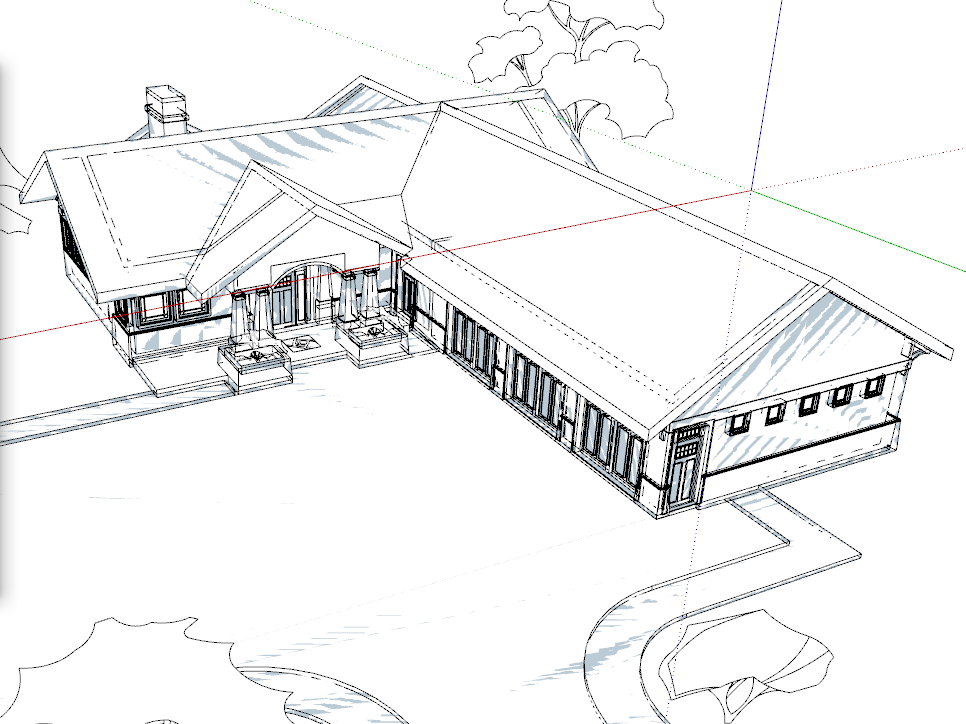
Instead of this:
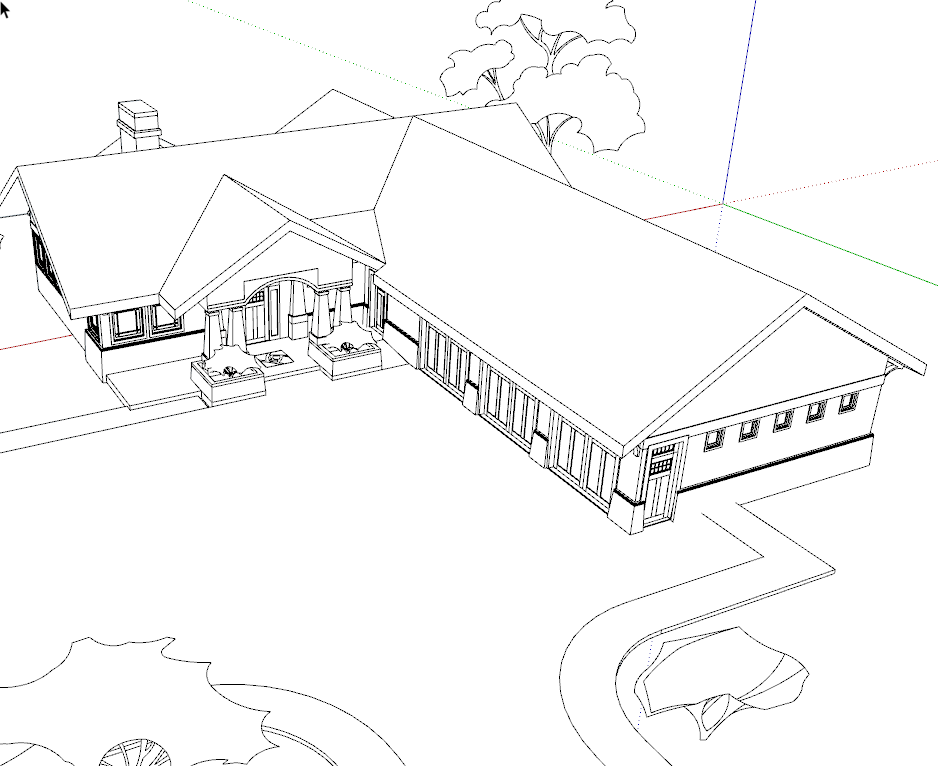
-
@slbaumgartner said:
Not meaning to whine, but this all raises the question of why no such camera parameters dialog has ever been available on Mac - meaning it isn't even possible to create the equivalent of Daniel's plugin!
Doesn't this work on Mac?
Sketchup.send_action 10624 -
-
@pixero said:
I've made a plugin that opens the advanced camera settings window on rightclick if you want to adjust clipping plane manually.

SketchUp Plugins | PluginStore | SketchUcation
SketchUp Plugin and Extension Store by SketchUcation provides free downloads of hundreds of SketchUp extensions and plugins
(sketchucation.com)
Thanks Pixero!
-
@dave r said:
Be aware that if you set the Near value too low you can create other problems. You might end up with something like this:
[attachment=1:2ofksyrr]<!-- ia1 -->Screenshot - 2_24_2020 , 8_17_37 AM.png<!-- ia1 -->[/attachment:2ofksyrr]Instead of this:
[attachment=0:2ofksyrr]<!-- ia0 -->Screenshot - 2_24_2020 , 8_17_54 AM.png<!-- ia0 -->[/attachment:2ofksyrr]Using Pixero's solution, if the z fighting effect happens, uncheck the "force" box and zoom out. The camera near distance resets and the z fighting effect should disappear.
-
Yes. I found that works. I was just advising that one shouldn't just set a very small Near value and expect it to work for all camera positions.
-
@dave r said:
Yes. I found that works. I was just advising that one shouldn't just set a very small Near value and expect it to work for all camera positions.

Advertisement







