[Plugin] Universal Importer - v1.2.6 - 30 July 2024
-
Hi Sam!
This is great plugin and for me it is better than transmuttr and skimp. Genius work.
There is only problem-if model textured I have no polygon reduction =((( It works only with no texture material models for me. From time to time "redusePolygonCount" makes even more polygons then is in original model. May be it is 1.1.5 issue but there no source to download previous versions.I hope it will be fixed, please!
PS You can see in second row no optimization of textured sphere
-
@turbodizayn said:
Hi Sam!
This is great plugin and for me it is better than transmuttr and skimp. Genius work.
There is only problem-if model textured I have no polygon reduction =((( It works only with no texture material models for me. From time to time "redusePolygonCount" makes even more polygons then is in original model. May be it is 1.1.5 issue but there no source to download previous versions.I hope it will be fixed, please!
PS You can see in second row no optimization of textured sphere
Hi Turbo!
Issues you describe seem to come from polygon reduction program (MeshLab) used in background by plugin. This mean, I can't fix them.

-
Hi Samuel,
Thanks for the plug in, unfortunately I can not get it to work with Sketchup Pro 2019 or 2020. I downloaded universal importer v1.1.5.rbz from SketchUcation and installed it using the Extension Manager. I click on "Import with Universal Importer" in the File menu, select my .obj or .fbx model, and get the following error message. (please see attachment) and then the program crashes.
I am using Mac OS 10.15.1 Catalina. I have Sketchup Pro 2019 and 2018 and I get the same result on both versions.
Any suggestions?thanks,
Dawn
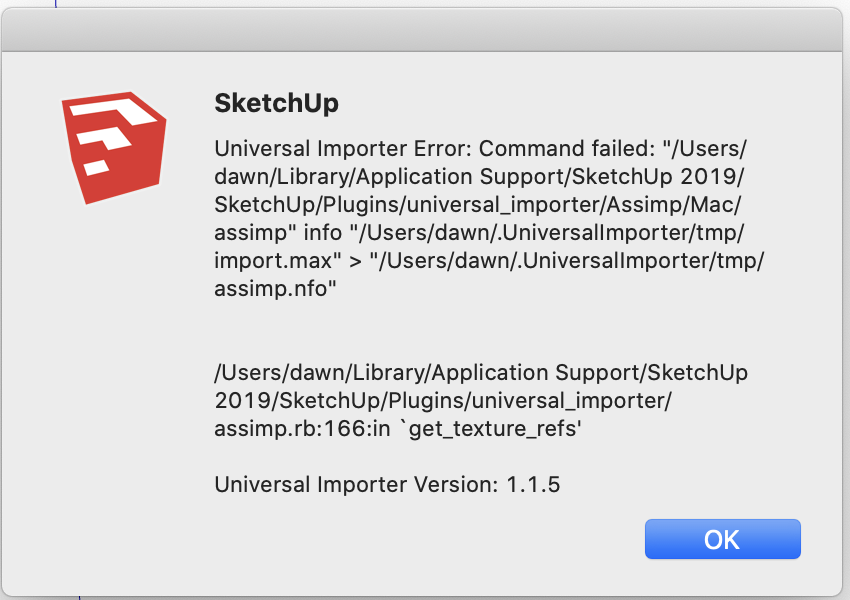
-
Hello Samuel,
This looks like an awesome plugin and incredibly useful for rendering. Unfortunately, like Sue I cannot get it to work. I am using 2018 SKU and MacOS 10.15.2. Is there a work around? Or, is our OS not compatible at this time? Look forward to your answer and thanks.
-
Hi suestorm, hello edwinfolk,
I don't have a real mac computer.

When error occurs in SketchUp: Can you copy-paste command that fails ("/Users/.../assimp.nfo") to a terminal then show me back result?
This way I could maybe remotely debug... -
Hi Samuel,
Thanks for your reply. I don't understand what you mean about sending you a terminal, but I copy/pasted what comes up in the error box on my screen. Also attached a screen grab. I see several Mac users have posted the same error message, we are all having a consistent problem. I am on Mac OS 10.15.4 Sketchup Pro 2020. Thanks.
Universal Importer Error: Command failed: "/Users/dawn/Library/Application Support/SketchUp 2020/SketchUp/Plugins/universal_importer/Assimp/Mac/assimp" info "/Users/dawn/.UniversalImporter/tmp/import.fbx" > "/Users/dawn/.UniversalImporter/tmp/assimp.nfo"
/Users/dawn/Library/Application Support/SketchUp 2020/SketchUp/Plugins/universal_importer/assimp.rb:166:in `get_texture_refs'
Universal Importer Version: 1.1.5
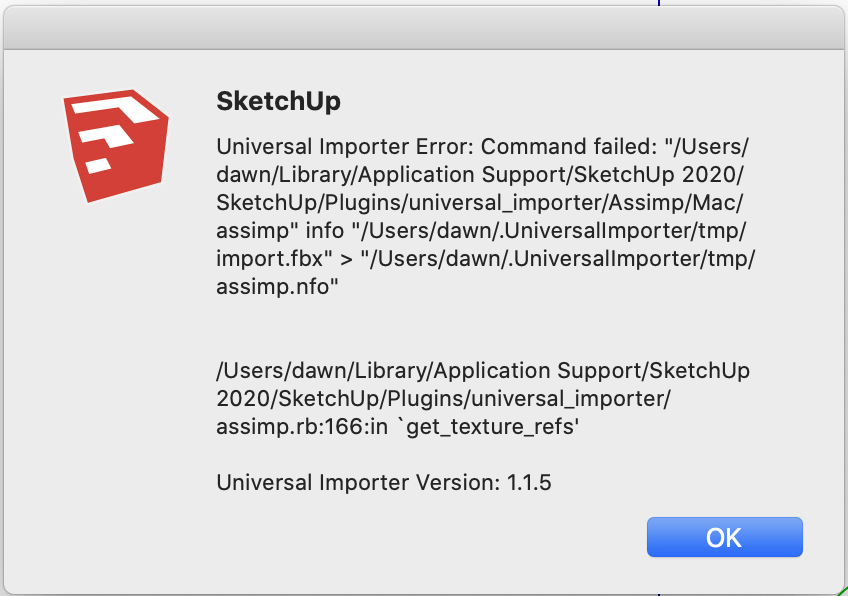
-
@suestorm said:
Hi Samuel,
Thanks for your reply. I don't understand what you mean about sending you a terminal [...]Hi suestorm,
I mean:
- Open SketchUp.
- Import a .fbx model with Universal Importer plugin.
- Wait error... then copy-paste following command to your terminal. (See this tuto here to know how.)
"/Users/dawn/Library/Application Support/SketchUp 2020/SketchUp/Plugins/universal_importer/Assimp/Mac/assimp" info "/Users/dawn/.UniversalImporter/tmp/import.fbx" > "/Users/dawn/.UniversalImporter/tmp/assimp.nfo"- Send me back terminal result (text or screenshot).
Thanks.
-
I think something might be getting lost in translation ?
For 'Terminal' perhaps read 'SketchUp > Window > Ruby Console' [open it before doing anything]
Although on a MAC there is a separate 'Terminal' app, surely you'd need it running before the error occurs ? -
@tig said:
I think something might be getting lost in translation ?
For 'Terminal' perhaps read 'SketchUp > Window > Ruby Console' [open it before doing anything]
Although on a MAC there is a separate 'Terminal' app, surely you'd need it running before the error occurs ?I'm talking about that separate 'Terminal' app.
-
So do you need to explain to MAC users to open the Terminal first, and then try your tool...
And any error-messages might appear in that Terminal window ? -
@tig said:
So do you need to explain to MAC users to open the Terminal first, and then try your tool...
And any error-messages might appear in that Terminal window ?No, command line needs to be pasted in Mac's Terminal after that Universal Importer plugin crashes.
-
Hello Samuel,
Thanks for doing this. This looks like a really great plugin that can help with rendering and setting up reference models for a lot of Maxwell users. Attached is a screen shot of the terminal window. Hope you can make sense of it.
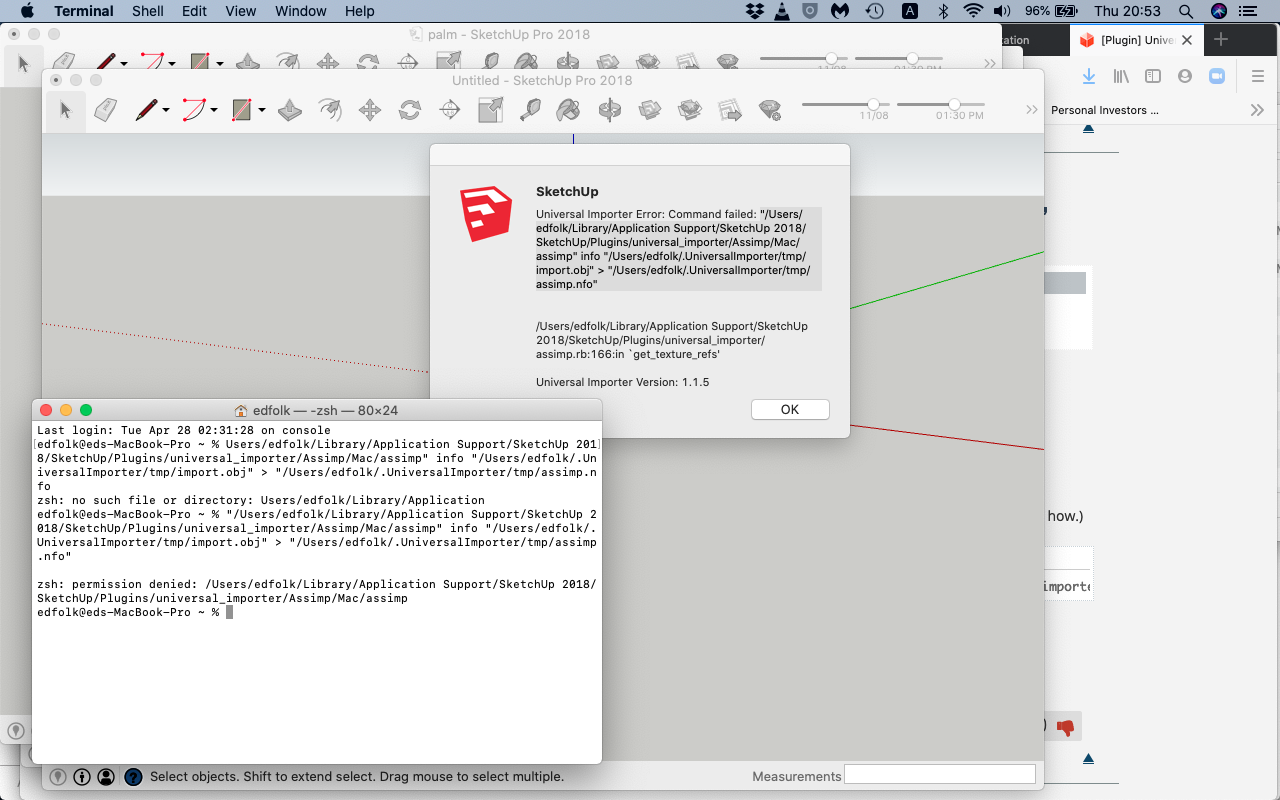
-
@edwinfolk said:
This looks like a really great plugin that can help with rendering and setting up reference models for a lot of Maxwell users. Attached is a screen shot of the terminal window. Hope you can make sense of it.
The permission denied means you don't have executable permissions on that assimp file. Can you paste this into Terminal and press return:
ls -l ~/Library/Application\ Support/SketchUp\ 2018/SketchUp/Plugins/universal_importer/Assimp/MacThen show us the results, which should look something like this:
total 25448 -rwxr-xr-x@ 1 gordon staff 3791 24 Sep 2019 LICENSE.txt -rwxr-xr-x@ 1 gordon staff 149772 6 Jan 16;05 assimp -rwxr-xr-x@ 1 gordon staff 12810620 6 Jan 16;05 libassimp.dylib -rwxr-xr-x@ 1 gordon staff 58316 24 Sep 2019 x.dylI haven't installed this yet, I'm just trying to help as samuel_t doesn't have a Mac. The first 'x' in '-rwxr-xr-x@' for assimp means I could run that file as a program. That's the bit I'm looking for when you run that command which just lists what's in that directory.
-
Hello McGordon,
I attached a screen shot of the command sent through terminal. Not sure what that means - sorry I am not a coder or Ruby specialist. Anyway if you can make sense of this and help Samuel thereby helping us MacOS users, awesome. Thanks for the help and stay safe.Edwin
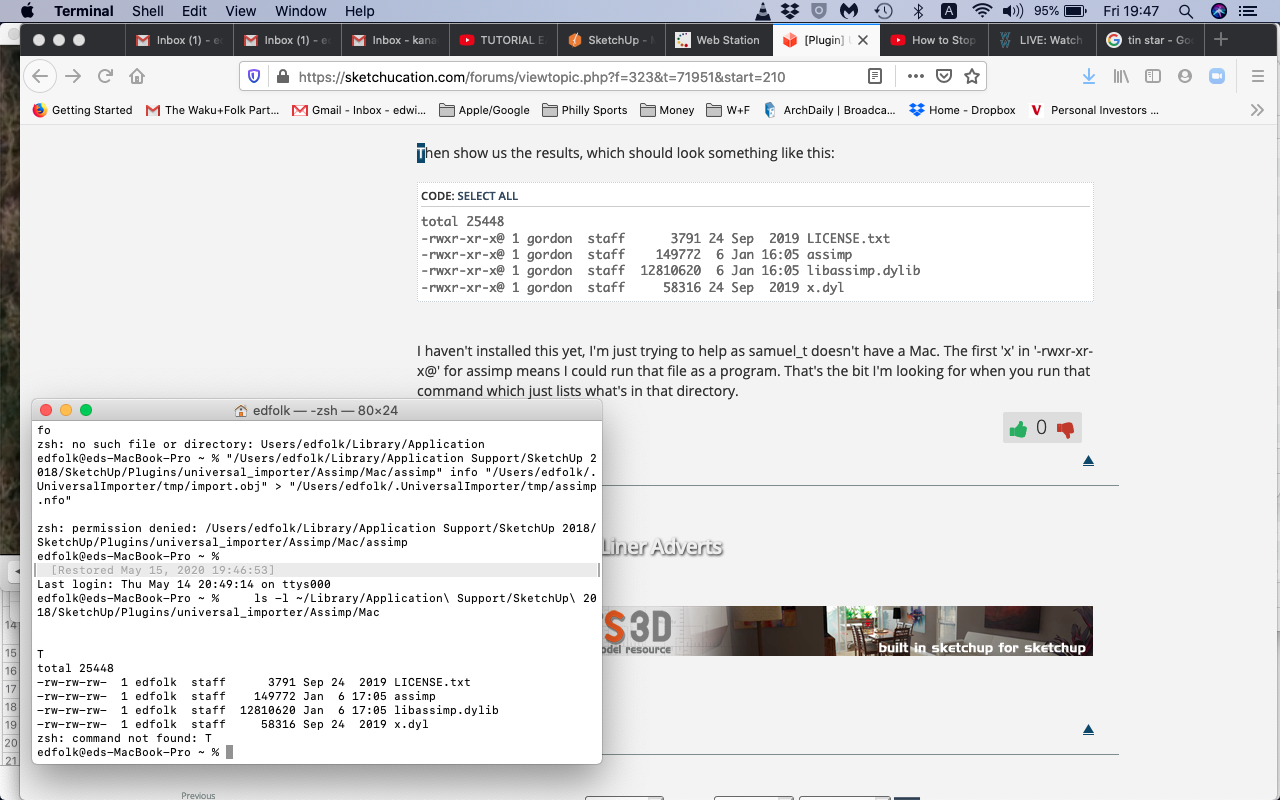
-
In the first part of the 'report' the "rw" means "read/write".
If you see the earlier McGordon example you see "rwx" which means "read/write/execute".
So yours is failing because it doesn't have permission to execute the necessary files...You could try selecting the subfolder [.../Plugins/universal_importer] and changing it to have "full" permissions - for all users and all of its contents...
-
As I suspected, you don't have permission to run that file. You could fix it with another terminal command:
chmod u+x ~/Library/Application\ Support/SketchUp\ 2018/SketchUp/Plugins/universal_importer/Assimp/Mac/assimpBe more careful copying and pasting this time. The 'CODE: SELECT ALL' link doesn't work for me, it just scrolls to the top of the page.
That command just changes the execute (run) permissions of that one file.They are perfectly readable, but you don't have to screenshot the terminal, just copy the text as if it was any text document in a word processor or text editor.
-
Hi Guys,
Thanks again for looking at this. I review both your responses. I think I had previously made a mistake entering the cut and paste into terminal and received the wrong information which I sent to you. I went back a step and copy/pasted into terminal the correct line of code and the terminal spit this out.
-rw-rw-rw- 1 edfolk staff 3791 Sep 24 2019 LICENSE.txt
-rwxrw-rw- 1 edfolk staff 149772 Jan 6 17:05 assimp
-rw-rw-rw- 1 edfolk staff 12810620 Jan 6 17:05 libassimp.dylib
-rw-rw-rw- 1 edfolk staff 58316 Sep 24 2019 x.dylI did try to paste into the line McGordon sent but the plugin did not complete the import. I attached a series of 3 screenshots to show you. As you can imagine I am not the computer guy. Decent enough designer but shit when it comes to this sort of thing.
Thanks again you guys are really great.
Edwin
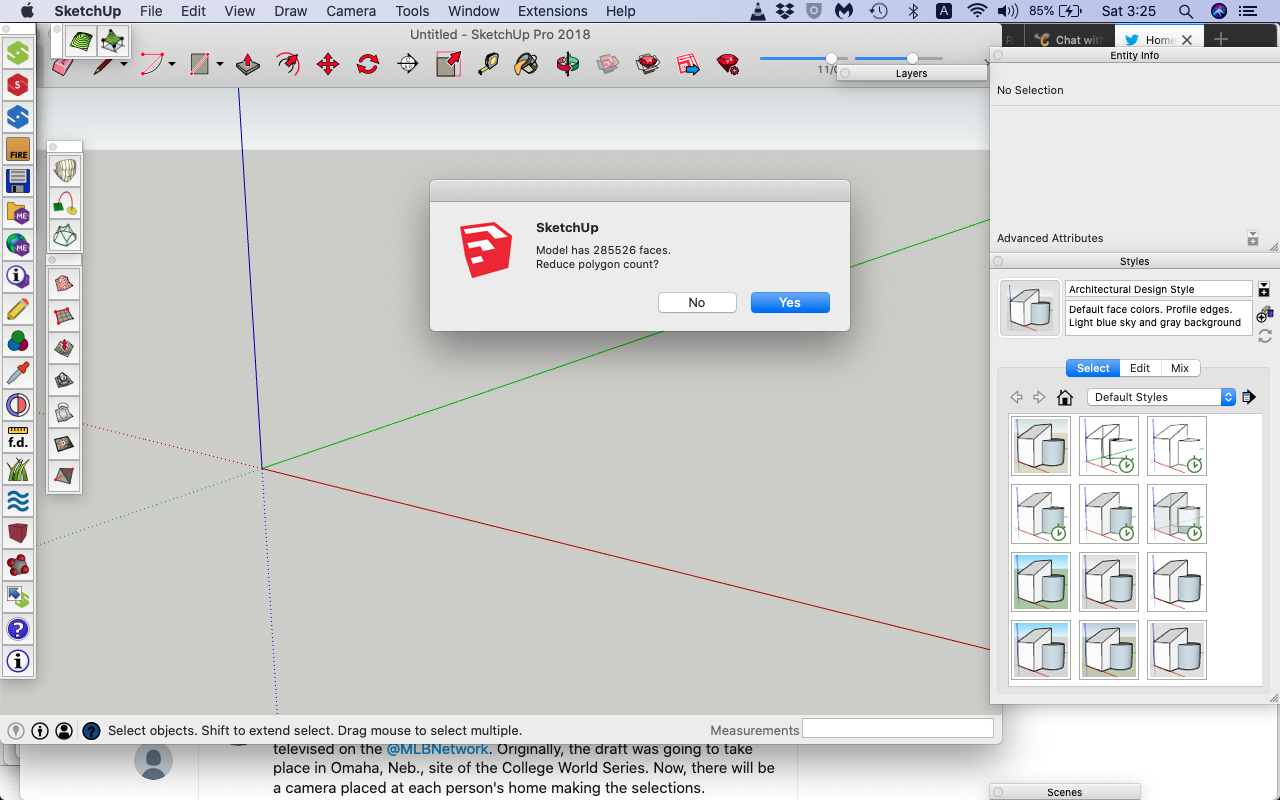
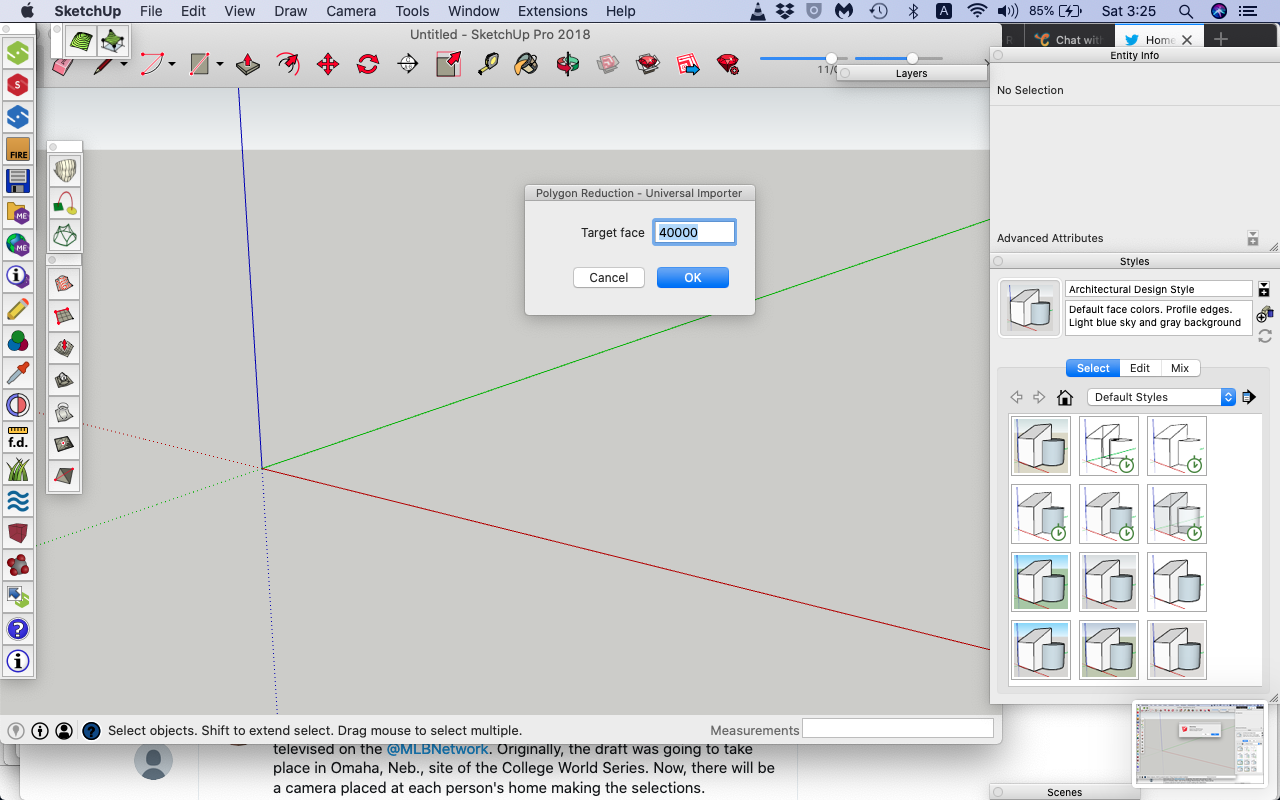
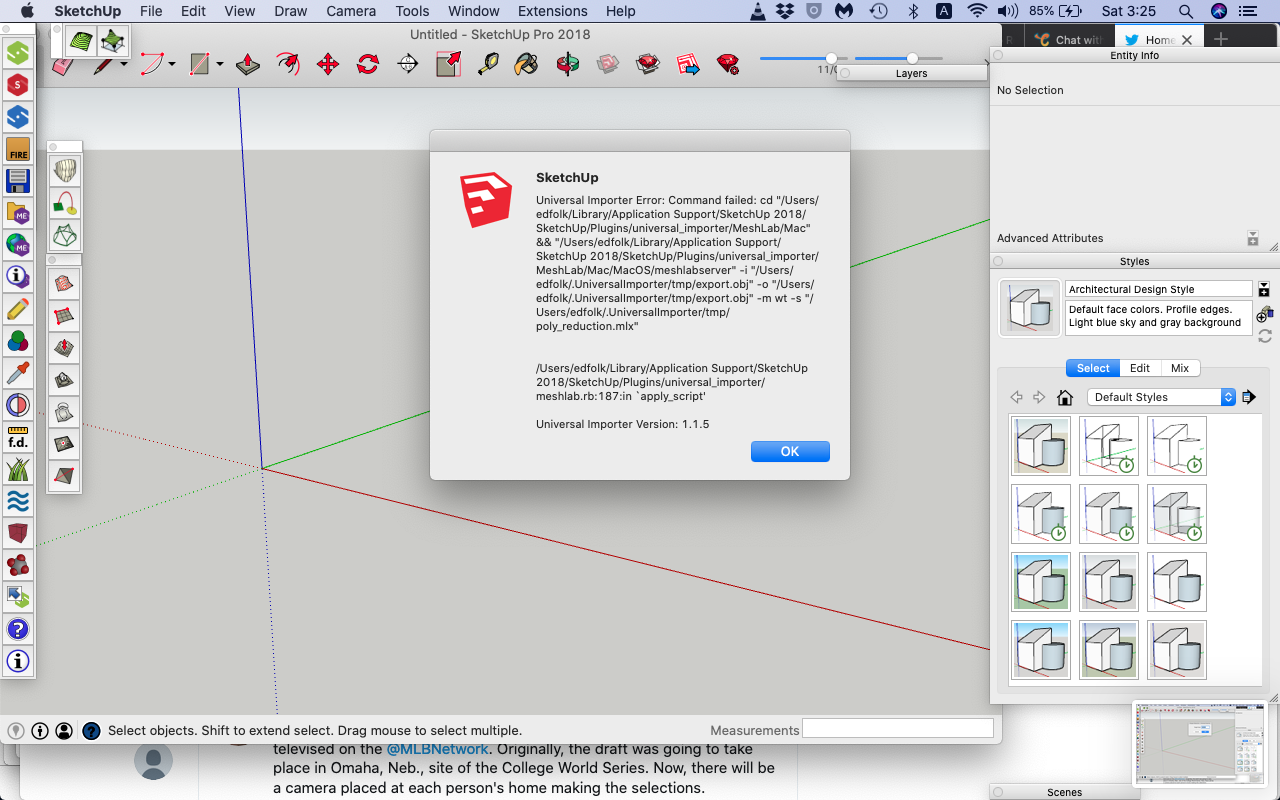
-
It looks like the previous chmod command worked:
@edwinfolk said:
> -rwxrw-rw- 1 edfolk staff 149772 Jan 6 17;05 assimp >I think you've made a bit of progress. You're now getting a different error from another program that probably doesn't have executable permissions either. Here's
one more command to make it run too:chmod u+x ~/Library/Application\ Support/SketchUp\ 2018/SketchUp/Plugins/universal_importer/MeshLab/Mac/MacOS/meshlabserverrun that then try to do your import again. I think there might be other files on your system with the wrong permissions, but I'm only getting you to change one at a time here.
-
Hello,
Thanks for the help. It seems to work better than before. I attached a jpg so you can see that the file I imported (OBJ) did not completely import successfully. Not sure what the problem is but as you can tell from the image it is not complete. Same thing happened with a Light Wave import although the import image was about 1/100 the expected size. I will try some other imports from other formats and see what happens. If you have any ideas would love to hear them.
I have been able to convert some files from these formats using MODO to make a Collada file and then using the normal import to SKU. Cleaning them up and ignoring UV distortion which gives okay results. However, if I can get the universal importer to work well then I can save a lot of time.
Thanks again. Really appreciate the help.
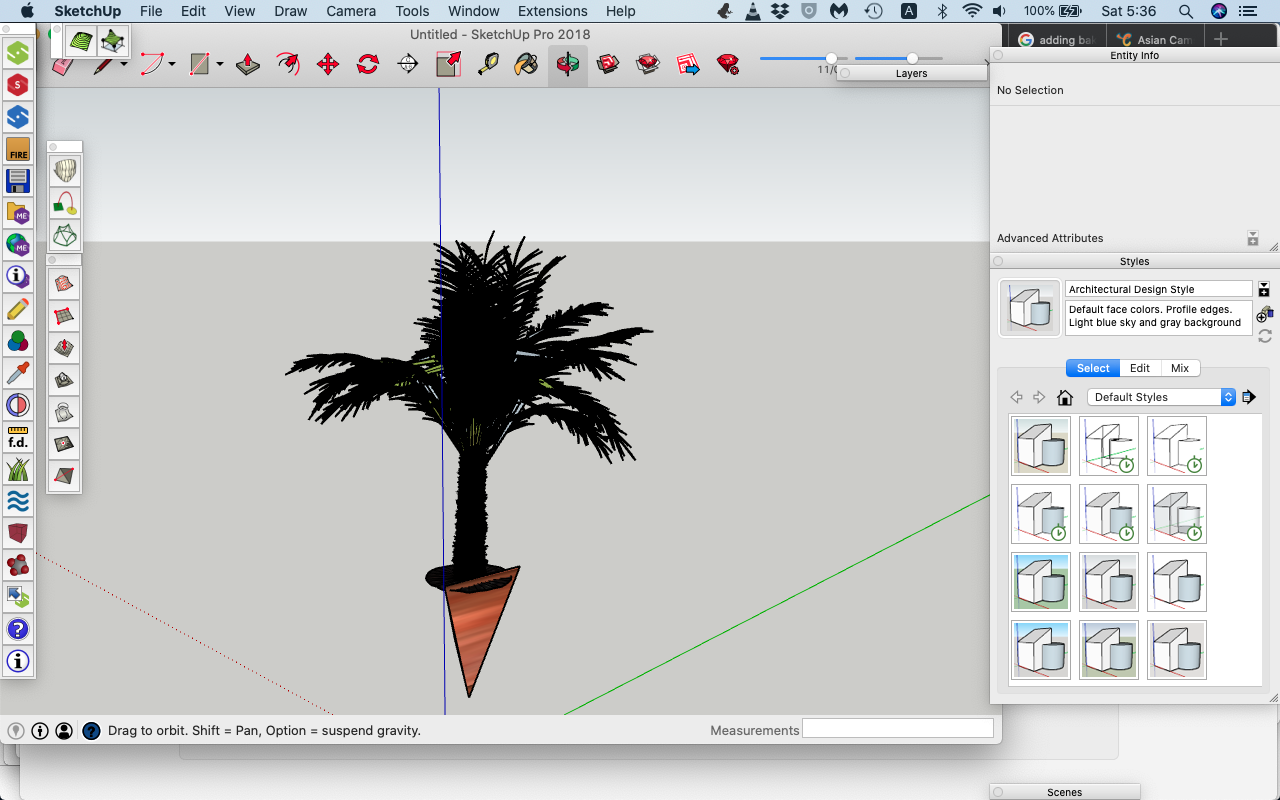
-
Hi. Do I have to install Assimp library and MeshLab software before Universal Importer? Ive just installed only Universal Importer and in the tool bar only get the reduce poligons icons.
Advertisement







