[Plugin] Universal Importer - v1.2.6 - 30 July 2024
-
1.0.7 version fixes "anti big copy" bug.
Download latest Universal Importer plugin from SketchUcation PluginStore.
-
@ahmed0007 said:
i tried on another pc and get this error
and on one another file get "model is too big error" model size was 11mbReinstall Microsoft Visual C++ library on this another computer then upgrade to v1.0.7 of plugin.
-
WoW

Everything is working fine again
Thank you Sooo Much!!! -
@samuel_t said:
@einstein said:
Hi!
I downloaded the latest update but I'm still getting the same bug with every file format. I cannot import any file to SketchUp

[...]
Hi!
Could you please upload your model (textures included) to a file hoster or here? So I could debug it.
I'm attaching one of the models I was trying to import (it's a free model from TurboSquid). But I also tried to import a model that was posted earlier in this thread. None of them worked, even with v1.0.7 - the same bug report.
If I don't want textures when it asks me about them, shall I just press "Cancel"?
-
@unknownuser said:
If I don't want textures when it asks me about them, shall I just press "Cancel"?
I believe if your model has yet Textures even you cancel, you will have original textures !
If it's just "colored" it will keep its colors... -
@einstein said:
@samuel_t said:
@einstein said:
Hi!
I downloaded the latest update but I'm still getting the same bug with every file format. I cannot import any file to SketchUp

[...]
Hi!
Could you please upload your model (textures included) to a file hoster or here? So I could debug it.
I'm attaching one of the models I was trying to import (it's a free model from TurboSquid). But I also tried to import a model that was posted earlier in this thread. None of them worked, even with v1.0.7 - the same bug report.
I can import model you attached in my computer. (There's still issue with leaves. SketchUp import bugs sometimes. If you don't want textures: it's OK.) So, problem comes most problably from your computer.
Reinstall Microsoft Visual C++ library then reimport model. Please let me know if problem persists.
@einstein said:
If I don't want textures when it asks me about them, shall I just press "Cancel"?
I you don't want textures: you can remove textures after import by using Materials Tray in SketchUp.
-
Your file works fine for me too!

Import without Texture and reduce to 500 faces!
as I did'nt ask statistics maybe your file had less 500 faces!
Edit asked : so...original was 81 000 faces!
hum hum 50 000 faces after the decimate reduction to 500 faces asked ?
there is not something curious ?
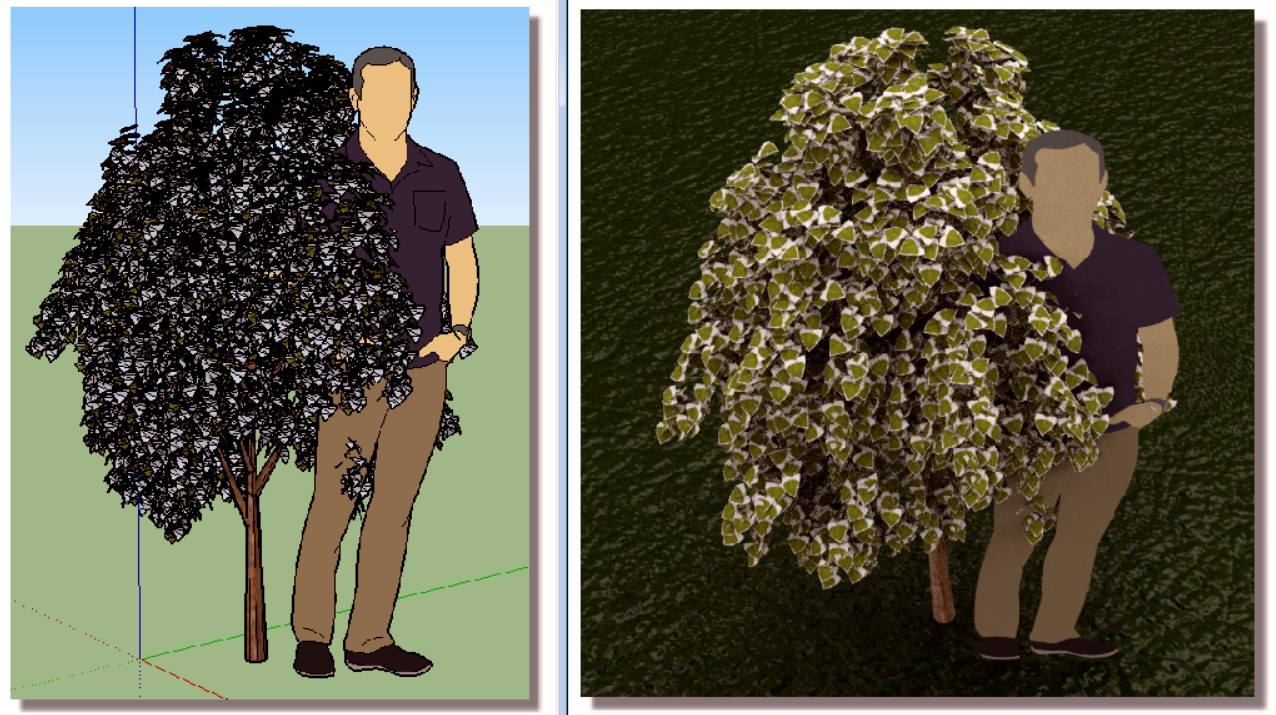
-
Error

.glb 7.9mb
Model is here : https://www.dropbox.com/s/bte329pn42gs5px/80005e0d-0006-f600-b63f-84710c7967bb.zip?dl=0
-
@samuel_t said:
@ahmed0007 said:
Error

.glb 7.9mb
Model is here : https://www.dropbox.com/s/bte329pn42gs5px/80005e0d-0006-f600-b63f-84710c7967bb.zip?dl=0This error happens because textures are embedded in model. So I've extracted and relinked them...
You can download fixed model here. Click on "Valider et télécharger le fichier".
There's no automatic fix for now.

Thank you!
-
any other way to donate? paypal is not available in my country.
-
@ahmed0007 said:
any other way to donate? paypal is not available in my country.
Bank transfer. I can send you my IBAN in PM if you want to make a donation without PayPal.
-
@samuel_t said:
@ahmed0007 said:
any other way to donate? paypal is not available in my country.
Bank transfer. I can send you my IBAN in PM if you want to make a donation without PayPal.
sure!
-
@oxer said:
@einstein said:
By the way, I think it would be cool to also have polygon reduction as standalone tool for meshes that already exist in SketchUp. Because we haven't had a decent free polyreducer in SketchUp so far. It's just a suggestion.
It's a good idea

This idea was implemented in v1.0.8. cf. Toolbar.
-
@ahmed0007 said:
Error

.glb 7.9mb
Model is here : https://www.dropbox.com/s/bte329pn42gs5px/80005e0d-0006-f600-b63f-84710c7967bb.zip?dl=0This error happens because textures are embedded in model. So I've extracted and relinked them...
You can download fixed model here. Click on "Valider et télécharger le fichier" button.
There's no automatic fix for now.Since v1.0.8, this issue is automatically fixed. -
1.0.8 version:
- Allows you to apply a polygon reduction on current SketchUp model via toolbar.
- Fixes model import with embedded textures. Up to 10 textures are supported.
- Names imported model with original filename. This should eases management.
Download latest Universal Importer plugin from SketchUcation PluginStore.
-
@samuel_t said:
Famous plugins like Artisan and Skatter are using C:\ProgramData. This isn't a problem.
For Skatter, we use ProgramData only for the initial install, not for temp files.
-
@jiminy-billy-bob said:
@samuel_t said:
Famous plugins like Artisan and Skatter are using C:\ProgramData. This isn't a problem.
For Skatter, we use ProgramData only for the initial install, not for temp files.
OK.
-
for a future time, any chance of supporting grouping of imported meshes?
-
@khai said:
for a future time, any chance of supporting grouping of imported meshes?
Chances are low since mesh hierarchy is lost during conversion.

-
oh. not good.. since if you import a mesh in sections rather than in a hierachy, the way that SU places it in scene - you manually placing it instead of just in position - makes lining it all up again a nightmare if you've got large sets...
hmm no matter.... I can work round it...
Advertisement







