[Plugin] FredoGuides - v2.7a - 31 Dec 24
-
NEW RELEASE: FredoGuides v1.1e - 22 Jan 20
Requirement: LibFredo6 9.5
FredoGuides v1.1e extends the validity.
Home Page of FredoGuides[/color][/b] for information and Download.
-
Thanks Fredo, Problem solved.
P.S.: pourquoi faire des extensions gratuites qui expirent à une date donnée ?
-
@didier bur said:
P.S.: pourquoi faire des extensions gratuites qui expirent à une date donnée ?
Precisely, these extensions may become paid in the future... It's a minor inconvenience, since they are free today. Also, a good way to keep the installed base on recent versions of the script.
-
Before I updated I had the same issue.
I installed the update via the SketchUcation extension. However, I had to close SU and reopen it before the update would work. -
@jclements said:
Before I updated I had the same issue.
I installed the update via the SketchUcation extension. However, I had to close SU and reopen it before the update would work.This is true for most plugins, because a ne version may have to update the menu and also the part that loads when Sketchup starts.
-
Fredo
When ever I right click on any object, I get the attached error message.
Thank you Fredo, the new install solved the problem.
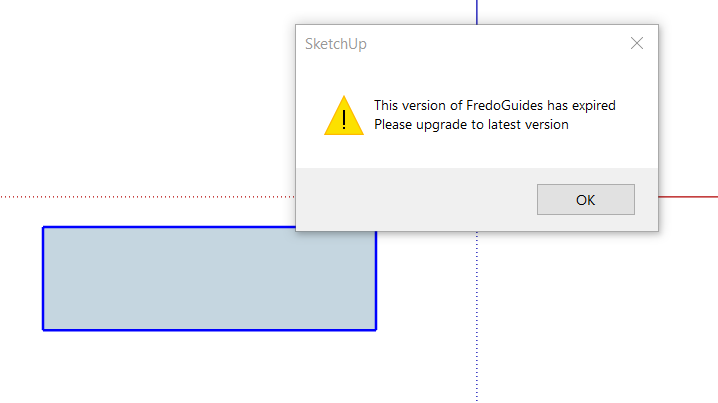
-
NEW RELEASE: FredoGuides v1.2a - 22 Jan 20
Requirement: LibFredo6 9.5
FredoGuides v1.2a fixes bugs and includes adjustments for performance in contextual menu.
**Home Page of FredoGuides** for information and Download.
-
I am experiencing a strange behaviour with the plugin. it appears to make copies of the protected guides every time i use the "delete all guides" command. There are thousands of copies of the Fredoguides in the outliner appear. i'll [ost the file later.
-
@penumbra said:
I am experiencing a strange behaviour with the plugin. it appears to make copies of the protected guides every time i use the "delete all guides" command. There are thousands of copies of the Fredoguides in the outliner appear. i'll [ost the file later.
If you can reproduce it, I'll be interested in the file.
Also, if you can leave the Ruby console opened when deleting guides...
-
NEW RELEASE: FredoGuides v1.3a - 21 May 20
Requirement: LibFredo6 9.5k
FredoGuides v1.3a extends the validity.
**Home Page of FredoGuides** for information and Download.
-
I have uninstalled fredoguides since it is causing a problem with the operation - you need to upgrade fredo guide since the license has expired (???!) However the error still appears. And I have checked the plugin folder it is not there. However, the icon bar appears in the SK2019. What to do??
Thank you
-
@zivotinja said:
I have uninstalled fredoguides since it is causing a problem with the operation - you need to upgrade fredo guide since the license has expired (???!) However the error still appears. And I have checked the plugin folder it is not there. However, the icon bar appears in the SK2019. What to do??
To uninstall, please delete both the Fredo6_FredoGuides.rb file and the Fredo6_FredoGuides subfolder.
Did you try however to upgrade to the new version?
Fredo
-
So all elements are removed from the plugins folder. However the toolbar still shows. ??!


-
FYI
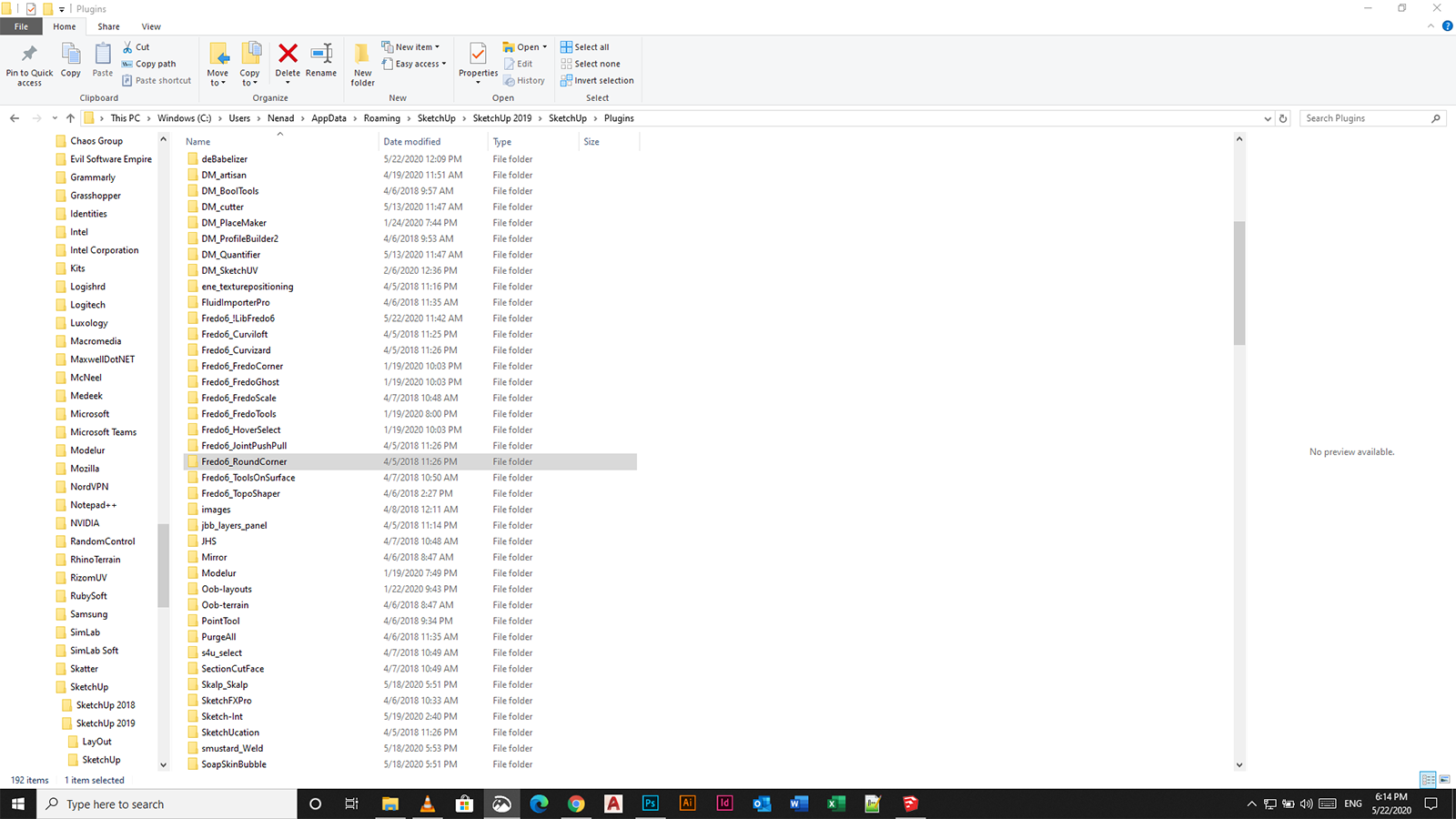
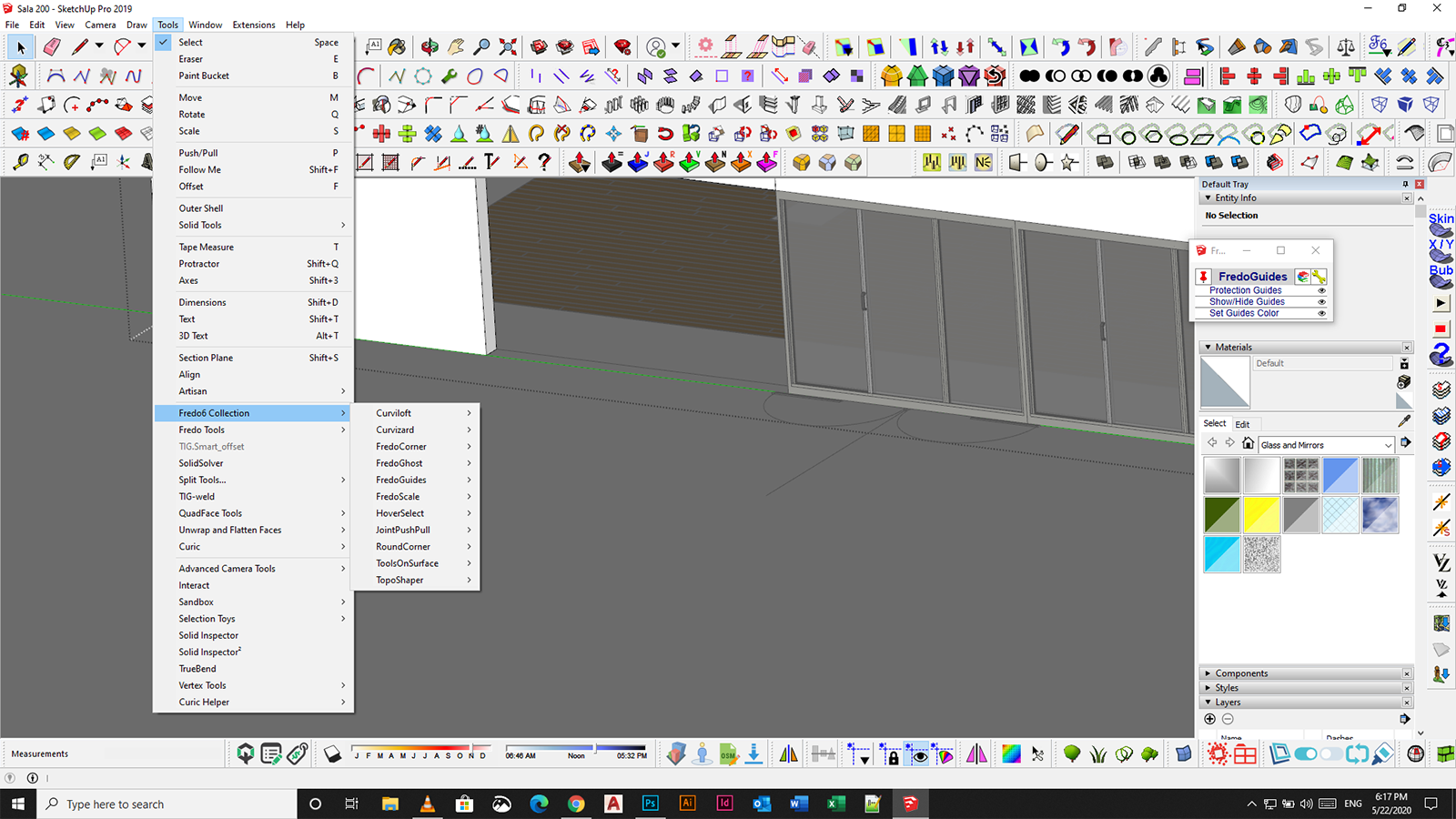
-
I have uninstalled and restarted. However, the toolbar and error message still appear
-
Error Message. I cannot use right mouse button any more
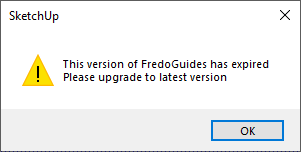
-
Since you restarted Sketchup, there must be another place where Sketchup take FredoGuides from.
Otherwise, it would be magic....
-
NEW RELEASE: FredoGuides v1.4a - 25 May 20
Requirements
- LibFredo6: v10.5a
- Sketchup version: SU2017 and above
FredoGuides v1.4a is a maintenance release for bug fixing and cosmetic adjustments for Mac
**Home Page of FredoGuides** for information and Download.
-
NEW RELEASE: FredoGuides v1.5a - 19 Aug 20
Requirements
- LibFredo6: v11.0a
- Sketchup version: SU2017 and above
FredoGuides v1.5a is a maintenance release for bug fixing, cosmetic adjustments and extension of validity
**Home Page of FredoGuides** for information and Download.
-
I just posted about FredoGuides not updating in SU but I also have to say, this topic has to have one of the most confusing posts I've ever seen. Talk about taking around in circles. I'll have to search 'my posts' to find where I just posted, or maybe I just need a kit kat....lol.
Advertisement







