SketchUp 2019 release
-
I must admit I was perplexed by those eagerly awaiting SU 2019. On the recent history of Trimble SU some were expecting something good?
-
It appears that Sketchup 2019 is still available for download as a 30 day trial version as with previous releases which will then lose the Pro features and revert to the typical free version after 30 days as in the past, no?
-
@gus r said:
no?
No, it will stop working unless you add a license or subscription. Same as 2018. You have to go back to 2017 to get the trial that reverts to Make.
-
@bryan k said:
I am shocked and disappointed that Trimble has made Sketchup either subscription for the business version or web based and very bare bones for the free version. Neither option is acceptable to me. Software subscription is something I will never buy and web based is too slow and crippled.
And you missed the Classic license version. But a lot of people seem to be ignoring that option.
-
@ntxdave said:
@david. said:
This release just confirms that the SketchUp team gives little regard to a significant portion of their customer base.
I might be wrong, please correct me if I am, but I do not think anyone from the SketchUp team looks at the comments in this forum.

Yes. You're wrong. SketchUp team members do look at this forum.
And to david, it's unfortunate that you haven't gotten to know the SketchUp team members. If you did, you'd know that your conclusion is as far from the truth as it is possible to get.
-
@box said:
@gus r said:
no?
No, it will stop working unless you add a license or subscription. Same as 2018. You have to go back to 2017 to get the trial that reverts to Make.
Very well then. So ends Sketchup's fun run. Can't say I didn't see the writing on the wall when it was purchased by Trimble. I used Sketchup 8 for years and recently upgraded to Sketchup 17 which is working fine. I imagine Trimble will finally sell Sketchup to Lockheed Martin.

-
SU 2019 is out; check the Trimble website.
Subscription based...now at twice the annual Service and Maintenance cost. I guess it was bound to happen.Now I have to purchase it before my 2018 ends so I can 'Train' the students I have. No discount for Accredited Trainers as far as I can tell. I did apply for the Teacher's edition $0.00 and where it asks for the School Name I put Accredited Trainer as per SU website! haha lets see what they say

-
@randy hutniak said:
SU 2019 is out; check the Trimble website.
Subscription based...now at twice the annual Service and Maintenance cost. I guess it was bound to happen.Now I have to purchase it before my 2018 ends so I can 'Train' the students I have. No discount for Accredited Trainers as far as I can tell. I did apply for the Teacher's edition $0.00 and where it asks for the School Name I put Accredited Trainer as per SU website! haha lets see what they say

You also seem to have chosen to ignore the Classic license option which continues with the $120/year option as before. They haven't removed it.
As for a "teachers edition" you should contact Customer Support directly.
-
@pbacot said:
But oddly if you just go to their site or you use the links they've just mailed to the faithful...you only find this (no Classic):
https://www.sketchup.com/plans-and-pricing#for-professionalUntil you take the time to read ALL of the information.
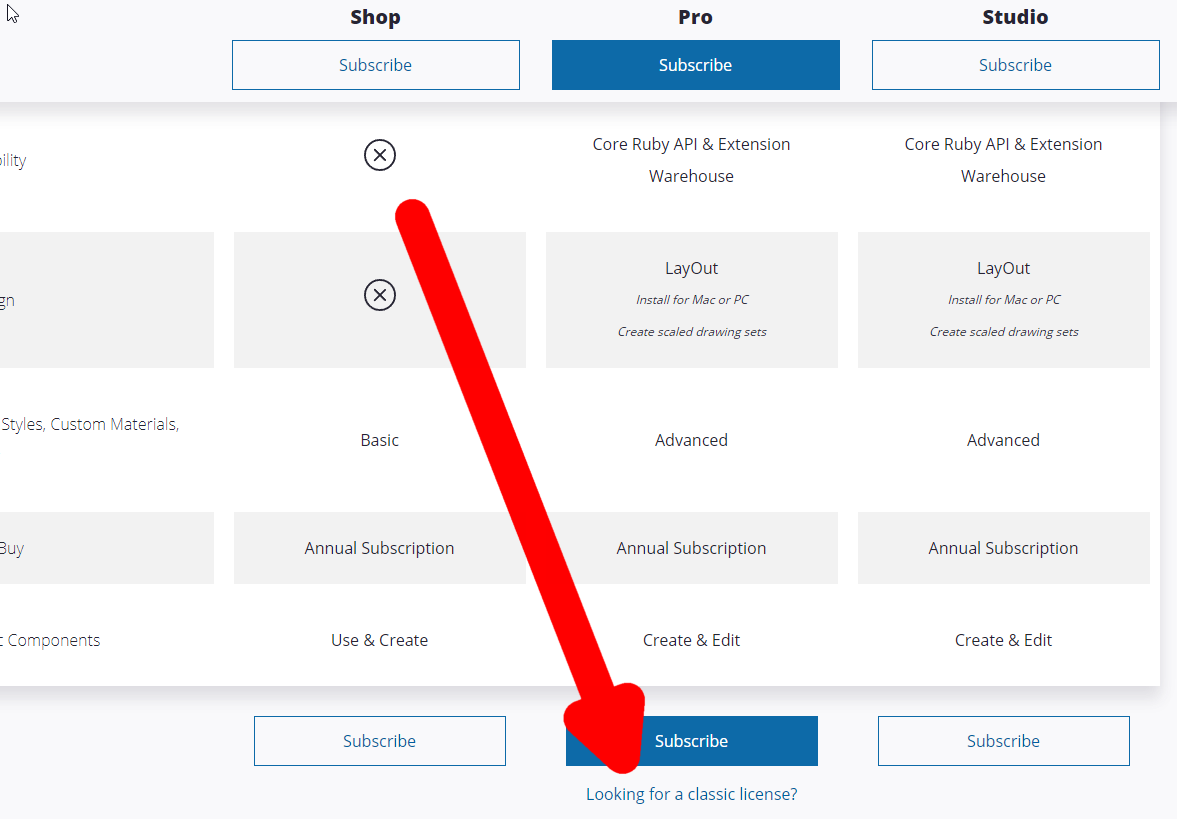
That page is directed at new users. You should already have a classic license if you've been a SketchUp Pro 2018 user.
-
Yes it has nothing to do with what I have. I am a lucky one who may be upgraded for $120 a year indefinitely(and I have recurring payment).
But for new people they've obviously hidden it. I've seen the first page that listed Classic at the top with the others. And then later I "navigated" the second page from their site and it was gone. Seems like bait and switch, but really they are just hiding it for some reason. Why should I look at the bottom of the page for offerings on a "Buy" page, when originally it was at the top? Apparently they don't like to sell it like that, but they will. Maybe someone lost the argument in the office, but they got to hold on to it a little longer.
-
@bryan k said:
It took me years to finally land a job where I was actually considering buying the Pro version at the previous price of $600, but now at over $1000, that is also unacceptable.
So 2017 is the end for me. I will probably finally learn Blender and spend another 8 years trying to master it.
At least I will finally be able to do high quality animations!
I hope you'll still be working on your legacy version, and you'll still be posting!
While I understand the sentiment. How is it $1000.00? It's $ 300/ year--couldn't they have done $250?--- ( I predict the $1199 "Studio" is pretty useless and will be dropped soon)
Although they are making it pretty clear that it will not be offered much longer, the "classic" pricing is still available. I suspect the yearly "maintenance" fee will morph into the subscription sometime in the future however--so is it possible to save money that way??? Or I guess you can "own" 2019 forever, just don't expect anything else??? Confusing?
You can still buy it Here https://www.sketchup.com/products/pro-classic
But oddly if you just go to their site or you use the links they've just mailed to the faithful...you only find this (no Classic):
https://www.sketchup.com/plans-and-pricing#for-professional
[EDIT: OK it's pointed to down at the bottom of the page, if you are looking for it, but why would you be?]
I don't think they've hired accountants, they've hired used car salesmen. -
Could not be more disappointed.
-
Well, there's a lot to say about this "new" release. The sketchup team (sorry for the guys that work there,I know that there are very brilliant people in the team and I really don't think it's their fault), managed to deliver an update that is worst than 2016, 2017 and 2018. Now you want to check what's new in sketchup 2019 and you get a video about new subscription models! Really great! Not to mention that we got almost no updates for the 2018 version during the maintenance period. I'm happy that they still kept the "classic", otherwise I'd be leaving SU right away. SU is still a great tool, but as someone said in this thread, mainly because of the amazing guys that are producing great extension/plugins. Sorry for the rant, I don't write very often in this forum, but I'm in the SU wave for more than 10 years.
-
You can still download down to version 2017 here.
https://www.sketchup.com/download/all
It includes 2017 Pro which defaults to Make after the 30 day trial period is up.
Download it now before Trimble sells Sketchup to Blackwater.
-
@gus r said:
It includes 2017 Pro which defaults to Make after the 30 day trial period is up.
Once again No, if you want 2017 Make then download the Make version as it will start with a 30 day trial of Pro and revert to Make at the end.
Downloading the pro version will give you a 30 day trial and then stop working unless you add a license. -
@box said:
@gus r said:
It includes 2017 Pro which defaults to Make after the 30 day trial period is up.
Once again No, if you want 2017 Make then download the Make version as it will start with a 30 day trial of Pro and revert to Make at the end.
Downloading the pro version will give you a 30 day trial and then stop working unless you add a license.It includes the Pro trial or as the EULA indicates:
*2.6.1 SketchUp Make
If you choose to download SketchUp Make for a Trial Period, you will also be given access to SketchUp Pro functionality for the Trial Period for your evaluation purposes. Upon expiration of the Trial Period, the Software will automatically revert to SketchUp Make functionality only and the additional SketchUp Pro functionality will become inoperable.*
Installed it and it had the Pro trial for 30 days and then reverted to Make.
-
The wording of your post is suggesting that people download the Pro version as both the Pro and Make versions are included in your link.
So I'm pointing out that you should download the make version not the pro version if you want to have make after 30 days. -
@box said:
The wording of your post is suggesting that people download the Pro version as both the Pro and Make versions are included in your link.
So I'm pointing out that you should download the make version not the pro version if you want to have make after 30 days.Actually, actually. Yes, download the Make install which includes a Pro trial for 30 days which loses functionality after 30 days.
-
Over the last dozen or so years I have created 7,100 models in Sketchup Make. As you may have guessed the vast majority are rather simple... variations on length and width for the most part, but also many very complex models such as large steam era passenger train stations -- for example http://www.elvastower.com/forums/index.php?app=core&module=attach§ion=attach&attach_rel_module=post&attach_id=93302. I've never had any need for SU Pro and there is no way I would entrust so many models to Trimble's cloud storage.
Which is to say I'm using SU 2016 and have no need / intention of using anything new from Trimble.
My question for the future is this: What happens when I have to build a new PC? Maybe this year, certainly before the end of the 2020. I have the installer from 2016... will it install and produce a working copy of SU Make or is this licensing stuff Trimble is talking about right now going to prevent that?
-
I know this is a big question.......... I think I am over Sketchup and have been feeling more and more that way and I saw SU 2019 comming and it was not so much of a suprise. I am looking at C4D as Solo suggested and Blender (Ugh, that interface) and perhaps others. I mainly do Architecural, Interiors, exteriors and Built Landscapes ( Hobby but slowly transiioning int proffessional use.
Am not being lazy, and am watching Blender tutorials and looking at C4D which looks interesting. Am looking for a perspective from an SU guy who transitioned to another modeller as to other options or perhaps to expand on the capabilities and learning curve of C4D.
Any assistance would be greatfully recieved
Advertisement







