[Plugin][$] FredoCorner - v2.7a - 31 Mar 24
-
Hello!
A while ago I purchased a bundle with 8 of your excellent plugins. Thank you!
How ever, I got a licence for what I first believed was FredoCorner. First it worked, then it did not, and some how I got to believe the licence was for RoundCorner and that a trial period for FredoCorner had expired. I was in a hurry and needed fredocorner badly so i paid for another licence more, and then noticed that the two licences i have for fredocorner seem the same, accept for the date.SCF_Purchased_License_FredoCorner_NORMAL_20220309.scflicense
SCF_Purchased_License_FredoCorner_NORMAL_20221128.scflicenseFredoCorner works nicely again, but do I have two licences for the same thing?
/Valter
-
Send an email to support@sketchucation.com and we'll look into it
-
I used and loved the previous RoundCorner but when it stopped working, I found this one. But this one doesn't work either. I install it via the sketchucation interface like everything else, but when I click on the icon to round corners on the toolbar, nothing happens. I wonder if I've done something wrong.
-
Do you have the latest version of LibFredo and the SketchUcation toolset [for licensing checking] ?
When you try clicking to run FredoCorner with the Ruby Console open do you see any error messages ?? -
@tig said:
Do you have the latest version of LibFredo and the SketchUcation toolset [for licensing checking] ?
When you try clicking to run FredoCorner with the Ruby Console open do you see any error messages ??Hi! I have the same problems. Used the extension for a long time, now it's just not opening anymore. reinstalled it already, still same problems. This comes out with the ruby console:
Any suggestions how to fix this?Error: #<NameError: undefined local variable or method
initialize__' for #<Traductor::Marshall:0x0000021ababed1c0> Did you mean? initialize initialize_dup> c:/users/gebruiker/appdata/roaming/sketchup/sketchup 2022/sketchup/plugins/fredo6_!libfredo6/lib6marshall.rbe:33:ininitialize'
eval:1:ininitialize' c:/users/gebruiker/appdata/roaming/sketchup/sketchup 2022/sketchup/plugins/fredo6_fredocorner/fredocornertool.rbe:305:innew'
c:/users/gebruiker/appdata/roaming/sketchup/sketchup 2022/sketchup/plugins/fredo6_fredocorner/fredocornertool.rbe:305:ininitialize' c:/users/gebruiker/appdata/roaming/sketchup/sketchup 2022/sketchup/plugins/fredo6_fredocorner/fredocornertool.rbe:234:ininitialize'
c:/users/gebruiker/appdata/roaming/sketchup/sketchup 2022/sketchup/plugins/fredo6_fredocorner/fredocornertool.rbe:194:innew' c:/users/gebruiker/appdata/roaming/sketchup/sketchup 2022/sketchup/plugins/fredo6_fredocorner/fredocornertool.rbe:194:inlaunch'
c:/users/gebruiker/appdata/roaming/sketchup/sketchup 2022/sketchup/plugins/fredo6_fredocorner/fredocornertool.rbe:176:inaction__mapping' C:/Users/Gebruiker/AppData/Local/Temp/Fredo6_LibFredo6_TemporaryFiles/data6.rb:65:incall'
C:/Users/Gebruiker/AppData/Local/Temp/Fredo6_LibFredo6_TemporaryFiles/data6.rb:65:inlaunch_action' c:/users/gebruiker/appdata/roaming/sketchup/sketchup 2022/sketchup/plugins/fredo6_!libfredo6/lib6plugin.rbe:240:inlaunch_action'
c:/users/gebruiker/appdata/roaming/sketchup/sketchup 2022/sketchup/plugins/fredo6_fredocorner/bootstrap_fredocorner.rbe:103:inlaunch_action' c:/users/gebruiker/appdata/roaming/sketchup/sketchup 2022/sketchup/plugins/fredo6_fredocorner/bootstrap_fredocorner.rbe:118:inblock in startup'
c:/users/gebruiker/appdata/roaming/sketchup/sketchup 2022/sketchup/plugins/fredo6_!libfredo6/lib6plugin.rbe:1464:incommand_invoke' c:/users/gebruiker/appdata/roaming/sketchup/sketchup 2022/sketchup/plugins/fredo6_!libfredo6/lib6plugin.rbe:1444:inblock (2 levels) in build_config_commands'
c:/users/gebruiker/appdata/roaming/sketchup/sketchup 2022/sketchup/plugins/fredo6_!libfredo6/lib6traductor.rbe:1385:in `block in add_command' -
As I said:
Do you have the latest version of LibFredo and the SketchUcation toolset [for licensing checking] ?After installing the latest versions from the PluginStore / ExtensionStore³ you need to restart SketchUp to sync everything...
The error relating to:
C:/Users/Gebruiker/AppData/Local/Temp/Fredo6_LibFredo6_TemporaryFiles/
might indicate an incorrect installation of SketchUp.
This can mess up some folder/file permissions, a Repair to the installation will not usually fix any folders outside of SketchUp's normal paths...So try the following...
Close SketchUp.
Find the SketchUp installer's exe file [usually in your Downloads folder].
Select its icon, right-click > context-menu > "Run as administrator"
In the resulting dialog chose 'Repair'.
When it completes restart SketchUp and see if that helped...
If not, close SketchUp and find the folder:
C:/Users/Gebruiker/AppData/Local/Temp/Fredo6_LibFredo6_TemporaryFiles/
and delete it.
When SketchUp restarts it should remake the folder and any files needed by LibFredo6 etc... -
NEW RELEASE: FredoCorner v2.6a - 25 Dec 22
Requirement: LibFredo6 13.6a
Requirement: Sketchucation ExtensionStore 4.2.9FredoCorner v2.6a is a maintenance release for extension of validity.
Please note that, in the current version of FredoCorner:
- there are issues with some shortcut modifiers (Ctrl, Alt) on Mac)
- there are known issues and bugs here and there. This concerns in particular Collisions, i.e. when the offset is too large.
- Terminal corners (that is ending on a single edge) may present issues and bugs
- No documentation yet, so watch the videos that I will publish.
Please report issues, questions and any feedback in the present thread
Home Page of FredoCorner for information and Download.
-
I can no longer use my licensed version. The menu doesn't appear.
@fredo6 said:
NEW RELEASE: FredoCorner v2.6a - 25 Dec 22
Requirement: LibFredo6 13.6a
Requirement: Sketchucation ExtensionStore 4.2.9FredoCorner v2.6a is a maintenance release for extension of validity.
Please note that, in the current version of FredoCorner:
- there are issues with some shortcut modifiers (Ctrl, Alt) on Mac)
- there are known issues and bugs here and there. This concerns in particular Collisions, i.e. when the offset is too large.
- Terminal corners (that is ending on a single edge) may present issues and bugs
- No documentation yet, so watch the videos that I will publish.
Please report issues, questions and any feedback in the present thread
Home Page of FredoCorner for information and Download.
-
Have you installed the latest versions of the extension, and the LibFredo and the SketchUcation toolset [for the license], and then restarted SketchUp...
Have you looked at you license status ? -
So I also need a new version of Sketchucation? Would have been nice if there was some notification for this. It says I have a signed version of 2.6a installed, it just isn't listed in Tools menu next to Fredo Scale anymore, and the menu doesn't show up.
@tig said:
Have you installed the latest versions of the extension, and the LibFredo and the SketchUcation toolset [for the license], and then restarted SketchUp...
Have you looked ate you license status ? -
I have 4.2.9 Sketuchation Plugins Manager installed and only Fredo Corner stopped working sometime between before Christmas and yesterday. I checked for a new version and installed it and the FredoCorner menu disappeared. Have tried uninstalling it and reinstalling it. License status says signed.
@tig said:
Have you installed the latest versions of the extension, and the LibFredo and the SketchUcation toolset [for the license], and then restarted SketchUp...
Have you looked ate you license status ? -
Hi, i have the same issues, i can no longer use the fredo6 collection, I paid the full license perpetual the last year and from one day to another, stop to work.
I had the latest version of LibFredo , the SketchUcation toolset and the full collection of Libfredo and nothing works, even that i restart the software and my computer.
Any idea why did it happen?
-
Try this....

...see if any updates are needed
-
@persepolis said:
So I also need a new version of Sketchucation? Would have been nice if there was some notification for this.
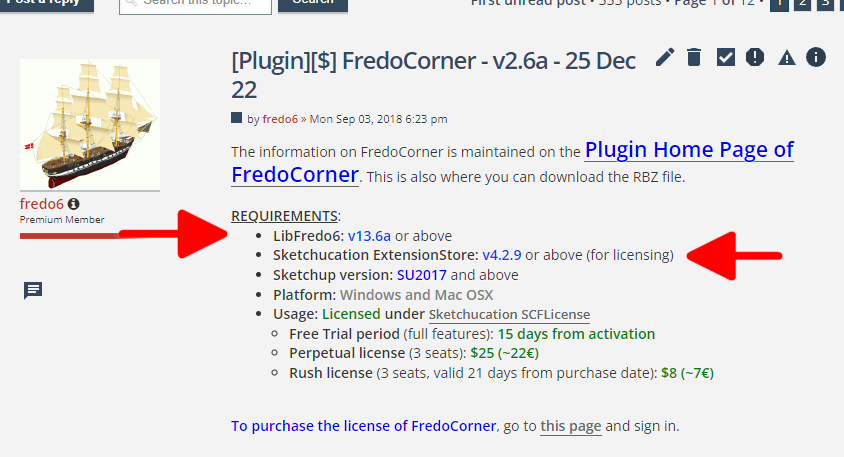
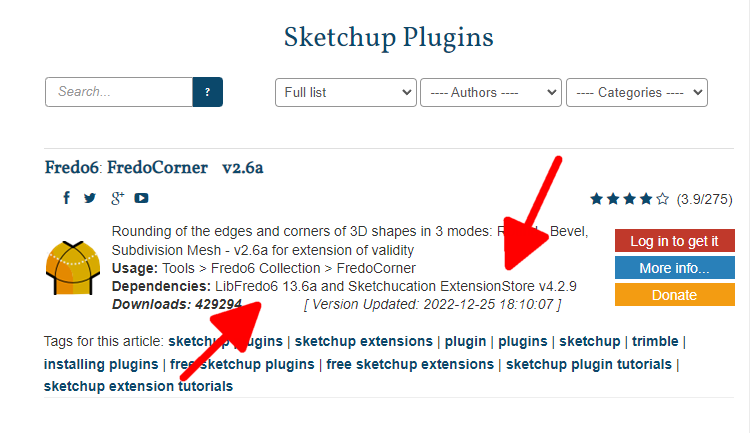
@persepolis said:
I checked for a new version and installed it and the FredoCorner menu disappeared. Have tried uninstalling it and reinstalling it. License status says signed.
FredoCorner shows up under Tools>Fredo6 Collection. It has done so for a long time.
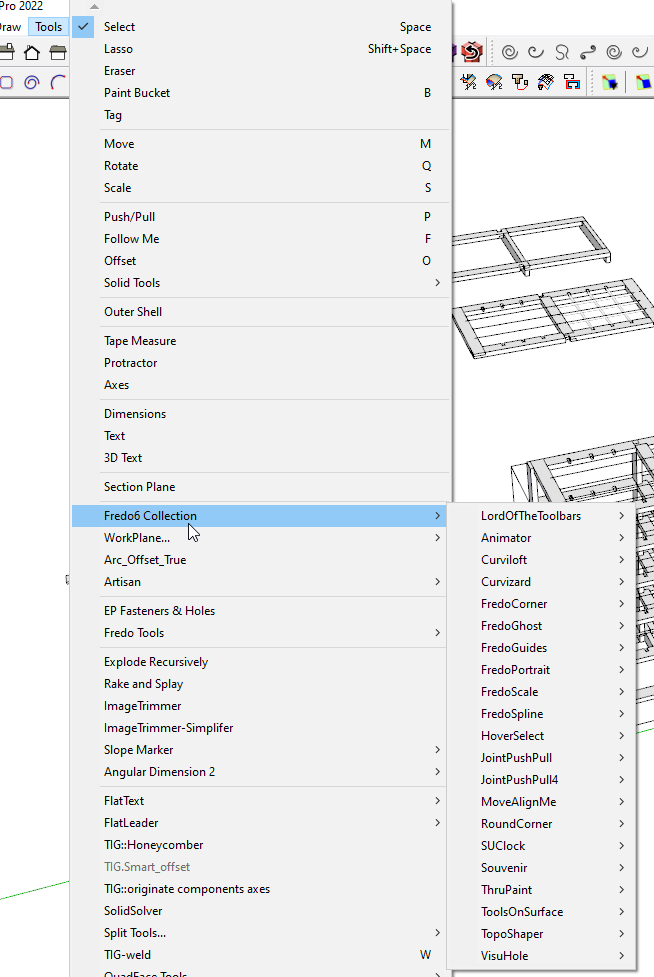
-
Hello, I have problems buying the license. It allows me to pay by card, everything is ok but I don't receive the email with the license.
thanks for the help -
Wow, that's annoying when Fredo plugins stop working from time to time and I'm forced to do some serious and confusing manual reading, clicking through warning messages, downloading and reinstalling this and that before the plugin is working again.
-
@newnoob said:
and then and I'm forced to read and click through a bunch of stuff, download, un- and reinstall, open and close this and that before the plugin works again.
You're not being forced to do that. Why not take the easy route and let the ExtensionStore tool update those extensions that need it automatically?
Are you still using an ancient Pre-2013 version of SketchUp as your profile indicates?
-
FredoCorner is now back in my tools menu as it should be. Thanks for the help Dave, my LibFredo6 was out of date, but it wasn't being caught when I used the Fredo6 check update tool. Lesson learned to check everything more carefully.
-
You’re welcome.
@persepolis said:
…but it wasn't being caught when I used the Fredo6 check update tool.
If you use the Sketchucation tool to install extensions from Sketchucation, you can use it to check for updates and install them when they are released. In the case of Fredo’s extensions it’s not uncommon that LibFredo6 gets an update around the same time his various tools get updated. The Sketchucation tool will install any updates that are available.
-
@dave r said:
You're not being forced to do that. Why not take the easy route and let the ExtensionStore tool update those extensions that need it automatically?
Are you still using an ancient Pre-2013 version of SketchUp as your profile indicates?
I'm using SketchUp 2021, it's been a while since I updated my profile.
At the start I didn't even know that I have and need ExtensionStore tools, only until after I installed fredospline and tried to use it a warning popped and up informing me that I needed to update it.
Well now everything is working again, thanks for listen to my update pain.


Advertisement










