[Plugin][$] FredoCorner - v2.7a - 31 Mar 24
-
I'm joining the question:
Is there any chance of a discount with the Black Friday sale?
-
I'm not sure what I did that preceded this, but sometime this morning FredoCorner stopped working for me. When I click on the icons in the toolbar (any of them), nothing at all seems to happen.
Details:
- Paid user for the Fredo6 collection
- SU2022 Pro, Windows 11
- LibFredo6 13.2a installed
- Other Fredo tools seem to work as expected
Process:
- Uninstalled Fredo6 FredoCorner
- Downloaded latest copy from sketchUcation
- Installed via Extension Manager
- Restart SketchUp
- Find new FredoCorner toolbar as expected
- Create rectangle, push/pull to extrude, select top face
- Select FredoCorner icon, nothing happens
- Select Tools > Fredo6Collection > FredoCorner > Round, nothing happens. Same result with any other FredoCorner operations.
- Select Tools > Fredo6Collection > FredoScale > Box Scaling (as an example), I get the selection tool and can use the extension as expected.
- Select Tools > Fredo6Collection > FredoCorner > License, I get the license window with a green "OK", license type "NORMAL", validity "Infinite"
Other observations:
- Select Tools > Fredo6Collection > FredoCorner > About Fredo Corner 2.5a does nothing. Selecting About for another Fredo tool (eg, Curviloft) also does nothing. No way to get an "about" message I guess.
Any suggestions would be great, I'm stuck at an impasse here and not sure how to proceed.
-
LibFredo is at 13.5a

SketchUp Plugins | PluginStore | SketchUcation
SketchUp Plugin and Extension Store by SketchUcation provides free downloads of hundreds of SketchUp extensions and plugins
(sketchucation.com)
Also update Sketchucation Tools to 4.2.9

Sketchucation Tools | SketchUcation
3D SketchUp Community for Design and Engineering Professionals.
(sketchucation.com)
-
@svideo said:
- Paid user for the Fredo6 collection
- SU2022 Pro, Windows 11
- LibFredo6 13.2a installed
- Other Fredo tools seem to work as expected
Please update your forum profile while you are here. That information helps us help you if it's correct.
-
Allright, first thanks for the help, and on a Sunday! It's well appreciated.
OK so I have followed the links, downloaded LibFredo6 13.5a and SketchUcation 4.29, installed, then restarted SU2022.
That seemed to do it! Again, thanks for the guidance and fast response!
-
Hello!
A while ago I purchased a bundle with 8 of your excellent plugins. Thank you!
How ever, I got a licence for what I first believed was FredoCorner. First it worked, then it did not, and some how I got to believe the licence was for RoundCorner and that a trial period for FredoCorner had expired. I was in a hurry and needed fredocorner badly so i paid for another licence more, and then noticed that the two licences i have for fredocorner seem the same, accept for the date.SCF_Purchased_License_FredoCorner_NORMAL_20220309.scflicense
SCF_Purchased_License_FredoCorner_NORMAL_20221128.scflicenseFredoCorner works nicely again, but do I have two licences for the same thing?
/Valter
-
Send an email to support@sketchucation.com and we'll look into it
-
I used and loved the previous RoundCorner but when it stopped working, I found this one. But this one doesn't work either. I install it via the sketchucation interface like everything else, but when I click on the icon to round corners on the toolbar, nothing happens. I wonder if I've done something wrong.
-
Do you have the latest version of LibFredo and the SketchUcation toolset [for licensing checking] ?
When you try clicking to run FredoCorner with the Ruby Console open do you see any error messages ?? -
@tig said:
Do you have the latest version of LibFredo and the SketchUcation toolset [for licensing checking] ?
When you try clicking to run FredoCorner with the Ruby Console open do you see any error messages ??Hi! I have the same problems. Used the extension for a long time, now it's just not opening anymore. reinstalled it already, still same problems. This comes out with the ruby console:
Any suggestions how to fix this?Error: #<NameError: undefined local variable or method
initialize__' for #<Traductor::Marshall:0x0000021ababed1c0> Did you mean? initialize initialize_dup> c:/users/gebruiker/appdata/roaming/sketchup/sketchup 2022/sketchup/plugins/fredo6_!libfredo6/lib6marshall.rbe:33:ininitialize'
eval:1:ininitialize' c:/users/gebruiker/appdata/roaming/sketchup/sketchup 2022/sketchup/plugins/fredo6_fredocorner/fredocornertool.rbe:305:innew'
c:/users/gebruiker/appdata/roaming/sketchup/sketchup 2022/sketchup/plugins/fredo6_fredocorner/fredocornertool.rbe:305:ininitialize' c:/users/gebruiker/appdata/roaming/sketchup/sketchup 2022/sketchup/plugins/fredo6_fredocorner/fredocornertool.rbe:234:ininitialize'
c:/users/gebruiker/appdata/roaming/sketchup/sketchup 2022/sketchup/plugins/fredo6_fredocorner/fredocornertool.rbe:194:innew' c:/users/gebruiker/appdata/roaming/sketchup/sketchup 2022/sketchup/plugins/fredo6_fredocorner/fredocornertool.rbe:194:inlaunch'
c:/users/gebruiker/appdata/roaming/sketchup/sketchup 2022/sketchup/plugins/fredo6_fredocorner/fredocornertool.rbe:176:inaction__mapping' C:/Users/Gebruiker/AppData/Local/Temp/Fredo6_LibFredo6_TemporaryFiles/data6.rb:65:incall'
C:/Users/Gebruiker/AppData/Local/Temp/Fredo6_LibFredo6_TemporaryFiles/data6.rb:65:inlaunch_action' c:/users/gebruiker/appdata/roaming/sketchup/sketchup 2022/sketchup/plugins/fredo6_!libfredo6/lib6plugin.rbe:240:inlaunch_action'
c:/users/gebruiker/appdata/roaming/sketchup/sketchup 2022/sketchup/plugins/fredo6_fredocorner/bootstrap_fredocorner.rbe:103:inlaunch_action' c:/users/gebruiker/appdata/roaming/sketchup/sketchup 2022/sketchup/plugins/fredo6_fredocorner/bootstrap_fredocorner.rbe:118:inblock in startup'
c:/users/gebruiker/appdata/roaming/sketchup/sketchup 2022/sketchup/plugins/fredo6_!libfredo6/lib6plugin.rbe:1464:incommand_invoke' c:/users/gebruiker/appdata/roaming/sketchup/sketchup 2022/sketchup/plugins/fredo6_!libfredo6/lib6plugin.rbe:1444:inblock (2 levels) in build_config_commands'
c:/users/gebruiker/appdata/roaming/sketchup/sketchup 2022/sketchup/plugins/fredo6_!libfredo6/lib6traductor.rbe:1385:in `block in add_command' -
As I said:
Do you have the latest version of LibFredo and the SketchUcation toolset [for licensing checking] ?After installing the latest versions from the PluginStore / ExtensionStore³ you need to restart SketchUp to sync everything...
The error relating to:
C:/Users/Gebruiker/AppData/Local/Temp/Fredo6_LibFredo6_TemporaryFiles/
might indicate an incorrect installation of SketchUp.
This can mess up some folder/file permissions, a Repair to the installation will not usually fix any folders outside of SketchUp's normal paths...So try the following...
Close SketchUp.
Find the SketchUp installer's exe file [usually in your Downloads folder].
Select its icon, right-click > context-menu > "Run as administrator"
In the resulting dialog chose 'Repair'.
When it completes restart SketchUp and see if that helped...
If not, close SketchUp and find the folder:
C:/Users/Gebruiker/AppData/Local/Temp/Fredo6_LibFredo6_TemporaryFiles/
and delete it.
When SketchUp restarts it should remake the folder and any files needed by LibFredo6 etc... -
NEW RELEASE: FredoCorner v2.6a - 25 Dec 22
Requirement: LibFredo6 13.6a
Requirement: Sketchucation ExtensionStore 4.2.9FredoCorner v2.6a is a maintenance release for extension of validity.
Please note that, in the current version of FredoCorner:
- there are issues with some shortcut modifiers (Ctrl, Alt) on Mac)
- there are known issues and bugs here and there. This concerns in particular Collisions, i.e. when the offset is too large.
- Terminal corners (that is ending on a single edge) may present issues and bugs
- No documentation yet, so watch the videos that I will publish.
Please report issues, questions and any feedback in the present thread
Home Page of FredoCorner for information and Download.
-
I can no longer use my licensed version. The menu doesn't appear.
@fredo6 said:
NEW RELEASE: FredoCorner v2.6a - 25 Dec 22
Requirement: LibFredo6 13.6a
Requirement: Sketchucation ExtensionStore 4.2.9FredoCorner v2.6a is a maintenance release for extension of validity.
Please note that, in the current version of FredoCorner:
- there are issues with some shortcut modifiers (Ctrl, Alt) on Mac)
- there are known issues and bugs here and there. This concerns in particular Collisions, i.e. when the offset is too large.
- Terminal corners (that is ending on a single edge) may present issues and bugs
- No documentation yet, so watch the videos that I will publish.
Please report issues, questions and any feedback in the present thread
Home Page of FredoCorner for information and Download.
-
Have you installed the latest versions of the extension, and the LibFredo and the SketchUcation toolset [for the license], and then restarted SketchUp...
Have you looked at you license status ? -
So I also need a new version of Sketchucation? Would have been nice if there was some notification for this. It says I have a signed version of 2.6a installed, it just isn't listed in Tools menu next to Fredo Scale anymore, and the menu doesn't show up.
@tig said:
Have you installed the latest versions of the extension, and the LibFredo and the SketchUcation toolset [for the license], and then restarted SketchUp...
Have you looked ate you license status ? -
I have 4.2.9 Sketuchation Plugins Manager installed and only Fredo Corner stopped working sometime between before Christmas and yesterday. I checked for a new version and installed it and the FredoCorner menu disappeared. Have tried uninstalling it and reinstalling it. License status says signed.
@tig said:
Have you installed the latest versions of the extension, and the LibFredo and the SketchUcation toolset [for the license], and then restarted SketchUp...
Have you looked ate you license status ? -
Hi, i have the same issues, i can no longer use the fredo6 collection, I paid the full license perpetual the last year and from one day to another, stop to work.
I had the latest version of LibFredo , the SketchUcation toolset and the full collection of Libfredo and nothing works, even that i restart the software and my computer.
Any idea why did it happen?
-
Try this....

...see if any updates are needed
-
@persepolis said:
So I also need a new version of Sketchucation? Would have been nice if there was some notification for this.
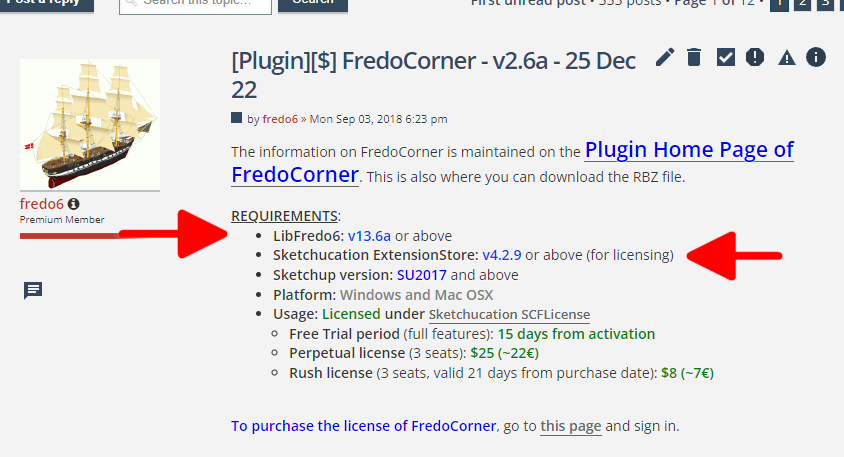
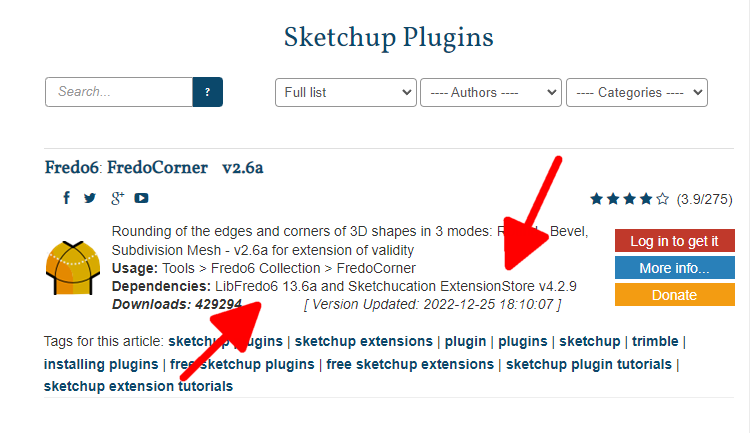
@persepolis said:
I checked for a new version and installed it and the FredoCorner menu disappeared. Have tried uninstalling it and reinstalling it. License status says signed.
FredoCorner shows up under Tools>Fredo6 Collection. It has done so for a long time.
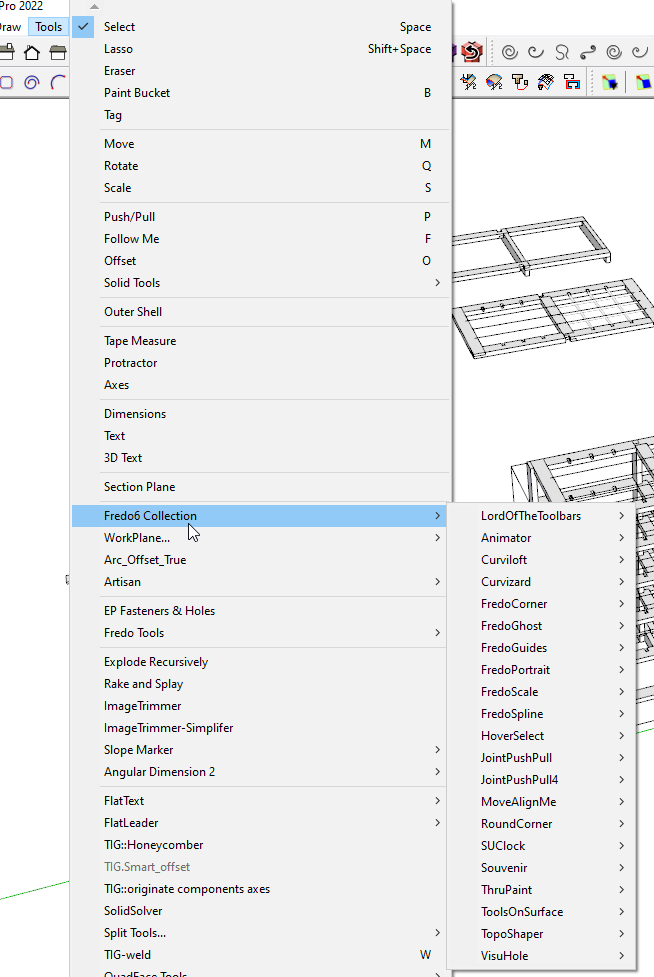
-
Hello, I have problems buying the license. It allows me to pay by card, everything is ok but I don't receive the email with the license.
thanks for the help
Advertisement










