WallCutter by FlexTools
-
An example of cutting openings in multiple walls with a simple component.
The middle face of the rectangle is hidden. Edges can be hidden as well.WallCutter. Cutting through multiple walls
-
From the looks of it it works on grouped geometry. That looks really great.
-
@pixero said:
From the looks of it it works on grouped geometry. That looks really great.
Yes, it does!

-
Does it work on instances too?
Meaning if I cut a hole in one all will receive a hole?
When can we try this? -
You mean like this?
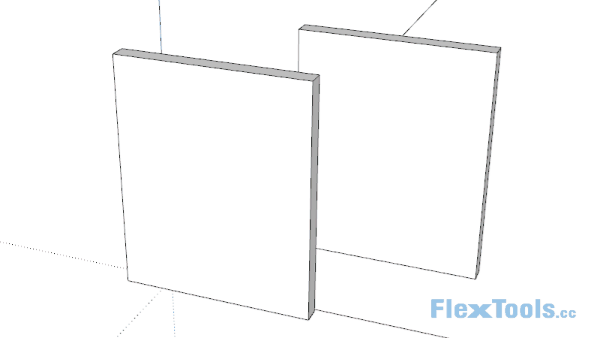
-
Super cool
-
WallCutter will be released in 5... 4... 3 days!
After endless testing, many busy days and sleepless nights... WallCutter is 97.42% ready and steady
 Prepare for Dynamic Openings in SketchUp!
Prepare for Dynamic Openings in SketchUp!https://flextools.cc/wallcutter/
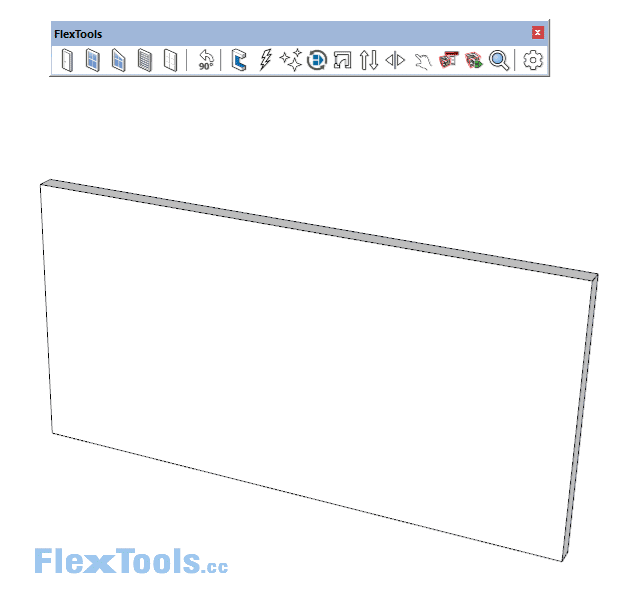
-
@halroach said:
WallCutter is 97.42% ready and steady
81.25% of all statistics is made up on the spot

-
I think that's a better completion percentage than most my projects ever see.... congratulations. Looks very nice.
I'd like to cut a grouped wall geometry too. Can we use somehow with our own window components? Despite expectations, I can rarely get two projects to have the same windows and trim, so it makes most sense to model a window with it's trim detail at the start of a project then modify it for all window sizes and types. When the windows are components or parts of components it can also help in all the changes that eventually and inevitably come.
-
I am 100% excited about this new Flex tool!
-
@pbacot said:
I'd like to cut a grouped wall geometry too.
WallCutter is designed to, and works best with wall geometry that is grouped into a component.
@pbacot said:
Can we use somehow with our own window components?
Yes! You can convert any component into a WallCutter as long as the component's axes point is facing in the correct orientation (Z (blue) faces out) and (currently) that the window's shape is a convex hull.
@pbacot said:
Despite expectations, I can rarely get two projects to have the same windows and trim, so it makes most sense to model a window with it's trim detail at the start of a project then modify it for all window sizes and types. When the windows are components or parts of components it can also help in all the changes that eventually and inevitably come.
If you make changes to the window manually you can then refresh the opening it creates. If it's a DC, the opening will refresh automatically.
It's good you reminded me about Trim!
 We'll add support for that shortly after the release.
We'll add support for that shortly after the release.
(Lucky I left 2.58% for little updates for the first release
-
Ladies and Gentlemen,
WallCutter is released and is now officially part of FlexPack Pro!



https://flextools.cc/wallcutter
-
I have a couple of questions.
I've made a quick test with a simple grouped wall and a simple rectangle that is made into a component.
Now I tried to make a hole in the wall (no window just a hole) I delete the face and keep the edges in the component. When trying to make this a wall cutter SU hangs with a spinning wheel and finally bugsplats.
Now I tried to make the rectangle (with a face) to a wall cutter and that works and creates a hole but if I then delete the face and keep only the edges in the component I can't move the wall cutter object.
How do I create a dynamic hole with nothing in it?Second question is if it would be possible to make wall cutter work with Fredo Scale?
-
@pixero said:
I have a couple of questions.
I've made a quick test with a simple grouped wall and a simple rectangle that is made into a component.Now I tried to make a hole in the wall (no window just a hole) I delete the face and keep the edges in the component. When trying to make this a wall cutter SU hangs with a spinning wheel and finally bugsplats.
Hi Pixero,
I just recreated that on my computer. BANG - Bug Splat. It's good you found it. We'll look into a fix. In the meantime... don't do it.
@pixero said:
Now I tried to make the rectangle (with a face) to a wall cutter and that works and creates a hole but if I then delete the face and keep only the edges in the component I can't move the wall cutter object.
How do I create a dynamic hole with nothing in it?Second question is if it would be possible to make wall cutter work with Fredo Scale?
Try hiding the face instead of deleting it. It will then work as you'd expect it.
Let me know how it goes. -
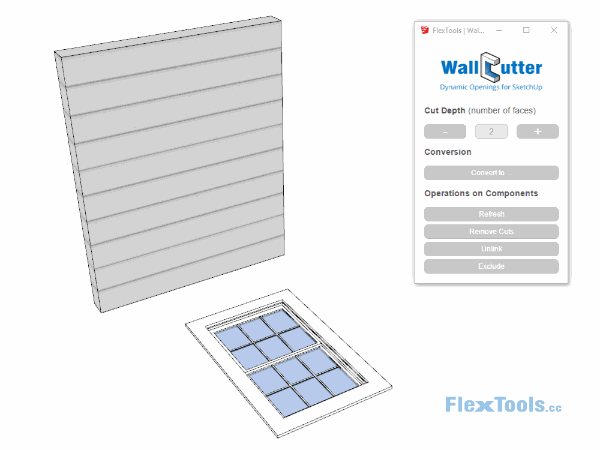
New update for WallCutter!
In this update we've introduced a much requested and significant enhancement for WallCutter - the ability to exclude sub-components from affecting the cutting algorithm. That means you'll now be able to have wall cutting windows (and doors) with Trim!
This update also includes a couple of bug fixes:
 One of the bugs found by Pixero (see two posts above) should now be fixed. Sketchup won't crash now when having 0 faces in a WallCutter component.
One of the bugs found by Pixero (see two posts above) should now be fixed. Sketchup won't crash now when having 0 faces in a WallCutter component. The other bug fix addresses another similar crash that could happen if the faces in a cutting component had the thickness of 0. This could happen when a flat WallCutter component was created with the wrong axes orientation.
The other bug fix addresses another similar crash that could happen if the faces in a cutting component had the thickness of 0. This could happen when a flat WallCutter component was created with the wrong axes orientation.-
How to auto-update
-
Remember to restart Sketchup after the update!
Happy Flexing!

-
-
Great work! (and since this is really beyond my ken how you do this) [highlight=#ffff80:3hp75q7g]MAGIC![/highlight:3hp75q7g]
-
It is indeed magic.
I realized that juxtaposing a flexdoor and a flexwindow as wallcutters is problematic as one of them sometimes loses its wallcutting abilities. I had the habit of nudging my windows/doors when they are supposed to be close to a wall's edge, to avoid corrupting geometry (SketchUp's face cutting components tend to corrupt mesh if too close to the edge when exported).
Here as well, nudging the door by 0.5cm from the window suffices to keep the wallcutting properties, and the difference remains barely visible.
Idem, when I stretch a flex window on the whole height of the wall it is supposed to cut, I sometimes loses the wallcutting property. Then I have to stretch down a bit and the wallcut come back. Must be due to Sketchup's internal aprroximations.I also realized that painting a material upon the wallcutter component explodes the geometry. I need to double-click the wallcutter compo to be able to paint upon inner sub-compos. I guess this is a normal behaviour?
-
@optimaforever said:
It is indeed magic.
I realized that juxtaposing a flexdoor and a flexwindow as wallcutters is problematic as one of them sometimes loses its wallcutting abilities.
I had the habit of nudging my windows/doors when they are supposed to be close to a wall's edge, to avoid corrupting geometry (SketchUp's face cutting components tend to corrupt mesh if too close to the edge when exported).
Here as well, nudging the door by 0.5cm from the window suffices to keep the wallcutting properties, and the difference remains barely visible.Yes, placing two WallCutters side by side doesn't always work well. You can 'unlink' one of them and it may help in some specific cases. Some of the cases we may be able to fix in the future.
@optimaforever said:
Idem, when I stretch a flex window on the whole height of the wall it is supposed to cut, I sometimes loses the wallcutting property. Then I have to stretch down a bit and the wallcut come back. Must be due to Sketchup's internal aprroximations.
Can you post an example of this here?
@optimaforever said:
I also realized that painting a material upon the wallcutter component explodes the geometry. I need to double-click the wallcutter compo to be able to paint upon inner sub-compos. I guess this is a normal behaviour?
Painting explodes the geometry!?? Please post an example of that too.
If you mean that the materials aren't saved with the component when saving into CoponentFinder, than the behavior is normal. You need to apply the materials inside the component if you want them to keep.
-
When I try to paint, the geometry gets corrupted.
-
But if I double-click the facecutter compo and paint INSIDE, it works.
Advertisement







