[Plugin] Physically-Based Rendering - v1.5.9 - 19 Apr. 2020
-
Here is a screenshot of the resulting text.
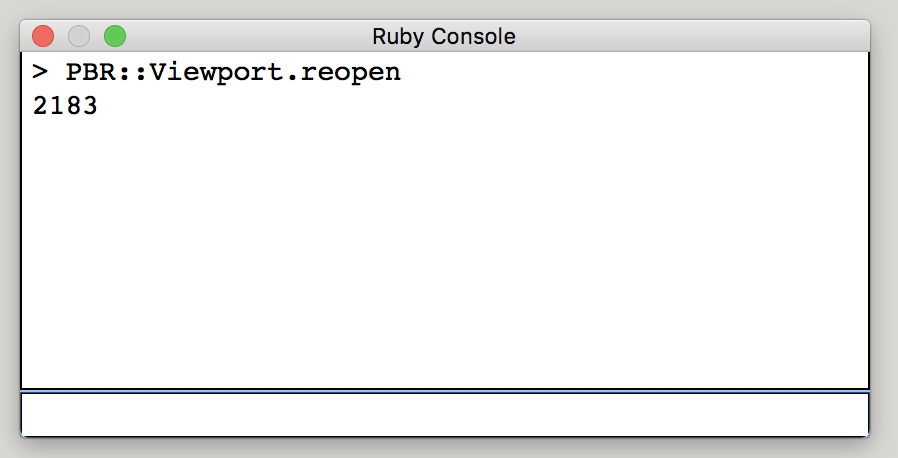
-
@macchu said:
Here is a screenshot of the resulting text.
[attachment=0:14hqw0ge]<!-- ia0 -->Screen Shot 2018-09-12 at 1.31.36 PM.png<!-- ia0 -->[/attachment:14hqw0ge]
Looks good. I don't understand why Viewport doesn't open.

-
It should open in a Chrome browser?
-
@macchu said:
It should open in a Chrome browser?
Yes. To be exact: It should open in a Chromium browser.
-
I had "heard" of this, but this was the first time reading from beginning to end.
This is ambitious. Bravo. -
@samuel_t:
Bonjour, merci pour ce plugin, par contre depuis que je l'ai installé, la fenêtre Chromium s'ouvre à chaque démarrage de SketchUp, avec le dernier modèle chargé, c'est un peu gênant. La caméra est assez limitée aussi, le zoom se bloque.
Petite question: est-ce que la caméra dans Chromium est gérée via une caméra 3js? Auquel cas ça serait assez simple je crois d'améliorer les choses. -
@didier bur said:
Petite question: est-ce que la caméra dans Chromium est gérée via une caméra 3js? Auquel cas ça serait assez simple je crois d'améliorer les choses.
La caméra dans Chromium est gérée via une caméra A-Frame (framework qui s'appuie sur THREE.js).
-
Bizarre aucun problème de ce genre!

-
Hi Samuel,
It's great to know and get this PBR extension.
I believe it is extremely useful for most modelers.
I'm very new to PBR and would like to explore more on it.
Please advise if this plugin is compatible and stable for Sketchup Pro 2019?
Any other plugin needed as supporting tools?
Thank you.Nizam Mahmud
Malaysia -
@cadsifu said:
Please advise if this plugin is compatible and stable for Sketchup Pro 2019?
Yes. It is.

-
What's new in version 1.5.0 of PBR plugin?
- You can apply a height map to a material:

- You can change HDR background again.
- Material transparency is auto-detected.
Download latest PBR plugin from the SketchUcation PluginStore.
- You can apply a height map to a material:
-
Hi Samuel, are you using parallax mapping technique for this height displacement?
-
@filibis said:
Hi Samuel, are you using parallax mapping technique for this height displacement?
Hi Filibis, yes.
-
What's new in version 1.5.1 of the PBR plugin?
- You can add artificial lights to model. Here how.
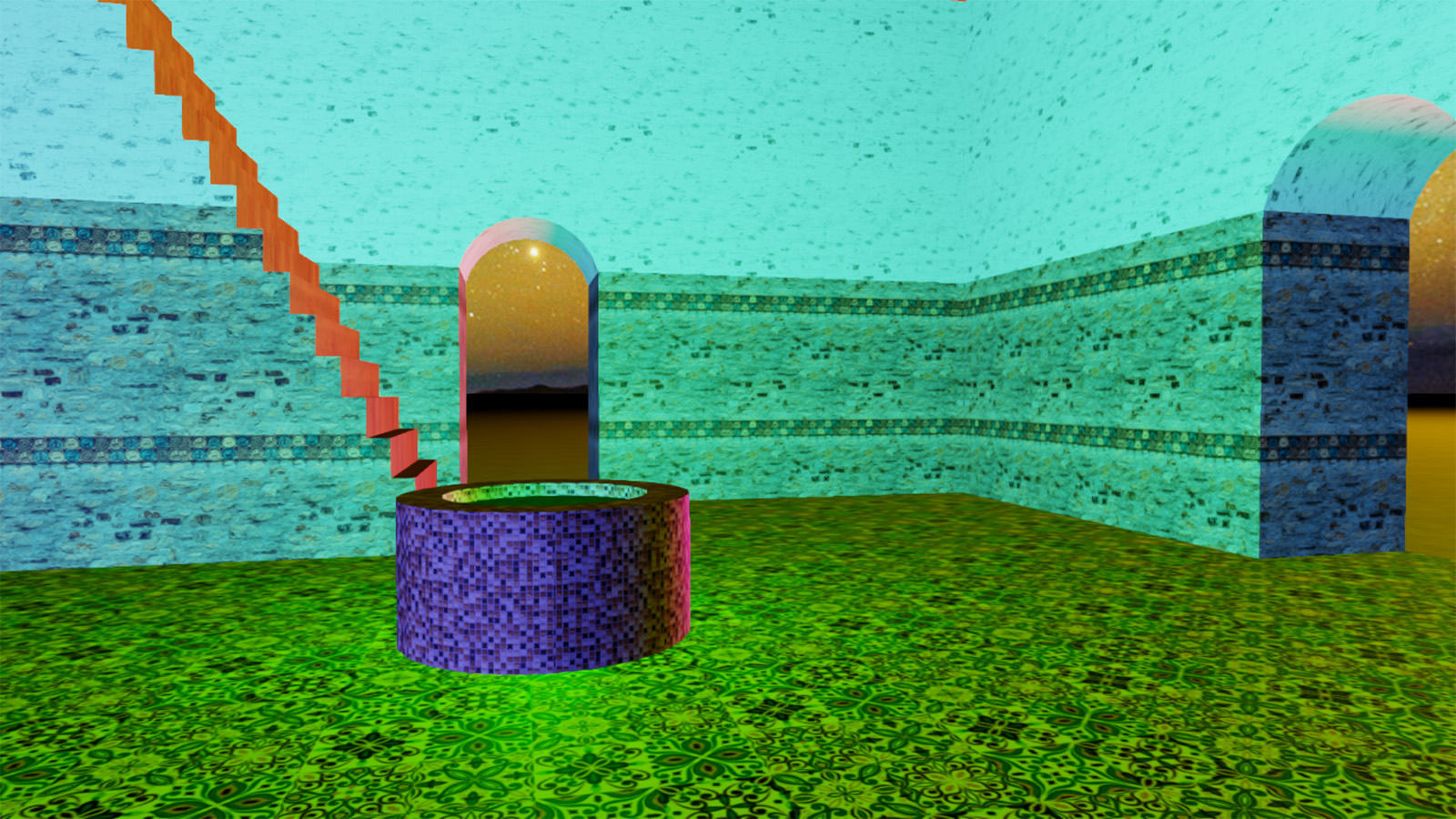
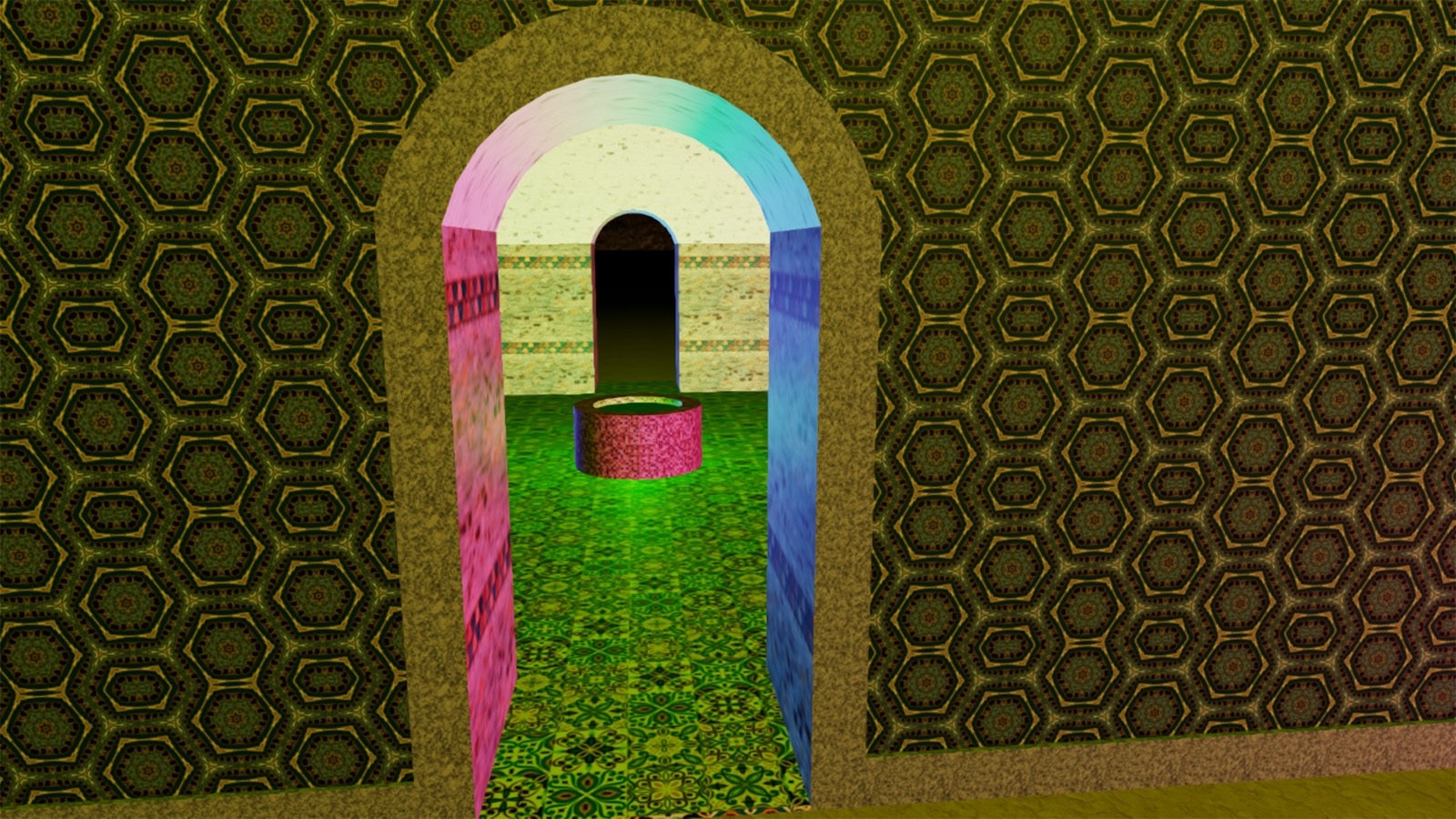
- Camera points by default to the front of model.
Download latest PBR plugin from the SketchUcation PluginStore.
-
What's new in the version 1.5.2 of the PBR plugin?
- You can add artificial lights from Toolbar/Menu.
- You can adjust sunlight intensity in Viewport.
- Camera control in Viewport is similar to SU one.
Download latest PBR plugin from the SketchUcation PluginStore.
-
What's new in the version 1.5.3 of the PBR plugin?
- Camera position in Viewport is automatically saved/restored.
- You can reset camera position in Viewport in one click on movie camera icon.
- "Propagate materials to whole model." is automatically done.
Download latest PBR plugin from the SketchUcation PluginStore.
-
So we will win a click!

-
What's new in the version 1.5.4 of the PBR plugin?
- Textures not supported by glTF are supported by PBR plugin in SketchUp v2018 or greater.
- Fix bug: SketchUp model can't be saved (CFileException 0...) whereas PBR Viewport is open.
- PBR plugin checks automatically if a newer version is available @ http://www.sketchucation.com.
Download latest PBR plugin from the SketchUcation PluginStore.
-
What's new in the version 1.5.5 of the PBR plugin?
- Ambient occlusion maps are supported. For now, they are incompatible with height maps.

- When you erase a PBR light: PBR Viewport reopens automatically. Also, PBR lights are named.
- Minor things were changed. E.g: SketchUp status bar changes when PBR Viewport (re)opens...
Download latest PBR plugin from the SketchUcation PluginStore.
- Ambient occlusion maps are supported. For now, they are incompatible with height maps.
-
What's new in the version 1.5.6 of the PBR plugin?
There is an option in PBR Menu to track all changes done in SketchUp. When checked, PBR Viewport is automatically refreshed. Note that requires a powerful computer!
Download latest PBR plugin from the SketchUcation PluginStore.
Advertisement







