[Plugin] ClothWorks v1.8.0 - 28 Apr 2024
-
Updated SketchUcationTools and reinstalled from there. Same thing. Looks like now it's deducting from seat counts with only 2 left.
Seats: Max = 3 - Taken = 1 - Left = 2
It's the same like last time where it creates a .tmp file in the temp directory.
I'm wondering if I should try installing it in "C:\ProgramData\SketchUp\SketchUp 2017."
-
Hmm... I am not sure what is going on. Is it necessary to clear the temp folder?
-
Cleaning out my temp directory is part of my routine. Normally my other license files are put elsewhere on my computer with the extension .lic or something similar. Nothing ever ends up in the temp directory.
-
@Gus R
Can you type
ENV["LOCALAPPDATA"]andENV["APPDATA"]in the Ruby console and check if they are defined. If they are not, the local storage of files defaults to the temporary directory.Fredo
-
@fredo6 said:
@Gus R
Can you type
ENV["LOCALAPPDATA"]andENV["APPDATA"]in the Ruby console and check if they are defined. If they are not, the local storage of files defaults to the temporary directory.Fredo
I get:
ENV["LOCALAPPDATA"]
C:\Users\Asus P8P67 Deluxe\AppData\LocalENV["APPDATA"]
C:\Users\Asus P8P67 Deluxe\AppData\RoamingTemp file located in:
C:\Users\Asus P8P67 Deluxe\AppData\Local\Temp
-
Whenever I check license status it creates a new directory with a new .tmp file in said directory. Of course that isn't necessary but just part of what I've observed.
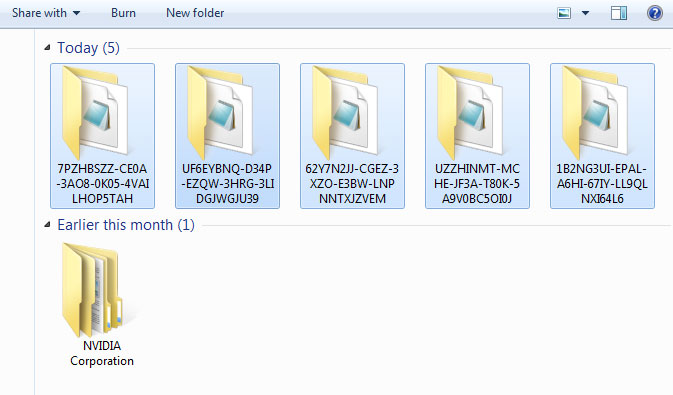
-
Awsome Plugin. Respect. I purchased the license for it. But my problem is, i didnt received any mail. So i payed, but i dont have the license.

-
@Teiggesicht I sent you a private message with your license. Please check your inbox. Thanks!
-
@teiggesicht said:
Awsome Plugin. Respect. I purchased the license for it. But my problem is, i didnt received any mail. So i payed, but i dont have the license.

Did you check your spam folder?
-
@anton_s said:
@Teiggesicht I sent you a private message with your license. Please check your inbox. Thanks!
Dear Anton,
I have the same problem... I am sorry to bother - but I can't wait to get my hands on the license and the sketchucation team is not very responsive right now.
I paid 2 days ago by paypal, but i use a different email address for finance and other online stuff - so there might be a mix up!
I hope to be able to work with your incredible plug in very soon! Thank you!
-
Hi Jacob. Thank you for contacting us regarding the issue. I sent you a private message with your licence. Thanks!
-
Dear Anton_S,
I received it, it works wonderful - this is a huge step in my "sketch up biography"
thanks for your incredible work!
-
win10 / clothworks v1.7.2 / sketchucation v3.1.8 / skechup 2019
Hi, I bought a license today.
But I can't register because there error.
(msg_validation_error Request to Sketchucation = ERROR_A04)SCFLICenseSignature - Do not change or delete.
I deleted the above file and re-registered it. But it still doesn't apply.I want you to give me a solution.
i'm sorry that i am not good at english.
-
@yoon214 Are you following the activation instruction described in ClothWorks licensing manual? Please check out the manual: https://drive.google.com/open?id=14R6lDMZ-4VerlSS_33504qbXS2INzoXJ
-
@Anton_S I read the manual and followed it again. However, it continues to fail to validate the license it received by mail, an error message appears.
The contents of the error message are as follows.msg_validation_error
Request to Sketchucation = ERROR_A04- I have installed the latest version of SketchUcationTools.
- I registered for SketchUcation.
No matter how many times I try again, the result is the same. I want another solution. T_T..
-
@yoon214 Just making sure. When you click on the Validate License button, are you opening the file ending with ".scflicense"? It may be the case that the file you're opening is different or corrupt. You should download a fresh copy of the file attached with the email you received upon purchasing ClothWorks and activate the file.
-
@Anton_S Of course. The file ending with ".scflicense" is correct. I deleted the file from my computer.
And I downloaded the attached file from the mail again.The file was run by pressing the Validate License button but is not valid
-
@yoon214 said:
@Anton_S Of course. The file ending with ".scflicense" is correct. I deleted the file from my computer.
And I downloaded the attached file from the mail again.The file was run by pressing the Validate License button but is not valid
Could you please try to erase the file
C:\Users\username\AppData\Local\SCF Licenses\SCFLicenseSignature - DO NOT MODIFY OR DELETE.txtand then re-try the activation? If fails again please PM me this file for further analysis. -
PM = Private Message
Accessed through the icon below that user's avatar, on the left-hand side of the screen...
-
@Gábor
I erased the file and tried to activate it.
the results were the same.
What's PM? I am sorry that I am not good at English.
Advertisement







