[Plugin] ClothWorks v1.8.0 - 28 Apr 2024
-
@rich o brien said:
Use Extensions > ClothWorks > License...

Thanks Rich and Fredo - I didn´t had installed SketchUcation Tools so this required window for licensing was not available - Well, now I got it
-
@arc said:
Is this license a permanent license? How many computers with one license support?
It's 3 computers.
-
@pixero said:
Possible BUG: In the Time step drop down there are two 1/840.
Yes, that's just a typo in the dialog. When you use the second 1/840 option, the actual timestep set is 1/960. Already fixed and will be updated in next release.
@pixero said:
@arc said:
Is this license a permanent license? How many computers with one license support?
It's 3 computers.
Additionally, the way SCFLicense works is that if you release (deactivate) a licence you can use the licence on another device or reactivate it on the same device. So, there is no limit to the number of times the licence can be activated/deactivated, as long as it is on up to 3 devices.
-
-
Purchased. It's going to be exciting using it.
I'm on Mac/SU2018 and the toggle UI window/button doesn't work. It shows up once but if I toggle it by hitting the button it never shows up again until i shut down and restart SU. -
@marvsweden said:
Purchased. It's going to be exciting using it.
I'm on Mac/SU2018 and the toggle UI window/button doesn't work. It shows up once but if I toggle it by hitting the button it never shows up again until i shut down and restart SU.Thanks for an important report! I will fix this by as soon as tomorrow (if possible).
-
Sure, no problem. Looking forward to using it.
-
Awesome!! This is indeed one of the best plugins for sketch i've seen so far. It's incredible how much has my workflow changed (and i think everyone's) in the last couple of years with subd, qftools, skatter, vertextools, wrapr.... and now this!!
Thanks so much for making sketchup even more fun!
Here my first attempt with clothworks, the export frames option is veeery cool!
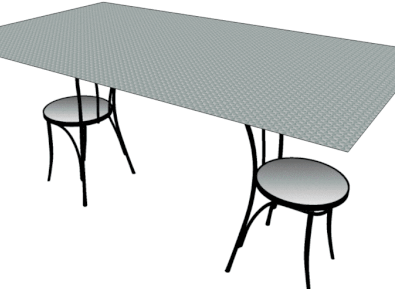
-
@pepetrucci said:
Awesome!! This is indeed one of the best plugins for sketch i've seen so far. It's incredible how much has my workflow changed (and i think everyone's) in the last couple of years with subd, qftools, skatter, vertextools, wrapr.... and now this!!
I know this is OT, but don't forget SKALP!
-
Of course of course! So many great plugins out there

-
It took about a minute to calculate because of the hedgehog model, but works..

-
Love the fact it is compatible with JPP and SUbD.

-
And FFD
-
Hello Anton, thanks for your great work.
Do you plan the possibility of assigning internal pressure to an object?
For example to simulate an inflatable?
-
...MARVELOUS designer in sketchup?
 ...brilliant!
...brilliant! 
-
...I’m afraid this is going to be Another Addiction Thing again

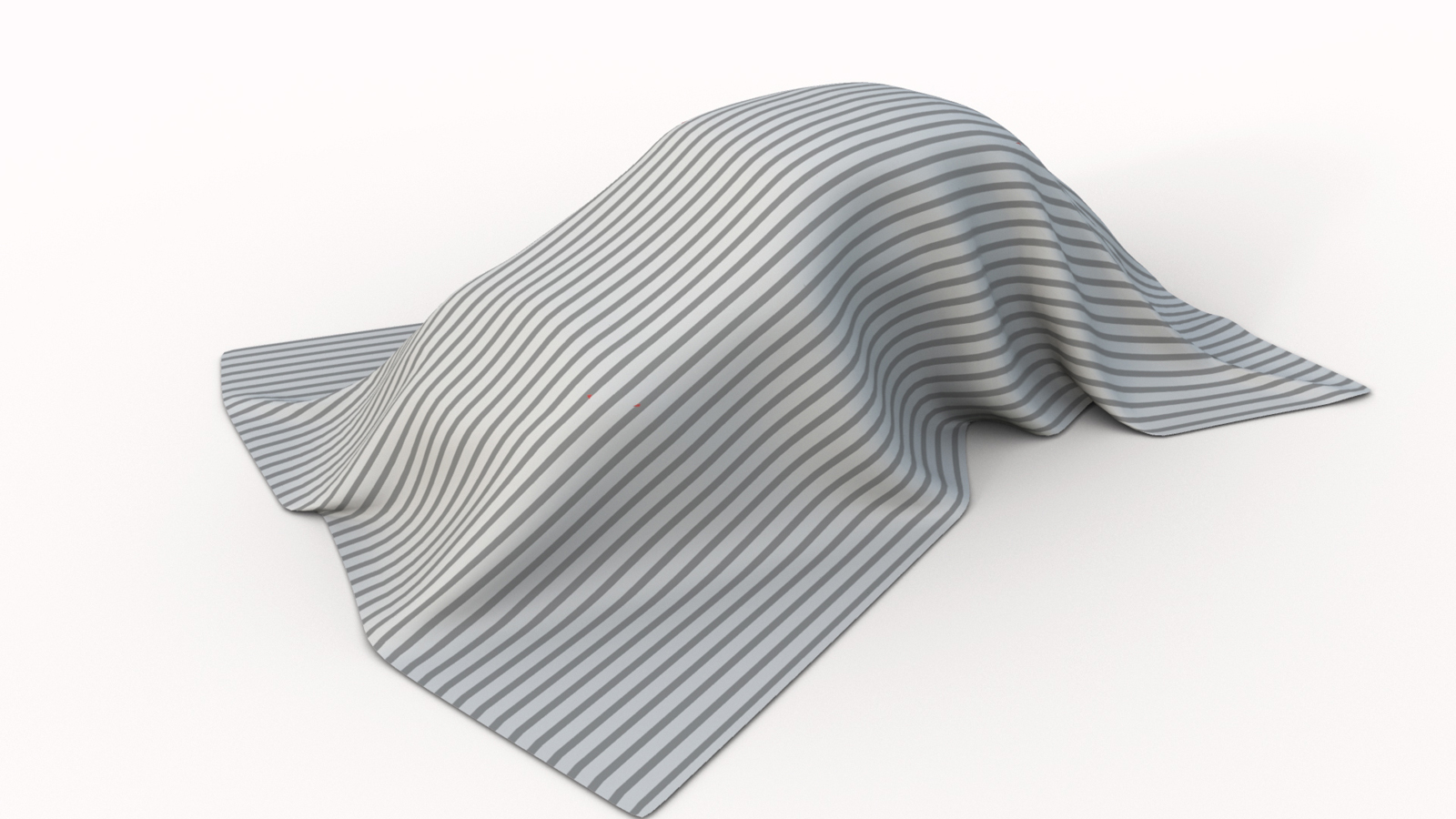
-
@armeios said:
Hello Anton, thanks for your great work.
Do you plan the possibility of assigning internal pressure to an object?
For example to simulate an inflatable?
Currently, you can apply fake pressure by controlling the scale slider in ClothWorks UI.
-
In the future, will it be possible to integrate this with MS physics? Say I want to fill a bag with objects or drop items onto a net kinda thing?
-
Enthusiastic Yes...

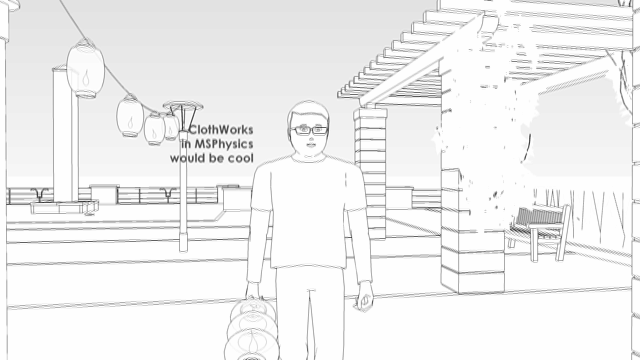
-
I wrote my own physics engine for ClothWorks works. MSPhysics uses NewtonDynamics, which doesn't support cloth or soft bodies at the moment. Though, I will definitely include rigid dynamic bodies into this.
Advertisement








