[Plugin] ClothWorks v1.8.0 - 28 Apr 2024
-
Hi, I bought Clothworks in Belgium but my lisence doesn’t work in other countries, especially in France where I live half time with Belgium. I sent a request but no answer until now. Thank you for help
-
Licenses are not region restricted. So there's no reason why it can't work in France.
Send an email to support[at]sketchucation.com with your details.
-
Hello everyone,
If you are a Mac OS X user, please update to ClothWorks 1.7.6. For some reason, my xCode developer certificate was revoked. This prevents ClothWorks 1.7.5 from loading on Mac OS X (and throws an error). I have resigned with a new certificate. Hopefully, this one does not get revoked.
I appologize for the inconvenience!
Thanks,
Anton -
Hello everyone,
Announcing version 1.7.7, which fixes a bug with self-collision dramatically slowing down SketchUp. Please update!
Thanks,
Anton -
I've done the 1.7.7 through the Sketchucation Store twice now and each time Windows Defender is killing it as it sees part of it as a trojan.
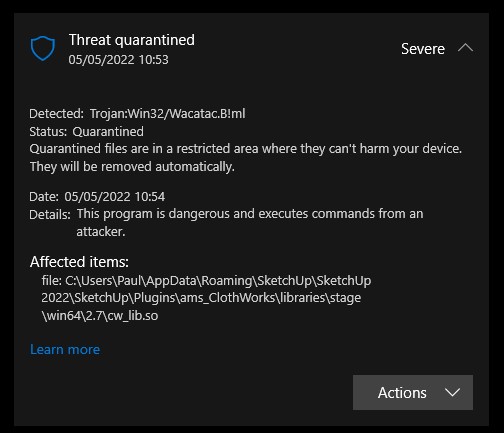
-
Hi, I'm getting a virus detection from windows 11 when I trying to install the latest clothwork plugin.
one time did install but the defender stop it to run and put in quaratine. at that moment I have notice the name was ver. 1.7.7a instead of 1.7.7
What I can do to solve the issue??
-
The current version is indeed v1.7.7a
I have it installed and get no virus/trojan messages.
I've scanned its files in Avast, Malwarebytes and Windows Defender, which all give no messages...Perhaps Anton has ideas ??
-
I am also having this problem. any ideas?
-
I got one too using Windows Defender. Might be a "false positive" bug. I don't know.
That's from a direct Defender scan of the rbz. Was also giving the warning when installing from SU extension manager.
-
Similar result

-
Anton is aware of the issue. So expect some type of fix.
For now I would recommend a full scan of your system to ensure Windows Defenders quarantines the suspicious file.
-
This is weird, because I have just completed scans using three different apps on that same RBZ [and also my whole PC]... and there were no problems reported at all !
-
It’s an odd one for sure.
It seems Windows Defender keeps a local history of its scans/results and for some reason it can (in my words) add 2 or more past results and produce a false positive. I think this is why some of us are seeing the results above whilst others aren’t. I’m 99% sure it’s a false positive. -
Hi, is this still an issue? Windows Defender for some reason stopped finding threats in my software after I tried scanning the binary multiple times and reporting it (assuming I reported it correctly). Let me know if Windows defender is still blocking this.
-
it worked. No more issue.

-
All clear on my end now. Was showing a trojan from Windows Defender from 2 days ago but after clearing my Defender history it stopped showing that. Must have been Gremlins!

-
It is working fine now, thanks.
-
Me too, all good now.
Thanks Anton -
Glad to hear it's resolved! Thanks everyone!
-
My license shows all seats taken, but I am only using one. The other two must be from previous installations on my old machine. Any way to have them released? I contacted clothworks@sketchucation.com , but no response so far.
Thanks.
Advertisement







