Animator and VRay
-
Hello, a pleasure
I have a problem and that is when I tell Animator to do the animation through VRAY it does not work. It stays stuck in the render when it finishes and does not advance. If I put it other than Vray if it works. It is not interact
-
Hello Fredo,
For some reasons, Vray only renders the first frame of the animation many times, while I see animator running properly.
I am using Sketchup 2020 and Vray 4.20.01I have checked everything I could find on forums and youtube. I saw that other users seem to have the same problem.
Any idea why ?Best regards, and congrats for all the work,
Cyril -
I am having the same problem.
I can create videos with animator, which means I have got working "films" in the animator. I can render my scenes in Vray. When I open the generator tab of the animator, I am able to see the Vray option and I can do my settings accordingly. So everything is fine so far. However, when I generate a video I get an 18 seconds video of the very first image. Nothing is moving. Does anyone happen to know why?
Thanks in advance.
Edit: Actually I tried it with another model file, which is very basic, and it worked. But still can't make it on my real file.
-
@cyrilc said:
For some reasons, Vray only renders the first frame of the animation many times, while I see animator running properly.
I am using Sketchup 2020 and Vray 4.20.01
CyrilSimilar issue.
The animator does not transmit frames, all png images are from the first frame only. -
Hello Fredo,
First, thank you very much for your fantastic plugin. I have been using it extensively for the past 18 months.
I also have the same problem described in previous posts when using V-Ray with Animator. It only renders the first frame. I thought my project was too complex so I tried with a very simple one: a moving cube. Still did not work. I use SU 2020 and V-Ray 4.20.01However, I tried on my laptop with SU 2017 and V-Ray 4.10.01 and it surprisingly works wonderfully. I don't know anything about technical stuff but I thought it was worth mentionning that.
Thank you very much again!
-
Again, thank you for your fantastic plugins. They've revolutionised the way I produce my models.
I too am having the same issues. I'm running SketchUp 2017 with V-Ray for SketchUp 4.20.02 on a Mac.
When trying to render the animation only the 1st frame is repeatedly rendered.When I process without VRay it works fine and also the preview in SketchUp displays fines.
Thanks you in advance.
-
Hi Fredo,
Thank you for the amazing plugin.
However i am having the same issue on sketchup 2020 with Vray 4.2002.
It keeps rendering the first frame.
How can i fix this?Thank you for your effort!
-
The problem with VRay 4.2 rendering should be fixed with LibFredo6 v10.9a.
Fredo
-
only scratched Animator's surface, so far I've noticed one issue:
Somehow when render with VRAY, the object in the scene is small, but when render with Natural, the object is correct (nice and big).
Not sure where can I change in setup where what I see is what I get?
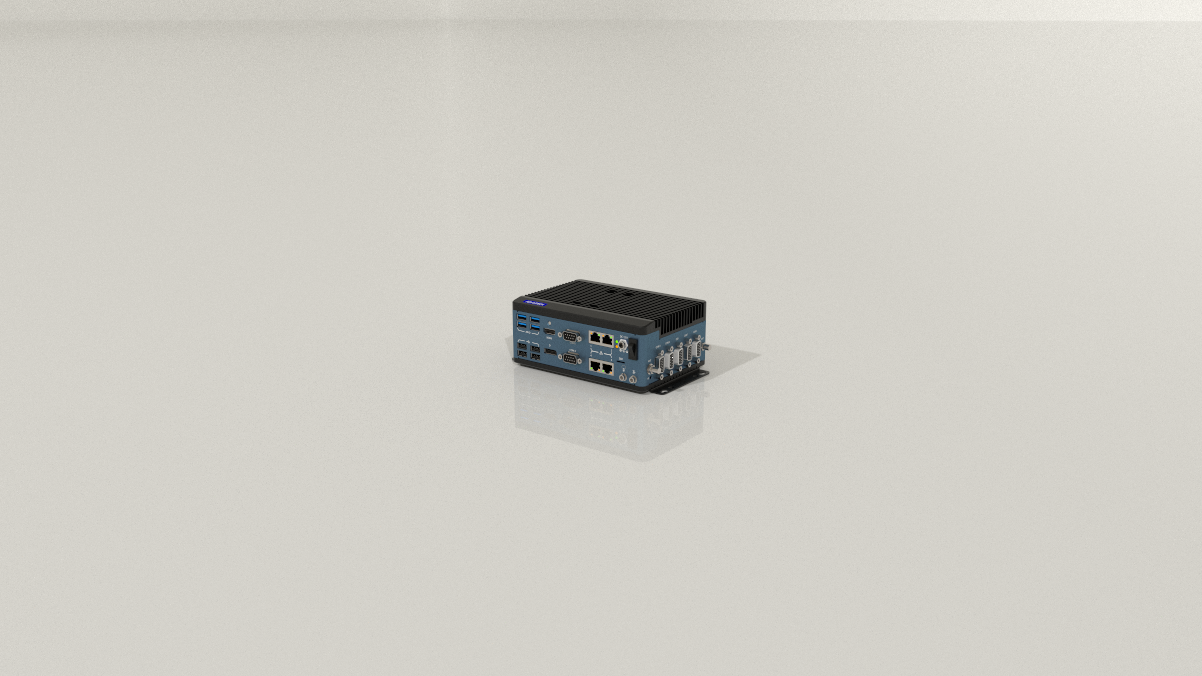
-
@aenc_randyc said:
Somehow when render with VRAY, the object in the scene is small, but when render with Natural, the object is correct (nice and big).
Could you send me the model so that I try to reproduce.
It might be that VRay is configured to change the view camera.
-
Thanks Fredo, here is my Vray setting for your review. I don't see anything that could suggest changing the view camera.
@fredo6 said:
@aenc_randyc said:
Somehow when render with VRAY, the object in the scene is small, but when render with Natural, the object is correct (nice and big).
Could you send me the model so that I try to reproduce.
It might be that VRay is configured to change the view camera.
-
As of Animator v2.9a and LibFredo6 11.4a, VRay 5 is supported (in addition to previous versions of VRay).
Fredo
-
@fredo6 said:
As of Animator v2.9a and LibFredo6 11.4a, VRay 5 is supported (in addition to previous versions of VRay).
Fredo
Hi there!
I'm just wondering if I'm saving as image sequence, can I control the format of the frames? I'm rendering with V-ray 5 on Sketchup 2020 and the result I'm getting is in .png and our preferred format is jpg.
How can I do this?
-
@kennedyaz said:
I'm just wondering if I'm saving as image sequence, can I control the format of the frames? I'm rendering with V-ray 5 on Sketchup 2020 and the result I'm getting is in .png and our preferred format is jpg.
You cannot....
What is the problem to have PNG images?
Advertisement







