Face Me Trees with correct shadows: where can I find them?
-
the image below shows two kinds of face-me trees: one that projects corret (or at least believable) shadows and another that projects rectangular shadows. the second kind is fine for renders but if one wishes to show images straight from Sketchup only the first kind should be used.
my question: do you know of any sites from where I can obtain 2D trees that project correct shadows?
thanks.
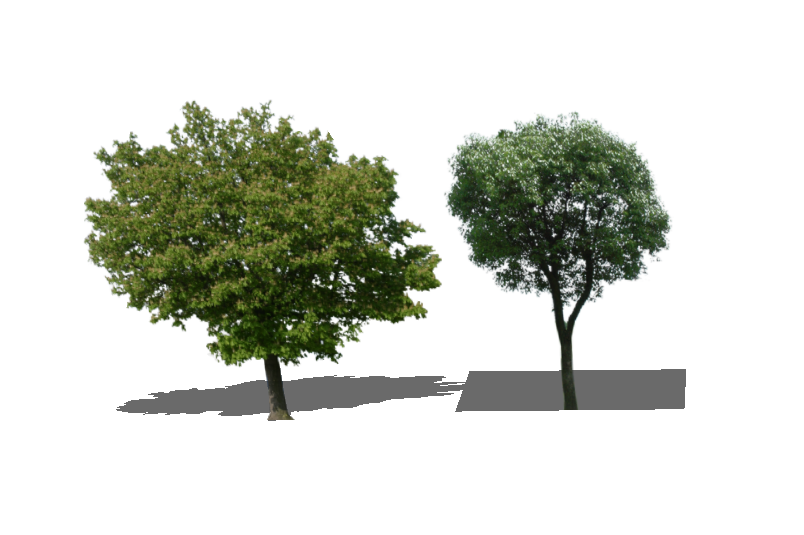
-
Best is build your own from trees without shadow!

-
SketchUp can only cast shadows from geometry.
To make transparent images cast the correct shadow you need to trace around them.
Or use TIG's Image Trimmer to do it.
-
Search "scf deciduous trees" in 3dwarehouse...
-
@rich o brien said:
SketchUp can only cast shadows from geometry.
To make transparent images cast the correct shadow you need to trace around them.
Or use TIG's Image Trimmer to do it.
it does not seem to work with 2017. anyway, what would be the suggested workflow? import a png, select it and run Image Trimmer? nothing happens when I do that.
-
As far as I know my ImageTrimmer [part of SKMtools] works in v2017.
I've not tested it on a v2017 MAC though.You must have Java installed and enabled and all .jar files must be set to execute in Java - some compression apps hijack the extension and stop them executing...
You then need a PNG image with a transparent [alpha] layer.
I'd 'flatten' it to remove all transparency, then add back the alpha layer, and select the 'background' color[s] using a magic-wand and <delete> it...
You should now have a PNG Image to import that has a transparent 'background'.
Note that everything you want to keep must have no transparency.
Every pixel that has any transparency is ignored.Crop the PNG as tightly as possible, to minimize the transparent 'background' area, because every pixel will be considered, even when it'll be ignored !
You select the Image and run the tool, after a few prompts it should end up being a 'cut-out' component, you can then add a face-me behavior etc to it...
Post an example PNG and I can show you ??
-
-
@tig said:
As far as I know my ImageTrimmer [part of SKMtools] works in v2017.
I've not tested it on a v2017 MAC though.You must have Java installed and enabled and all .jar files must be set to execute in Java - some compression apps hijack the extension and stop them executing...
You then need a PNG image with a transparent [alpha] layer.
I'd 'flatten' it to remove all transparency, then add back the alpha layer, and select the 'background' color[s] using a magic-wand and <delete> it...
You should now have a PNG Image to import that has a transparent 'background'.
Note that everything you want to keep must have no transparency.
Every pixel that has any transparency is ignored.Crop the PNG as tightly as possible, to minimize the transparent 'background' area, because every pixel will be considered, even when it'll be ignored !
You select the Image and run the tool, after a few prompts it should end up being a 'cut-out' component, you can then add a face-me behavior etc to it...
Post an example PNG and I can show you ??
thanks, TIG. please find a png atached.

-
@srx said:
https://3dwarehouse.sketchup.com/search.html?q=scf%20deciduous%20trees%26amp;backendClass=both
thanks a lot! those are very good trees for what I need.
-
The main issue with your tree PNG is that it isn't tightly cropped to the desired pixels, and lots of the leaf pixels have some transparency - so ill be ignored too.
The simple solution was to remove the transparency layer [aka 'flatten' the image], add back a new transparency layer, then use a magic-wand to select the background and delete it.
After a little tidying up of a few wayward pixels we have a suitable PNG.
It does take a while to trim as it is a very complex shape...I'll post it once it's done...
-
-
TIG,
thanks very much for the trimmed tree.
however, I am still in the dark as to how to do it. would you mind giving me a few tips on how to do it exactly?
please, see the image below. it is from a png as it opened in Photoshop. there is just one layer and the background is already transparent. so how can I "remove the transparency layer"? and then how can I add a transparency layer? removing pixels with the magic wand is easy enough.
then, considering I was able to do it correctly, is it enough to just import it as an image and run Image Trimmer?
best regards.

-
That grey & white checker indicates that those areas are transparent. So you are good to go with that image and try Trimmer in SketchUp.
-
@filibis said:
That grey & white checker indicates that those areas are transparent. So you are good to go with that image and try Trimmer in SketchUp.
I think it is not working in 2017 for mac. every time I tried it it crashed Sketchup.
-
It's not just you, SketchUp didn't respond for me as well. So, i think there needs to be more simplified selection needed (smooth) which means you're going to lose some leaf details.
Here i got this result (11312 entities) with attached 'simplified tree'. I believe you can refine selection to get more leaf detail without adding more entity.
-
Good tip. Thanks for sharing.
Advertisement







