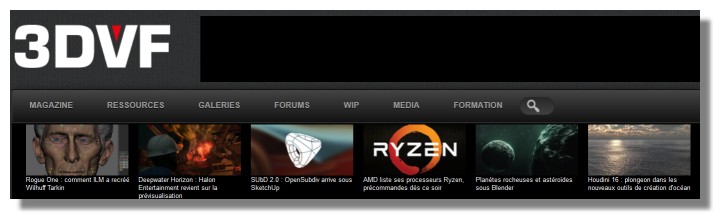Version 2 is out!
-
Now powered by OpenSubdiv
Check out full changelog here: http://evilsoftwareempire.com/subd/changelog/2.0
Oh - and by the way, there is currently a 50% discount of SUbD and Vertex Tools!
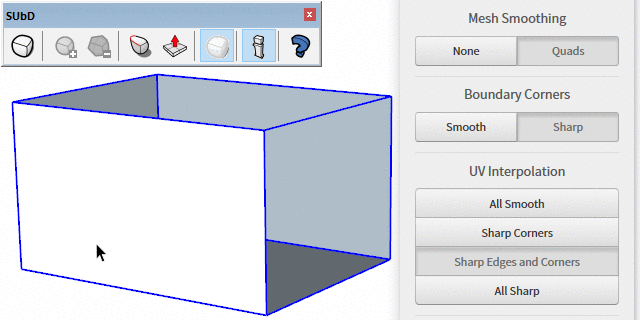
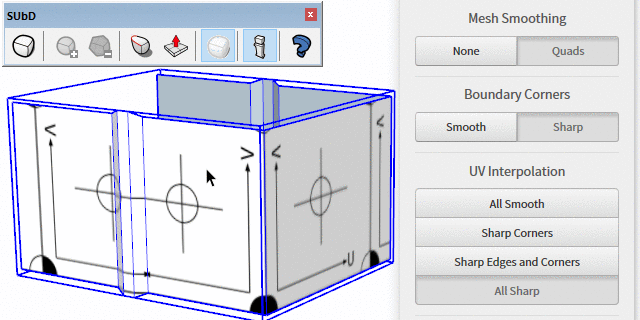
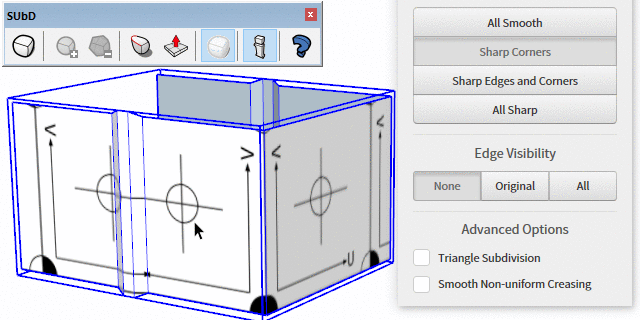
-
Hooray!
-
Gr8!!!
Do we have to unistall v1 first or...? -
@optimaforever said:
Gr8!!!
Do we have to unistall v1 first or...?It should replace it. Should you find any problems - uninstall and install fresh. (And report back off course
 )
) -
I wished I had time to play with this one. It's looking really great! Congratulations TT!
-
@thomthom said:
@optimaforever said:
Gr8!!!
Do we have to unistall v1 first or...?It should replace it. Should you find any problems - uninstall and install fresh. (And report back off course
 )
)Indeed, it replaced the v1 perfectly so far.
Thanks!


-


-
Wow! Great news!
I'm really happy. Many thanks for your work -
Is QFT your next release target?
-
It will probably be Vertex Tools 2.
-
Damned: i must update my French SubD Mirror site!

-
Done!

(publicity also)
-
-

-
finally! Thanks
-
I installed the v2.0 on OS X 10.11.6 & SU2017, the first run of the plugin all ok, but when I close the Entity Info window and I reopen it, the window shows --> "Nothing Selected" and I have a selected group.
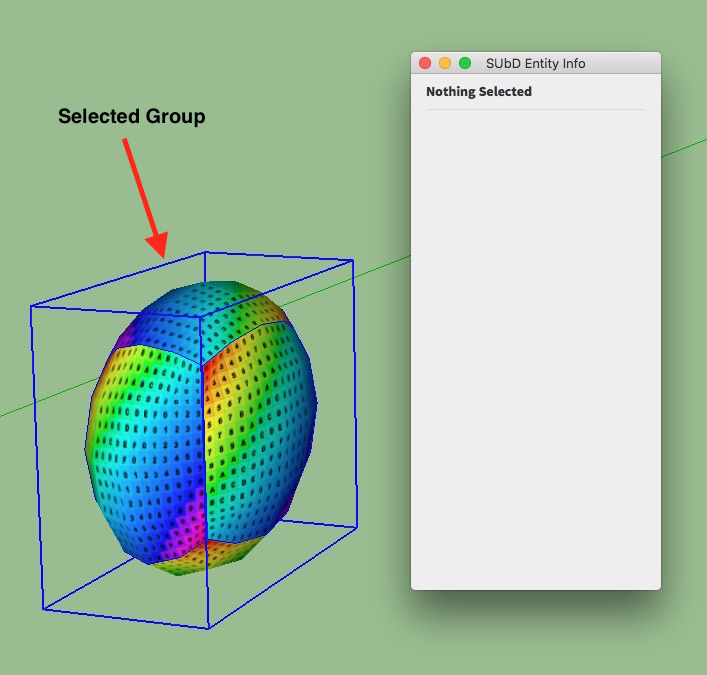
Other times, if you have 2 entities with different SUbD applied and you change between them, the Entity Info window doesn't refresh the info. The Ruby Console is empty.
The Entity Info window doesn't show all buttons, I have to resize it manually because there isn't scrollbar. -
Hm.. I will have to look into that. Might be that I'm not handling observers right for OSX multiple window interface.
Logged issue as #266
-
If you want that I test some feature especially, tell me it. Except the Entity Info, the rest of the icons work fine.
The Display Edges hides all edges in the model, not only the edges with SUbD applied, is this normal or is it a issue? -
@oxer said:
The Display Edges hides all edges in the model, not only the edges with SUbD applied, is this normal or is it a issue?
That was the v1 feature. In v2 you have options to control this locally for the mesh.
-
Hello
Curious aspect of the icons!
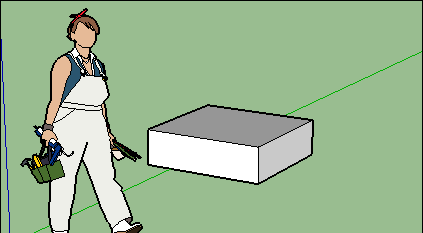
Edit : Problem Solved! That was direct download first time!

I relaunch Su and now seems cool !

Just a little thing : no Number of Version on title ?
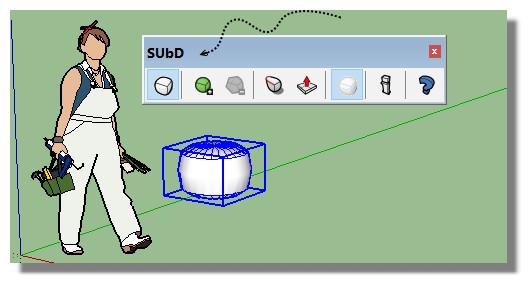
Advertisement