[Plugin Beta] Animator - v4.0a - 02 Apr 24
-
Good to hear the situation is being addressed. I had reached out for a trial for 2018 so I could try you model and see what happened on my machine. They did send me a link but I will back off and let you guys get it resolved.

-
Solo,
Thanks. I don't know what the fix can be, as it worked fine on my side.
I had to tweak the sunlight setting to remove the black background (not perfect as shadows are projected in the empty space), but I do get a normal movement for the different parts.
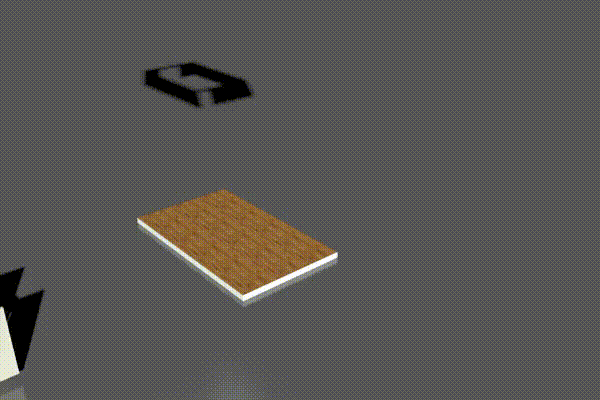
Fredo
-
@fredo6 said:
Is Vray 3.6 installed in SU2018?
I will investigate on my side
Fredo
Hi Fredo,
Did you check on this? I have just done a completely fresh install of everything onto a new PC, so SU 2018 Pro, Animator 1.8b, LibFredo6 8.0b and V-Ray 3.6 and it still doesn't appear as an option to Render.
Kind regards
Mike
-
@mike598601 said:
Did you check on this? I have just done a completely fresh install of everything onto a new PC, so SU 2018 Pro, Animator 1.8b, LibFredo6 8.0b and V-Ray 3.6 and it still doesn't appear as an option to Render.
I installed VRay 3.6 and found the same results as you.
Actually, the API has changed and at least one method has disappeared.
I contacted Chaos Group to inquire about this.
In the meantime, I am afraid that Animator won't support VRay 3.6, as I cannot do anything on my side (note that the VRay API is not documented, and thus the integration in Sketchup was more in a beta stage).
Sorry for that. I hope it won't take too long.
Fredo
-
I just published LibFredo6 8.0c, which includes a fix for compatibility with VRay 3.6.
However, I noticed that VRay 3.6 may freeze after rendering a number of frames. Please report if you have this case.
Thanks
Fredo
-
Wow cant wait to take this for a spin!
-
Possible issue with v1.8g - tried to change layer visibility and animator just crashed on saving. Couldn't get out of animator back to sketchup.
-
@mike598601 said:
Possible issue with v1.8g - tried to change layer visibility and animator just crashed on saving. Couldn't get out of animator back to sketchup.
Do you mean bugsplat?
Fredo
-
New Release: Animator - v1.8h - 15 Mar 18
Requirement: LibFredo6 v8.1e
Minor release
- bug fixing of a problem in v1.8g related to cameras and visual effects
- Extension of validity
See main post for RBZ files
-
when I render an animation by vray,it always stop at 2′17″or 2′18″,and continue rendering next frame,however,the last image was not rendered completely. I used Sketchup 2017 pro and VFS 3.40.04
-
New Release: Animator - v2.0a - 07 May 18
Requirement: LibFredo6 v8.3a
Major release
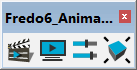
- Revamping of the user interface, with a dark theme, based on constructive, artistic advice from derei.
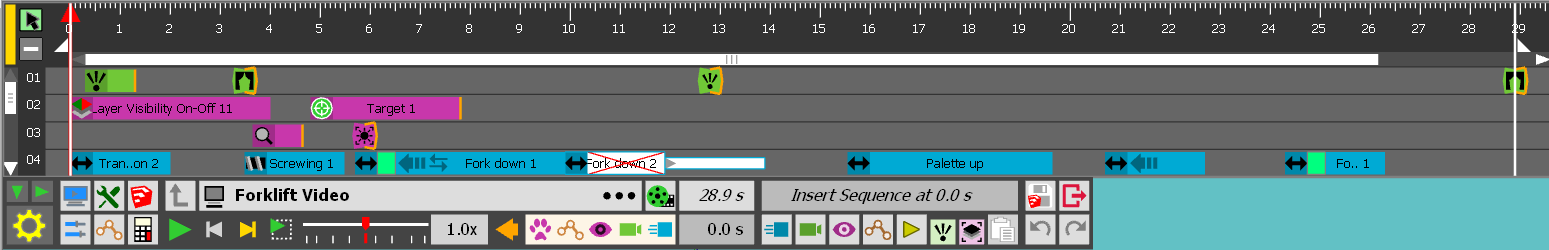
- Major functional evolutions in the Timeline
- Contextual menu, with many options available about the navigation in the timeline and the manipulation of selected elements
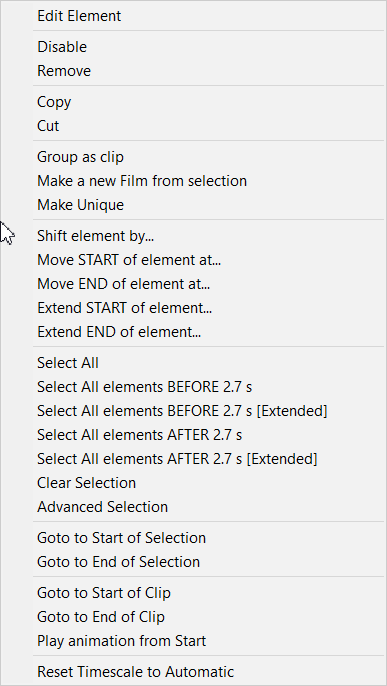
- Move and resize of several elements by dragging. You can also specify a shift for moving the start time and end time of elements, as well as align elements. When moving or resizing elements, there now inferences in the timeline to better align elements
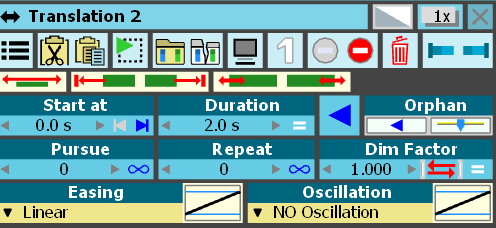
- Insertion (as well as removal) of empty space in the timeline (via contextual menu), and also at the beginning and at the end (via white arrows).


- Advanced Selection panel, filtering by category and position versus the current time
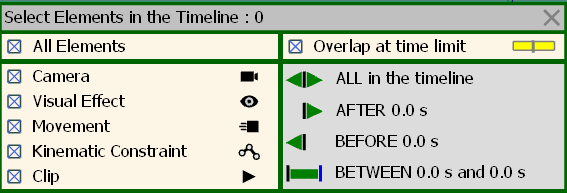
-
Change of the time scale by Alt+mousewheel. You can reset to automatic time scaling by Alt + Click in the time track.
-
Name of elements displayed in the rectangles in the timeline (optional). There is an option in the Default Parameters to display names when the timeline is Horizontal or Vertical or both, or not to display name.
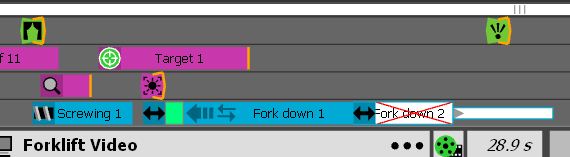
- New Positioner dialog box(with single icon in toolbar) allowing to load, save, delete, rename and replace positioners
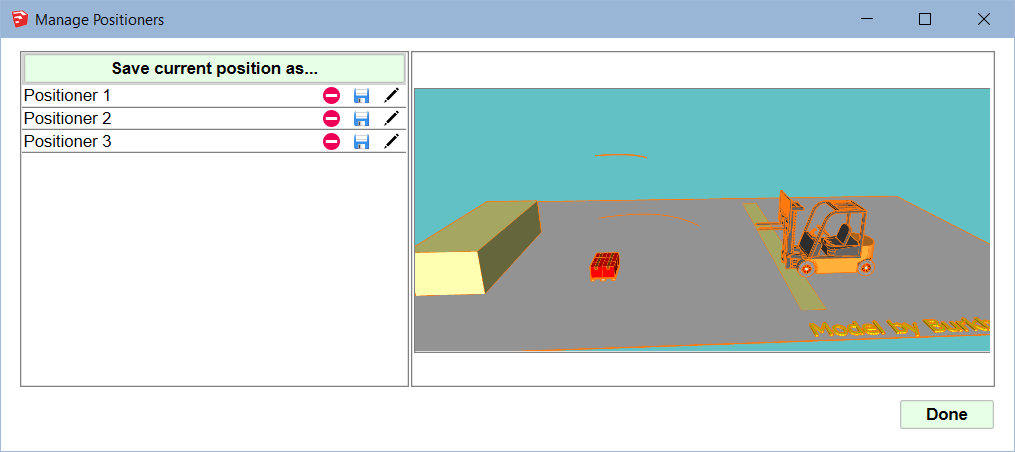
- Constant acceleration, based on 2 speeds, one for start one for end, for movements: Translation, Screw, Rotate, Spin and AlongPath
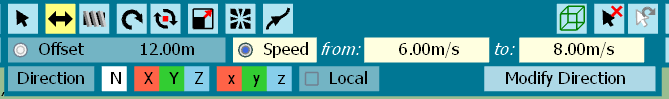
- SaveNext button in the Movement Editor, allowing to save the current sequence and then go directly to the edition of a new one with the same selected object
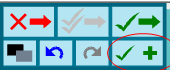
- The visitor mode has been disabled, as it does not work.
See plugin home page of Animator for Download of RBZ from the PluginStore.
See Main Post of the Animator thread for more information.
-
Hi Fredo
WOW, more than i dreamed of !!! I will go into this the next days.
Thanks a lot for your work, great!!! merci beaucoup, tu es le meilleur !!
I know its silly but it feels like christmas, lolSchuppe
-
Thanks a lot for your work, great!!!
-
Hi Fredo, I created the Spanish language file for Animator v2.0a, here the file:
-
Fredo
Is there any chance you could come up with a 32bit Animator version? I have SU 2015 32 bit and I cannot upgrade my system to 64 bit O/S (Win 10). The h/w IS 64bit, my Win 10 was mistakenly upgraded to 32bit.
Even if a few features are disabled, it would be better than nothing. -
In the new version, i see some inverse kinematic buttons. Fredo could you add some inverse kinematic tutorials. For example a robotic arm?
-
@jgb said:
Fredo
Is there any chance you could come up with a 32bit Animator version? I have SU 2015 32 bit and I cannot upgrade my system to 64 bit O/S (Win 10). The h/w IS 64bit, my Win 10 was mistakenly upgraded to 32bit.
Even if a few features are disabled, it would be better than nothing.Unfortunately, I now release Animator for SU2016 and above, because of the support of hi-res screens and also because Animator should become a paid plugin when it has the required amount of features.
Fredo
-
The new interface is much nicer ! and the ability to continue on same object with "save next button".
Not sure if I have to redo the ffmpeg with the new release, as the video output functions do not show up anymore? -
@whiterabbit said:
Not sure if I have to redo the ffmpeg with the new release, as the video output functions do not show up anymore?
Strange. The file ffmpeg.exe must simply be located in the Sketchup Plugin directory. So, it's independent from the releases of Animator.
Fredo
-
Sorry for any confusion, I can see the video creation through animator itself, but previously (under recommendation) I was doing it through Thea Render. It is when checking fredo animator in Thea then clicking create animation that the video option no longer exists...maybe that's how it was before?
Advertisement







