What if unwrapping sketchup models was kinda easy....
-
@thomthom said:
I noticed the size of the UV mapping was different from Wrap-R than what was imported
In SU I painted the default checker material. In WrapR when unwrapped it unwrapped within the texture space.
So the texture needs scaling in SU or in WrapR.
What you see in WrapR is not the texture you saw in SU.
Sent from my iPhone using Tapatalk
-
@rich o brien said:
What you see in WrapR is not the texture you saw in SU.
Sent from my iPhone using Tapatalk
But it will be... Right?
Will WrapR be able to convert a model that was mapped with tileable textures into a single texture?
Like the "combine textures" context menu feature but with multiplanar faces (and no image scale reduction)?
An atlas but only for selected component/group/mesh?
-
Another one of my silly questions. Can someone give me a practical definition of what UV is. I have looked it up in places like Wikipedia but, at least in the context of threads like this one, and do not think I "get it". Thus, why should I understand why UV unwrapping is a big deal?
To be honest, I have seen some examples and videos and I think I get what the issue is even though I do not fully appreciate what the term UV really means.
-
great news ! will wait patiently in line with paypal in hand .
-
@jql said:
@rich o brien said:
What you see in WrapR is not the texture you saw in SU.
Sent from my iPhone using Tapatalk
But it will be... Right?
Will WrapR be able to convert a model that was mapped with tileable textures into a single texture?
Like the "combine textures" context menu feature but with multiplanar faces (and no image scale reduction)?
An atlas but only for selected component/group/mesh?
That would be a great feature - fantastic for game development. People kept asking for that after I made the Cities Skylines extension.
I wonder how other tools allows this.
I'm guessing you'd need to UV unwrap the entire mesh first - then once it's all done you can do some sort of packing algorithm to put them all into one texture tile. Because I don't think you can combine the texture and then uv unwrap... -
It works great...

-
@ntxdave said:
Another one of my silly questions. Can someone give me a practical definition of what UV is. I have looked it up in places like Wikipedia but, at least in the context of threads like this one, and do not think I "get it". Thus, why should I understand why UV unwrapping is a big deal?
U and V are just common variable names such as X, Y and Z. It's convention.
When we talk about mapping a texture, which is a 2d bitmap to a 3d mesh we need to define where the texture will be place on each of the polygons in the 3d face. To do that we need to attach 2d coordinates to each of the 3d points.
While X and Y can represent these 2d texture coordinates it gets confusing if we also use XYZ for the 3d points. So by arbitrary convention we usually refer to texture mapping coordinates as UV onto XYZ 3d mesh points.
UV unwrapping is a big deal - or I'd rather say important, because it's required in being able to map a texture continuously across a mesh. You can imagine how you do gift wrapping; you take a 2d sheet of paper and wrap it around your object. If you force it you end up with wrinkles. Now imagine that you cannot make your paper overlap itself - you need to take a scissor and cut away pieces - but you want to make as few cuts as possible so that it looks nice and hide the seams.
(Did that make any sense?)
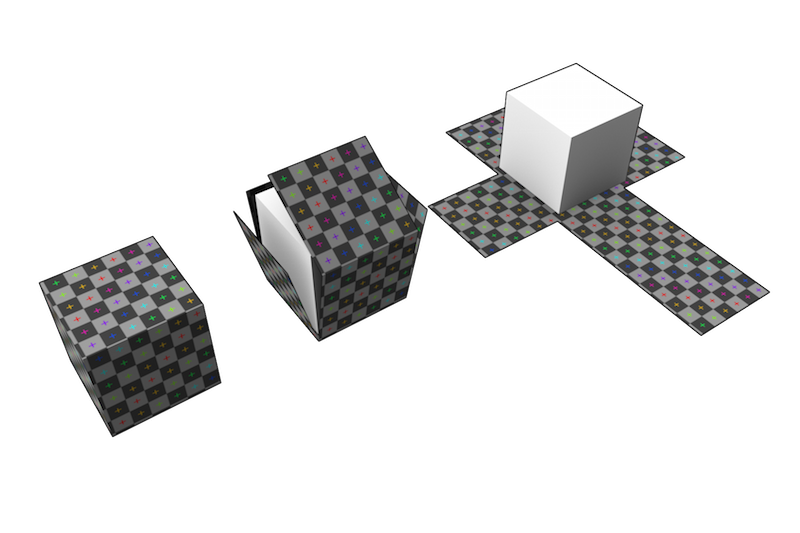
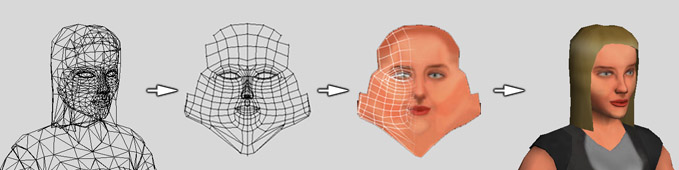
-
These are also another UVs methods!

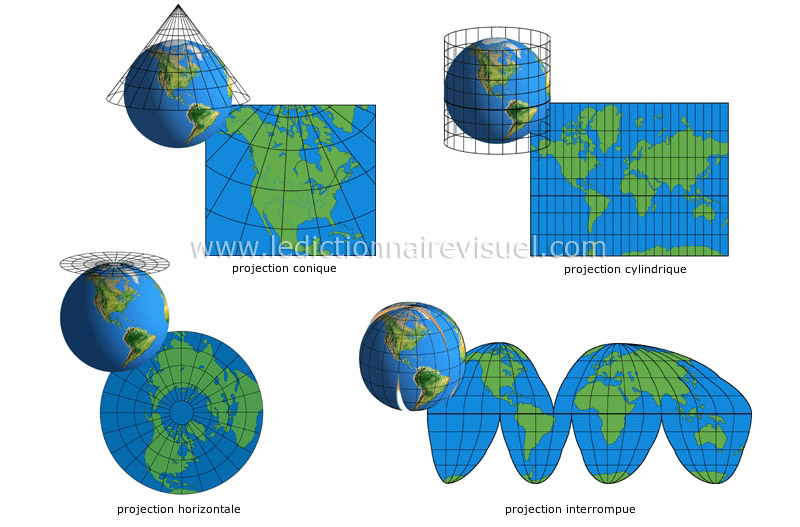
-
@ThomThom & @Pilou - Thanks for such good explanations. This is exactly what I thought I understood from my other reading but needed some confirmation.
Now another question: How do you get the 2d texture to map? In particular when I look at the ThomThom's example of the face. How do you get the flat face texture that you are mapping to your mesh?
Once again, I really appreciate you guys putting up with these elementary questions so those of us who are just getting started/trying to learn ask. I can see the whole importance of where this is headed and think it is going to play a big role in 3d modeling of all types in the future.
-
I wish something suitable for fast texturing of 'conventional' architectural objects would eventually appear inside Sketchup:
http://www.vg2max.spb.ru/polygonmap.htm
-
@rv1974 said:
I wish something suitable for fast texturing of 'conventional' architectural objects would eventually appear inside Sketchup:
Have you tried ThruPaint?
Also, this unwrapping tool sure looks interesting. Just now I'm mostly working with ThruPaint and SketchUV, and the things I can't do directly in Sketchup I can do in Blender with the SketchUV import/export function, but your tool will be a nice addition.
-
@ntxdave said:
Now another question: How do you get the 2d texture to map? In particular when I look at the ThomThom's example of the face. How do you get the flat face texture that you are mapping to your mesh?
That's the process of UV unwrapping. You start with the 3d mesh (on the left in the image) - then you use a tool, like Wrap-R to unfold it like you see in second to left. This is the non-trivial part. You need to crease seams - tell the applications where to cut the 3d mesh such that it can be unfolded into 2d. The unwrapping application then tries to lay out the mesh onto a 2d surface such that no polygons overlap each other.
Once you have that 2d flattened version you take it into an application like photoshop and draw your texture using the unwrapped mesh as guides. With that new texture you reapply that to the original model. (Alternatively, there are some applications that let you draw directly onto 3d surfaces.)I'm not sure if that description was the best - a video here is probably more explanatory.
-
@rv1974 said:
I wish something suitable for fast texturing of 'conventional' architectural objects would eventually appear inside Sketchup:
I'm a little confused by the arrows that appear. But the tool is trying to determine the flow/direction of the mesh for automating the UV mapping?
-
Yes, in accordance to edges.
From his description:
"This modifier allow to set planar mapping of selected polygons and orient map by selected edge or by maximum (minimum) length of edges in each polygons" -
I'm really thrilled about this plugin.
One thought though.
Personally I don't have anything against it but I think the name WrapR might be a bit to cryptic for a lot of people.
At least consider a more descriptive name. -
Will it be based on Roadkill or something completely independent?
The name indeed is not there yet -
@pixero said:
I'm really thrilled about this plugin.
One thought though.
Personally I don't have anything against it but I think the name WrapR might be a bit to cryptic for a lot of people.
At least consider a more descriptive name.UnWrapR

-
@pixero said:
Personally I don't have anything against it but I think the name WrapR might be a bit to cryptic for a lot of people.
I don't think it's criptic but reminds me of rap.
I agree with the naming being different that sketchup derivations if this is going to be an external app that can be marketed to other software. If not, the most evident name to use would be in the lines of WrapUp, but I'm pretty sure you've been there...
-
Wrapster
Wrap-a-lot
WrapIt
... -
Unwrapido!

Advertisement







