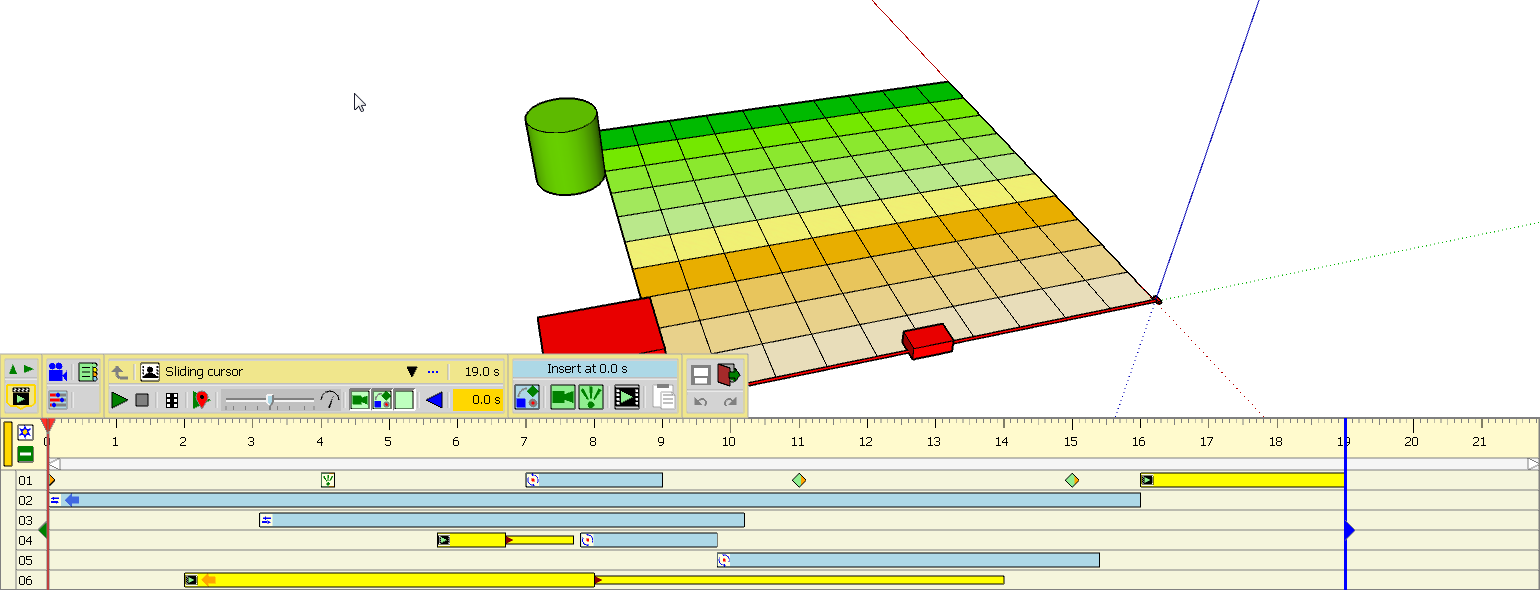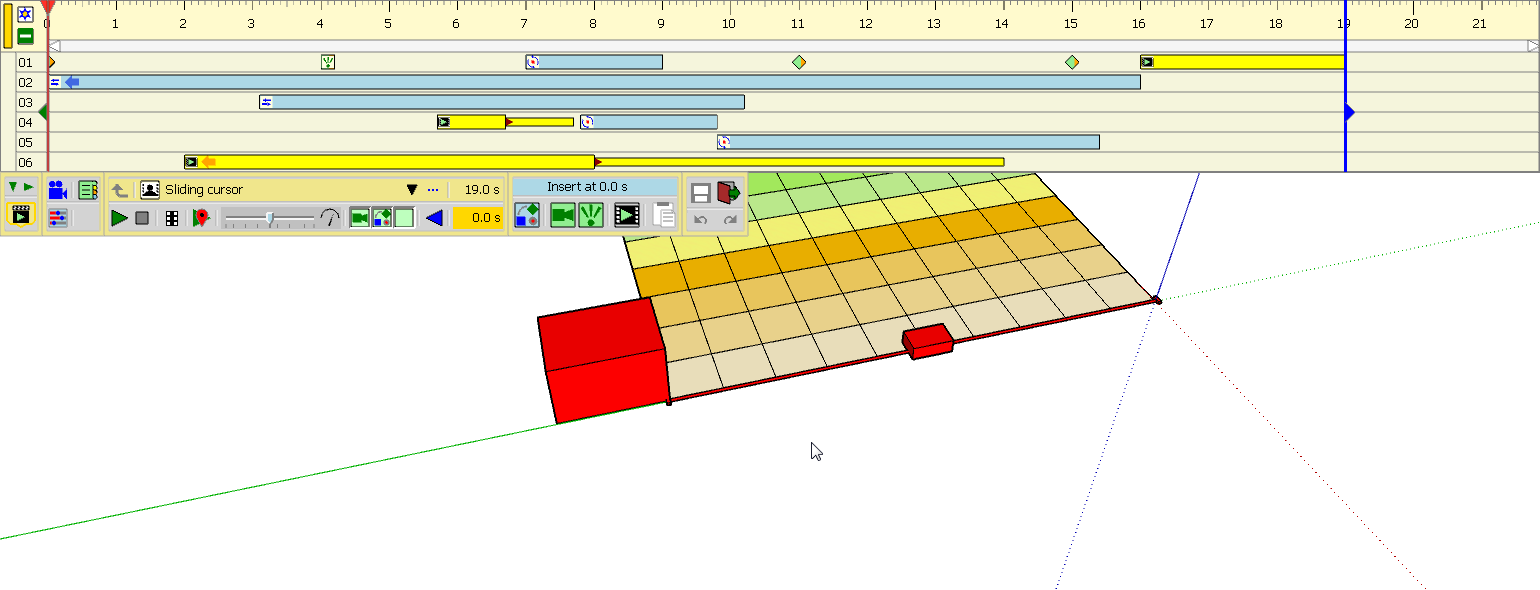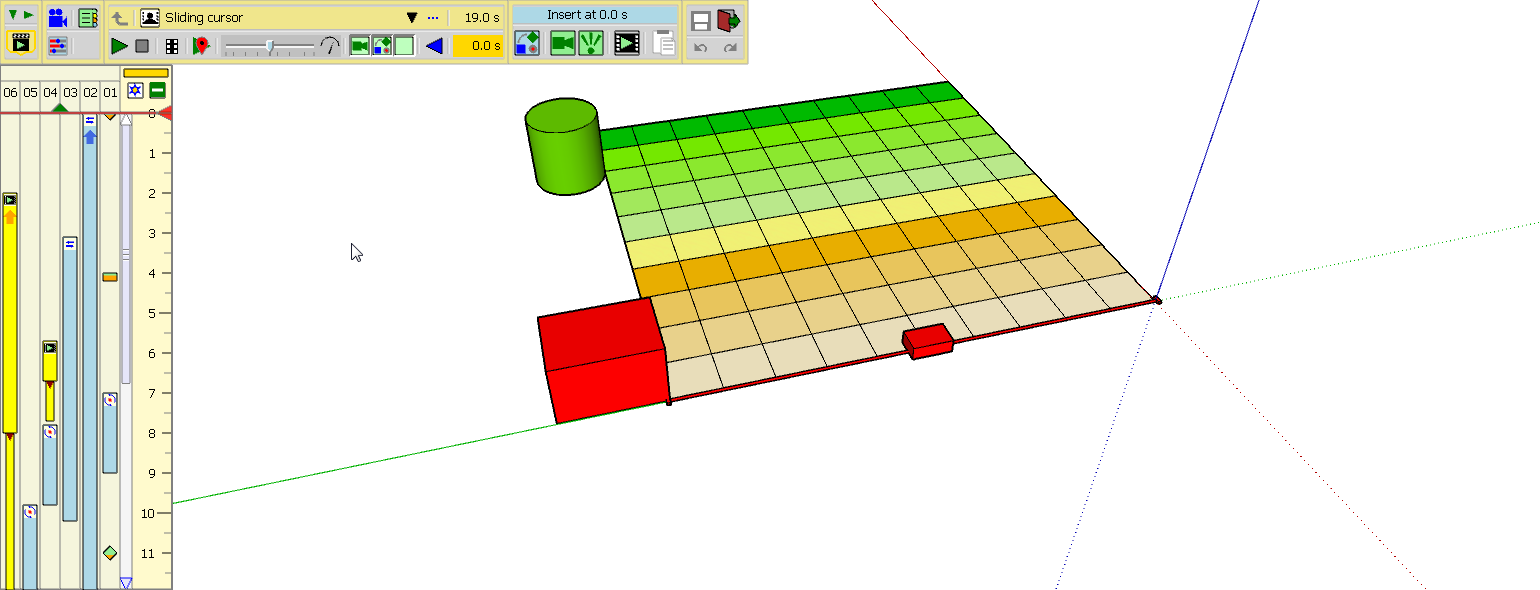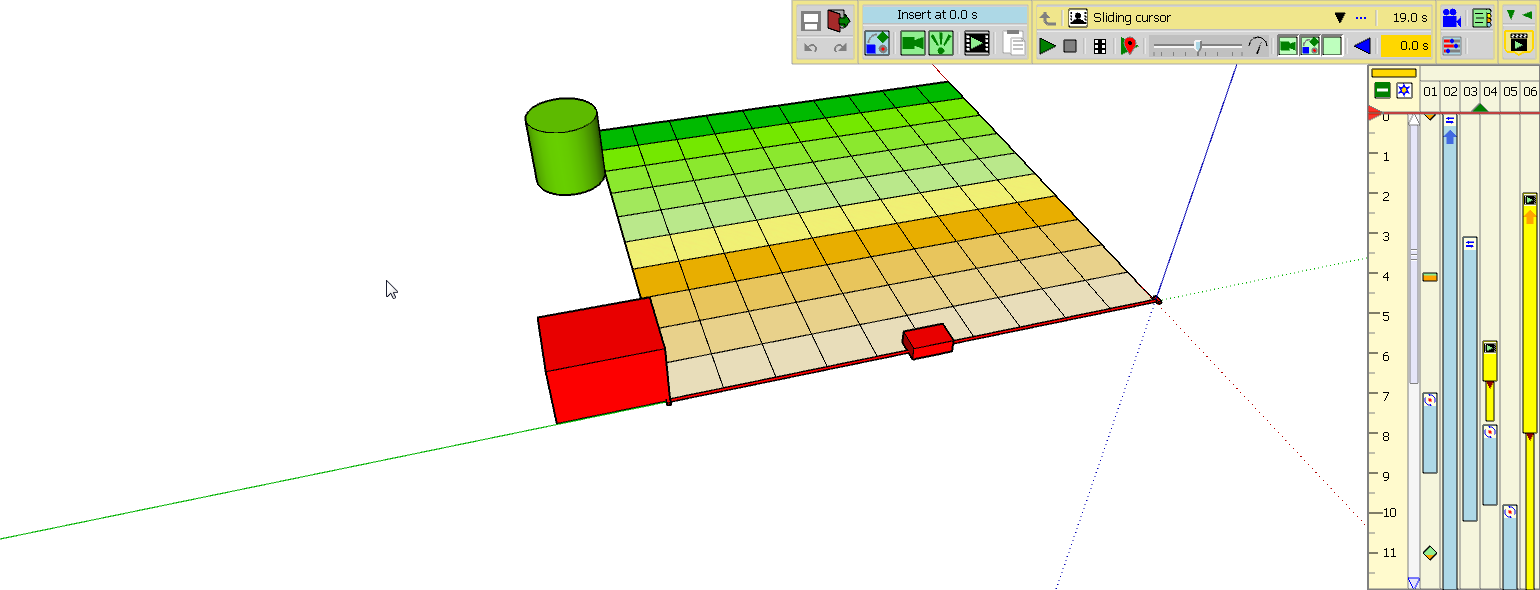Animator: Parametric Animation plugin - Discussion
-
Incredible plugin!!

This opens a new world of possibilities into SU, and I think that Tomasz (Thea4SU developer) will give support to the plugin, we will see fantastic animations when the plugin is released to the public.
If you need Mac tester's, you can count on me.
-
Hi,
Every common program has the timeline at the bottom, will you keep it on the left?
-
@usen said:
Hi,
Every common program has the timeline at the bottom, will you keep it on the left?
You will be able to place the timeline on the left, right, top, or bottom. The default is on the left.
-
Sorry where is the plugin ?

It's only for happy fews ?
-
Still in development.
-
-
LOL!
The main mistake is confusing Fredo6's work with common programs!
-
Fredo President!

-
New round of donations for Fredo - anyone?
-
@pilou said:
Sorry where is the plugin ?

It's only for happy fews ?
I am still resolving some basic issues with the animation representation framework. So there is some delay, again and again.
Fredo
-
I too am a Mac user as well as PC. I'd be more than willing to be your guinea pig for test on both.
-
Fredo, I see you've released 6 beta tutorial videos on your youtube channel. I hope that means something is coming soon.

-
fredo,
you can bundle 64-bit ffmpeg binary with your plugin for use on Snow Leopard, Lion, Mountain Lion, Mavericks, Yosemite and El Captain.it eliminates the need to download, instal, look for, etc...
john
-
@driven said:
fredo,
you can bundle 64-bit ffmpeg binary with your plugin for use on Snow Leopard, Lion, Mountain Lion, Mavericks, Yosemite and El Captain.it eliminates the need to download, instal, look for, etc...
john
John,
Not sure it's a feasible idea:
- I don't know if I have the right to distribute it.
- The exe file is roughly 40 Mb, so not light
- I would have 2 distributions, one for Windows (maybe 2 if 32bits is still around), one for Mac
If there is a right to redistribute, the solution would be to put it on the PluginStore. But again, it's an Exe file on Windows (and similar on Mac), so it's never simple to download such files by program.
Fredo
-
And I missed that. What a tool for animated explanations. I can't wait..
As Pilou said, Fredo President ! -
[RV444.1442] Thea for SketchUp - NEW
...
New: Support for Fredo's Animator plugin added
...Ciao,
Gio -
@gio said:
[RV444.1442] Thea for SketchUp - NEW
...
New: Support for Fredo's Animator plugin added
...Ciao,
GioHow about showing some examples......
-
I'm trying to animate movements with both translation and rotation and am finding that they interfere with one another, the object gets additionally displaced while rotating, ending up in the wrong spot / pivot point. In that model the components are nested, is there something with how the plugin interprets nested components that would cause that weirdness?
Also how does the positioner option work on the back end? It seems like I have functions that gets locked into place which make it impossible to modify a beginning position, in other words, I want to have my object have a new starting point and even though I set a new position through Positioned Load the plugin queue's back in time and my object jumps back to where I originally had it. It would be helpful to be able to delete Positions or access the coordinates manually somehow to wipe that information.
-
Thanks for sharing this Beta version. First results: Animation double canal lock (school project daughter) Great plugin and lots off fun to work with. https://youtu.be/aO1PnfoDu2g
-
@falstaff said:
I'm trying to animate movements with both translation and rotation and am finding that they interfere with one another, the object gets additionally displaced while rotating, ending up in the wrong spot / pivot point. In that model the components are nested, is there something with how the plugin interprets nested components that would cause that weirdness?
Also how does the positioner option work on the back end? It seems like I have functions that gets locked into place which make it impossible to modify a beginning position, in other words, I want to have my object have a new starting point and even though I set a new position through Positioned Load the plugin queue's back in time and my object jumps back to where I originally had it. It would be helpful to be able to delete Positions or access the coordinates manually somehow to wipe that information.
Can you post an animation so we can see your problems?
Advertisement