SubD examples and models
-
@thomthom said:
But what is the glass pebbles for?
The meandering theory of the model was a Chopstick trainer.
You have a bowl of slippery little suckers to pick up and move. Many people learn to use chopsticks by moving dried peas from one bowl to another. It's one of those save face skills that you need to know if you are in that sort of industry. I happily eat peanuts with chopsticks without thinking these days.
However the slippery little yellow fella distracted me.
I rendered the bowl, chopsticks and blobs and it all looked very elegant, or should I say too neat to be interesting. As you can see from the proxy's the modelling was done while eating a sandwich so Hornoxx's outstanding work helped to bring my little bit to life.And just to finish off, everything about that render is QFT, VT or SubD. The clean lines of the colours are because I could easily select the loops and paint them. Even a tiny line of copper just to highlight the band of red that nobody would actually notice, but makes a significant difference to the final image. The shape of the blobs, the square to round of the chopsticks............
-
-
@pilou said:
That is excellent!

@box said:
I blame that Hornie Ox up there.
@thomthom said:
Just waiting for the minion to become SketchUp's "teapot".
 ...
...
@aarondietzen said:
...



Thanks, to all of you posting SubD-stuff & knowledge here in Cotty´s great thread
@Box - on your Manifold model, somewhere up there, I have broken my teeth !!!
-
It's not my topic, it's a great community topic...

-
btw sometimes when I open a skp with a subd-ed mesh in it, the mesh is invisible (but it's definitely there, as you can select a hollow box and it becomes visible if you toggle the subdivision off)...
Is there a fix for this? what causes this?
-
My Sub D experimentation is under way

-
I've notice a few people I have talked to and read in some post that there is a misconception that SubD isn't well suited to accurate or specific dimensions.
I modeled this as an example of an organic shape flowing into a very accurate connector. This would fit onto the other side of the connector I modeled it from. Right down to the 6.2mm holes to take 6mm contersunk engineering bolt.
This is all one piece and is a solid.

-
Cool result!

What is the render engine used ? -
Twilight Hobby.
-
@box said:
...I modeled this as an example of an organic shape flowing into a very accurate connector. This would fit onto the other side of the connector I modeled it from. Right down to the 6.2mm holes to take 6mm contersunk engineering bolt...
That´s a good hint and a nice example as well! (I thought of any new B & O speakers
 )
)
Did you use the normal SU move tool for to snap and fix these exact points then? -
@hornoxx said:
Did you use the normal SU move tool for to snap and fix these exact points then?
It doesn't really matter how you arrive at the shapes, it's just a matter of using the crease tool to lock them in place.
So if you draw a circle with the normal 24 sides and extrude and expand etc etc but crease the original border of the circle, the hole created by that circle even after subding will be the same as when you created it. So you can happily draw accurate sizes and keep them in the same piece as heavily deformed shapes. Which makes it easier for creating 3d printables.
Mind you, there is no reason I couldn't make the fitting and the "mouth" shape separate pieces, and using the same logic mate them together perfectly via creasing. -
@optimaforever said:
btw sometimes when I open a skp with a subd-ed mesh in it, the mesh is invisible (but it's definitely there, as you can select a hollow box and it becomes visible if you toggle the subdivision off)...
Is there a fix for this? what causes this?
Do you have such a model you can share?
And the mesh isn't missing when you save? It could either be some extension that do something to the model when it saves. Or could it be a graphic card issue?
Do you ever get a SUbD error dialog? -
@optimaforever said:
... again a ... question:
to get these topologies (Cut Face A and B), is there a specific tool or can I draw them the usual way with QFT line tool?... that´s a good question and thanks for your useful picture - in 2D, these "curved direction changes" can be drawn with basic SU tools.
As they are so useful, I´ll add them here if someone wants to use them as "instant groups"
-
 thats good! thanks for this workflow
thats good! thanks for this workflowjust right click on the gif within your web page and copy the gif´s URL and paste it her - like you would post any other internet linked picture
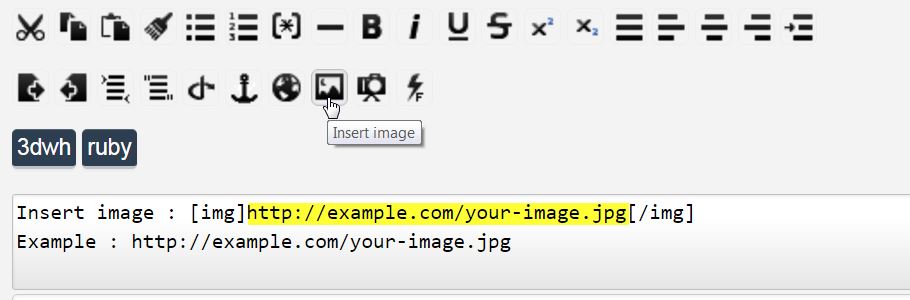
-
Here's my workflow for building them from scratch.
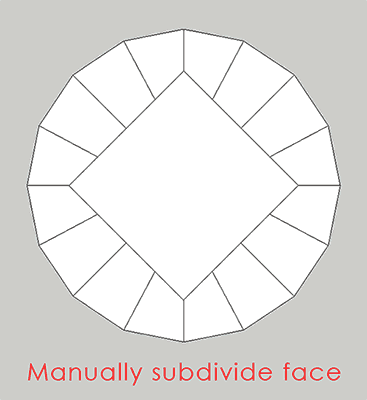
-
Thanks
 . It's so obvious really....let's chalk it up to a senior moment.
. It's so obvious really....let's chalk it up to a senior moment. -
I was just fiddling around with this and thought it worth dropping in.
This is the funny horn from a few pages back. Rendered in Twilight.
-
that speaker-bowl thingy is extremely well modelled well done box
-
Cheers, Oli, I'm just getting my beginner bits in before you break the mold.
-


Advertisement








