SubD examples and models
-
 thats good! thanks for this workflow
thats good! thanks for this workflowjust right click on the gif within your web page and copy the gif´s URL and paste it her - like you would post any other internet linked picture
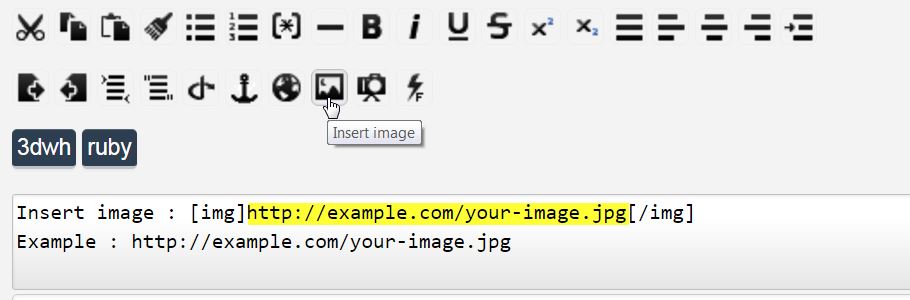
-
Here's my workflow for building them from scratch.
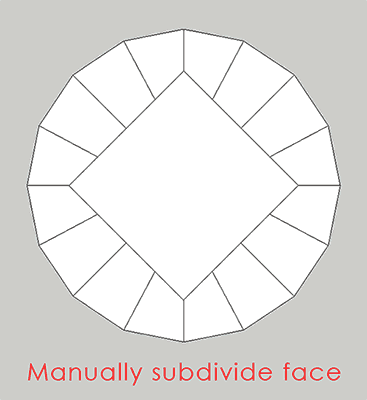
-
Thanks
 . It's so obvious really....let's chalk it up to a senior moment.
. It's so obvious really....let's chalk it up to a senior moment. -
I was just fiddling around with this and thought it worth dropping in.
This is the funny horn from a few pages back. Rendered in Twilight.
-
that speaker-bowl thingy is extremely well modelled well done box
-
Cheers, Oli, I'm just getting my beginner bits in before you break the mold.
-


-
@box said:
Cheers, Oli, I'm just getting my beginner bits in before you break the mold.
lol don't know about that mate! great stuff! By break the mold I think you mean post some weird surrealist crap that doesn't really help anyone.

-
Q: How many surrealists does it take to change a light bulb?
A: Fish.
-
PMSL!
what lightbulb it's just a molten blob of glass?!
On a serious note (if there is such a thing)....is there a multi-face offset for curved surfaces?
So like Tools On Surface offset that you can apply to several faces at once?
-
@olishea said:
On a serious note (if there is such a thing)....is there a multi-face offset for curved surfaces?
So like Tools On Surface offset that you can apply to several faces at once?
How would it differ from TOS?
You mean something that preserves quads? -
I think you can only offset one face at a time with TOS? And multi face offset is coplanar faces only.
I want to offset the lines from SubD....then you can JPP rails to form a complex shell that follows the SUbD topology.
-
OK let's use Rich's model as example. Picture says a thousands words n all that....
This would allow you to create "cages" for 3D printing etc. Hollowed out skeletons.

I want to offset every single quad like this with one click:
And then JPP or other....
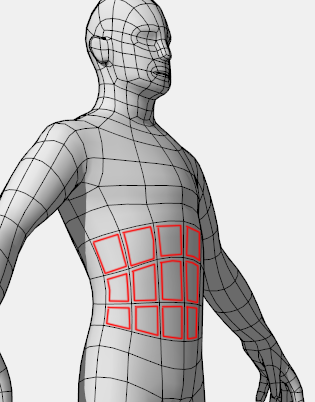
-
Ah, yes - I see now. We like pictures. And I like your idea.
Btw - the QFT issue tracker is public and a good way to file feature requests: https://bitbucket.org/thomthom/quadface-tools/issues?status=new%26amp;status=open -
Great!
Also is an edge direction procedural out of the question? It can make the edge flow turn through 45 degrees. Then you could achieve a really funky cage!
See this 3DSMax video at 4:40 to see what I mean.
Thanks I'll be frequenting the QFT issue tracker

-
Thanks. Once SUbD migrates to OpenSubdiv I'll turn my focus to Vertex Tools and QFT for improving the modelling tools. References like that are great to have (please include them in feature requests in the issue tracker.)
-
No problem....only just got round to really testing this. Thanks again for all you do.
-
@garydorn said:
Howdy
Please excuse my questions if its not suitable here.I've modelled up an AC aceca body - using SU 6 - native tools only , following CaljuCotcas how to model in a car in 3D using blueprints https://www.youtube.com/watch?v=Hgrix3m1l9k
blueprint is from a 3Warehouse model called Aceca ( no model just blueprints.)
Is SubD something that could be used to smooth out and simplify the surface better than what I've modelled so far. - some of my surfaces are still too dimply.
Thanks - any advice appreciated.
Probably NOT the best example, but I have managed to SubD the Aceca. It still needs a bit of work to get the bonnet the right shape. Still its better than previous posting.
I divided the body in sections and adjusted each section separate. i.e. bonnet, front valance , front fender, rear fender boot, roof.
somethings I've noticed-
Quad lines/loops need to be equal number when joining adjacent Groups to look even.
-
loops look best when they align in a reasonably straight line and evenly spaced.
-
remember to UnSubD when want to adjust something!!! i.e. work on base geometry
-
turn off hidden line prior to SubD otherwise it may go into circular mode.
-
save during progress often - 3 times I got bugspats, when I didn't save in SubD view, then when I go back to base geometry - BAM - got me!
-
I ended up using TomThoms solid inspector2 tool ( as per his suggestion) quite a bit to find out where I was having poor geometry that prevented SubD from working.
I'm not very good at setting up the base model so that Quads face tools can used - most of this is simply line tool and moving vector points.
This is a pretty groovy plugin.
This is on SketchUP Make 2016 on 2009 iMac with 12 GB RAM Mac Os 10.11.3
chowPS my process was;
- remove all surfaces so just wire frame was left - adjust wire frame to suit.
- select wireframe and run Quad Face tools > convert> wireframe to Quads.
- select QF mesh - run Tools>solid Inspector 2 - check surfaces - adjust as necessary - it has good guide notes.
- select mesh - run subD
- if SubD has error message ( more then 2 faces to an edge)- redo steps 2, 3 + 4 until it works.
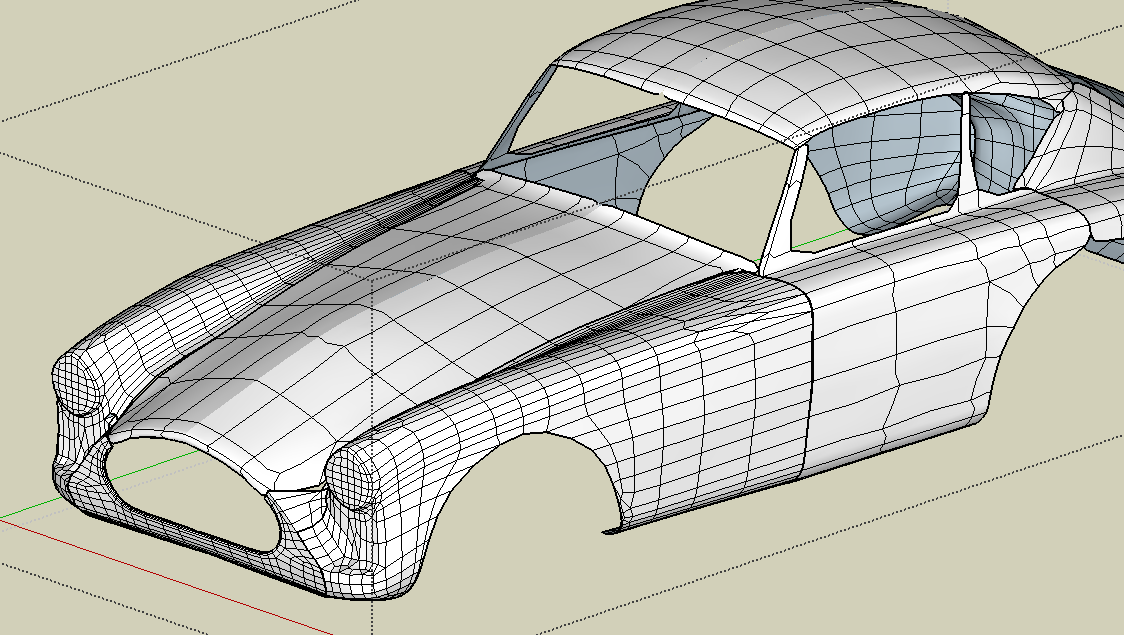
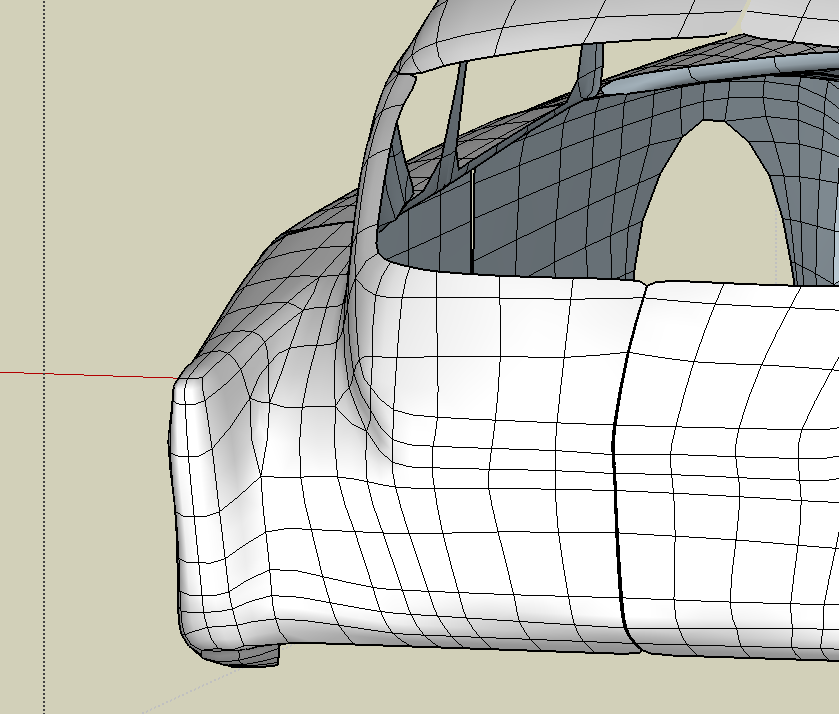
-
-
@garydorn said:
- save during progress often - 3 times I got bugspats, when I didn't save in SubD view, then when I go back to base geometry - BAM - got me!
Oh - that's disconcerting! Are you able to reproduce? Btw, can you make sure you submit the BugSplats? Please include some info in the BugSplat message so I can look it up. Then let me know after you submitted them - and let me know what version of SU you use and what OS.
-
I'm somewhat dumbfounded Thomthom, one of my gifs that you posted on the subd farsebook page has just hit 900 shares. It was a 30 second, pre coffee hangover bleary eyed rough sketch.
There is no understanding social media.
But I hope it has boosted your sales.
Advertisement







