SubD examples and models
-
@ntxdave said:
Having been one of those who was trying to get a grip on the whole quad modeling approach/environment, Box's GIF's would be a great collection to start a set of tools on how, and why, to use quads more in your approach to 3D modeling. I have downloaded them all as "quick reference" guides.
Yea - the quad-workflow was my main concern in releasing SUbD. Had this not been a spare-time project of mine I would have made sure to produce more content for QFT up front.
Btw, have you had a look at the links on the Quad section of the SUbD website?
-
@ntxdave said:
Challenge: Someone come up with a way to pause/play a GIF

Record the gif with any of the multitude of screen recorders that save as video, the ones we used before the gif ones were available.
-
@thomthom said:
Btw, have you had a look at the links on the Quad section of the SUbD website?
Yes, but I am going to look at it again. I have also been reading the Blender for Dummies book. While I am not Blender's biggest fan and the book does not really teach you to use the software very well. It is a very good background for understanding the whole Quad environment and learning some of the terminology related to the quad/mesh environment.
I did finally do my first quad model yesterday. Unfortunately I did it before Box's gif's so it has several mistakes but at least I did one.
Here it is:

Everyone has to start somewhere and then learn from your mistakes. -
@unknownuser said:
Challenge: Someone come up with a way to pause/play a GIF
Windows Media Player inside your Windows system
can read these Gif with Stop button, Next, etc...
Image following is just an image, not an animation!
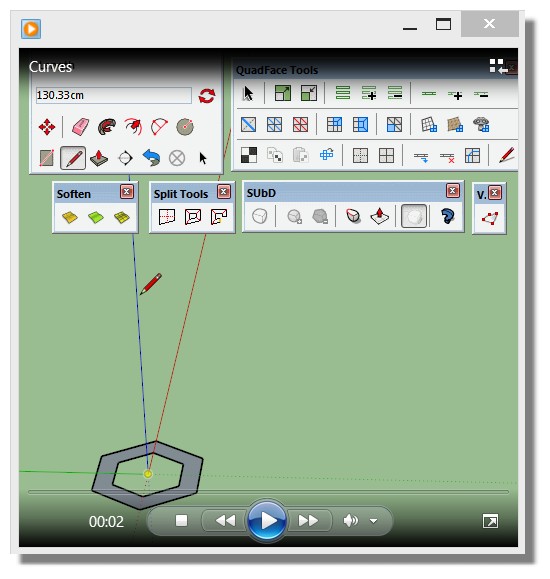
-
Aye. Quad-based workflow has a steeper learning curve than your normal SketchUp workflows. However, the long-term benefits are great.
-
Here's a little exercise to help people understand how a low poly proxy can become a complex structure.
As you see I simply made a basic child's stick figure as a series of connected blocks. Then gradually refine the shape by moving the blocks around. This helps you to retain a quad structure.
QFT lets you click to add or remove whole loops as you need them. As the level of detail increases you can refine the shape more and more while still having an easily navigable mesh to work with.
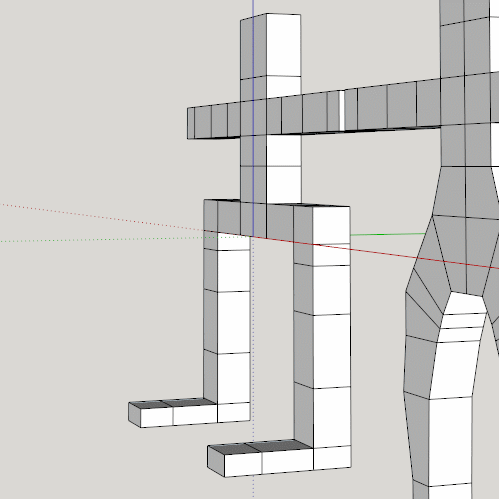
-

-
@box said:
Each of the movements are me selecting vertices and moving them with the Vertex Gizmo just like in the ones earlier.
That's all I really needed to know. Thank you.
-
I'm glad that helped Bob.
By the way, if anyone wants that proxy to play with and develop further let me know, I think I saved it and could attach it when I get home.
-
Pilou I actually saved the file as Evolution with that in mind, but I prefer this image.
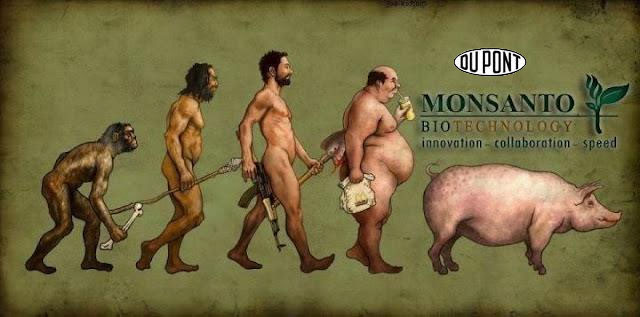
-
-
Box how do you work with symmetrical geometry? Do you temporaly make mirrored low poly components or make all editing twice (from both sides simultaneously)?
-
@rv1974 said:
Box how do you work with symmetrical geometry? Do you temporaly make mirrored low poly components or make all editing twice (from both sides simultaneously)?
This is exactely the same question that I asked myself
-
@unknownuser said:
Box how do you work with symmetrical geometry?
Maybe like this! The GIZMO of Vertex tools is incredible!

(Left click Move + CTRL on the opposite Arrow)
It has such combinaisons (Shift, Ctrl, Alt) than that is a program itself!
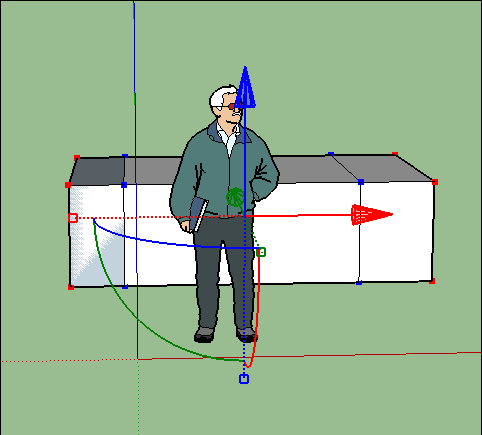
White background of the forum is not favourable for painting master pieces!

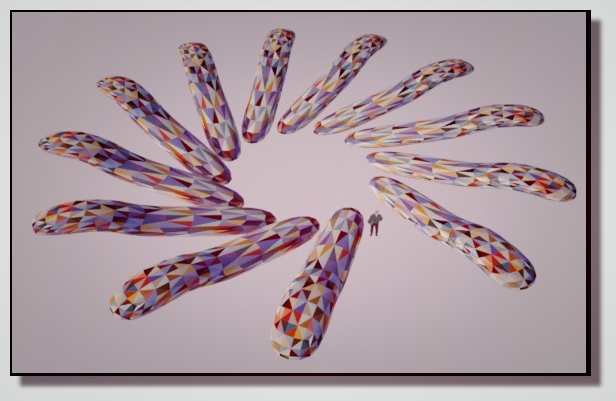
-
@jo-ke said:
@rv1974 said:
Box how do you work with symmetrical geometry? Do you temporaly make mirrored low poly components or make all editing twice (from both sides simultaneously)?
This is exactely the same question that I asked myself
Simple answer is 'all of the above'.
Depends what I am doing and what shape I am heading for.
Sometimes I select both sides as you get a better view when it all moves together,
Sometimes I only work with half an object then just mirror it.
Sometimes when working with a complete structure I'll work both sides simultaneously then gradually make them different.
Quite often I will split a model in half and delete the bad side and replace it with the good.
So I'd have to say I have no fixed method and I often do the same things differently the next time.
It's worth mentioning that QFT and VT tools make it very easy to select and manipulate both sides at the same time. -
Thomthom it's all your fault, I wander off to the pub with my tablet, I drink beer, I chat, I drink more beer, I doodle, I roughly render a few bits and pieces, I stagger home. While tucked up in bed 'she who must be obeyed' flicks through my doodles and now insists I must produce this hipbath in real life for her.
A two beer doodle and a grainy render will drive me nuts for months.

-
YOu know what they say; never sketch and drink!

Seriously - that looks really nice. Looking forward to seeing the real thing!

(Oh, and can we peek at the wireframe and control-mesh?)
-
Sorry Thom I don't have the control mesh any more as I unsubed it when I wanted to get the profile to make the support.
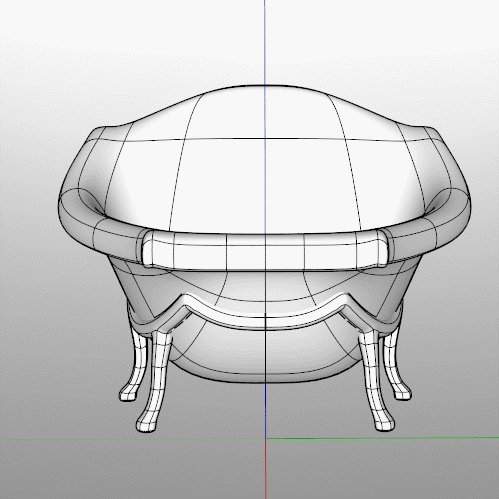
-
@box said:
Sorry Thom I don't have the control mesh any more as I unsubed it when I wanted to get the profile to make the support.
It would be cool if SubD worked on reverse.
Then we could reverse engineer some models... (again this is me talking without having had time to try subd)
-
@jql said:
It would be cool if SubD worked on reverse.
Then we could reverse engineer some models... (again this is me talking without having had time to try subd)
Advertisement







