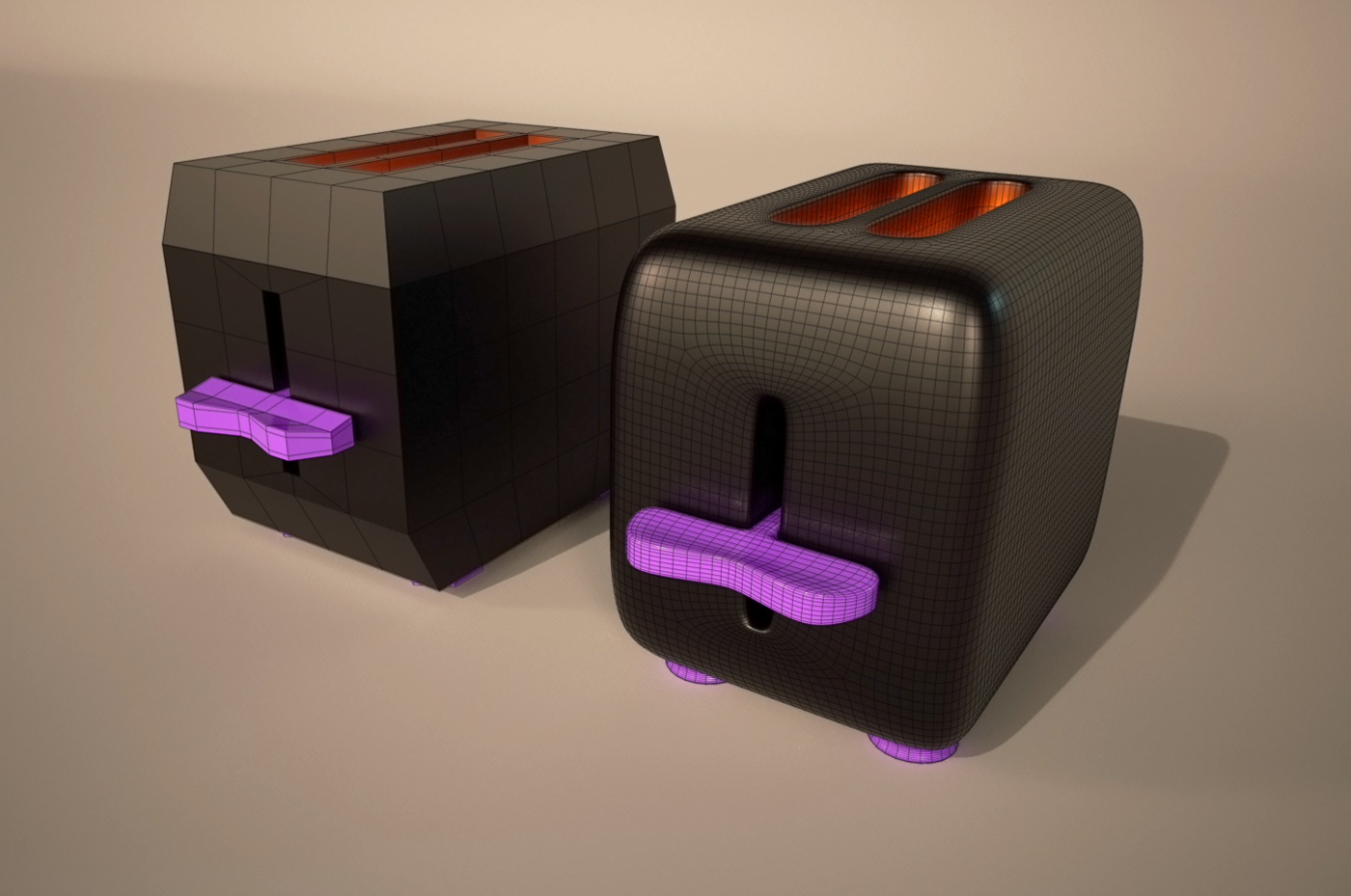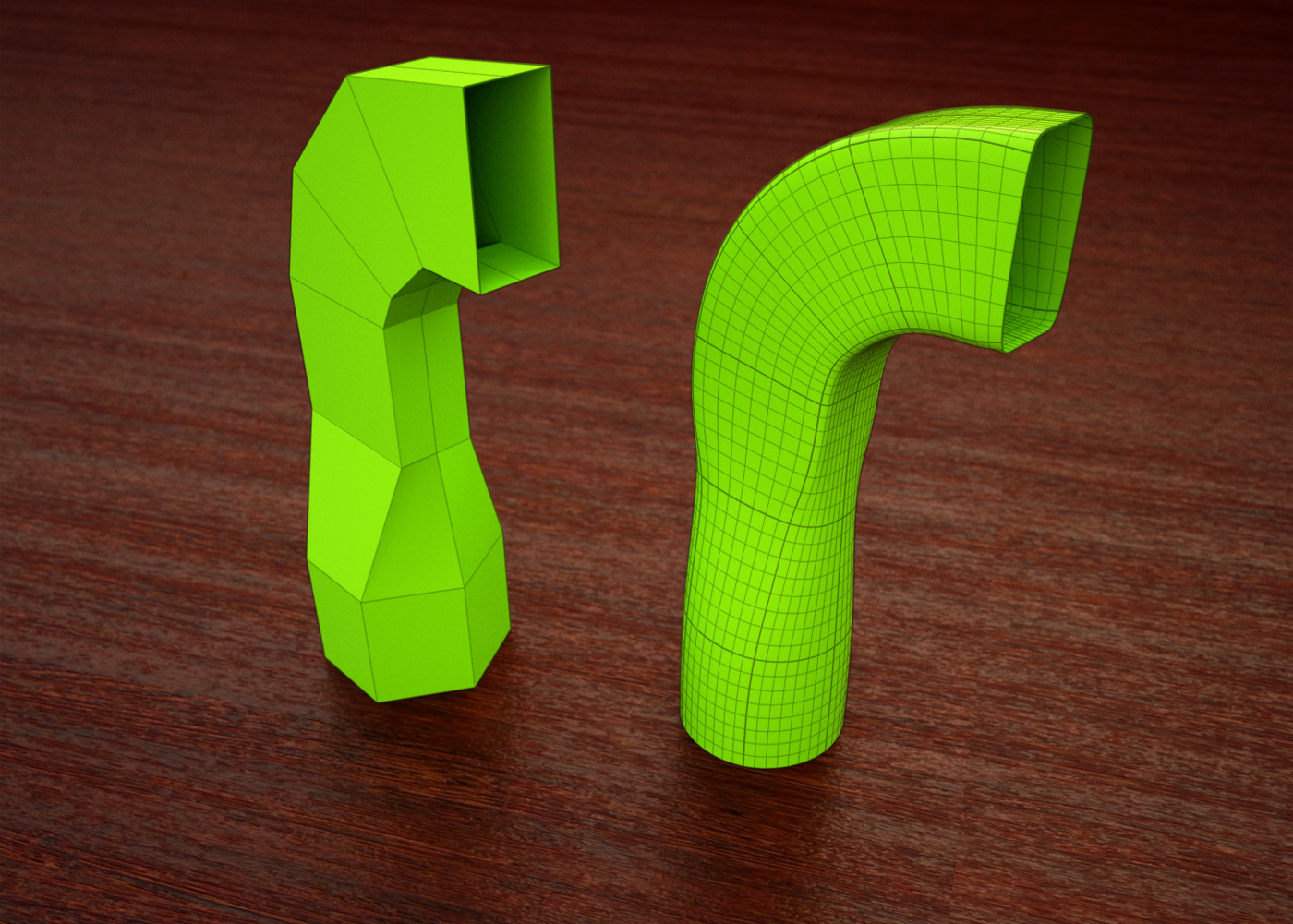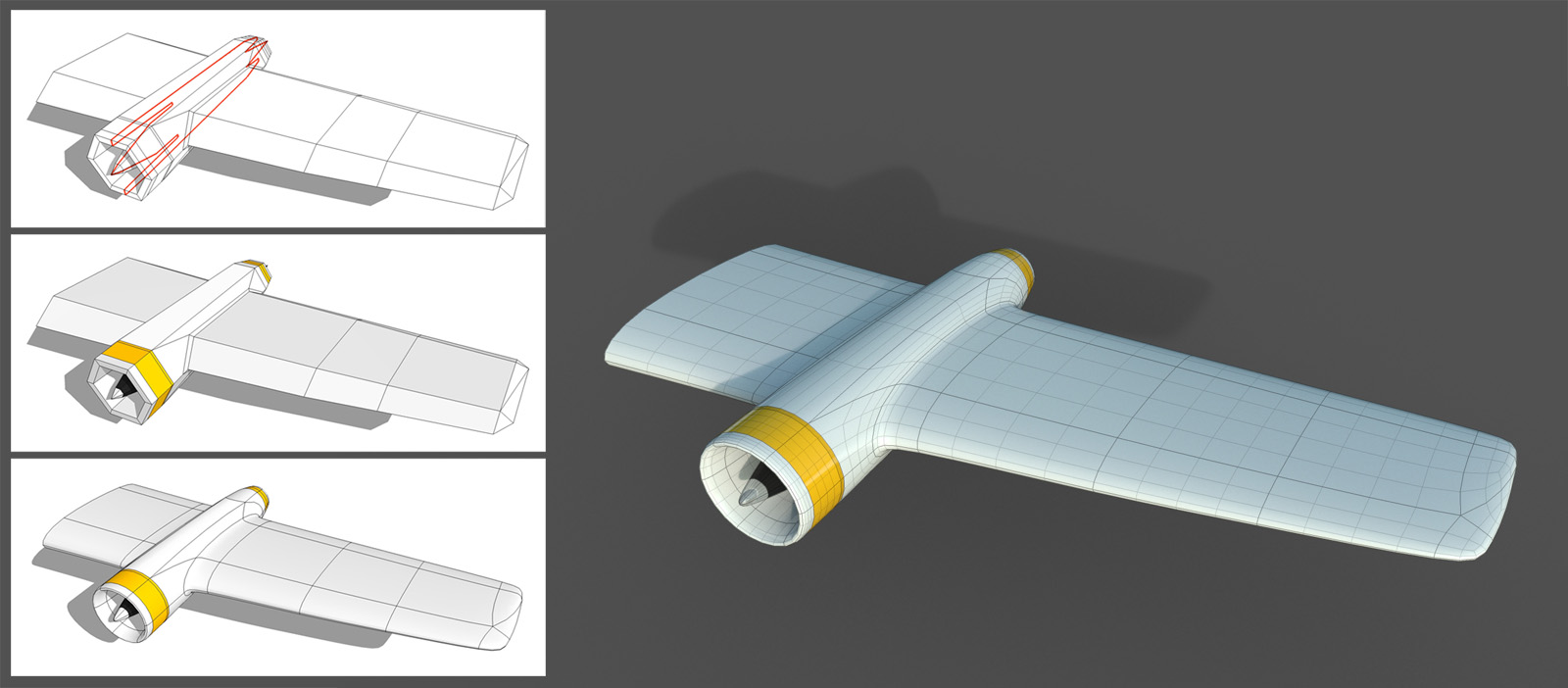SubD examples and models
-
It is a bit of a time consumer, but you get smoother surfaces.
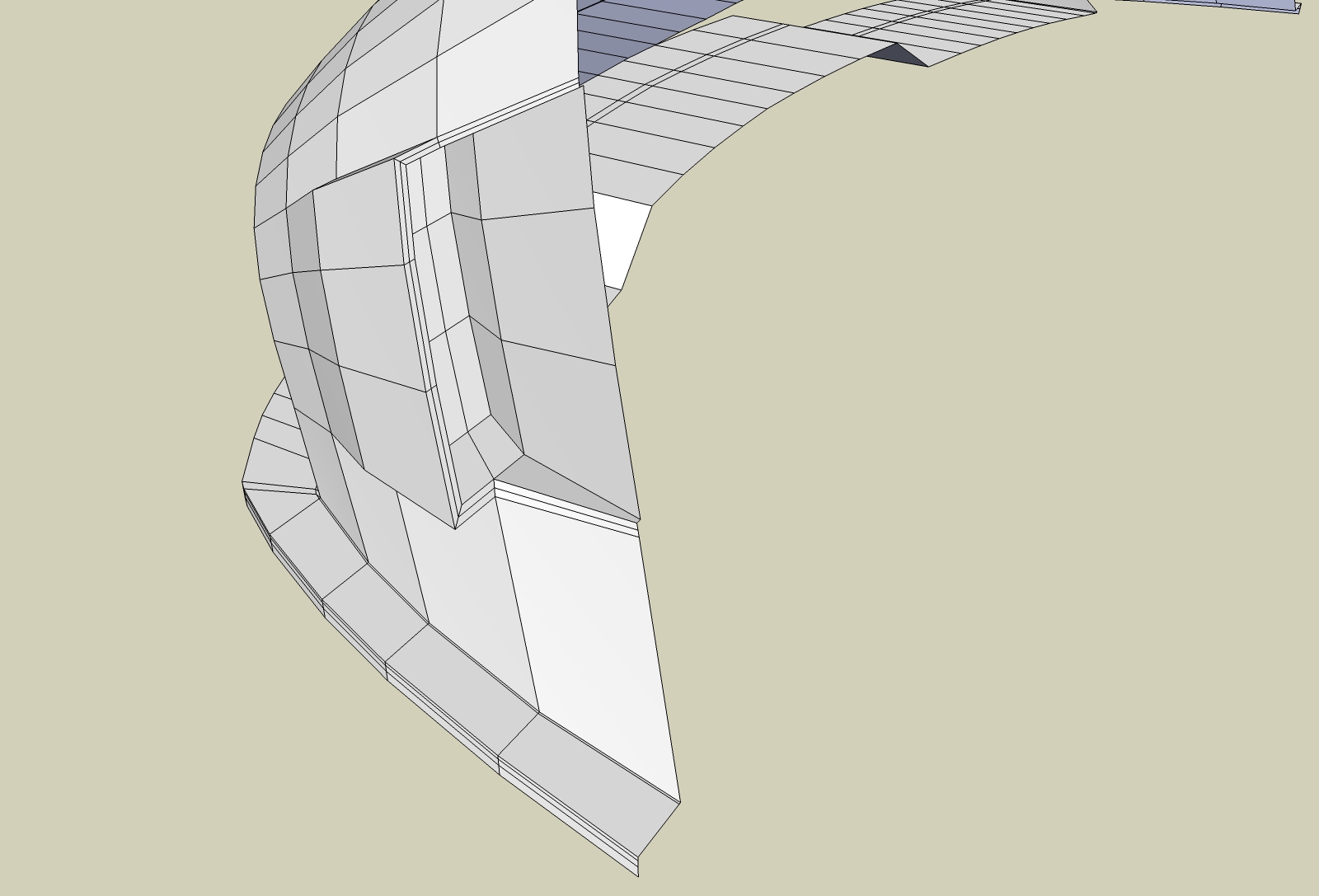
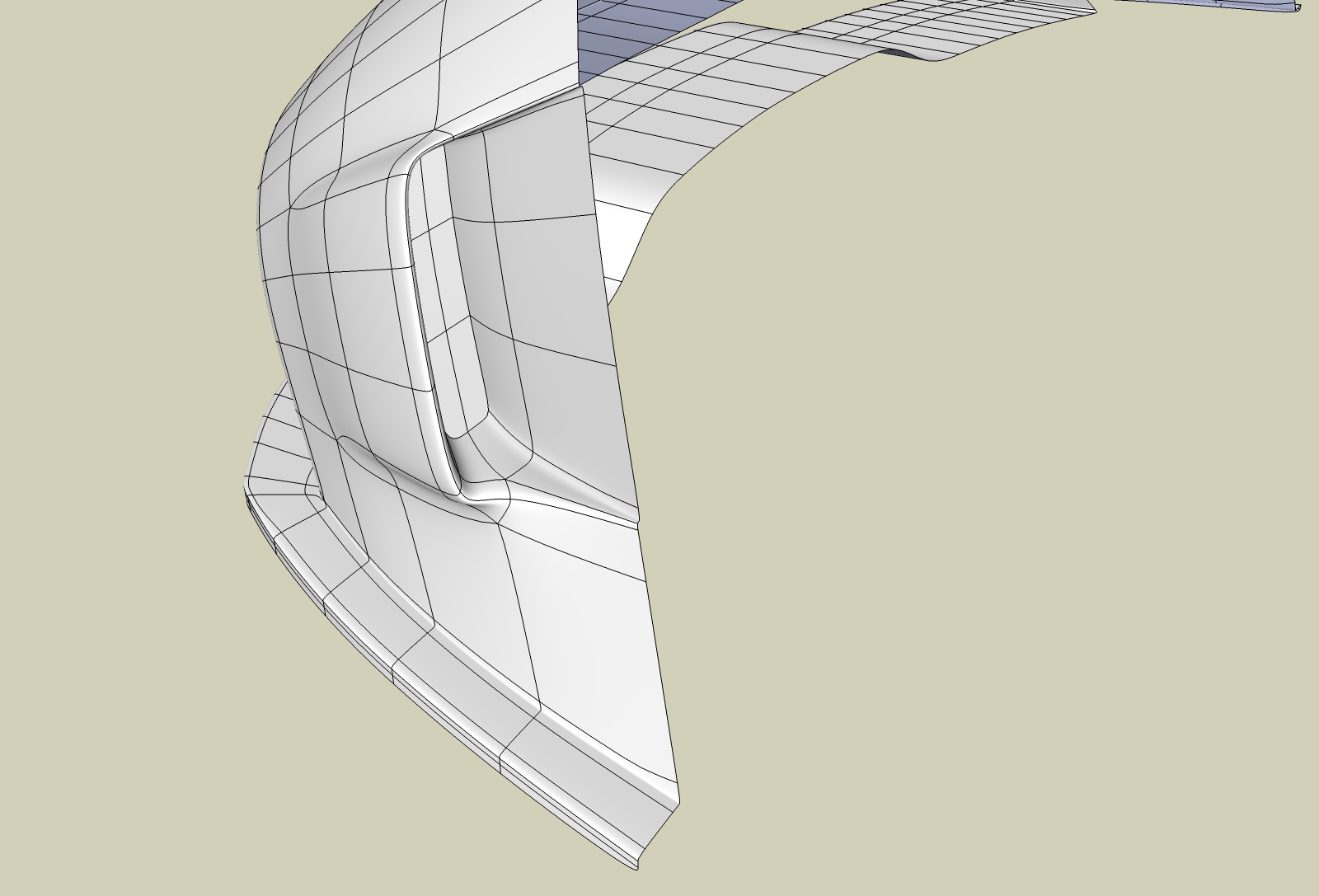
-
@ely862me said:
It is a bit of a time consumer, but you get smoother surfaces.
That's the whole point of modeling-"Perfect Models" . It gives some sense of satisfaction. Ive always been wondering how Ely will use Subd in his car models, or Alvis in his upholstered furniture.
Great stuff there Ely!
-
Here's a try on my fave pair of shoe. (WIP)
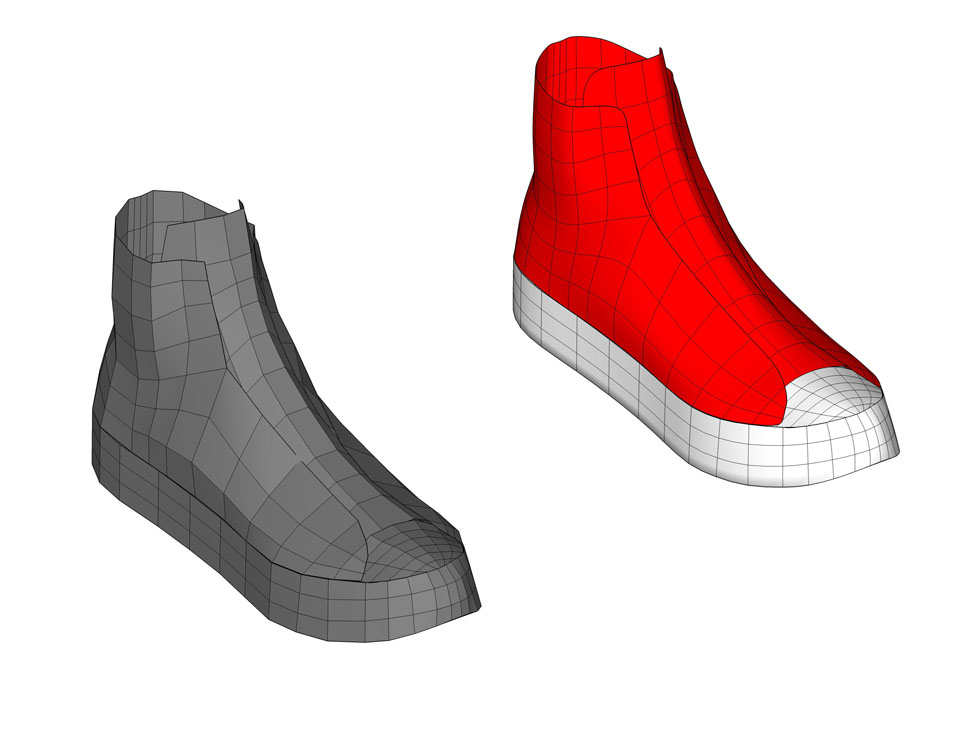
-
Thanks !
Lovely shoes !
As with Artisan, adding two lines makes is rounder adding three lines makes it sharper and also rounder.
The crease tool is gorgeous, especially that is editable while the surfaces is subdivided, but at low subdivisions it will never offer you the roundness of the adding detail.
In the futures, if possible, Thomas would you add more geometry along the lines Crease is activated ?
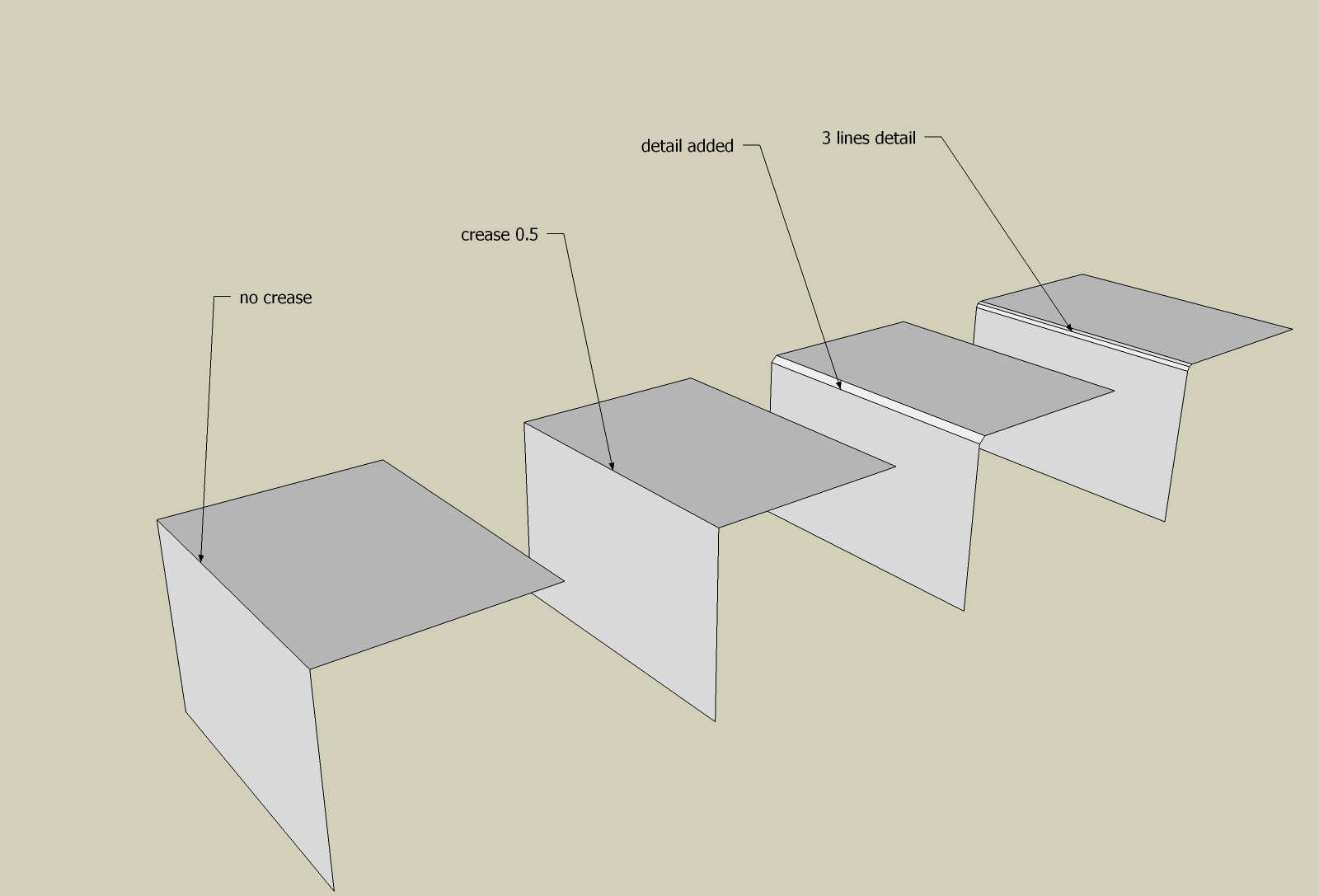
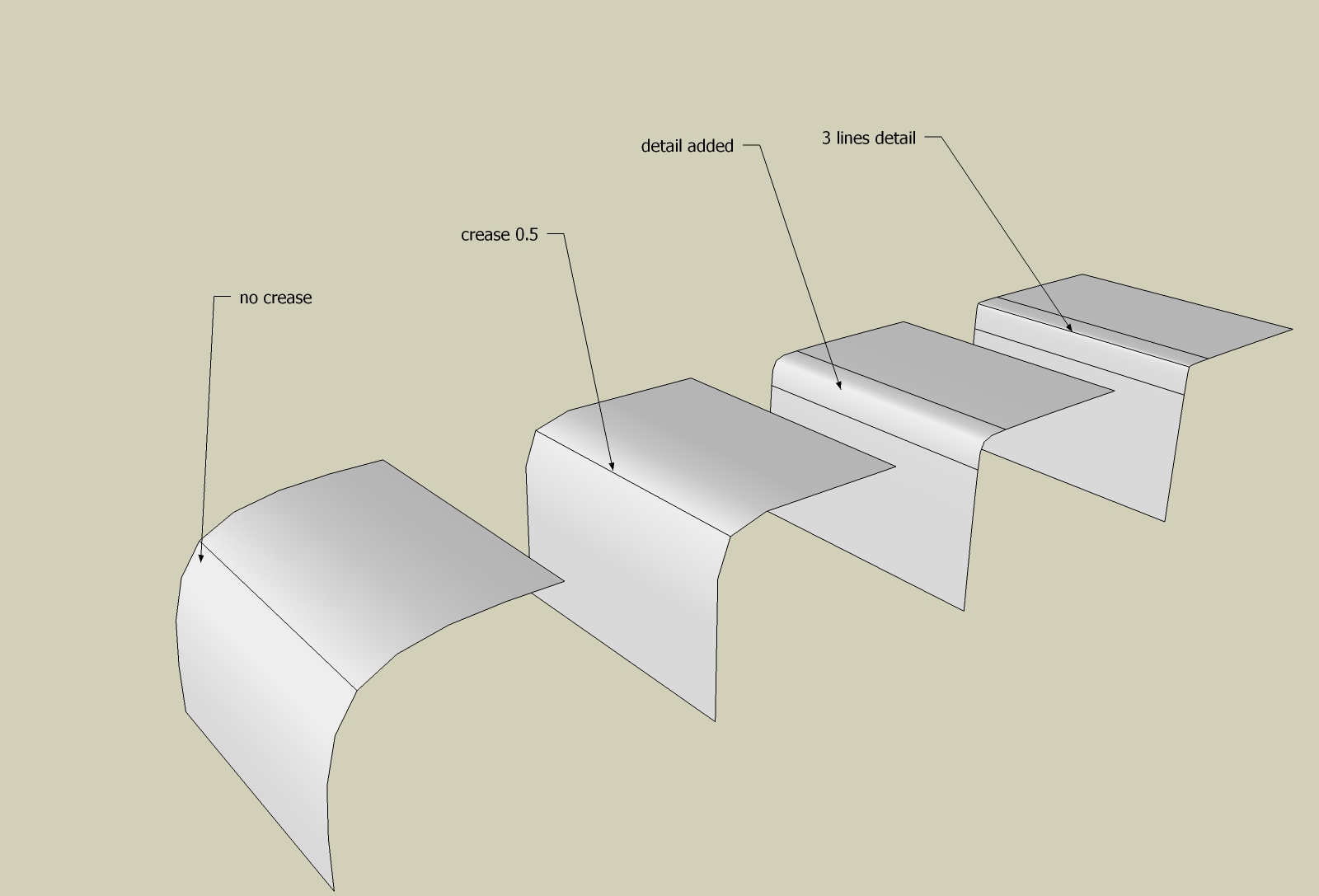
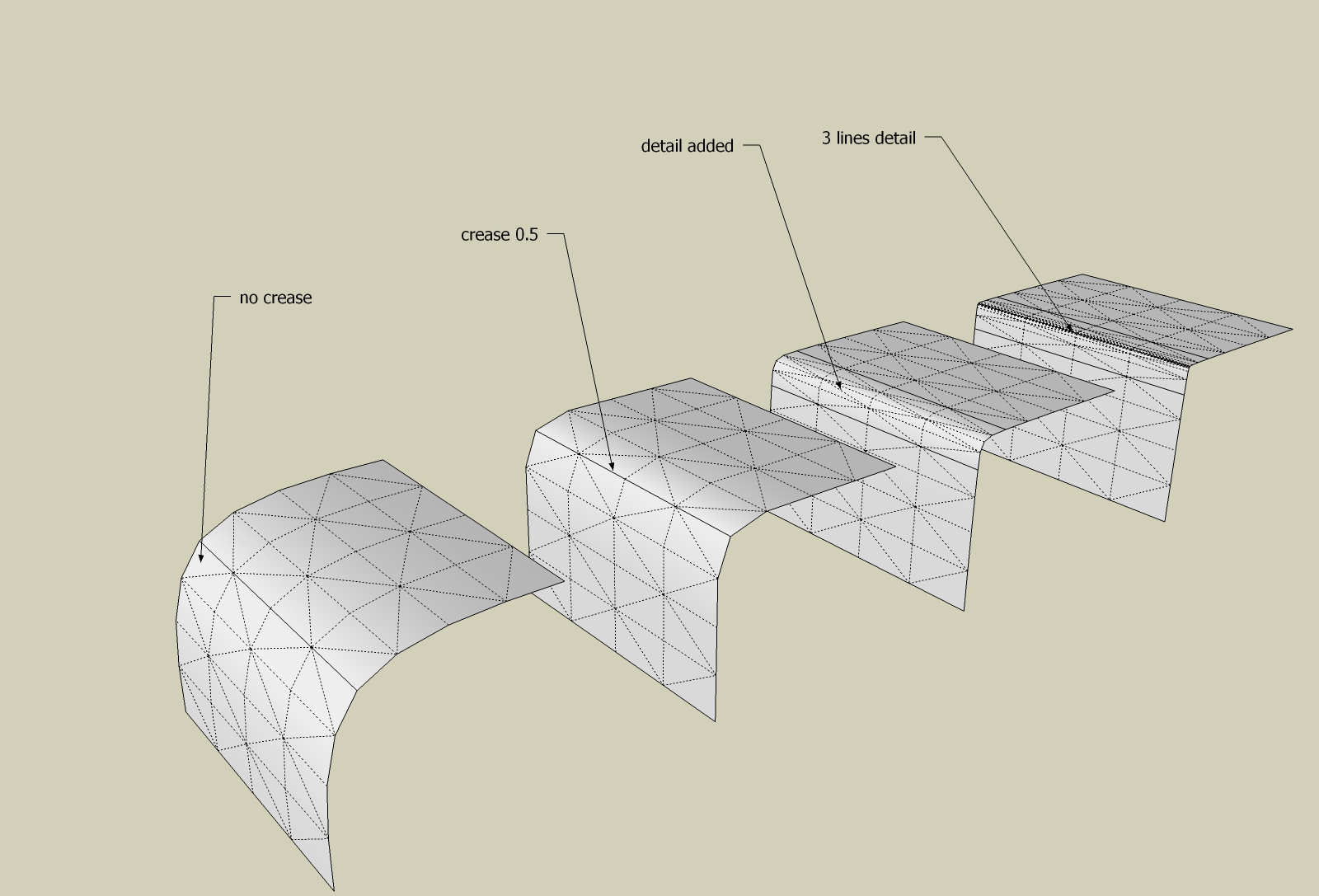
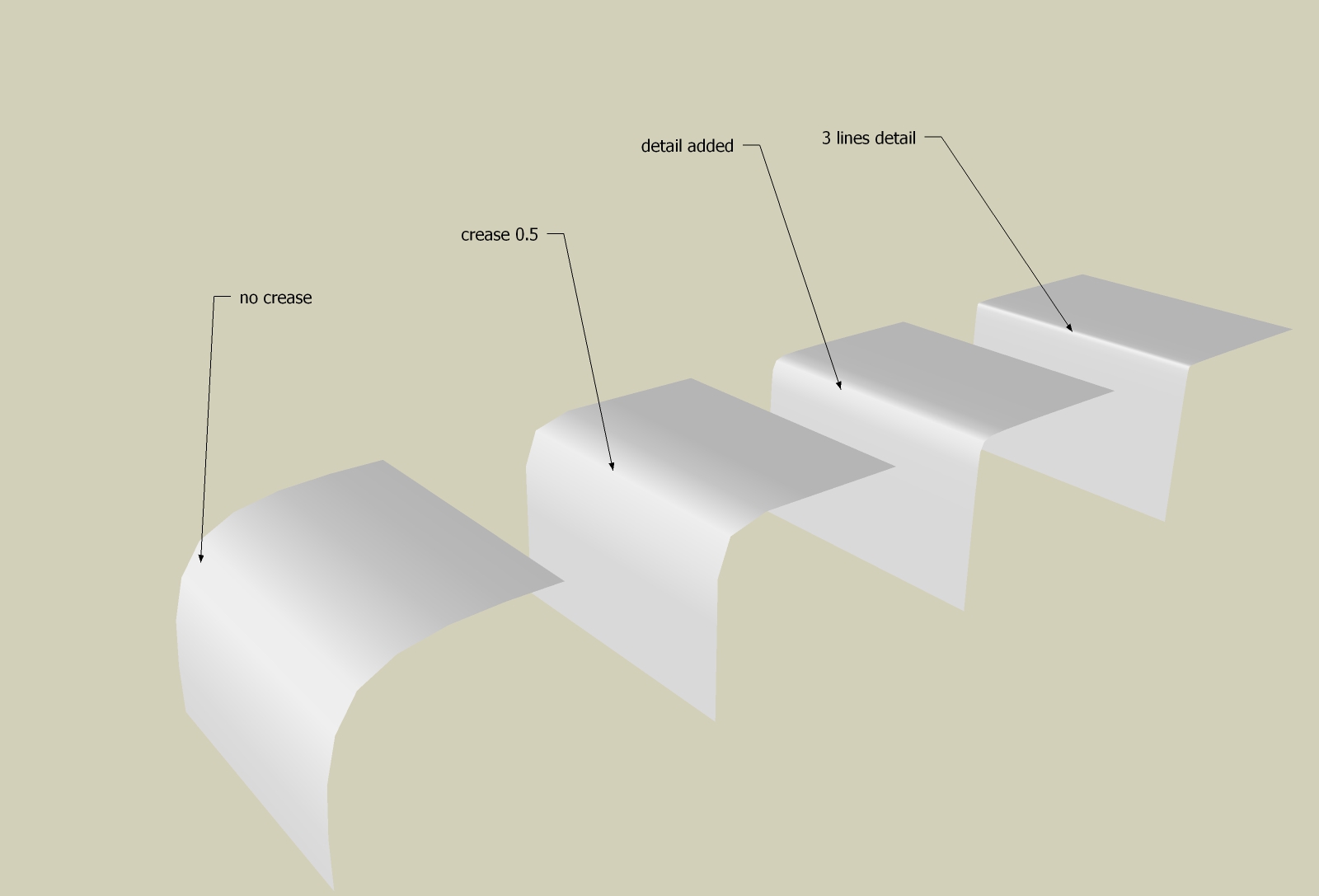
-
-
Tyranny of G2!

-
Cotty I actually prefer the left toaster model design. You should increase crease values!

-
I'd take either of those toasters. I assume that finish is expensive though.
-
Ely - you're teasing us! Can't wait to see the whole model you're working on!
cuttingedge: That's looking really nice. Good topology flow. I would have loved to see how you modelled that. Ever considered doing a timelaps video?
-
@ely862me said:
In the futures, if possible, Thomas would you add more geometry along the lines Crease is activated ?
I'm in the progress of implementing OpenSubdiv. It does has something called adaptive subdivision - that might do what you want. But I suspect it will be at the expense of live creasing (or any live editing of the subdivided mesh). So one would have to choose if you want uniform subd that us denser but allow tweaking of the subdivided results, or adaptive for optimal polycount.
-
-
@jql said:
@jiminy-billy-bob said:
@jql said:
It would be cool to have render engines integrated in the workflow
This is already in the pipes!
Bah Jiminy, you're always ahead of my cool ideas...
I didn't came up to the idea. I just happened to follow the discussion

-
Cotty how do you display the subquads without the triangulation showing?
-
@cuttingedge said:
Cotty how do you display the subquads without the triangulation showing?
QuadFace Tools > Unsmooth Quads
-
@cotty said:
[attachment=1:1vpqla6u]<!-- ia1 -->SCF_Cotty_subd30.png<!-- ia1 -->[/attachment:1vpqla6u]
That's a great example of blending shapes with creases. I'm thinking I should set up a dedicated section on the website for these types of studies.
-
@rich o brien said:
@cuttingedge said:
Cotty how do you display the subquads without the triangulation showing?
QuadFace Tools > Unsmooth Quads
But what about the thicker lines in that render - representing the original edges? How is that done? Multiple passes?
-
@rich o brien said:
@cuttingedge said:
Cotty how do you display the subquads without the triangulation showing?
QuadFace Tools > Unsmooth Quads
Yes, screenshot here: http://sketchucation.com/forums/viewtopic.php?f=397%26amp;t=63826%26amp;start=30#p585747
@thomthom said:
But what about the thicker lines in that render - representing the original edges? How is that done? Multiple passes?
Since two of your plugins are not enough
 :
:- SubD
- Edit group
- Select all
- SeletionToys: Select only -> Edges
- Group selected edges
- Gropued edges without faces are treated as profiles
- Increase profile width in the style settings
- Exit SubD group
- Unsmooth quads
-
-
That wing rocks HornOxx!
-
Can you explain to me, why the first attempt fails. Why I should select one edge of triangulated face, that the second attemt must be fine.
https://youtu.be/XiUtriWV_lo
Advertisement