Introducing SUbD for SketchUp...
-
@jql said:
Hi guys, could be easily used for rounding corners on the fly on a building? (A high creasing value? or a double line at corners?)
i would say it's not intended for this kind of job.. use round corner instead..
this is more a powerful organic modeling tool.
-
@derei said:
What would be the main differences between SUbD and Artisan? I am currently using Artisan and I am very curious where this new plugin would fit for me, or is just a matter of preference?
Cheers!
it's just a matter of quads

-
another test model.. a little more organic..

-
@evosoft said:
Are there any example SketchUp files using SUbD available?
I develop some software that converts SketchUp files to precise solids and want to test going from SUbD quads to NURBs.
Thanks!
I'm not sure if I can share many of the models from my test users, but I can share this one which I have been working on myself.
The non-planar quads that SUbD support is the same as how QuadFace Tools uses:
https://bitbucket.org/thomthom/quadface-tools/wiki/Overview#!quadface-definitionSend me a message is you need more assistance: http://evilsoftwareempire.com/subd/help
I'd love to hear more about what you are doing.
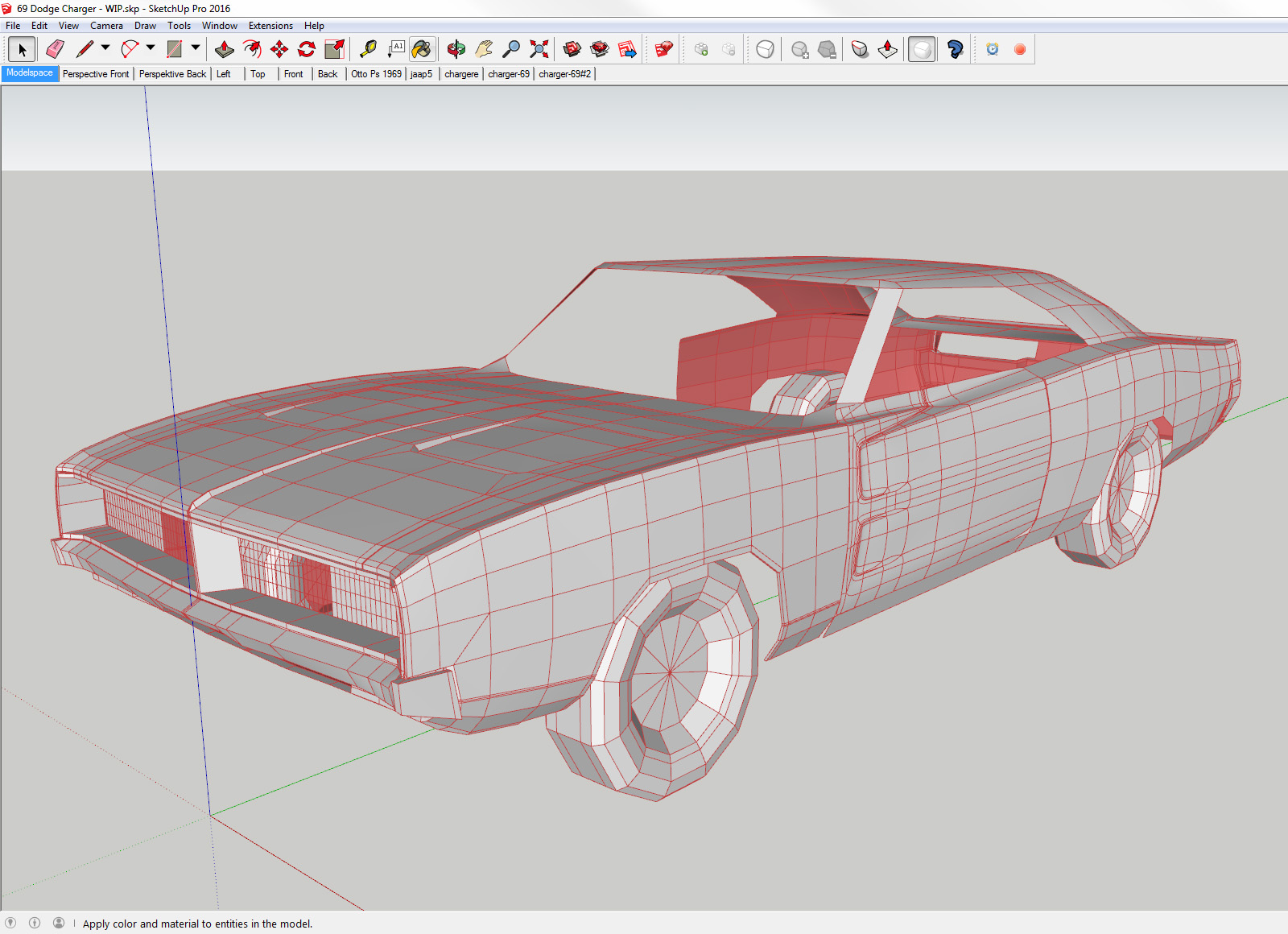
-
@tig said:
Brilliant.
And remember that many of Fredo's tools and my own Extrude... tools have for sometime allowed options to make thomthom's 'QuadFace' compatible meshes, so you won't always need to model your QuadFaces "from scratch"...
Oh! If you give me a list of which of your extensions support QFT quads then I can add then to the list: http://evilsoftwareempire.com/subd/quads/extensions
I need to set up a new site dedicated for QFT and quad modelling in SU.
-
@pilou said:
There are now 2 great Subdivide tools : Artisan & SUbD!

Seems Artisan can subdivide any selected volume**(s)**, SUbD subdivides only one Group or Composant!

Yea, allowing SUbD to act on multiple items selected is something on my todo list. It's a silly omission really.
-
Thom, as already stated, feel 100% free to share ALL of my models as example/test models..

a detailed sofa tutorial is in the work.. ready with the modeling part. i'm waiting some help from a friend who works in education/university for the "packaging" whit robotic voices or something because my spoken english is soo bad. i hope we can get over this as soon as possible
-
@derei said:
What would be the main differences between SUbD and Artisan? I am currently using Artisan and I am very curious where this new plugin would fit for me, or is just a matter of preference?
Cheers!
Artisan is a generic modelling suite, with vertex editor, sculpting tools and subdivision.
SUbD focuses on quad-based modelling, and is only subdivision - using catmull-clark subdivision which works best with that. If you have n-gon they get triangulated. And triangles with catmull-clark can produce some undesired results. Down the line I plan on adding support for OpenSubdiv, such that you get the same subdivision results as you would on other software packages that support OpenSubdiv.
-
@tig said:
Brilliant.
And remember that many of Fredo's tools and my own Extrude... tools have for sometime allowed options to make thomthom's 'QuadFace' compatible meshes, so you won't always need to model your QuadFaces "from scratch"...
thanks TIG i often use extrude by rails because of its quad capabilities and that is GREAT.
if only fredo's Joint Push Pull could be "upgraded to quads" that would be the ultimate killer combo
-
@jql said:
Hi guys, could be easily used for rounding corners on the fly on a building? (A high creasing value? or a double line at corners?)
Whether to use a crease or extra loop depends. I plan to make a little guide on that. You need to balance polygon density and performance.
When using creases you often need at least two levels of subdivisions, with control loops you might not need to subdivide as much. I find I often use both, control loops for the major features and crease for the fine-tuning.
-
@panixia said:
Thom, as already stated, feel 100% free to share ALL of my models as example/test models..

a detailed sofa tutorial is in the work.. ready with the modeling part. i'm waiting some help from a friend who works in education/university for the "packaging" whit robotic voices or something because my spoken english is soo bad. i hope we can get over this as soon as possible
You're awesome man!

-
@thomthom said:
@panixia said:
Thom, as already stated, feel 100% free to share ALL of my models as example/test models..

a detailed sofa tutorial is in the work.. ready with the modeling part. i'm waiting some help from a friend who works in education/university for the "packaging" whit robotic voices or something because my spoken english is soo bad. i hope we can get over this as soon as possible
You're awesome man!

YOU are awesome.

but now.. back to VT2




-
-
Bari (Italy) - Seafront street lamp
-
The long wait is over..One of the best news to SU users in a long while. Quads is still the way to go. Thanks Thomas ..May your kind multiply!
-
Thanks for the discount for Vertex Tools owners. Pretty sweet.

-
@jql said:
Hi guys, could be easily used for rounding corners on the fly on a building? (A high creasing value? or a double line at corners?)
@panixia said:
i would say it's not intended for this kind of job.. use round corner instead..
this is more a powerful organic modeling tool.
I would say that too, but round corners simply messes with my workflow.
I've been wishing for easily generating round corners in a seamless fashion for ages.
I model "stiff" buildings. I round corners for realism in renders. I then have to remodel it so, for easiness of use I remove roundcorners or I can't change my buildings easily. It's a mess! I love round corners for static models that are finished once round corners is applied. Also, roundcorners messes UVs on corners... I'm finding the crease would be a perfect solution...
Thea has a procedural wireframe wich I adapted to my needs, but procedurals are no good for Presto and Presto rendering is the reason I've bought my Titan X...

@thomthom said:
Whether to use a crease or extra loop depends. I plan to make a little guide on that. You need to balance polygon density and performance.
When using creases you often need at least two levels of subdivisions, with control loops you might not need to subdivide as much. I find I often use both, control loops for the major features and crease for the fine-tuning.
For pureness of base corner geometry I believe I'd rather use creases. Would it be a killer on big buildings? They are big and, of course, have a lot of corners, but are rather basic in shape...)
And yet another question. Would it be possible to make this workflow compatible with hole cutting components?
I imagine that I can create a quad around a hole cutting comp and if it's flat it will work, but would it be easy to implement this automatically?
I mean what's the point of building hole cutters if you have to build quads around them and then turn the other faces into quads manually... right?
I know I'm being a pain... It's just that Subd is so awesome but boxes with hole cutters are basically what I do for a living and I cannot aford to loose them.
I'm neither very interested in building furniture or many organic models... If those two basic necessities of mine would be covered I'd be definetelly in game though!
(I know I will download the trial and I know I will buy it eventually, I'm just out of time for trials right now, so thanks for bearing with me guys...)
-
Just bought it; wow, wow, wow!!!!
Good on you TT, you deserve every success with this plugin after all you've done here over the years.
And thank to SCF for being, well the SCF. I thin I'd give up coffee if I didn't have a hangout to go to.....
-
Is it any specific workflow in working with quads in SU?
There are some plugins that claim to do some "specific type of quads" - compatible with SUbD, or any other workflows... what does it means? What makes those quads compatible, as opposed to others?I used SketchUp for a very long time, but I never tried to use a "specific" workflow, I just did it how I found best. Now I have a weird sensation that I skipped something...
-
Principal interest is that avoid any problem with textures deformation, UV, etc...!

Advertisement







