Introducing SUbD for SketchUp...
-
@pilou said:
Principal interest is that avoid any problem with textures deformation, UV, etc...!

Yeah, cool
 ... may I have some guidance with this modelling technique? I mean... i believe is not just making squares? There must be something more, deeper. Something that eludes me?
... may I have some guidance with this modelling technique? I mean... i believe is not just making squares? There must be something more, deeper. Something that eludes me? 
-
@derei said:
some "specific type of quads" - compatible with SUbD, or any other workflows... what does it means? What makes those quads compatible, as opposed to others?
a quadface tools quad is a couple of triangle joined by an edge marked as diagonal. the quadface tools "tag" to mark a diagonal is that the edge should be set to soft AND smooth AND not cast shadow (you can check this in entity info window)
-
Quadfaces are basically surfaces with four sides and no divisions inside and are usually handled by other software without the need for the four edges to be coplanar. Sketchup doesn't allow a single face (surface) to be a basic entity if it is not coplanar. It allows for faces to have any number of sides but they must be coplanar (ngons).
As has been told before, the main 2 advantages of quad faces are:
- A texture is rectangular so it can be fit easily inside a quad;
- A quad is a very easy to understand shape that can be easily subdivided, split and modified and still maintain subquads.
- This will have a lot of advantages but to do it inside sketchup is (until now) simply put insane.
Thomthom's quadface convention, wich is the first quadface convention on Sketchup, makes a lot of sense and also was adopted by other plugin authors on some plugins.
However only with SubD plugin the subdivision advantage of quadfaces is really being pushed forward, so the workflow for quadfaces is now going to be explored more than ever.
I'm personally not ready for it yet...
-
@derei said:
Is it any specific workflow in working with quads in SU?
There are some plugins that claim to do some "specific type of quads" - compatible with SUbD, or any other workflows... what does it means? What makes those quads compatible, as opposed to others?I used SketchUp for a very long time, but I never tried to use a "specific" workflow, I just did it how I found best. Now I have a weird sensation that I skipped something...
Have a look at the introduction overview to quads:
http://evilsoftwareempire.com/subd/quadsMake sure to follow the external links about topology.
I also started on a list of extensions that are compatible with QuadFace Tools quads:
http://evilsoftwareempire.com/subd/quads/extensionsThe manual of QuadFace Tools also illustrates some of the benefits you can do with quads:
https://bitbucket.org/thomthom/quadface-tools/wiki/HomeThe tools in QFT is possible only when the mesh is of a predictable nature - which quads provide.
-
Recap of the links on topology:
"Modeling with quads or triangles - what should I use?"
http://blog.digitaltutors.com/modeling-with-quads-or-triangles/@unknownuser said:
So why choose quads?
When modeling with quads, the wireframe will have a much cleaner look and the model will be easier to navigate and edit. When you spend hours working on a project, you deserve to show it off. But, if the wireframe is messy you become very limited to what you can actually put out in the world for everyone to drool over. When you use quads you create clean, sleek lanes of polygons that are easy to follow through the model and provide beautiful edge flows that you can be easily modified by you or a team member. It is less distracting when you overlay the wireframe on a clay shaded model or even a textured asset.It is also good to work in quads if you plan on passing the model off to someone else or a team. It is easier for someone to convert a model made up of quads to triangles than it is for someone to convert a model made up of triangles to quads."Why Are Ngons and Triangles so Bad?"
http://blog.digitaltutors.com/ngons-triangles-bad/@unknownuser said:
A very important reason for avoiding ngons and triangles is that quads are really the industry-accepted polygon. If you send in a 3D modeling demo reel with a wireframe overlay and your model’s topology is made up of a miss match of quads, triangles and ngons of all different edge amounts then the message you’re sending the recruiter is that you don’t spend the time to properly topologize your model to work within the other areas of the pipeline like texturing, rigging and animating.
Topology Guides
A nice series of visual examples of topology with quads aimed at subdivision:
http://topology-guides.tumblr.com/
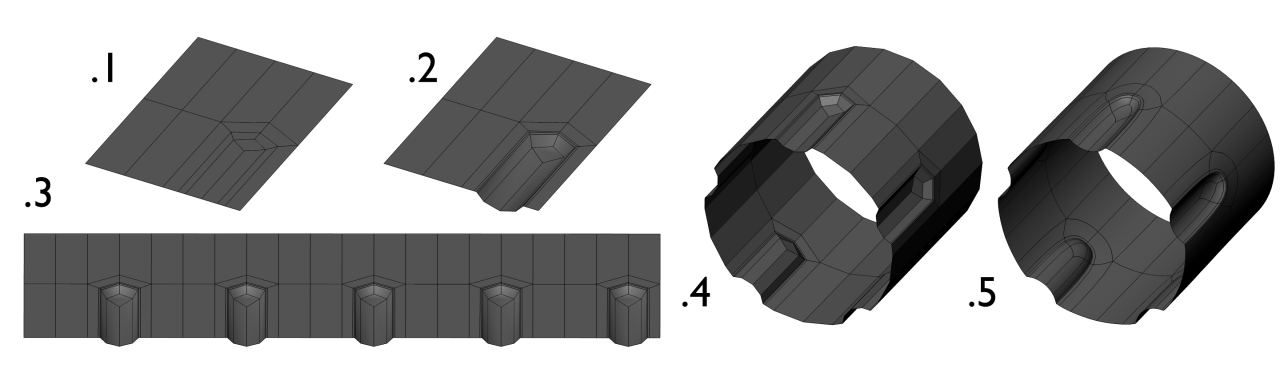
Quads, Tris, & N-Gons
https://resources.squid.io/checkmate-3d-modeling-standard/checkmate-specifications-overview/checkmate-pro-checklist/tris-quads-n-gons/
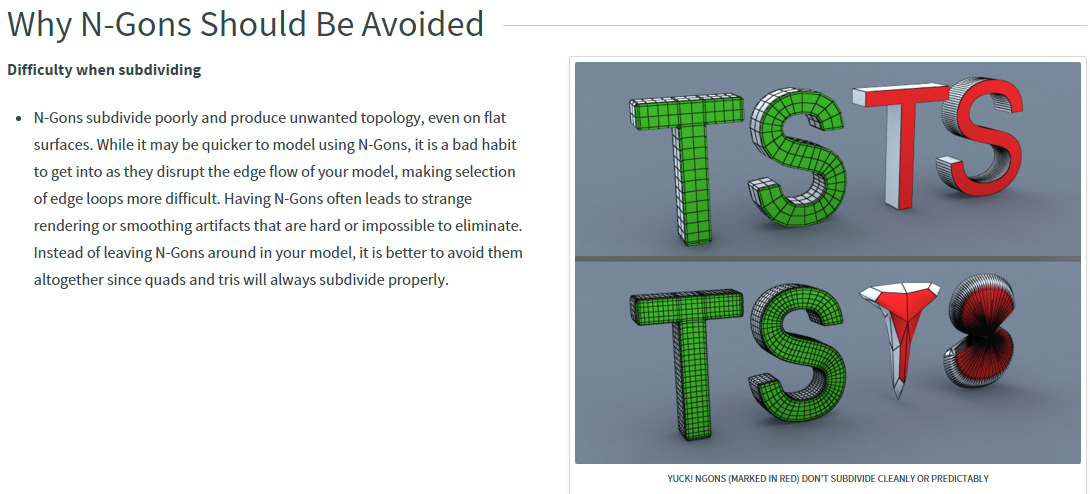
-
@unknownuser said:
Have a look at the introduction overview to quads:
http://evilsoftwareempire.com/subd/quadsMake sure to follow the external links about topology.
I also started on a list of extensions that are compatible with QuadFace Tools quads:
http://evilsoftwareempire.com/subd/quads/extensionsThe manual of QuadFace Tools also illustrates some of the benefits you can do with quads:
https://bitbucket.org/thomthom/quadface-tools/wiki/HomeAll that are translated in French here!

-
How does the PushPull for Quads works? And where is it intended to work? I tried it and... the result was something that I didn't quite expected. And what i could have achieved with the normal push-pull, if i would have applied on a single triangle.
Please see attached. Also notice that hovering the tool highlighted the quad, but pushing only affected one triangle in the subdivided quad.
Thak you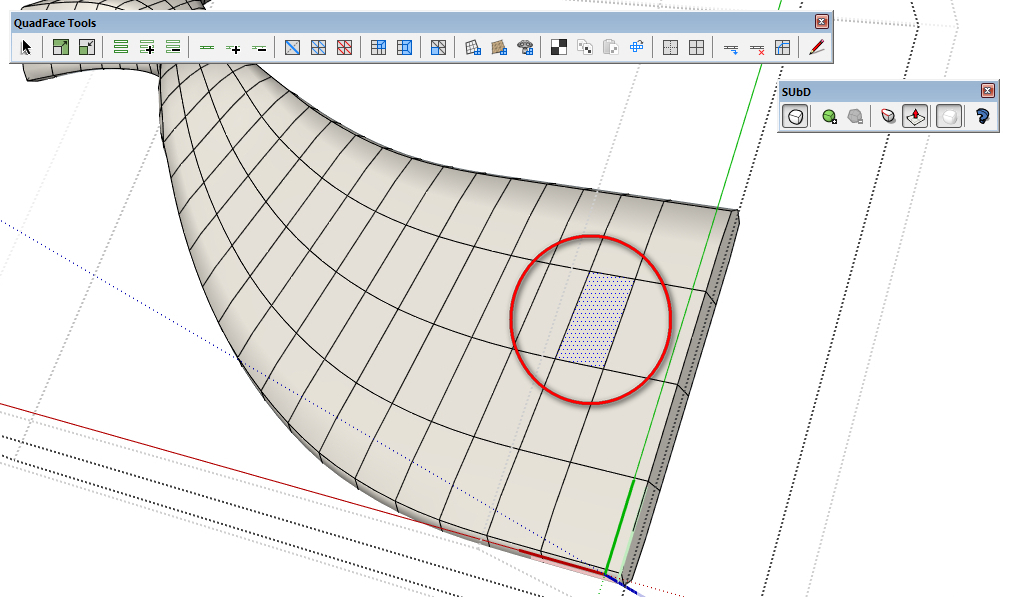
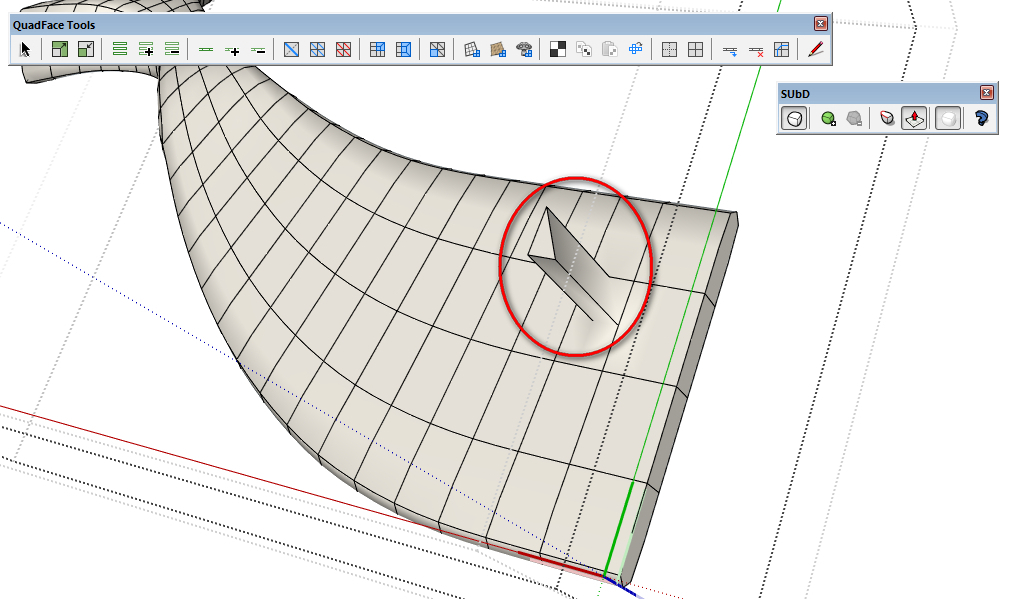
-
it's not intended to work like "joint push pull", so if the face is triangulated, it actually pulls only the single triangle that you pick.
this is intendended to quickly extrude loops in some first stage.. the difference beetween this and regular pushpull is that, if you hold down ctrl it creates a new loop without generating an interior face (which would prevent sub-d to work). -
Why not use the Interactive Joint Push Pull by Fredo6 ?

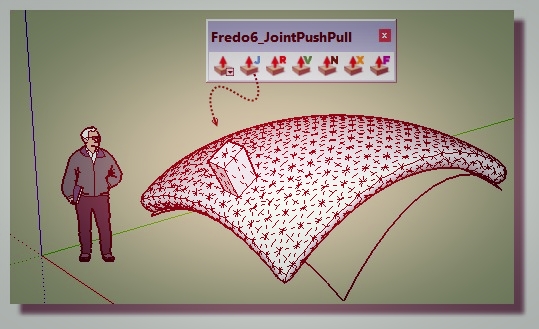
-
is there a way to offset all these faces in couple clicks? Like multi face offset but on curved surface? Multi face offset TOS?

-
Isn't that what Fredo6's Interactive Joint Push Pull does?
-
@panixia said:
it's not intended to work like "joint push pull", so if the face is triangulated, it actually pulls only the single triangle that you pick.
this is intendended to quickly extrude loops in some first stage.. the difference beetween this and regular pushpull is that, if you hold down ctrl it creates a new loop without generating an interior face (which would prevent sub-d to work).Oh, I got it now. Is like the Artisan's PushPull (i already use Artisan). Ok then, I have two redundant tools
 Got it.
Got it.
Thanks -
@pilou said:
Why not use the Interactive Joint Push Pull by Fredo6 ?

[attachment=0:3h8qbjv8]<!-- ia0 -->jointpp.jpg<!-- ia0 -->[/attachment:3h8qbjv8]
i use it... but my question was about SUbD pushpull, to understand what is its purpose.
Now I got my answer. -
After a quick play with SUbD, i noticed that one feature would be GREAT to have:
-some sort of "selection sets" for creased edges/vertices. When selecting more edges and crease them together, maybe i want to come back to same set to adjust them further. Every time I have to manually select them all, which is a bit of a pain when there are many. But if there would be a way to select all edges that were creased in the same set, would be awesome.
How I am thinking it can be accomplished: using attribute dictionaries, for example. Giving a sort of unique ID to all edges that were creased simultaneously, so when the selection tool looks for which edges to select, it will filter them out by this unique id.
I already saw that the creased edges are displayed in a "red" color, which red value varies depending on how creased it is. So, i am assuming those edges are already recognized... maybe selecting them as a "set" would be a easy step to add.
-
@pilou said:
Why not use the Interactive Joint Push Pull by Fredo6 ?
Pilou, that's great and i use it a lot, but unfortunately, not in this kind of models, because as it is it doesn't support quads.. 90% of the cases it will break them.

-
@derei said:
Please see attached.
[attachment=0:33qnbrf7]<!-- ia0 -->push.jpg<!-- ia0 -->[/attachment:33qnbrf7]i noticed you are also triyng to edit the subdivided mesh. unless you just converted it to "plain mesh" from the right click menu, editing the smoothed mesh is pointless, because when you toggle off sub-d, it will revert back to the original control cage.. and all of the editing done directly on the limit mesh will be lost.
-
@panixia said:
@derei said:
Please see attached.
[attachment=0:15logg0u]<!-- ia0 -->push.jpg<!-- ia0 -->[/attachment:15logg0u]i noticed you are also triyng to edit the subdivided mesh. unless you just converted it to "plain mesh" from the right click menu, editing the smoothed mesh is pointless, because when you toggle off sub-d, it will revert back to the original control cage.. and all of the editing done directly on the limit mesh will be lost.
Thanks
 ... i found out that myself. The hard way.
... i found out that myself. The hard way. -



-
@derei said:
After a quick play with SUbD, i noticed that one feature would be GREAT to have:
-some sort of "selection sets" for creased edges/vertices. When selecting more edges and crease them together, maybe i want to come back to same set to adjust them further. Every time I have to manually select them all, which is a bit of a pain when there are many. But if there would be a way to select all edges that were creased in the same set, would be awesome.
How I am thinking it can be accomplished: using attribute dictionaries, for example. Giving a sort of unique ID to all edges that were creased simultaneously, so when the selection tool looks for which edges to select, it will filter them out by this unique id.
I already saw that the creased edges are displayed in a "red" color, which red value varies depending on how creased it is. So, i am assuming those edges are already recognized... maybe selecting them as a "set" would be a easy step to add.
Yes - Crease Sets is something I already have on the radar. At the moment I'm thinking of something like a dialog that let you manage a list of creases - such that you can easily locate and manioulate them. One challenge to resolve is how to represent creases with varying creasing - like, what do you do if you adjust a crease with non-uniform crease.
-
I create a cube, make it a group, click Toggle subdivision on/off, and…
"OOPS! an error occurred…"
Error; #<NoMethodError; undefined method `commit_operation' for nil;NilClass> /users/gilles/library/application support/sketchup 2015/sketchup/plugins/tt_subd/commands.rbs;416;in `rescue in set_subdivided' /users/gilles/library/application support/sketchup 2015/sketchup/plugins/tt_subd/commands.rbs;349;in `set_subdivided' /users/gilles/library/application support/sketchup 2015/sketchup/plugins/tt_subd/commands.rbs;433;in `toggle_subdivision' /users/gilles/library/application support/sketchup 2015/sketchup/plugins/tt_subd/commands.rbs;42;in `block in <module;Commands>' SketchUp;1;in `call'SketchupMake version 15.3.329
Macbook pro OS X 10.8.5 (12F45)
Advertisement







