Any suggestions? Making a basin with Curviloft...
-
Hey guys, I've started a basin I need for a 3D scene and for the life of me I can't get the inner shape of the basin to work for me. I've attached a few screenshots as well as the skp file to show whats doing...
I'm sure there's a simple was to make this work!!



IdealStandard-ActiveVessel.skp
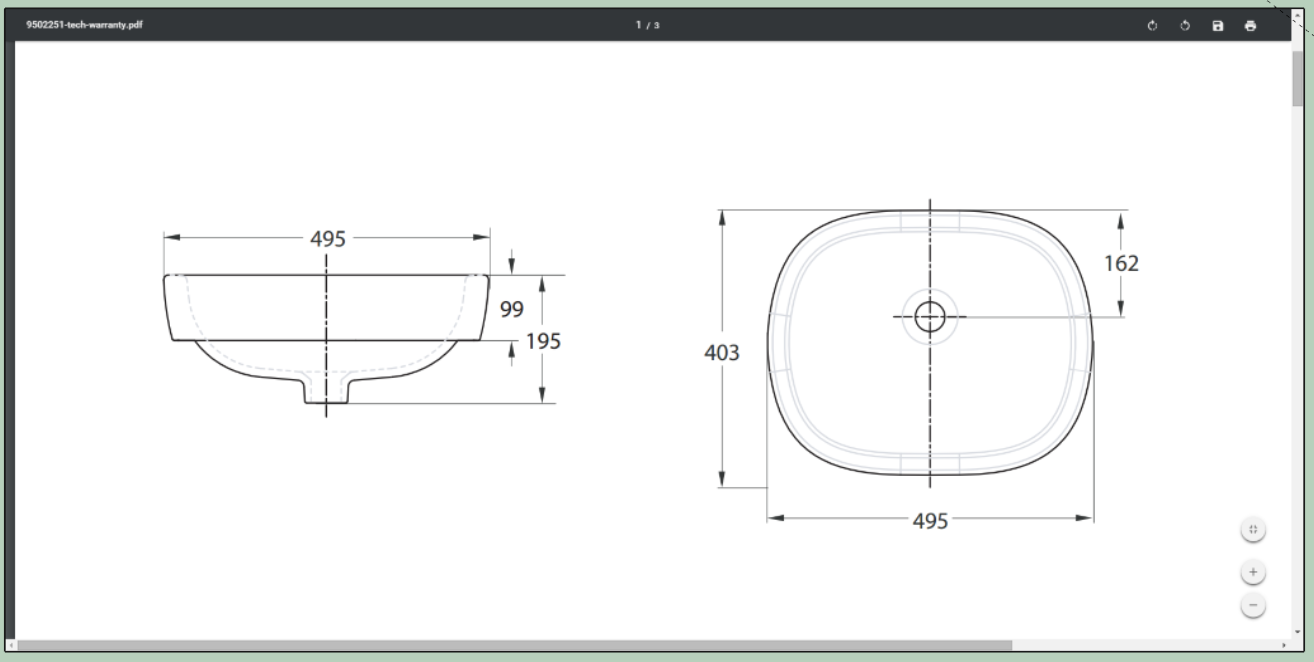
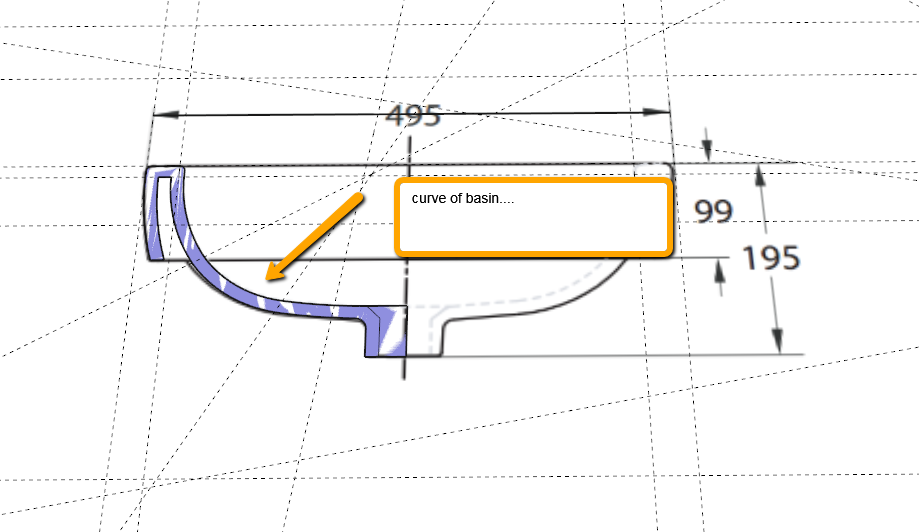
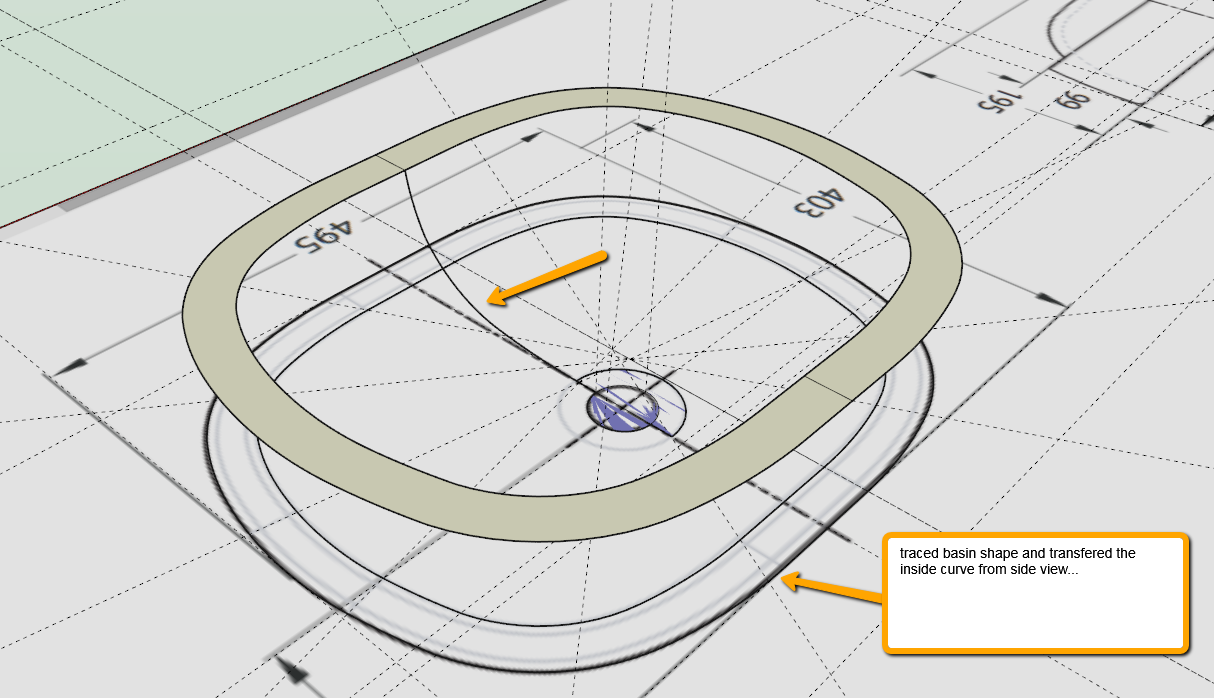
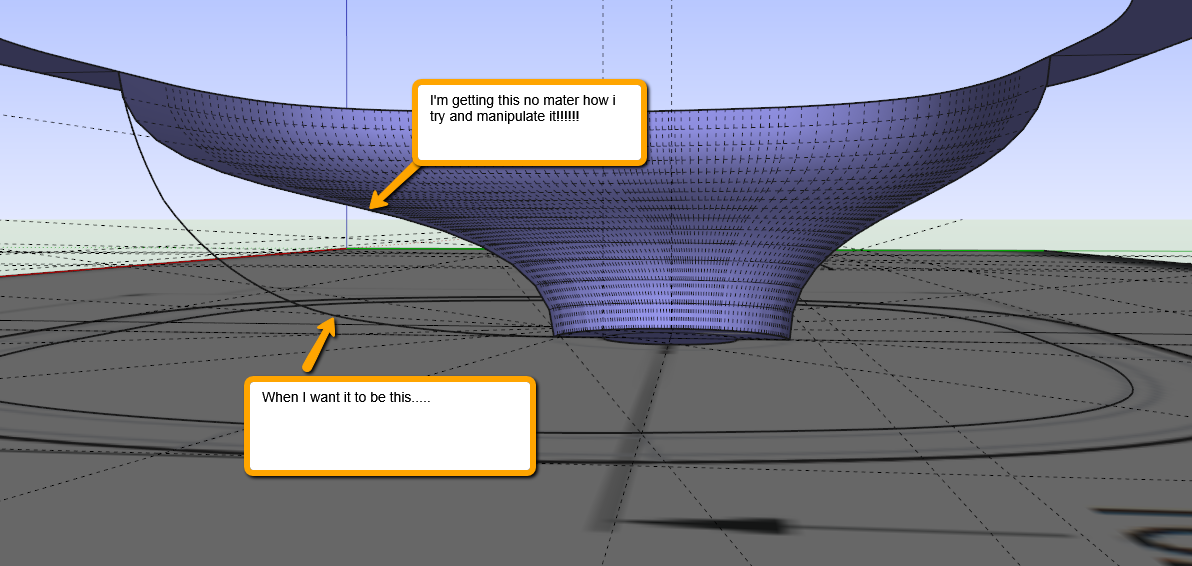
-
Is this something more like the shape you were after (I used simple curves, not quite like yours)? Note the setup.
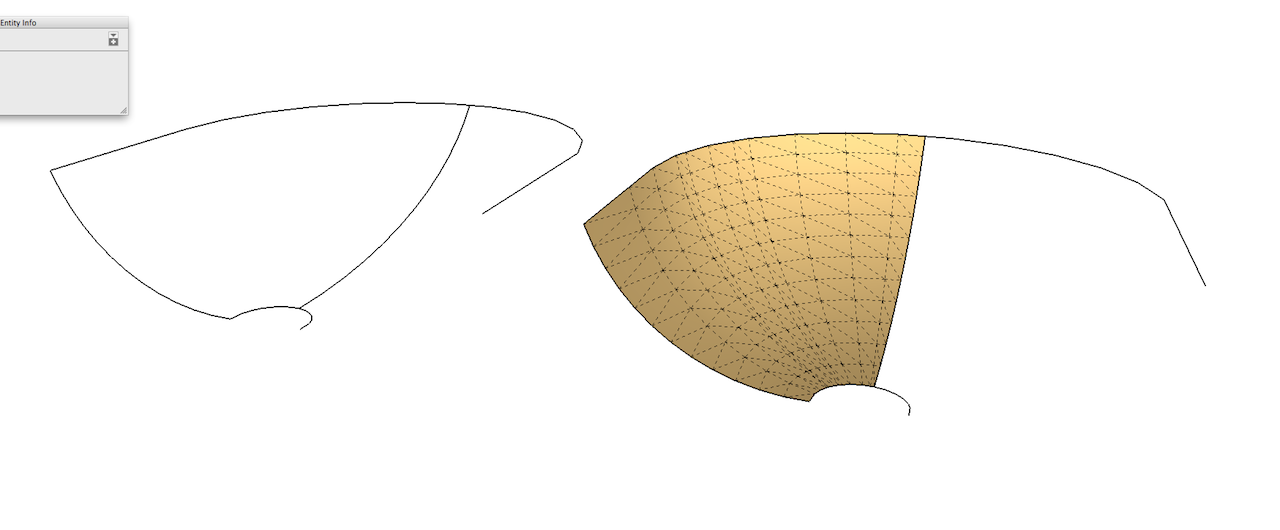 You can do this with "skinning of shapes". You can also use "extrude edges by rails"
You can do this with "skinning of shapes". You can also use "extrude edges by rails" -
-
Rich O Brien President!

-
Using curviloft:
-
do only half and mirror it. That way you don't get problems aligning the starting points of the individual curves.
-
only trace the horizontal contours and put them on the proper Z
-
edit: use the same amount of segments on every part of each contour
-
create a (quad) shape from the contours by picking them in the right order.
By using curviloft you can control the amount of segments in the curves quite well.
Thus it's easy to make different quality versions of your object just by controlling the amount of segments.In the pic an example I did a while ago using curviloft, a terminal box with lots of slightly curved shapes. After the lofting, and after some booleans the model was used for 3d printing.
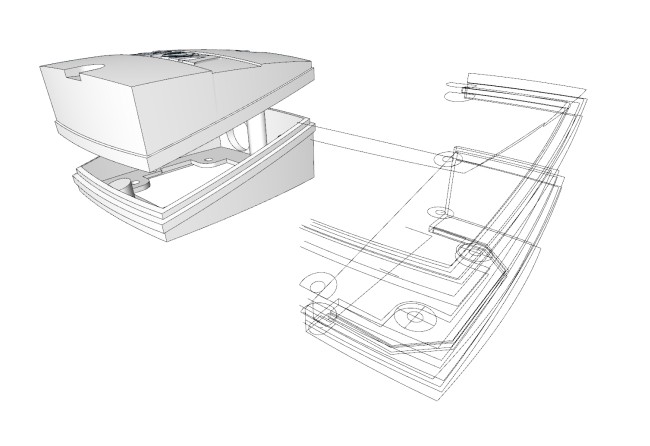
-
-

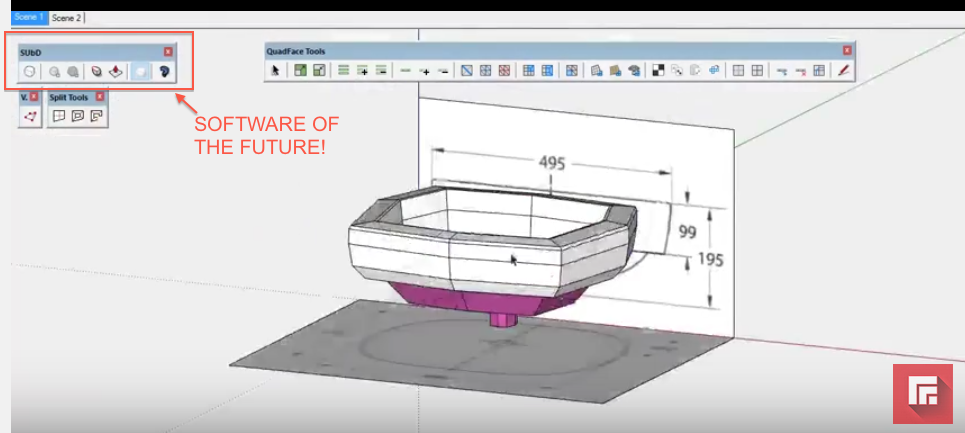
-
Artisan will get a very similar result.
Only not as cross platform friendly.
Sent from my iPhone using Tapatalk
-
@rich o brien said:
Quick and dirty example....
[attachment=0:we0el7pe]<!-- ia0 -->[tut]sink.skp<!-- ia0 -->[/attachment:we0el7pe]
WHAT THE ?????????

Just when you think you're across this program.... Nice 'dirty job', mate!

-
@pbacot said:
Is this something more like the shape you were after (I used simple curves, not quite like yours)? Note the setup.[attachment=0:16bzgi9l]<!-- ia0 -->Screen Shot 2015-12-12 at 10.04.44 PM.png<!-- ia0 -->[/attachment:16bzgi9l] You can do this with "skinning of shapes". You can also use "extrude edges by rails"
That makes sense, Peter, cheers will try it!
-
@kaas said:
- create a (quad) shape from the contours by picking them in the right order.
kaas, Not sure what you mean by this? Can you explain?
Thanks by the way for your in depth explaination....

-
@Rich, where do I find SubD??
-
Use Artisan Andrew. SubD ain't out ....yet
Should do the same job.
-
Cheers,
-
Y'all are making me feel stupid.
-
Thanks guys, think I've got the knack of it now. Here's the end result.
Really needed to model it accurately [overalls at least] for dimensioning later.
Looking forward to SubD comes out though; looks really neat!
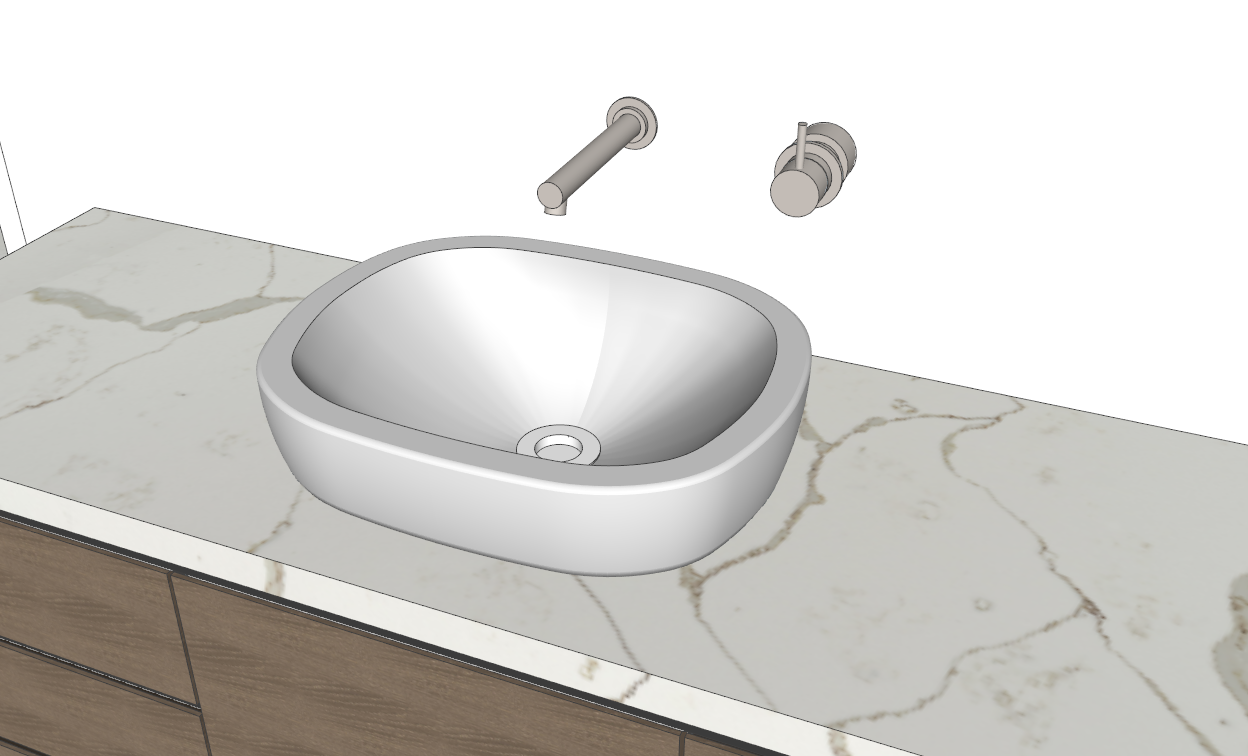
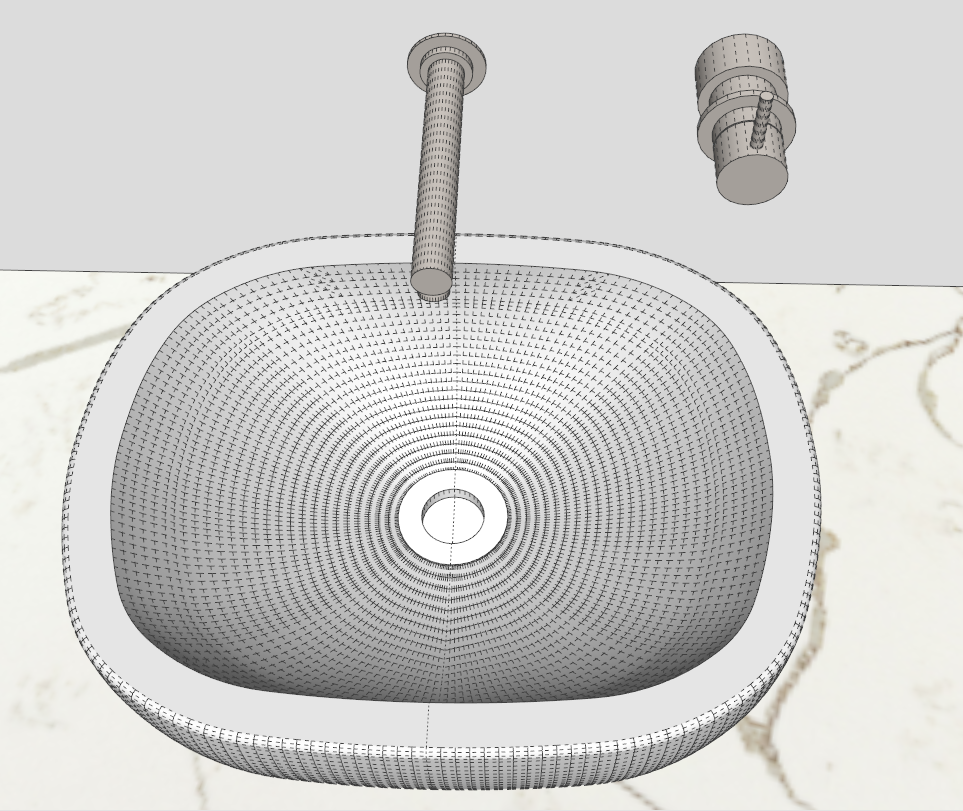
-
@utiler said:
..kaas, Not sure what you mean by this? Can you explain?
As often, my comment was a bit too short. I meant to say that you have to pick the contours in the right order or your shape will be messed up (see pic).
Also, this lofting technique could be used as well for roads for instance. I tend to use quads for the shape type for more easy texturing with the Quad tools (also see pic, I added a small segment of the dialog to the original pic).
I had a quick(!) go at the sink. To really get the results you desire you have to play a bit with the amount of segments in the contours, the position of the contours and the individual curviloft settings.
edit: I just noticed that using offset on some of the contours made a few vertices go just over the mirror plane. Something to be aware of.
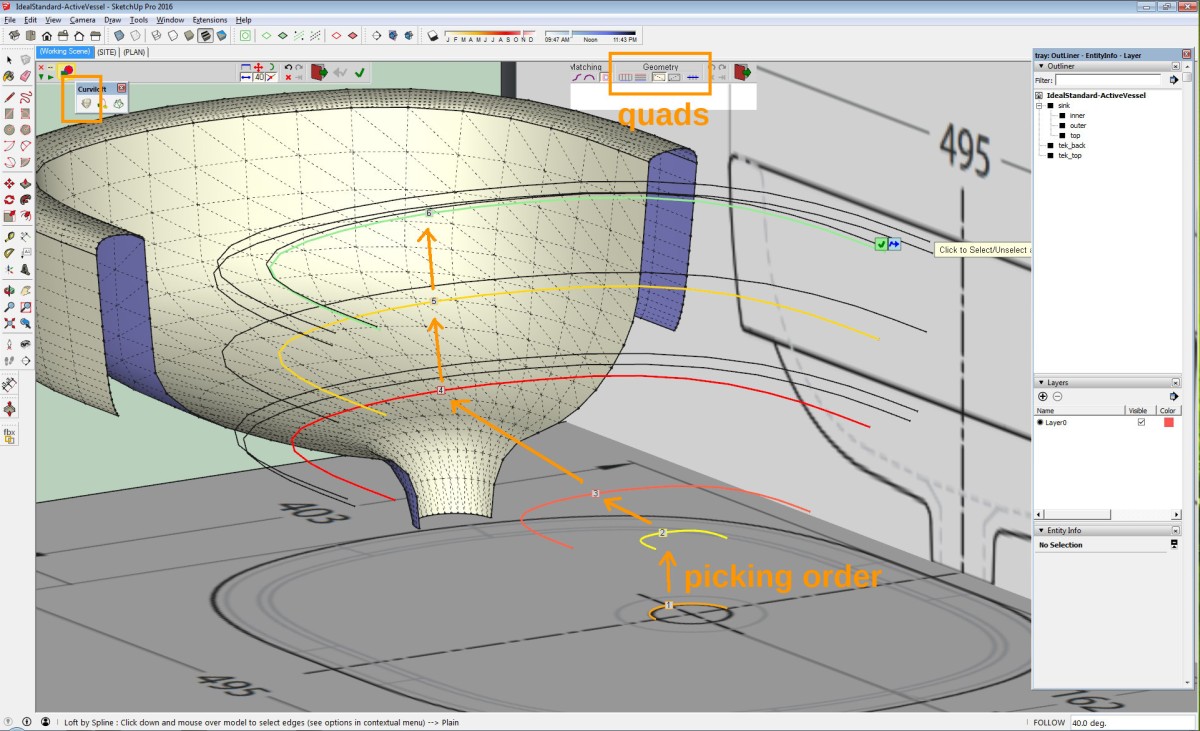
-
Thanks mate, understand now!!
-
Rich, what was the plugin you used to model that sink? With the maya/max/blender/etc. style manipulator? I feel like I'm missing out on a massively useful tool here...
-
George it's called SubD, by Thomthom. Not out yet apparently but will be a real winner by the looks of it!!
-
@oceanembers said:
Rich, what was the plugin you used to model that sink? With the maya/max/blender/etc. style manipulator? I feel like I'm missing out on a massively useful tool here...
I used Vertex Tools for the modelling and SubD for the organic form at the end.
Sent from my iPhone using Tapatalk
Advertisement







