Face-me Components Rotating Unexpectedly
-
hmm, strange - I can not reproduce or even simulte this behavior...
Box is right, please post this shown tree model here (skp8) -
I can't find the reference right now, but I recall seeing another post in which it was explained that if you nest a face-me component inside another component, when you orbit the "anchor" point of the face-me moves per its position in the enclosing while the face-me rotates to stay facing. This produces some strange-looking motion.
-
Also, the one that is flaky seems a mirror copy of the other...
So without the SKP and a more detailed explanation we are guessing about all of this... -
TOPIC A
1 I don't have that small model anymore. It was a temporary model which I deleted after making those png files.
2 Yesterday and today I had a lot of problem with my mouse - the cursor used to freeze frequently so I replaced it two hours ago with another mouse. Then I opened my big files with a bunch of problematic trees in order to pick some and place into another temporary file to share on this website but none of theese trees acted disobediently anymore! I checked and checked...now they rotate normally.
It appears that my old mouse caused the problem to the graphic card (if that is possible after all) which resulted in that strange face-me behaviour. That's one guessing...3 However I put some trees to the file called "Trees - Missing Shadows" so that you can check why some shadows are missing which is another issue I'm dealing with.
**TOPIC B**4 As I said, I have a collection of trees I made myself and what's weird - some faces don't cast shadows at least not on my computer event though 'Cast Shadows' is checked on in all cases.
5 A couple of minutes ago I solved this problem in this way: I used the 'Sample Paint' tool on the face which doesn't cast shadow, then I changed its RGB value for 1, say from 135,128,86 to 134,128,86 and got the shadow from that face! Then I changed RGB to the old value and the shadow remained.
Weird, weird, weird...
6Check yourself please. Download the file "Trees - Missing Shadows".
**TOPIC C**7 It's been several months since I have this issue: when I open my SU2014 and work on some model I can export the jpg file from it without crashing SU. But if I have several SU2014 files opened in the same time, exporting the image from the first model causes the other SU windows to crash.
Does this happen to anyone else?**TOPIC D**8 Sometimes I wish that hidden objects can cast shadows. That feature will enable me to have some transparent object like tree with opacity lower than 70 and its hidden ghost in the same place which casts the shadow instead of the visible one. Now if you have the transparent face it will cast the shadow only with the opacity higher than 70. The only trick known to me to overcome this problem is to use transparent PNG pixels (personaly I use this free software for this purpose: http://www.1x1px.me/# ). This is however too slow method and all the time you need to check the colours and to download those 1x1 png files from the website.
Am I the only one who wish to see this feature in some future SketchUp release?
-
@slbaumgartner said:
I can't find the reference right now, but I recall seeing another post in which it was explained that if you nest a face-me component inside another component, when you orbit the "anchor" point of the face-me moves per its position in the enclosing while the face-me rotates to stay facing. This produces some strange-looking motion.
If I understood you correctly I can say that this is why I paid attention that the origin of the face-me component is on the trunk of the tree and close to the origin of the containing component as I realized that otherwise my face-me trees are moving about too much when I orbit the model. And also I have blue axes in the same dirrection but other two are pointed differently.
Anyway, I think that what made those trees behave so weird is something else. HornOxx said he cannot reproduce or simulate this behaviour. Now with my new mouse I cannot reproduce it neither.
-
Noooooooo!!!
It started again...
Why on Earth this is happening?
Looks like a punishment cos I've been avoiding the gym for the last two months.

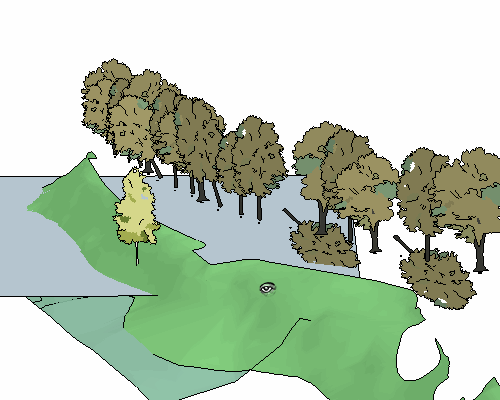
-
Where are your model axes ?
Are your face-me components' axes equivalent ?? -
@tig said:
Where are your model axes ?
Are your face-me components' axes equivalent ??The site is 1500x600m big so the origin of the model is pretty distant from those trees, more than a kilometre. You can see it yourself if you download the SU file from my previous post. But that is how it is, that cannot be changed.
As for how axes of the face-me component relate to the axes of the containing component this can be seen on the GIF image below.
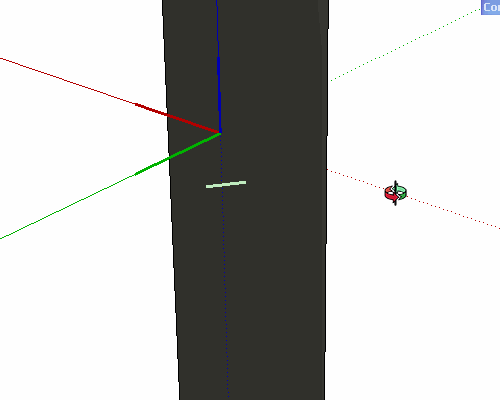
-
Why is the model origin so far off ?
Large distances can cause issues...
Also, have you ever 'reset' the model's axes at all ?
Hover over an axis away from other entities and choose 'Reset'...Clearly something is adrift "in the axis department" !
Have you also tried adjusting the various Preferences > OpenGL settings to see if they have any effect ?
-
@tig said:
Why is the model origin so far off ?
Large distances can cause issues...I'm modelling a part of the town, and as I said the site is pretty big so wherever you put the origin some parts of the site will be distant from it.
I'm not modeling everything in the same file but I'm modelling parts of the site in smaller files so now it's not even convinient for me at this stage to change the origin of the main file since I don't need some mess with 'Paste in Place' command.Anyway, I'd like to hear does anyone else have the same problem with the file I uploaded.
And also what causes missing shadows from some faces of the trees...
-
Yes, I see the same issue with the file you uploaded. For whatever they are worth, some random observations:
Though the trees are "face me" they really don't look like they are flat to the viewport. Their bounding boxes certainly aren't. Also, the bounding boxes are quite large compared to the tree, as if there is some hidden or minuscule geometry in there somewhere, though I can't find any.
They are nested inside components, so I tried exploding the components. That reduced the bounding boxes to a tight 2D fit, but still they aren't oriented flat to the viewport and still if you find a malignant viewpoint they will tumble.
While they are undergoing weird gymnastics, I can't select any of the offending trees by clicking on their current view location, but they select if I click in open air where they would be if upright. After I exploded the components, if I click on a rotated tree, it immediately snaps back upright!
The effect is quite sensitive to exactly where you orbit, almost as if there is a "gimbal lock" sort of singularity affecting the transformations that only happens at certain view directions.
All this makes me suspect there really is a nasty corner-case bug in how the transformations for face-me components are managed.
-
@slbaumgartner said:
Yes, I see the same issue with the file you uploaded. For whatever they are worth, some random observations:
Though the trees are "face me" they really don't look like they are flat to the viewport. Their bounding boxes certainly aren't. Also, the bounding boxes are quite large compared to the tree, as if there is some hidden or minuscule geometry in there somewhere, though I can't find any.
They are nested inside components, so I tried exploding the components. That reduced the bounding boxes to a tight 2D fit, but still they aren't oriented flat to the viewport and still if you find a malignant viewpoint they will tumble.
While they are undergoing weird gymnastics, I can't select any of the offending trees by clicking on their current view location, but they select if I click in open air where they would be if upright. After I exploded the components, if I click on a rotated tree, it immediately snaps back upright!
The effect is quite sensitive to exactly where you orbit, almost as if there is a "gimbal lock" sort of singularity affecting the transformations that only happens at certain view directions.
All this makes me suspect there really is a nasty corner-case bug in how the transformations for face-me components are managed.
1 I think that the reason why a bounding box of the simple component is bigger than you'd expect probably has to do something with anticipation of rotation of the face-me tree which is inside.
2 I also noticed that thing with clicking the air where the upright tree should be but it isn't when starts its gymnastics. Curious, isn't it?
3 slbaumgartner, have you checked why shadows of some faces are not cast though they should?
-
@slbaumgartner said:
....
All this makes me suspect there really is a nasty corner-case bug in how the transformations for face-me components are managed.It´s a nightmare and almost as if having drunk too much when orbiting this model
At first I thought it had something to do with mirrored components but correcting thad didn't do the trick.
I haven´t found the exact cause of the issue but kept selecting malicious trees one by one > right clicking them > select Reset Scale and/or Reset Skew until all of them obeyed the orbit tool as should.
I would sugguest to recreate the tree component from raw geometry (=explode>explode>explode....till raw) and replace all of these trees (through the 'Component' browser) by the new one.
-
@aureus said:
3 slbaumgartner, have you checked why shadows of some faces are not cast though they should?
I poked around a bit and found that if you check Edge shadows, those do appear and they don't participate in the gymnastics. But I haven't found a reason why the Faces aren't casting shadows.
Along the way I noticed that this model is about 200m below the red-green plane of your model. I don't think that affects the flopping and shadows issues, but was surprised that you are modeling a canyon

Bottom line: somewhere along your process for creating this you stepped through a portal into the Twilight Zone.
-
If you look the first GIF file I uploaded you'll see that one face-me tree is acting weird even though it's only a couple of metres distant from the origin of the model (which I deleted). So I think that having the origin distant from the trees cannot be the cause for this behaviour. At least not in this situation.
After all, I think that big distances are not relevant per se, but only in relation to the size of your entities. In the case of my main model (which is big and complex), the distances are big but I don't have microscopic details. Also I didn't have any other problem with it prior creating these face-me trees.
And not only that but it appears that only one specific tree type is from some reason problematic: one of those two linden trees. I made two linden tree types and one of them decided to dance.
My new guess is that this has to do something with the way I scaled those face-me trees or the way I made unique one of the instances of that problematic linden type, which I then copied all around the site and now some of them refuse to behave nicely.
As for the missing shadows...this issue was present on different tree types. I solved it in an unusual way: simply by changing a bit the RGB value of the material applied to the faces which refused to cast shadows. When I changed back to the old RGB value shadows remained. It's enigma to me.
Twillight Zone, yes.

-
Face Me Trees Behaving Weird Again_mac1.skpIt appears resetting of scale and skew on the ones with problems make them perform as expected. More test needs to be done , was wrong once already

BTW it sounds like you are going to trouble not needed. The small circles can be used as proxies, you can then replace them with a target tree ( you select the proxies and then target tree in component browser, then select replace selected. Hope our friends have not changed this been several years ? ) and they will be copied in to the proxies scale and its axis aligned to the proxies.
This file simplifies you op model, I used all same trees, randomly select some trees, open component browser, select a replacement tree, it could be a motorcycle if you want. Click it an select replace selected see what you get. -
What I have done when creating my tree collection and placing it in my model can be seen in the gifs below. This time I made the circles bigger so that one can see them more easily.
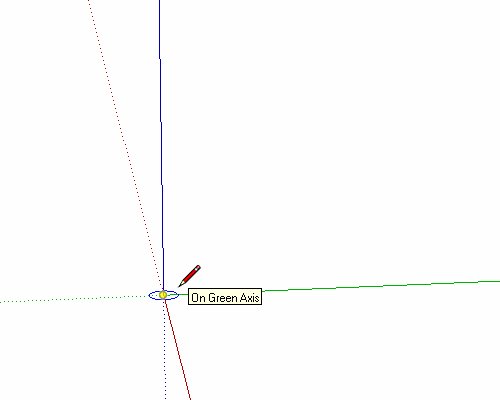
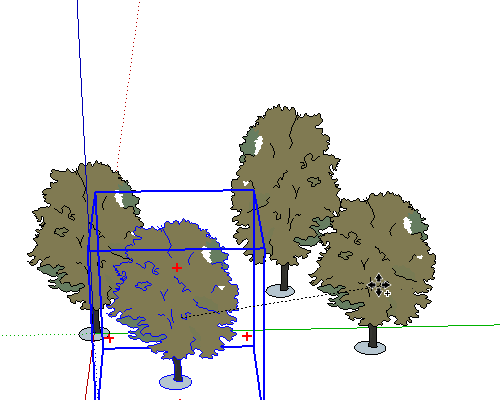

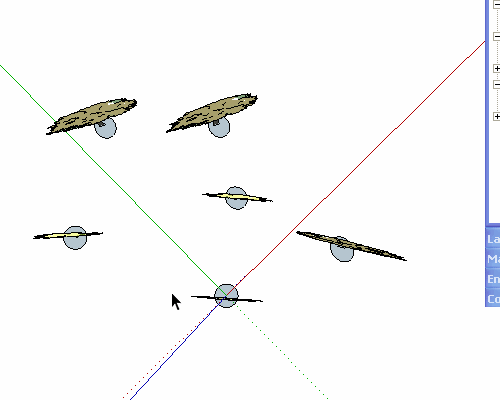
-
This was done probably in time it takes for you to do 1 tree almost. Suggest you are stove piped. There are two cases where one type tree was located at verties of rec with random rotation and scaling of 1 to 0.5, second case was trees form you model BTW copied along a Bezier curve and then a few selected ones replaced with different type tree. This was done using a plugin called comp spray plugin available at plugin store.
I have tried and done
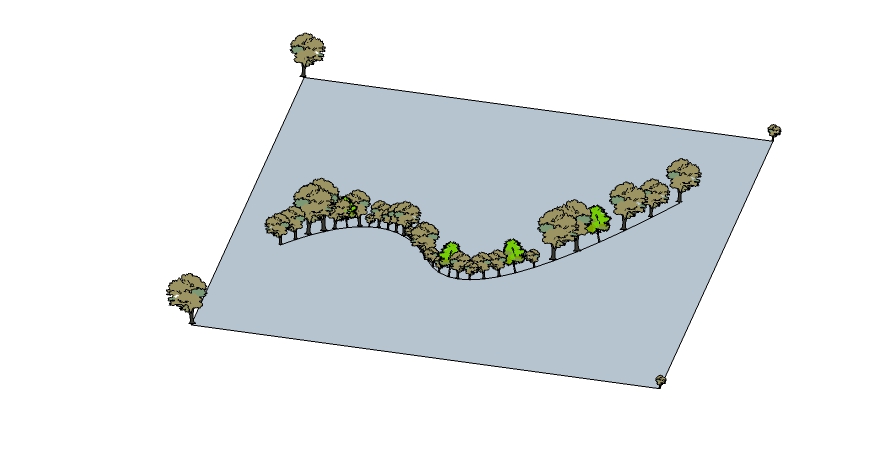
-
Well, mac 1,
I'm sure you've realized that when you pick a problematic component and reload its face-me sub-component by replacing it with some other face-me component such are native SU characters...the behaviour remains the same (see the image below).

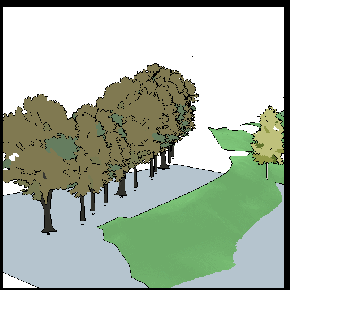
However if you reload a whole component (like Derrick) instead of "circle+face-me tree" component then there's no silly movements.
This will remain some kind of mystery.
Eventually I had to put new trees manually on the same location, one by one. So far new trees are OK.

-
Face Me Trees Behaving Weird Again_mac1A.skp
Very condescending and presumptuous comment especially when you have not tried the solution presented before I posted, it is not just replacement=> read the post! Here is the skp model I made before posting the picture.
Advertisement







