[PLUGIN] Flowify v1.1.0 (updated 150327)
-
And... another one:
-
i love the last one, cotty!
-

-
i shared this mini-tutorial in the sub-d section, but i would like to share the link here to, because i also used flowify in the modeling process of this lamp..
http://sketchucation.com/forums/viewtopic.php?f=397%26amp;t=66269
-
A XMAS example...
-
@Cotty
Happy new year!
Seems you can use in this last case above only FredoScale!
Use Twice the radial Bending!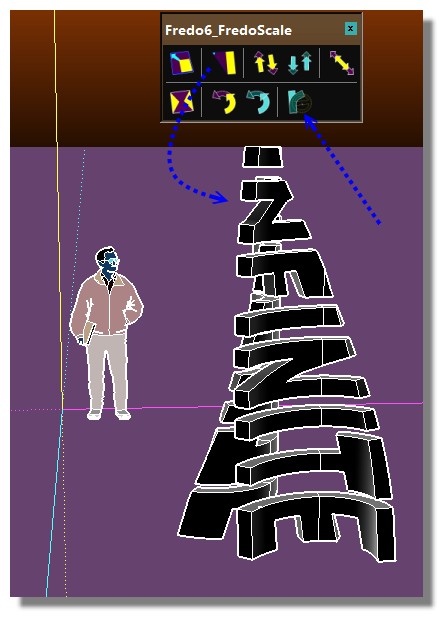
-
it is showing error.please help Sir.
-
Do I need to make quad from regular sketchup triangulated model? If so, how?
I don't get any errors, just my projection plane gets divided and extruded for the width of my group, but it never gets projected on a needed surface. -
Hello! How can I apply top geometry to bottom using your plugin?
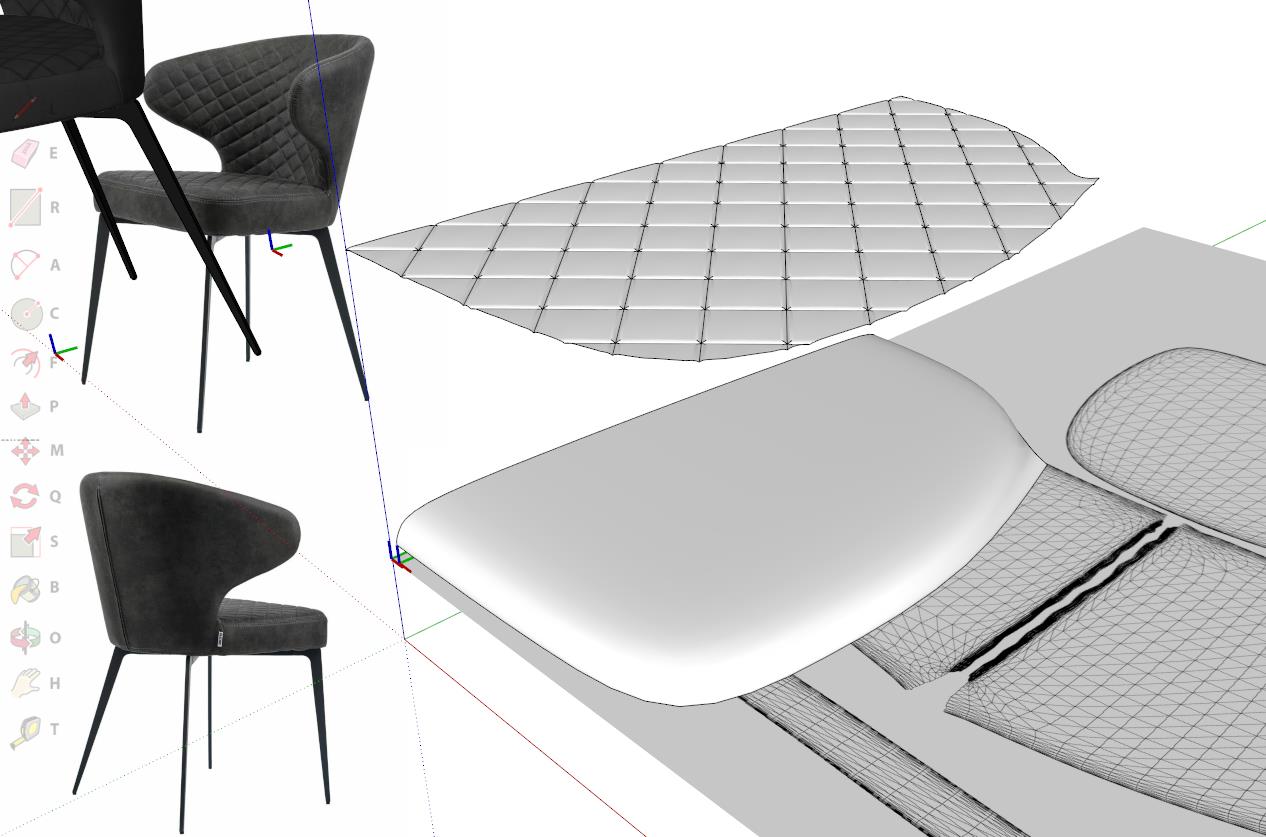
-
It's not an "Apply" it's a "Deformation"

So maybe the result can be that you want... -
Hi,
I cant use flowify in sketchup 8. Is is compatibele with SK 8? -
Hello...
I am using the sketchup 2020 and cannot use it in mine.
Is it not support for 2020 version yet? -
Flowify do work in 2020...
-
@vizan said:
Hello! How can I apply top geometry to bottom using your plugin?
[attachment=0:zcrmklbm]<!-- ia0 -->img_15112019_181118.jpg<!-- ia0 -->[/attachment:zcrmklbm]https://sketchucation.com/forums/viewtopic.php?p=640305#p640305
-
Hi Caul...
Thank you so much for the amazing plug in.
I want to use Flowify in Sketchup 2020.
Any update for it.
Thank you -
@nan htet htet aye mon said:
Hi Caul...
Thank you so much for the amazing plug in.
I want to use Flowify in Sketchup 2020.
Any update for it.
Thank youDid you read my answer to your last question?
-
Hi, I have tried to use flowify a lot of times and it just doesnt work, i dont know if its because of my sketchup or something else. I have folowed every step there is so I dont know what to do.
I would aprreciate so much if someone could help me.
-
You need a "Group with [only] target surface" here too...
-
I'm facing a problem with the extension,,,,
I'm using ketchup 2018,, and when i reopen the file the extension disappears !!!!
anyone can help?
Thanks -
Hi,
I'm having an issue imposing a grid on a curved 3D surface. I have the projection plane group, target surface group, and connection edge group, all in one group. When I select the entire group and do extensions > flowify > impose grid, in order to check to see if it all works right, I dont get a grid. I adjusted the target surface so that there isnt overlapping geometry (which is barely present at the bottom of the cone) but that still didn't make a difference.
My target surface group uses a radial grid and not a rectangular grid in its hidden geometry, is this the problem? When I try it using a target surface with simpler rectangular geometry it works fine.
Advertisement







