Hologram
-
Error Loading File solid_pattern.rb C;/Program Files (x86)/Google/Google SketchUp 8/Plugins/solid_pattern.rb;229; syntax error, unexpected $undefined, expecting ')' ...w_pattern.py+'" "'+base_dir+"\\"+proposal+'"') ^ C;/Program Files (x86)/Google/Google SketchUp 8/Plugins/solid_pattern.rb;229; unterminated string meets end of file C;/Program Files (x86)/Google/Google SketchUp 8/Plugins/solid_pattern.rb;229; syntax error, unexpected $end, expecting kEND
-
My typo !
2 missing characters...
Try:IO.popen('"'+PYTHON_PATH+"\\%(#0000FF)["+]draw_pattern.py+'" "'+base_dir+"\\"+proposal+'"')If you view your code in Notepad++ with suitable RB syntax coloring it's clearly wrong...
-
@tig said:
If you view your code in Notepad++
I use PSPad. I install Notepad++.
Finished exporting vertex data. Running python script... Error; #<NameError; undefined local variable or method `draw_pattern' for main;Object> C;/Program Files (x86)/Google/Google SketchUp 8/Plugins/solid_pattern.rb;229;in `ExportPattern' C;/Program Files (x86)/Google/Google SketchUp 8/Plugins/solid_pattern.rb;239
-
Try this:
d = IO.popen('"'+PYTHON_PATH%(#0000BF)[+"\\draw_pattern.py "+]base_dir+"\\"+proposal+'"')
I misunderstood, there is no 'draw_pattern' variable ! -
Finished exporting vertex data. Running python script... Error; #<Errno;;EINVAL; Invalid argument - "C;\Python27\draw_pattern.py C;\Documents and Settings\Administrator\My Documents\Untitled.pattern"> C;/Program Files (x86)/Google/Google SketchUp 8/Plugins/solid_pattern.rb;229;in `popen' C;/Program Files (x86)/Google/Google SketchUp 8/Plugins/solid_pattern.rb;229;in `ExportPattern' C;/Program Files (x86)/Google/Google SketchUp 8/Plugins/solid_pattern.rb;239
-
I weary... try...
d = IO.popen('"'+PYTHON_PATH+'\draw_pattern.py" "'+base_dir+'"\\"+proposal+'"')
So many permutations...
-
@tig said:
I weary

Error Loading File solid_pattern.rb C;/Program Files (x86)/Google/Google SketchUp 8/Plugins/solid_pattern.rb;230; syntax error, unexpected tCONSTANT, expecting ')' puts "Data export done. Python results w... ^ C;/Program Files (x86)/Google/Google SketchUp 8/Plugins/solid_pattern.rb;237; syntax error, unexpected tIDENTIFIER, expecting kEND if(file_loaded("solid_pattern.rb")) ^ C;/Program Files (x86)/Google/Google SketchUp 8/Plugins/solid_pattern.rb;238; syntax error, unexpected tCONSTANT, expecting kEND menu = UI.menu("Plugins"); ^ C;/Program Files (x86)/Google/Google SketchUp 8/Plugins/solid_pattern.rb;239; syntax error, unexpected tCONSTANT, expecting kEND menu.add_item("Make Solid Scratch Pattern...") { ExportPattern() } ^ C;/Program Files (x86)/Google/Google SketchUp 8/Plugins/solid_pattern.rb;243; syntax error, unexpected tIDENTIFIER, expecting kEND file_loaded("solid_pattern.rb") ^ C;/Program Files (x86)/Google/Google SketchUp 8/Plugins/solid_pattern.rb;243; unterminated string meets end of file C;/Program Files (x86)/Google/Google SketchUp 8/Plugins/solid_pattern.rb;243; syntax error, unexpected $end, expecting kEND
-
I must sleep now...
BUT I think this is it...
d = IO.popen('"'+PYTHON_PATH+'\draw_pattern.py" "'+base_dir+proposal+'"') -
Nothing worked out, did it?
Finished exporting vertex data. Running python script... Error; #<Errno;;ENOEXEC; Exec format error - "C;\Python27\draw_pattern.py" "C;\Documents and Settings\Administrator\My DocumentsUntitled.pattern"> C;/Program Files (x86)/Google/Google SketchUp 8/Plugins/solid_pattern.rb;229;in `popen' C;/Program Files (x86)/Google/Google SketchUp 8/Plugins/solid_pattern.rb;229;in `ExportPattern' C;/Program Files (x86)/Google/Google SketchUp 8/Plugins/solid_pattern.rb;239
-
I assume the .py and .pattern files exist ?
Try this instead - there was a missing\before 'proposal':
d = system('"'+PYTHON_PATH+'\draw_pattern.py" "'+base_dir%(#0000FF)[+"\\"]+proposal+'"')
If you paste this into a Windowscmdwindow [including the"s] does it work ?
"C:\Python27\draw_pattern.py" "C:\Documents and Settings\Administrator\My Documents%(#0000FF)[\]**Untitled**.pattern"- substitute the**Untitled**with another name if appropriate... -
Finished exporting vertex data. Running python script... Data export done. Python results will appear as soon as they are completed Error; #<NoMethodError; private method `gets' called for false;FalseClass> C;/Program Files (x86)/Google/Google SketchUp 8/Plugins/solid_pattern.rb;231;in `ExportPattern' C;/Program Files (x86)/Google/Google SketchUp 8/Plugins/solid_pattern.rb;239http://www.screencast.com/t/lDjsrKcXTb
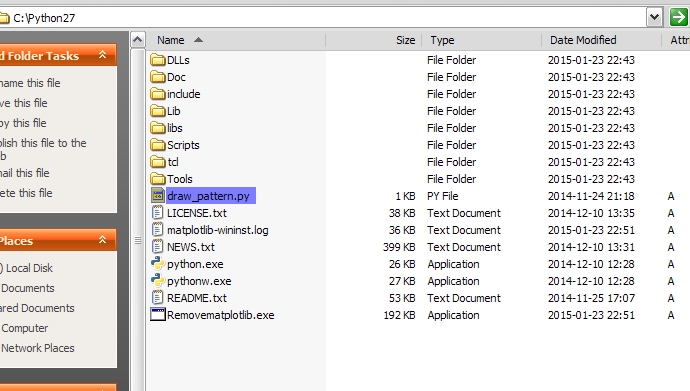
-
So it's working, sort of...

dis set to the result of thesystemcall...
Then if fails at:
while d.gets != nil puts d.gets end
Because 'd' is 'false' !
Why no add aputs djust after thesystemcall to see what you are getting...
I suspect it'll NOT be complex data - just success/failure true/false ??Also in the screen-cast the
.pyextension was not recognized as being associated with Python !
Go back a few posts to see my advice and the links etc, on ensuring this is set up correctly...Also in the screen-cast the file was named
Untitled.pattern**abc**?
Why the extra characters ?When you run the
.pywhat do you expect ?
If it's 'data' then I suggest you get the.pyto write it into to a [temporary] file then useIO.readon it in Ruby to get that data...
You might need to add asleepand test for the existence of that file before usingIO, as once you launch the Python process it will run separately from the Ruby side... -
on mac if you drag a file to the 'cmd promt ' [i.e. Terminal.app], you get the correctly escaped full path...
you can then either harcode that path for a test or change the
systemcall toputsto see if they match...does that work on a PC?
john
-
@unknownuser said:
Also in the screen-cast the file was named Untitled.patternabc ?
I wrote it in SU in that plugin window. I know, it makes no sense, I've changed the extension. But when I kept the same name and extension the result was the same.
Robert
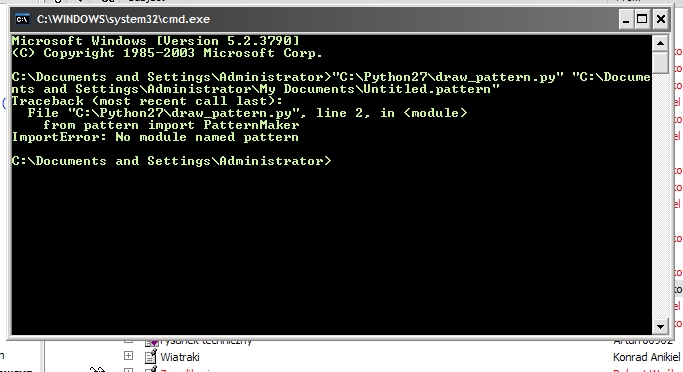
-
So is it an error in your .file ?
Advertisement







