Export just shadows
-
Hi,
I followed some posts on just exporting shadows:
Shadows only": View>Face style>Monochrome; View>Edge style>Uncheck all; Shadow settings dialog, Light 100, Dark 0, Shadows on; Window>Styles>Face settings, set the default colour for both Front and Back faces to pure white. If you want to show transparency, put all transparent objects on a different layer and turn that off.
I end up with the following screenshot. Any ideas what I am missing?
thanks
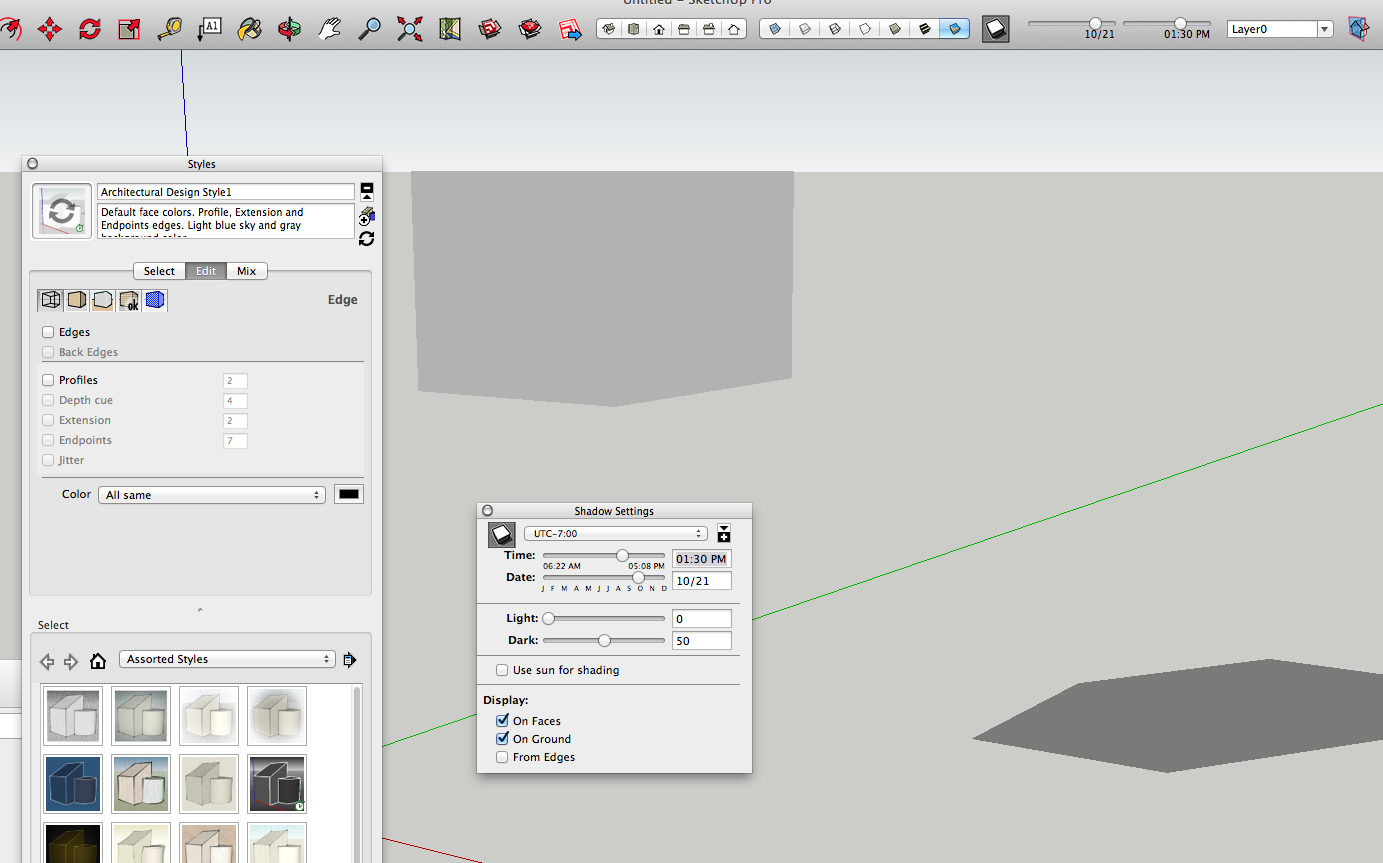
-
I believe you have some shadows on the faces too. Try to uncheck the "On faces" option.
-
thanks for the reply. Unchecking on faces has the same result
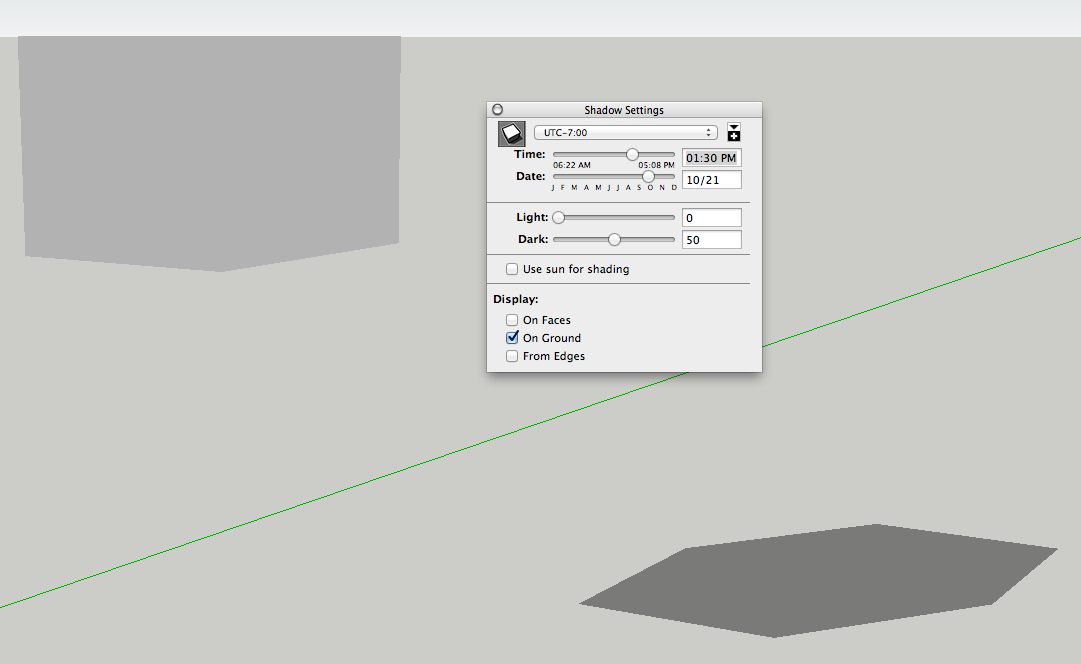
-
Check your light-dark settings. Light 100 and dark 0 (according to your proposed setup)
-
Can you share your model ?
I have never tried this either. For the moment, if I choose Hidden lines mode and uncheck all the edges I get this.
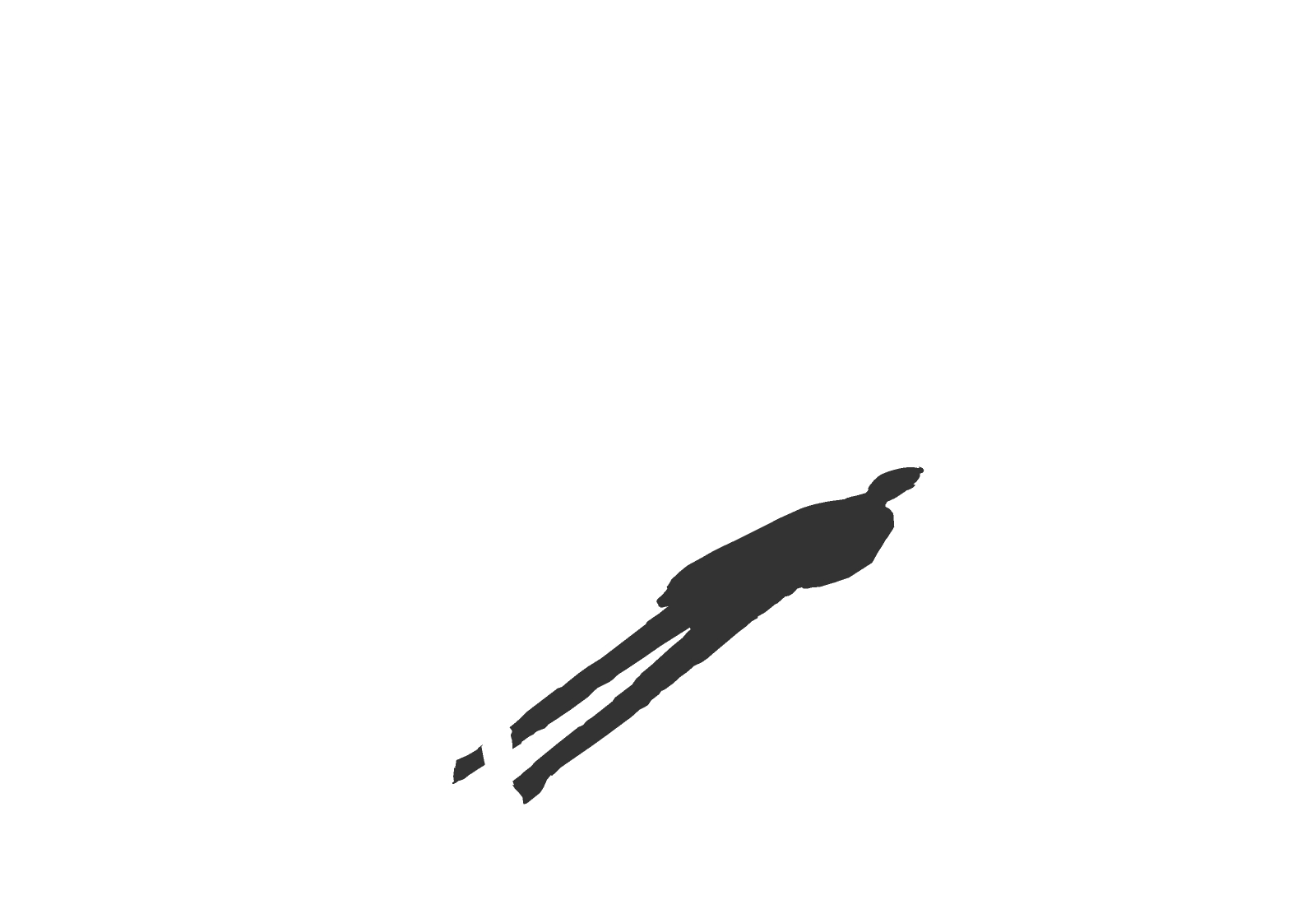
-
-
Go to Face style and select hidden lines then uncheck all the edges. Also uncheck the sky.
-
thank you for taking the time to look at this and thanks for the answer
-
I've done a tutorial on this here on SCF somewhere. I use shadow only exports frequently to create soft shadows and the appearance of multiple light sources.
-
still struggling with this one. If I export to png or tiff for a transparent background then I end up with the box again as this is not transparent. Is it possible to export with a transparent background?
thanks
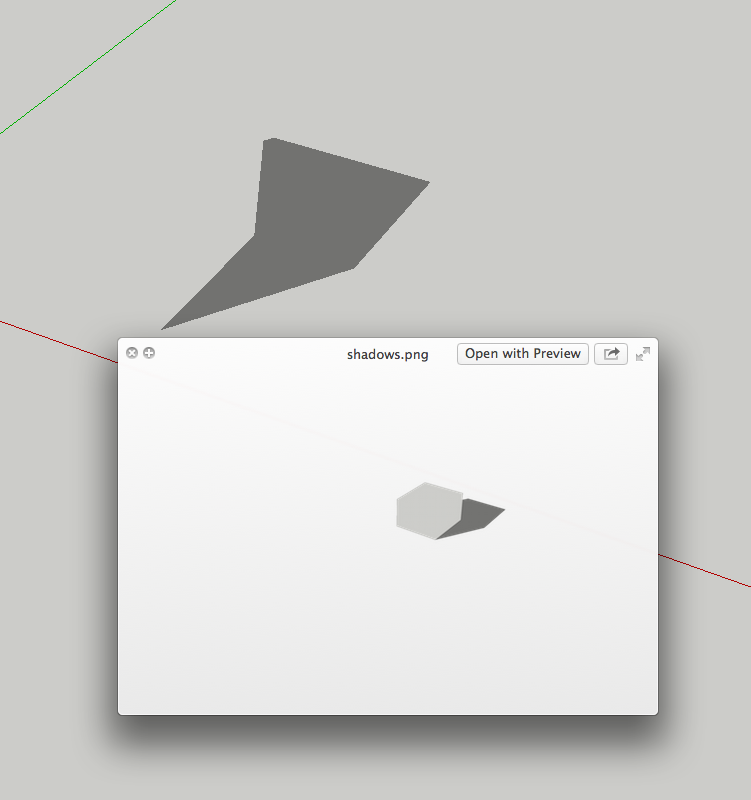
-
hi
export without trans...
open in Preview. magic wand the background...
john -
thanks John,
can do but wondered if there was a way of managing it in SU
-
With 2015 you can export ,png with transparent background.
Like this.
-
Do you have a copy of the skp you have used for the .png? I have exported to png (transparency) which is where the object was visible.
thanks
-
I don't know if you can exclude a 3d shape shadows, on a mac...
have a look at tig's Shadow Projectorhttp://sketchucation.com/forums/viewtopic.php?f=323%26amp;t=41885
you can hide everything else than export a png/tiff of just the shape of a shadow...
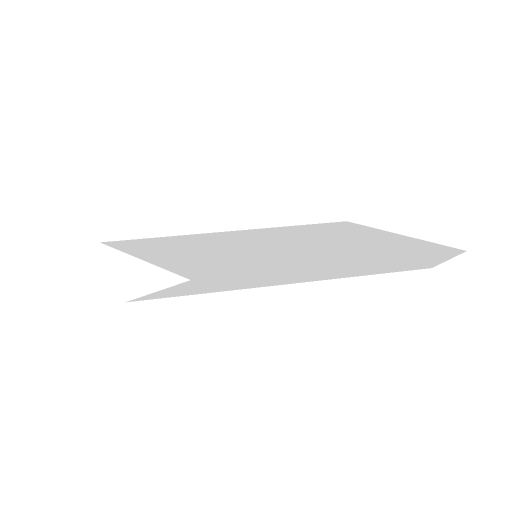
john
-
some rendering apps can render only shadows with transparent everything else.
the upside is you get very clean shadows which render relatively quick.. the downside is it's maybe overkill for what you're trying to accomplish in the end.so what, exactly, are you trying to accomplish?
-
Thanks. I am on a Mac.
I wanted to just export shadows only with a transparent background.
-
@susteve said:
Thanks. I am on a Mac.
I wanted to just export shadows only with a transparent background.
like that's it? that's the final goal?
my point is that there may be other ways to reach your goal
-
Jeff, Dave and I also use mac...
I think tig's plugin or a renderer are the options...
how are you wanting to use the results?
john
-
I am following this http://www.ronenbekerman.com/making-of-urban-plaza/
Advertisement







