SketchUcation 3D Viewer (formerly the '[ignore]' thread)
-
The black is occuring when you negatively scaled a component to mirror it.
it seems this causes an issue on export with textures and other things.
re:orbit/zooming
we know this. for now the priority is presentation. we need to nail it down.
you'll see some big forward steps this month. with a full public beta to follow.
-
I had a similar issue with my OBJ exporter [http://sketchucation.com/pluginstore?pln=OBJexporter now v3.0, but 'fixed' since ~v2.4 - it was initially developed for Octane-Render, where these issue first cropped up].
Simplistically put... what needs to be done is when a group or component-instance is processed its transformation is checked for negative scaling [taking into account that several negative scalings/rotations cancel out!].
I suggest that Gábor and co look at my
OBJexporter.rbfile at lines ~#337-#405 [and elsewhere, e.g. #426...] for ideas - I know it's not quite the same coding but the principals are the same...
That code finds the truly 'flipped' faces and simply reverses them and swaps the remapped textured-materials from front to back etc, all before they are processed in the exporter [the operation is aborted after the export completes, so any such changes to the SKP are undone automatically] - alternatively the [re]calculated face normals etc, could simply be reversed in code alone...We can continue by PM as needed...

-
Thank you TIG. Working on it.
-
[sw:li44u31m]HFqwrWluo8nSgB0[/sw:li44u31m]
-
Like the lighting when I rotate the chair.
I think you may have addressed this before, but why can I not rotate the model 360 in the vertical direction? I have looked at other viewers and they do not have that restriction?
I know this is not the current emphasis of your testing, but have you considered changing the Full Screen icon to a Close icon when I have opened the model in Full Screen. That is not something that needs to be addressed right now but could be looked at near the end of your development. Just a suggestion...........
-
@gábor said:
Thank you TIG. Working on it.
@Gábor
I've PM'd you a full-fat way to find the 'real' xyz scaling of an object - my exporter's code only traps for scaling of 1 v. -1 etc... There is a better sure-fired way... involving lots of maths on an Array from the object's Transformation -sx = Math.sqrt(ot[0]**2+ot[1]**2+ot[2]**2)etc... - this covers all scaling/flipping possibilities... -
-
[sw:1gw4gfrh]xBpF2PhKgT3nrDH[/sw:1gw4gfrh]
-
[sw:37m561q9]dwHsw7bbsMgglY2[/sw:37m561q9]
-
Toon indeed!

-
So here's is a test where the exported .skp has 6 scenes.
We had a discussion about how to handle scenes and their intention for presentation.
What we came up with is that if you created scenes in SU these become viewpoints in the 3D viewer. This is so the end user (the person you want to 'tour' your model) won't end up disorientated.
[sw:2qyt0rv2]yUKqzYnTaQuD3Sz[/sw:2qyt0rv2]
It is still a WIP in progress but you can see above that the scenes in SU became 'look-around' points in the viewer. No orbiting, panning etc...
Anyone following can comment on this as we would love to hear your thoughts.
NOTE: Bear in mind that the camera is behaving erratic but we're dialling it in as we deal with a multitude of 'things'.
I got your PM and will sort you out soon.
-
Sorry I forgot to add that....
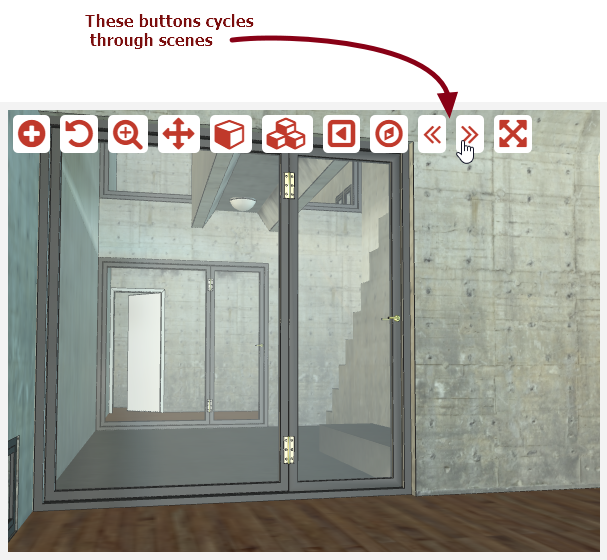
-
Oh! We can comment? I thought we were supposed to [ignore]...
I love the viewpoint concept, but I think it's feeling as awkward as the look around tool in sketchup. I feel the controls are reversed... It's the opposite way they do in games, and games are what people are used to play with...
You didn't follow sketchup scenes behaviour, so why would you follow lookaround tool behaviour?
EDIT: What about sections? Would anyone need them? Scenes+Sections and text is what I want. I would think on replacing all my construction docs for a notepad with online content stored in sketchucation cloud if I had that!!!
-
The only aspect of SU we follow is the .skp format.
-
Then follow me!
 Would you mind changing the look around?
Would you mind changing the look around? -
-
Cool!
-
It is now JQL'd
-
LOL it pays up being a pain in the butt!
-
I use the look around a lot for architectural interiors, will there still be a look around tool?
Advertisement









