SketchUp 2016 Wishlist
-
@driven said:
I think you want "UseSunForAllShading" unchecked in the 'Shadow Settings' dialog...
toggle it and you can see the difference of your 'Light/Dark' choices better, set 'View' >> 'Shadows' off when you do it...john
John, the image was from the SU model which has all that what you say. "UseSunForAllShading" was unchecked and the shadows were off. If on - all the surfaces would be pretty dark thanks to that 'overhanging'.
-
Actually, you were right, there's a way to fix it. The "UseShadowForShading" should be CHECKED but "Shadows" should be OFF (View-Shadows-Off).
And DARK level should have much more value than LIGHT (in this case meaning less contrast). Upon installing SU it's usually vice versa /Light-80, Dark-45/ though it should be different: more like about Light-45 (or 30), Dark-80.
An interesting combination.
Thanks.
-
I normally set it in ruby code so I should of checked ...
I set it to gives me an unshaded 'green screen' view when exporting images...john
-
@aureus said:
Does having "UseSunDorAllShading" checked all the time slow down work in any way?
I don't think it's as bad as 'Shadows'...
btw.. I removed my code block because I'm still deciding on the final setting's, 100 100 is probably better for zero shadows...
would you mind deleting it from your reply?
john -
@driven said:
I normally set it in ruby code so I should of checked ...
Sketchup.active_model.rendering_options["BackgroundColor"] = (Sketchup;;Color.new(0,255,0,255)) > Sketchup.active_model.shadow_info["UseSunForAllShading"] = true > Sketchup.active_model.shadow_info["DisplayOnGroundPlane"] = false > Sketchup.active_model.shadow_info["DisplayOnAllFaces"] = false > Sketchup.active_model.shadow_info["DisplayShadows"] = false > Sketchup.active_model.shadow_info["Dark"] = 100 > Sketchup.active_model.shadow_info["Light"] = 0 > Sketchup.active_model.rendering_options["EdgeDisplayMode"] = 0gives me an unshaded 'green screen' view when exporting images...
john
Anyway, you're obviously much more into this than me. Does having "UseSunDorAllShading" checked all the time slow down work in any way?
-
@driven said:
@aureus said:
Does having "UseSunDorAllShading" checked all the time slow down work in any way?
I don't think it's as bad as 'Shadows'...
btw.. I removed my code block because I'm still deciding on the final setting's, 100 100 is probably better for zero shadows...
would you mind deleting it from your reply?
johnSurely not that bad but if does slow down work, then better to be unchecked with large models prior final exporting images. As for large models and smooth work - I skipped SU2013 but when I installed 2014 I noticed a very nice difference compared to SU8: one big file which took SU 203 seconds to open was an easy task for 2014 - only 17 seconds! The same computer and system. I don't know what they did but they did it excellent!

But let's return to the wishlist.
It's not the biggest thing but right now moving from editing complex components and groups back to the whole model is making me pretty annoyed...
I wonder if one day this could be a bit easier... Right now you need to click somewhere out of the box of the group/component which can be hard if it's bigger than your window. -
Use the Outliner ?
-
@jiminy-billy-bob said:
Use the Outliner ?
Yes, so far that's the fastest way. Simply I forget to keep it open, when I have some other windows open.
One another wish: don't make it licenced for montly subscription. Just in case you (Trimble) considered that like some other software manufacturers (Adobe for example).

-
There's a plugin called "Backout" or something like that. I wanted this too but now haven't got it installed. Pulls you out of all components. I want the opposite to: Go all the way into context of clicked object. Boom in, edit, boom out without all the click/wait steps.
-
@pbacot said:
There's a plugin called "Backout" or something like that. I wanted this too but now haven't got it installed. Pulls you out of all components. I want the opposite to: Go all the way into context of clicked object. Boom in, edit, boom out without all the click/wait steps.
Isn't that built-in ? As the 'Outliner' ?? -
Someone just mentioned Outliner. I was pointing out the plugin as another answer to the question Actually I don't know how outliner would help when I am looking at a house full of nested components. I would first have to search for that component (if it isn't a group) in a list... bleah. Let me double click (plus modifier key) on a face and be able to work on it right then ...is what I mean. And why not use the Backout plugin method with a keystroke rather than go to a special window simply to enter the root context?
-
you can 'Backout' with the 'Esc' key, and 'in' with simple mouse clicks?
what am I missing?
john -
@driven said:
you can 'Backout' with the 'Esc' key, and 'in' with simple mouse clicks?
what am I missing?
johnNot missing anything.
You're right again. The ESC key does that work the with no need for any plugin (not you have to keep Outliner open).
All you need is to press it as many times as steps you've made when going into a certain group/component.
So for example, if you're editing a group which is inside a component which is inside another component which is...inside another group which is inside another component which is...inside another component (don't laugh - if you model a tree, you know what I mean)...then you need to press the ESC key five times in a row and voila - you've been pulled out. Luckily, it takes a 0.5 sec for those ones with quick fingers.
-
Esc only take you out one level. Going out is relatively fast, though you just hit the key until you realize nothing is changing any longer. Double "clicking in" is slow depending on the speed of the model.
Once a house model is assembled there are often many modifications or maybe you just want to change the muntins on a window. If you have used components to an advantage there will be many instances and nested componnets. "Clicking in" often needs a third click to discover you still need to click in more to the level you want. Redraws in a complex model for each click slow it down. Sometimes you can't tell if the view hasn't changed because of some subtlety or you've miss-clicked. At last you've arrived at your geometry and forgot what you came for...
There's enough opposition to improving this, that apparently it must be non-problem to most. After years of CAD my patience for mouse clicks must be wearing thin. Case closed. -
@pbacot said:
I would first have to search for that component (if it isn't a group) in a list... bleah.
From my experience when you select the component or group in the drawing the highlighted entity shows up regardless of its position in the outliner list, clicking once on each expanding button in outliner reveals the nestings, easy to select, copy ,move, explode, outer shell, etc.even multi-select.... then one click completely out. No sore repetitive strain with multi clickings and escapes. Outliner makes it easy, no need to look it up unless you cant actually see it on the drawing, then outliner would show it even if it is hidden
-
Thanks for the reply. Like I said, searching in a list. I don't see how that improves upon multiple double-clicking on an object that is "in plain sight".
-
Ok, To those of you who want UV mapping, why? Its already embedded in. You can texture without it. Straight onto the model itself. I love this aspect of this and its the primary reason I use this tool. Seriously making UVs is a pain and i hate it. Discovering accidently that I didn't have to. That it would take a photorealistic image and paint it without distortion onto a face is an awesome thing. Yes, I understand about normals etc. That can be prepped outside of a 3d tool anyway. The sooner UV is shot in the head the better.
All the other wish items I see are ones that you all could get in Blender, zbrush and other tools. I don't need rigging nor animation. I have access to that in Blender.
What I do want to see is:- Selectable axis arrows like in Blender so I can click one and thats the only axis it moves on.
2 a Move function that is isolated to move only. The bounding box turns into a a 3 ring sphere, click a ring and the component/model rotates only in that direction/axis. Move the copy and other functions elsewhere and kill the protractor. Move needs to be simple basic and not need a tutorial to relieve confusion and frustration.
3.an interest function that actually intersects. The purpose of intersect is to merge two components together as one. That should be the default function. Highlight both components and them merge them together, intersect and bang, one component. - OBj import
- stl export
a match photo function that works with pictures shot from top down.
(I can't helicopter shots because it makes steve look like he's falling into a black hole)
I am happy this tool does have rigging or animation or other robust items. I don't feel It needs them.
- Selectable axis arrows like in Blender so I can click one and thats the only axis it moves on.
-
@thunderclapmorgridge said:
- Selectable axis arrows like in Blender so I can click one and thats the only axis it moves on.
in the other thread but...
use the arrow keys@unknownuser said:
2 a Move function that is isolated to move only. The bounding box turns into a a 3 ring sphere, click a ring and the component/model rotates only in that direction/axis. Move the copy and other functions elsewhere and kill the protractor. Move needs to be simple basic and not need a tutorial to relieve confusion and frustration.
so it's move only.. but also rotate?

i get it though.. you want one of these:
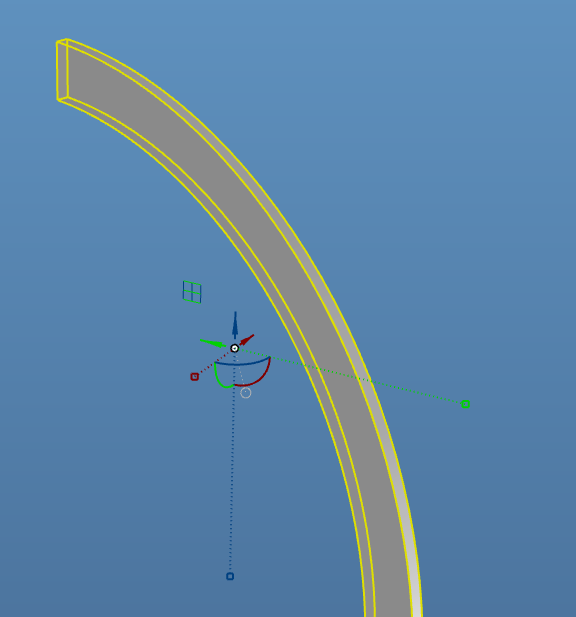
a gumball, or gizmo, or widget, or whatever they're called.. that one is mostly move,scale, and rotate with some other functionality as well and i personally think it would be a waste to have one that only moves.
thomthom's bezier surface plugin has a custom made one:
http://sketchucation.com/forums/viewtopic.php?t=32810
he now works for trimble.. beg him
@unknownuser said:
3.an interest function that actually intersects. The purpose of intersect is to merge two components together as one. That should be the default function. Highlight both components and them merge them together, intersect and bang, one component.
intersect intersects.. you're describing Booleans.. the solid tools are boolean tools. would be nice to see their functionality on non-solids as well.
@unknownuser said:
- OBj import
until that time may come..
http://www.fluidimporter.com -
@thunderclapmorgridge said:
2 a Move function that is isolated to move only... Move needs to be simple basic and not need a tutorial to relieve confusion and frustration.
One doesn't need a tutorial for moving only - you move and don't press CTRL. As simple as that. But it's great that it copies things when you press CTRL. And then when you're there you type, for example "6x" and after ENTER you have 7 same things (lines, surfaces, groups, components, whatever) at the same distance. Or if you press "/6" it puts them inbetween and you don't have to calculate distances. And of course, if you use keyboard shortcuts, it's so quickly and easy.
The same can be said for the ROTATE tool.
I don't want this being changed.

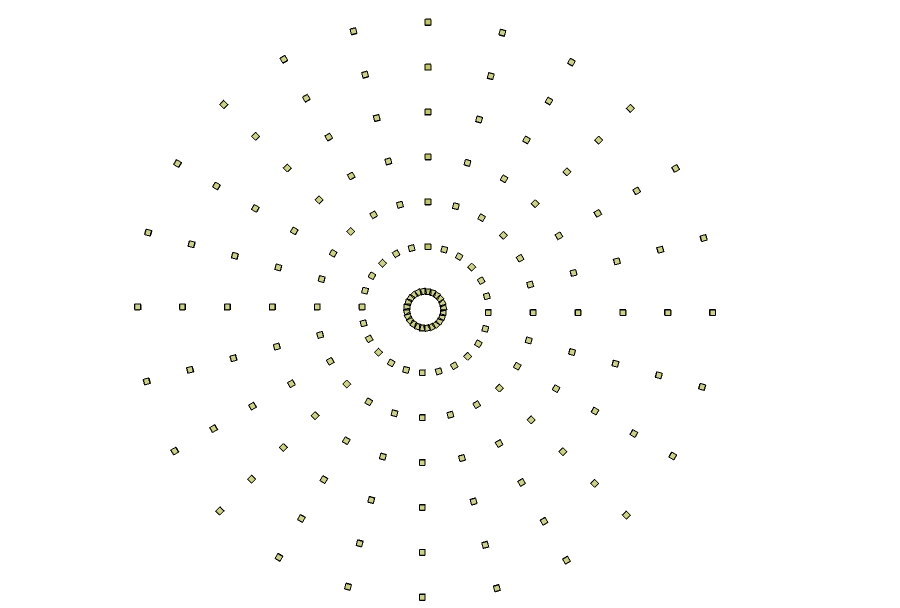
-
I know this was a few replies back, but I should reiterate this:
@jql said:
6 - Filters and groups on component browser for in model components and search to work on
 instead of warehouse
instead of warehouse+1

We shouldn't be searching 3D warehouse for models in the components browser anymore (much quicker to find things on the 3D warehouse browser now). So I would love the search box to filter in-model components. Or more accurately, the search box should filter the list of components for that context (In Model, My Collections, local collection etc)
This is an obvious win for:
- people who want to pop in an existing component into the model, without having to trawl through the list
- inputting data into components (name, description etc.) systematically, perhaps when preparing the model for LayOut auto label take offs.
- people with a system for component names (eg - all electrical items have a suffix "electrical", which effectively gives the user a palette of electrical components to easily pick from, but simply entering "electrical" into the search box)
- people with a local library of components
So yes, please do this. It would make my life so much easier.
While you're at it, perhaps you could integrate the component window with improved Dynamic Components? I understand that Dynamic Components uses javascript running on a browser (IE or Safari). I know Safari is slow with Javascript compared to Chrome. Perhaps get rid of Javascript and use C? I know this is a big ask, but if we want Dynamic Components to have a future, I think it probably needs to be rebuilt.
Advertisement







