Plugin to make a hole in a group?
-
@rv1974 said:
Could the Cutter have multiple (not connected) shapes?
is it planned to support the native Shift Projection mode?
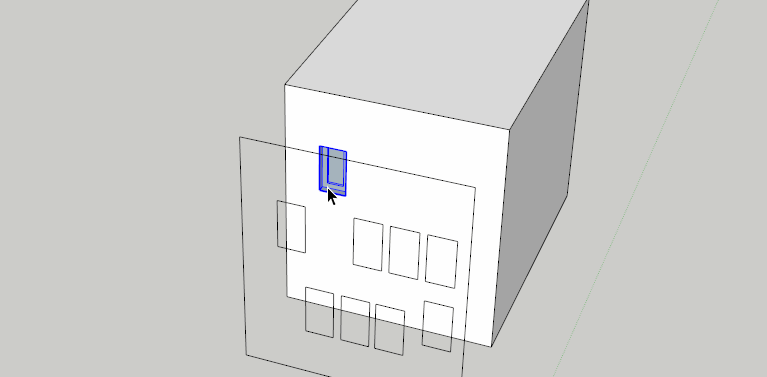
-
With Fredo on the job, I can stop wasting my time!!!!!!!!
-
Fredo,
This is really good. I will wait patiently for your work to progress although my anticipation is at a high state at the moment.
Kris -
@rv1974 said:
Could the Cutter have multiple (not connected) shapes?
Yes, it should. Actually, I still have to buld the GUI to pick a stencil pattern from faces in the model, but multiple shapes is possible
Fredo
-
@krism said:
The walls were created with Building Structure Tool. The wall groups are composed of some solid group wall parts. There are some underlying attributes attached to the group to identify it as a BST structure which allows the BST tools to do various things.
I noticed a strange thing in the wall. It seems all normals are reversed and Sketchup is messed up with that. Very strange!
EDIT: this has to do with how the groups were created. If you explode each group and then make them group invidually, this odd behavior disappears.
Fredo
-
Fredo,
The only problem with exploding the walls is that they would no longer be recognized as a structure by BST and then you can't use the BST tools on them. The BST tools allow you to extend walls to other walls, extend to faces and mitre the corners. These are great tools but don't work on non BST objects. The only thing missing was a way to make holes in the walls which doesn't work with Hole on Solid but appears to work with your plugin.
The wall in the sample file comes with BST (its called MWALL). You can actually create your own mwalls which is really the power of BST. I will look at a mwall I created and see if the same issue is present.
KrisM -
Kris,
I don't suggest you change anything. But it seems that all of these BST groups are systematically 'mirrored', that is one of their axes is reversed.
And when you create a group within such 'mirrored' groups, it is also mirrored.
Fredo
-
Fredo....when can we kiss your feet?
-
Just a question:
Does the punching shape have to address a face? Or, in the examples above can the punch start midway down a wall. Why? No reason. I just saw that the cutter can turn as it changes position. And I saw it align on an edge/corner as if resolving the normals for the adjacent faces. -
@mitcorb said:
Just a question:
Does the punching shape have to address a face? Or, in the examples above can the punch start midway down a wall. Why? No reason. I just saw that the cutter can turn as it changes position. And I saw it align on an edge/corner as if resolving the normals for the adjacent faces.VisuHole is based on a projection plane (I may address draping later on).
So the plane is determined, in a similar way as MoveAlong, that is:
-
based on picked object (face, edge, vertex)
-
you can lock an axis plane
-
you can pick and force a plane from the model
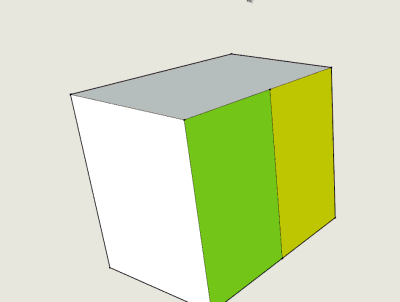
Fredo
-
-
Excellent work, sir!!
-
There are enough Fredos plugins to make a standalone application!

-
@dedmin said:
There are enough Fredos plugins to make a standalone application!

Interesting. That thought occurred to me even before this new marvel. I've already replaced shortcuts to lines, moves, etc to Fredo versions.
FredoSketch.

-
-
-
Well deserved honour in my opinion.
KrisM -
@Sam
@unknownuser said:With Fredo on the job, I can stop wasting my time!!!!!!!!
Copy that! As Jack Bauer use to say.
BTW, looking at the video the response time seams to be pretty good. Does it work well with denser geometry ?
How the h&#l do you do that ?
-
I meant Fredo's video about the stamp-boolean thing, double-sorry

I can see how that got misinterpreted.. My english is not fluid sometimes.Watching your video again, Sam. I clearly see you do the same thing. So thanks for the code

You only have to do some fancy widgets now, and you are good to go!
-
@jolran said:
I meant Fredo's video about the stamp-boolean thing
Which video do you refer to exactly?
Fredo
-
Ah, now I see. It wasent a video. Last "Gif", which seams to have cause some confusion from my part.
I say no more...
Advertisement







