Unreal 4 Engine
-
I have been experimenting just a little with Game Engines. My understanding has been that Sketchup files don’t work that well with game Engines because the models need to be UV mapped properly. Therefore, I have assumed that it is always need to have tome 3rd party tool to do the UV mapping, for example Blender. Anyway, I am still novice with these so please correct if I am wrong.
-
miikka1978 - previousily the workflow has needed an extra software to generate uv maps but the latest builds 4.5 (I think) onwards have had a new way of uv mapping on the import but only on simple geometry.
I still don't think it's a full proof. Or do I think, we as sketchup users, are going to be blessed by the makers with an easy way in.
The software ooks incredible to me. There are many arch viz people showing work on their forum and they've even opened a dedicated arch viz forum. So its encouraging -
@miikka1978 said:
.. My understanding has been that Sketchup files don’t work that well with game Engines because the models need to be UV mapped properly....
You're right. I've been playing with the Unreal engine for a bit. It's a game engine and it expects the uvmaps to be properly and uniquely layed out (do a google search for uvmaps in google-images to get an idea).
When textures are used in Sketchup they are stored and Unreal reads them as UV channel 0. Unreal can create lightmaps and stores them in UV channel 1. So when doing a lighting calculation Unreal looks for a UV channel 1. If there is no mapping info in UV channel 1 (in Sketchup you can't create it), Unreal duplicates the UV channel 0 data into channel 1 and tries to store the lightmap data in there.
And that's where you also run into problems with Sketchup. The UV coords for anything that's slightly more complex than a box, a floor or some walls aren't uniquely layed out by Sketchup but overlapping (see image: uvmaps in Roadkill for stairs). So the lighting data gets stored overlapping also and it results in errors and a visual mess.If you somehow can uniquely lay out the mapping in Sketchup for objects you should be fine.
Still investigating...
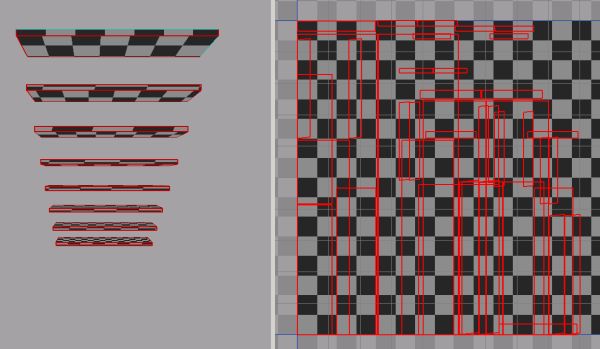
-
Kaas: have you had much success using roadkill? so what happens after you use road kill? what do you have - an .fbx to import?
-
Cmeed: Using Roadkill until now didn't work for me. If I had the uv's layed out right in Roadkill, re-imported the uv's in Sketchup (using SketchUV plugin I bought a long while ago), exporting the model as fbx from Sketchup; for some reason, that fbx export resulted in several small copies of the original texture that I was unwrapping.
Doesn't make sense to me. In Skecthup there's only one material and still several fragments of the same texture are exported.
Importing in Unreal shows the same problem: errors and multiple textures for the same element...
-
In my case I have only been using Unity because there was already free version. Now I definitely need to check Unreal 4 Engine.
My planned workflow has been mainly:
- Modeling in Sketchup
- Finalize and UV mapping in Blender
- Texturing in Substance Designer/Painter (should work pretty much the same for Unity and UE)
Anyway, I haven't got too far yet because this is just a hobby to me and I can’t works constantly with this. Lately I have been even learning Blender because it is developing so fast even though it is still far away from being modeler for architects, etc.
Do you think that UE is as easy as Unity to learn? I would still like to stick with Unity but the quality of some architectural visualizations in UE look unbelievable, which makes it tempting.
-
Very difficult (or impossible) to match but who is it that can pay a developer/modeller for the time required to build it. How do you finance a clip like that?
What is the threshold gross cost of a project in which this would be practical? I am envious of the beauty but it seems to me this is art not architectural rendering.
Seriously, we are always looking for better solutions for rendering and animation. Is this really one of them. Seems way out of reach for the average Architect. -
@roland joseph said:
Very difficult (or impossible) to match but who is it that can pay a developer/modeller for the time required to build it. How do you finance a clip like that?
What is the threshold gross cost of a project in which this would be practical? I am envious of the beauty but it seems to me this is art not architectural rendering.
Seriously, we are always looking for better solutions for rendering and animation. Is this really one of them. Seems way out of reach for the average Architect.You want an exporter plugin? Even integrated plugin?
What I would love is if Sketchup native render engine would be something like Unreal...
Or that my model could be in sync with the model inside Unreal, Thea, or any other software... (like a bridge software tranlating from sketchup to any other 3d application on the fly). Move a wall in sketchup save and any other software would ask you to update.
For this to happen either:
1 - sketchup would have to keep on pace with other 3d software in terms of mesh topology, UV mapping and the likes...
or
2 - The bridge software would have to complement sketchup in the many aspects it's underperforming.
The closest thing I've heard of a 3D software bridge that can pull stuff from everywhere and push it anywhere else (not on the fly nor seamlessly and with an huge amount of user input) is Blender. Never had the time to play with it seriously.
We'll have to wait huh?
-
@jql said:
Move a wall in sketchup save and any other software would ask you to update.
Doesn't Artlantis works like this?
-
Does it? I don't know about artlantis.
-
@unknownuser said:
You want an exporter plugin
That's a start but it is when I get it to Unreal that the wheels fall off. It is just not a very friendly environment. Or it does not suffer fools like me easily. There are only one or two companies on earth now putting a user friendly, near real-time front end on their rendering/animation software. These companies are relatively small and so the cost of their software is high just to keep them alive. They are also biased engines and so that magical feeling of reality you get looking at raytraced images does not exactly happen. Close, but no cigar.
There is no one putting the same type of easy and intuitive front end on any ray-tracing algorithms. I love Thea (for example) but even Thea needs to make a simple set of default proceedures for all dummies to use. There is the argument that a full set of controls over any ray-tracing environment is complicated no matter what and not possible to bring to a lesser level of abstraction.
Needless to say, If you could put a friendly front end on Unreal4 you would own that space in the rendering marketplace.
-
Unity5 is out.
-
Autodesk is making a games engine too.
-
-
If you want to solve the problem with UV overlapping when building lights in Unreal Engine, you can download SketchUV from Sketchup Extension Warehouse
I exported .obj from Sketchup and imported it in UE 4.7.1
-
great. so you got no errors when building the lights?
and you didn't need to go in to another software like roadkill? -
I did not used Roadkill. SketchUV page show some videos with RoadKill but I think it is to have a better UV mapping. I did not made a lot of tests. I just wanted to share this quick solution. I export my .obj with a .obj exporter from Octane Render because I have the free version of Sketchup. I think you have to pay for Octane to acces to the forum where tou can download the Sketchup exporter. For now, I have no errors with lights.
-
How about that Trimble or Epic make Kickstarter or Indiegogo campaign to raise funds for programmers time and make direct workflow form SU to U4 and create UV feature?
-

-
Looks amazing!
this is a tutorial for lighting like koola https://www.youtube.com/watch?v=3vdNg1D87FY
I've not seen any videos like this so far - basic and simple - the post processing volume is where its at! its also a good indication of how long it takes for the lights to build as he/she doesn't stop the recording (obviously you can scroll forward)this guys good too UE4 Arch - his channel is - https://www.youtube.com/channel/UCjpFOf-YWpois6WVG6hqXNQ
Advertisement







