SketchUp 2014
-
I haven't tested out the performance yet but I am very pleased with Trimble's list of improvements. LO has become an important part of my workflow and I have been flirting with bringing BIM into my scope of work. Ruby 2.0 hopefully will keep the amazing plugin developers happy. The fact that they are looking to boost performance of the programs (especially LO) is great. Keep up the good work Trimble.
-
@rich o brien said:
or here...

SketchUp 2014 : The Complete Guide | SketchUcation
SketchUp 2014 the Complete Guide review
(sketchucation.com)
Nice job, Rich!



-
About the plugins, I found this snippet:
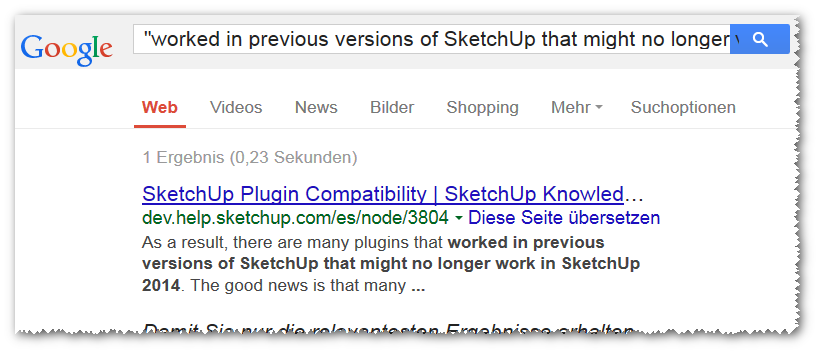
...that unfortunately is not available for reading to everyone.
So what do I do to get at least my Space Navigator working in Sketchup 2014? It is like being amputated without.
-
@david.p said:
About the plugins, I found this snippet:
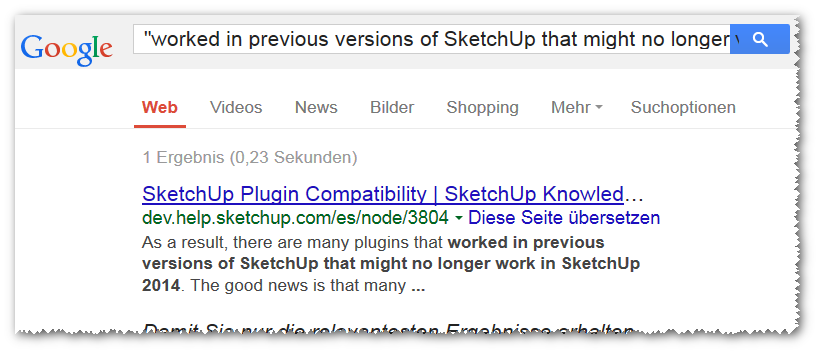
...that unfortunately is not available for reading to everyone.
So what do I do to get at least my Space Navigator working in Sketchup 2014? It is like being amputated without.
Hi David, sorry you came across an invalid url there. I'm not sure where it came from. The correct link to that same article is here:
It looks like it might be missing some detailed info for Mac users. But the advice is the same, just the paths of where to save the plugins to is different, since they are Mac paths, not Win paths.
Hope that helps

Chris
-
David.P: As for installing plugins, make sure you follow the recommendation which has been made in many threads and download fresh versions of them. Don't just copy them from an older installation.
-
@numerobis said:
IFC might be useful for someone - i don't need it (for now, maybe somtimes in the future)
I found it useful it will be work with Classifier and impotring skp to (semi-)bim tools like revit, vectorworks, acad, archilinexp... And it will be possible to convert classes of skp to classes of host tool for bim
-
@david.p said:
So what do I do to get at least my Space Navigator working in Sketchup 2014? It is like being amputated without.
David,
I downloaded the latest driver for my Space Navigator and it got me going in SU 2014.
You may want to go to 3DConnexion site and download the latest/apropriate driver for you (OS/Device)Charlie
-
@dave r said:
Well, I'm kind of surprised no one has mentioned it but SketchUp 2014 was released today. Was everyone asleep?

Notised but..... to busy
-
Still tiny ass thumbnails in components and material browsers... what the hell people?
-
@dshaffer said:
Howdy -
I have downloaded and installed the latest Sketucation Tools to use with my freshly installed Sketchup 2014, but it appears that the plugins that I had installed in Sketchup 2013 do not magically transfer to the Sketchup 2014.
That's never happened in the past with with new versions of SketchUp and plugins. Why expect it this time?
@dshaffer said:
I presume that the best way to get plugins into Sketchup 2014 would be to go to My Settings > My Downloads (which sees what I've downloaded in the past), then re-download everything.
This would be a good way. Make sure you get fresh copies of the plugins and maybe now is the time to consider if there are plugins you don't really need.
-
Well, I didn't change to 2013, won't be changing to 2014 either. No need for my non-professional usage. Good 'ol SketchUp 8 with a few plugins and my life stays simple.
-
I can appreciate that the new features presented are both needed and positive. Whether the sum of the improvements is worthy of a new version, I am somewhat skeptical. I really expected something more. I'm quite sure others feel the same. Perhaps if we had an explanation of what's happening under the hood, we could appreciate the magnitude of the work done.
The major gripe I have is with respect to the changes is the implementation of Ruby 2. I can understand that this is a necessary step. The issue I have is that I just counted the plugins I have and it totals 80 items. It is all very well to say that I should just install the plugins fresh but this surely belittles the amount of hours involved. As well, some of the older plugins which are quite useful haven't been updated in years and certainly will not be updated to be 2014 compliant. The reliance on plugins by both Google and Trimble is both a blessing and curse for SketchUp. I applaud all the plugin developers for their hard work and contributions to the better functioning of SketchUp but the implementation of this capability is a mess. I don't have any bright ideas here but I am sure Trimble has some pretty sharp guys. I need to get work done, not to be spending my time vetting errant plugins that perhaps should be incorporated into SketchUp's basic functionality.KrisM
-
The new 3D Warehouse is a joke - no rating system, no comments, not possible any more to add descriptions in multiple languages, no search by popularity... really disappointing. Being able to upload bigger models and view them directly in the browser is nice, but with all those features gone - why?
-
I hope this one will be better then the last one
where can I find the 64 bit version?
-
-
Okay, I'm confused.
Traditionally I go to Plugins at the top of my screen (right between Windows and Help) to access various things - OBJ Importer, for instance. It's not there in 2014.And ... when I download a plugin, I unzip and drag it into Plugins in the SketchUp folder. That's not there anymore, either - only something called ShippedExtensions.
So, let's say I want to download Layer Manager for 2014. What do I do?
Thanks in advance for any advice you have and pardon my ignorance (it's wide, it's immemorial)
-
Seriously? We still have clip plane issue on large models? What the heck man! This is a 2007 problem.
-
Looks like SU 2014's a bust for me. It seems that every other plugin doesn't work now and I was getting massive clipping. For some reason they've decided to bury the Plugin folder here (win): C:\Users\Username\AppData\Roaming\SketchUp\SketchUp 2014\SketchUp\Plugins
-
mmmmm. so far had a little playaround and found it to be slower than 13? I will play around some more this morning but I brought in a model at say 38 mg I had been working on and it was very slow...infact slower than 13 so I wonder about the 15 times faster?
When I try to zoom in in Layout it is very sluggish, and this was a clean download with no extar plug ins at this stage I like to let it settle in before changing my whole work load and current projects.
Lets see how it goes, but at the moment it does seems to rock my socks?
-
I am still very skeptical about the future development. Will plugins (Ruby 2.0), developed for Sketchup 2014 still be backward compatible in the future?
Will we then have two SketchUp groups here in the Forum?
Advertisement







