SketchUp 2014
-
@kaas said:
Only Artisan doesn't work. Results in lots of start up errors when restarting Sketchup.
here too:
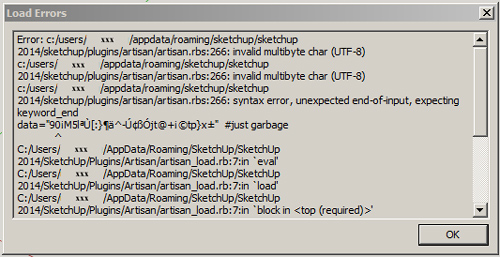
-
-
Me too Mike. Tried loading into Appdata folder - made no difference.
-
Having reinstalled skp 14 & I have managed to get one plugin running in path / folder as shown. Will leave rest until later - Lumion changes call !!
Hope this helps.
-
Sketchup v2014 uses a newer [better] version of Ruby.
This has meant that in anticipation of the release, over the past weeks authors have been doing a lot of reworking of Plugins, discreetly in the background.Your older Plugins will probably cause issues with v2014.
Do not copy them across.
It's highly recommended that you install fresh versions from the PluginStore etc.
Many of these are already updated to work with v2014 [as well as earlier versions].There may of course be issues with some older plugins that haven't been updated [yet]...
Please report these in each Plugin's thread, so that the author is made aware of an issue and hopefully a v2014 friendly update will be forthcoming: sometimes there is major recoding needed, but often the .rb file just needs its "encoding" changing to "UTF-8 without BOM" rather than "ANSI", which can be easily done in Notepad++... -
@cotty said:
@kaas said:
Only Artisan doesn't work. Results in lots of start up errors when restarting Sketchup.
here too:
[attachment=0:30pant48]<!-- ia0 -->artisan14.jpg<!-- ia0 -->[/attachment:30pant48]It works fine for me. Make sure you've downloaded the current version and didn't just drag an old version over from an earlier version of SketchUp. As TIG indicated, download fresh copies of plugins because many of them required and have been updated.
-
I don't want to be one of 'those' naysayers (SU will no doubt still be a joy to use), but I was expecting this release to be an impressive upgrade where Trimble would firmly stamp their mark and show their ambition for the software.
The improved shadows and arc tool are all well and good (not very useful for advanced modelling), but 2014 has stalled at my first test exploding a complex model.
Back to the old workarounds for high-poly modelling.
I'm sure the team have done some great work under the hood that I'll benefit from as I get deep into using 2014. Unfortunately I think we'll just get the same upgrade wish list we've seen since SU7.
-
To all,
Just downloaded SU Pro 2014, installation was swift without any problems, o.k. so far. However some of my extension that I've become reliant on for work, has flagged up as "INCOMPATIBLE" on my extension warehouse, these are:-
1001 BIT TOOLS
2014 DIBAC
LAYER MANAGER
PROJECTION & GUIDE TOOLI've therefore reverted back to SU Pro 2103 in the meantime.
As for SU Pro 2014, I'm not too sure what everyone was expecting, but the upgrade list seems a tad light to me...

I would have thought as there's so many extensions available, some would have made it into SU as hard wired. Perhaps an idea would be that SU HQ could offer an incentive for extension writer "GURUS" as a sort of cash prise for voted good ones to be included in future upgrades.
I think these would have to be improved utility ones, as this would assist all SU users. For me, I just can't live without "LAYER MANAGER"...... so back to SU Pro 2013.
Over & out,
Clayton. -
For those interested in an overview of 2014 features read here:
http://help.sketchup.com/en/tags/2014 -
or here...

SketchUp 2014 : The Complete Guide | SketchUcation
SketchUp 2014 the Complete Guide review
(sketchucation.com)
-
@clayton49 said:
I think these would have to be improved utility ones, as this would assist all SU users. For me, I just can't live without "LAYER MANAGER"...... so back to SU Pro 2013.
What features of Layer Manager are vital for you ?
You could try Layers Panel, it shares some features with it and is compatible with SU2014. -

- new 3d warehouse
- IFC
- arc tool
- faster shadows
- ruby 2.0
- some layout improvements
REALLY?!? This is 2014?!?
I mean, my biggest hope now lies on Ruby 2.0 and all the great plugin developers... not sure how big this change is and what this will make possible in the future, but we'll see. After two releases for me this looks like Trimble doesn't plan to improve sketchup in terms of better core performance and new and improved modeling tools. New functions only from plugin developers.
New arc tool... are you kidding?!?
And a new 3D warehouse as new feature... WTF?!?
Faster shadows is nice, but not needed for modeling. More interesting would have been the speedup of high poly scenes without shadows - or even the ability to deal with bigger models without crashing when loading/copying/moving objects.
IFC might be useful for someone - i don't need it (for now, maybe somtimes in the future)
Layout improvements?!? I never used layout...And i was really hoping for improved performance and better modeling (like Sub-D) ...silly me!

-
@numerobis said:
More interesting would have been the speedup of high poly scenes without shadows - or even the ability to deal with bigger models without crashing when loading/copying/moving objects.
Have you tried a high poly model in SU2014...?
Works way better on my pc compared to earlier versions...@numerobis said:
Layout improvements?!? I never used layout...
Your loss... I'm using LO on a daily basis now...
Didn't know I needed it, now I can't live without it...
-
lalala, glad I'm not missing anything. 2014 what?
-
Topics merged
-
(Edit: thanks Rich! - per below)
-
And the this newest version even comes with a hot babe! LOL
-
auto text! just ran through my latest project. time saver. worth the free upgrade.

will see how the performance of layout works. i tend to have 20-30 page documents, most rendered vector. with multiple models reference. hoping for the speed improvements that are touted.
-
and lot's of work to "fix" ruby scripts (i'm getting a large number of errors from existing scripts - even after updates from the SketchUcation store...) including some that come with the 2014.

C:/Program Files/SketchUp/SketchUp 2014/Tools/RubyStdLib/rubygems/core_ext/kernel_require.rb:45:in
require' C:/Program Files/SketchUp/SketchUp 2014/Tools/RubyStdLib/rubygems/core_ext/kernel_require.rb:45:inrequire' -
Howdy -
I have downloaded and installed the latest Sketucation Tools to use with my freshly installed Sketchup 2014, but it appears that the plugins that I had installed in Sketchup 2013 do not magically transfer to the Sketchup 2014. I presume that the best way to get plugins into Sketchup 2014 would be to go to My Settings > My Downloads (which sees what I've downloaded in the past), then re-download everything. Is this correct, or is there a more automated process?
Thanks -
Doug
Advertisement









