[Plugin] SketchUcation Tools 2.6
-
HI there,
Before I install I was just wondering if I can designate the plugin folder/ folders that SketchUcation Tools corresponds to? Currently I have my plugins in a dropbox folder that I link to from all of my computers using the additional folders plugin, thus keeping my plugins consistent across all machines.
Cheers
-
@unknownuser said:
... Before I install I was just wondering if I can designate the plugin folder/ folders that SketchUcation Tools corresponds to? Currently I have my plugins in a dropbox folder that I link to from all of my computers using the additional folders plugin, thus keeping my plugins consistent across all machines. ...
The default Plugins folder path is hard-coded into SketchUp - however, if you install Fredo's Additional Plugins Folder tool you can easily set up your own custom plugins folders.
http://sketchucation.com/pluginstore?pln=000_AdditionalPluginFolders
Unfortunately a custom-folder path will NOT be recognized by the native RBZ Installer button under Preferences > Extensions, BUT if you use the SketchUcation PluginStore dialog to AutoInstall from within SketchUp itself, then it should spot the additional folder in the $LOAD_PATH and offers that as an alternative destination for the plugin's installation.
You can also use the SketchUcation menu item '...Installer' which lets you install downloaded RBZ andZIP archives, and it again spots if there is an additional custom-folder in the $LOAD_PATH and offers that as an alternative destination for the plugin's installation...

-
Awesome thanks for the clarification TIG. Just looking into the auto update function in the sketchucation tools is there a way to make it detect existing plugins to see whether they are up-to-date too?
-
@unknownuser said:
Awesome thanks for the clarification TIG. Just looking into the auto update function in the sketchucation tools is there a way to make it detect existing plugins to see whether they are up-to-date too?
To get the full benefit of the plugin it is best to start fresh and install all your plugins through the store again.
This primes your data for future updates to those plugins. Historically we can't tell what you did before the SketchUcation Tools install.
-
@rich o brien said:
To get the full benefit of the plugin it is best to start fresh and install all your plugins through the store again.
This primes your data for future updates to those plugins. Historically we can't tell what you did before the SketchUcation Tools install.
Yeah that is a good idea as it would possibly explain why my sketchup is now crashing on startup after installing skechucation tools. Old rbs never updated, conflicting, time for a cleanup

-
Can someone tell me what files are safe to delete if I want to reinstall the store plugin? Since installing the last update I haven't been able install any plugins using the app.
-
There's a loader .rb and a Sketchucation folder
-
Thanks Rich - much appreciated. Just wanted to make sure there wasn't anything else I needed to purge.
Unfortunately, after reinstalling I'm still getting the same error when clicking on the red Plugin Manager tab:
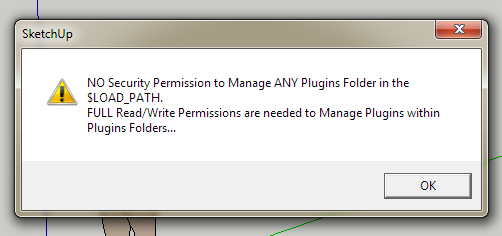
Any ideas?
-
-
Worked a treat - thanks Gabor!
-
Back to biznazz?
-
-
@rich o brien said:
Back to biznazz?
Yup!
 I probably should have better things to do on a Sunday, but you know how it is when you get an idea in your head that you can't shake.
I probably should have better things to do on a Sunday, but you know how it is when you get an idea in your head that you can't shake. -
I have just been trying to download the SketchUcation Tool and all I get is a page of code. Nothing downloads to my computer. Windows 7
I am a new Premium member of SkethUcation. I am trying to install and use the Follow Me Helix plugin. I have downloaded the file for this plugin.
Can you help?
Sandy Saltus
saltussand@aol.com -
Hi Sandy,
When you go here...

Plugin Store Download | SketchUcation
Extending SketchUp has never been easier with a suite of tools that make installing and disabling plugins and extensions a one click operation.
(sketchucation.com)
...and click Download Now does your browser download SketchUcationTools.rbz to your downloads folder?
-
hi all
I've loaded this and the "box" appears but no content gets shown within the box...
Any suggestions what I'm doing wrong?
thanks -
Hello, I just installed Sketchucation tools Plug In. When I try to have access to the Plug In Manager this windos appears: No Security Permission to Manage ANY Plugins Folder in the $LOAD PATH.
FULL Read/Write Permissions are needed to Manage Plugins within PLugins Folders...As you see I am a novice ....
Could you give a clue of what to do?Thank you
Katerine
-
With the arrival of SU2014 it would be really handy if the My Downloads section had the auto install button. It would be much easier to scroll through that and add the ones you know you want, rather than find them then go to the main page again to install them.
I'm probably jumping the gun and you are about to release a new version that lets you synchronize your setup. -
-
As I see I am not the first one to went trough the game of Security and Permissions.
Thanks a lot to all of you.
Katerine
Advertisement







