@olishea said:
Shape Bender:
Cheers! Yeah shape bender was in my mind though I wasn't using it properly (red axis) hence my silly question 
Thanks
@olishea said:
Shape Bender:
Cheers! Yeah shape bender was in my mind though I wasn't using it properly (red axis) hence my silly question 
Thanks
Image now attached, I realised it got bounced, gar
Hi there, I'm currently working on a skatepark design and I want to get a row of 'pump bumps' to follow a given line (see image). The line is all over the show, not simply flat. Been trying to think what plugin will do this though my thoughts are eluding me  . Any ideas or other train of thought?
. Any ideas or other train of thought?
Cheers
Richard
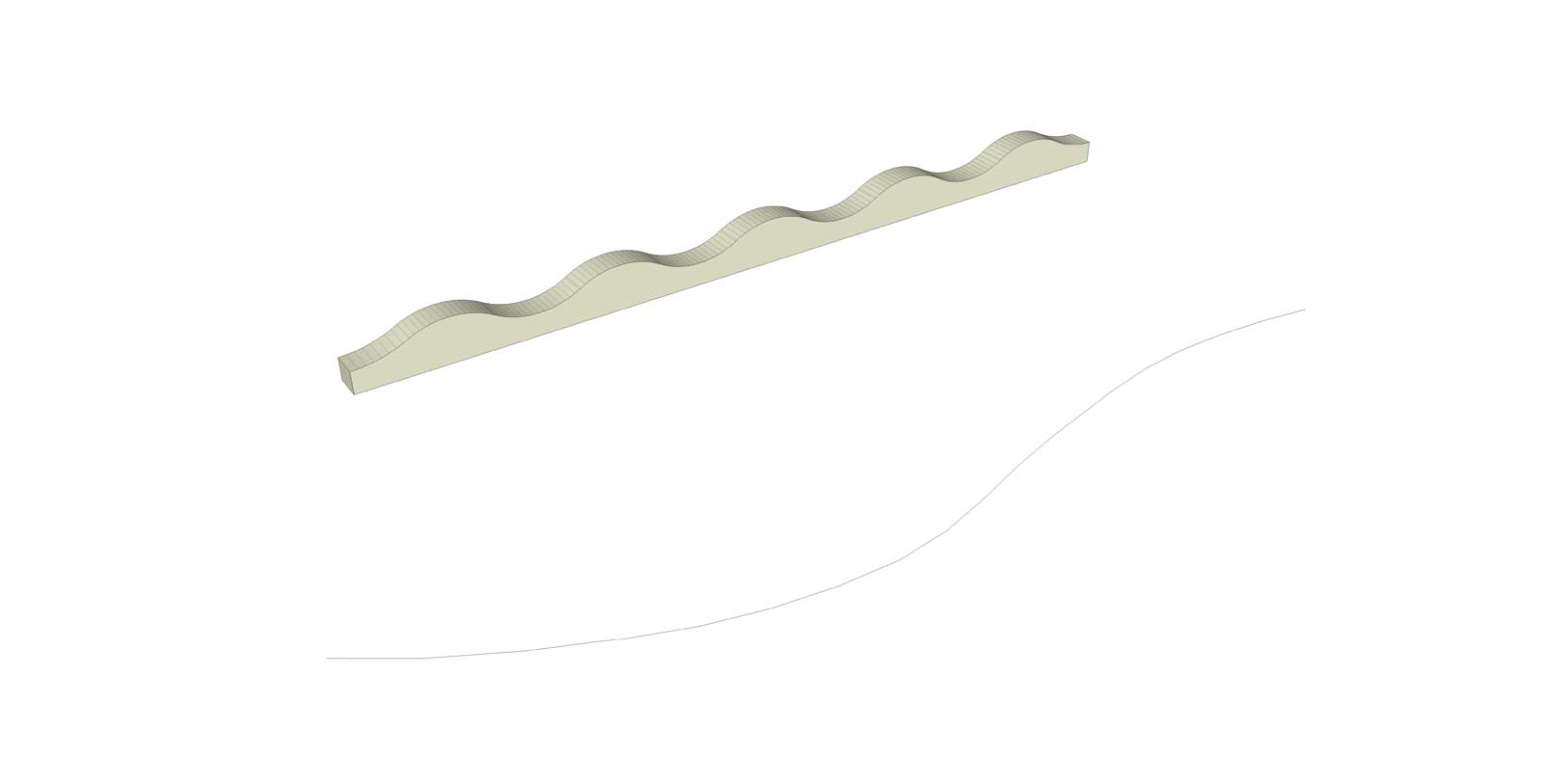
@unknownuser said:
@dave r said:
Well, I'm kind of surprised no one has mentioned it but SketchUp 2014 was released today. Was everyone asleep?
Thanks for the heads up Dave.
C
Cheers Charlie, the what's new link explains a lot. Kept on directing me to what's new in sketchup 2013 when clicked on the sketchup download page...
The only problem I have now is reintegrating my plugins etc.. Opted out of the additional folders.rb > dropbox folder plugin setup for a Mega.co.nz account syncing folders straight to the ones in sketchup. Now to resync and deal with new folder names (plugins > Shippedextensions), plugins not working on transfer, what the heck!
Installed SU 2014 and came on with trial period. When I went to purchase license they indicated that they already sent me the license details. As I didn't receive them I asked for a resend and voila, free upgrade. Nice!
Just installed this plugin through sketchucation tools, works fine though when I press enter nothing happens, must be missing something here....?
@rich o brien said:
To get the full benefit of the plugin it is best to start fresh and install all your plugins through the store again.
This primes your data for future updates to those plugins. Historically we can't tell what you did before the SketchUcation Tools install.
Yeah that is a good idea as it would possibly explain why my sketchup is now crashing on startup after installing skechucation tools. Old rbs never updated, conflicting, time for a cleanup 
Awesome thanks for the clarification TIG. Just looking into the auto update function in the sketchucation tools is there a way to make it detect existing plugins to see whether they are up-to-date too?
HI there,
Before I install I was just wondering if I can designate the plugin folder/ folders that SketchUcation Tools corresponds to? Currently I have my plugins in a dropbox folder that I link to from all of my computers using the additional folders plugin, thus keeping my plugins consistent across all machines.
Cheers