[Plugin] RichSection V0.5.8 UPDATED march 2015
-
@bob james said:
Works fine in the 'standard' plugin location (C:\Users\Bob\AppData\Roaming\SketchUp\SketchUp 2014\SketchUp\Plugins), but does not work (gets loading errors) in additional plugin location
That sounds like the RBS usesSketchup.find_support_file('Plugins')and looks for files in the main Plugins folder.
This has long be sorted by usingFile.dirname(__FILE__)to find the location of a loading RB file to link other files to it, so it loads properly from any folder.
This path can be set in the initial loader RB.
Unfortunately the main code inside the subfolder is RBS and until v2014 encrypted code couldn't use__FILE__inside itself...
BUT a cross-version friendly way is to define a value [Constant or @var] in the body of the RB file's code, that carries over into the same RBS method[s] too...
There is no intellectual property rights to protect in setting some folder-paths.
A common way is to have the 'initial_loader' RB in Plugins - which sets up the Extension, and in turn loads another RB 'code_loader' in the matching subfolder sorting out folder-paths etc, and then loads the various RBS [or other RB] files it needs to complete the tool's creation... That way the 'code_loader' can access FILE etc and set 'module based variables', accessible in the companion RBS files which it about to load too... -
-
@pgarmyn said:
@Caronte01
Thanks for testing on Mac. So it works on MacI don't know. I switched to windows recently.... I'll update my profile to reflect that.
S
-
pgarmyn says that mine are warnings and that my plugin is being loaded twice. I used plugin store to install and used the standard plugins location. any ideas?
-
@krisidious said:
pgarmyn says that mine are warnings and that my plugin is being loaded twice. I used plugin store to install and used the standard plugins location. any ideas?
YES/No. Errors in your first post (above)
Warnings after loading manually by the command 'load ....' (private post)Try again this :
- In Menu Windows/preferences/extensions by shure to have activated the plugin
- If not, do so.
If still no Panel or Menu (plugin/RichSection) is visible : - Disable the plugin in Sketchucation Plugins Manager (I wrote deactivate, wich was wrong)
- Open The Ruby console and type (correction .rb! and not .rb ) + return key
load 'PiGa_RichSection.rb!'
Copy and post the output in the Ruby console
Thanks
-
following that route I get
load 'PiGa_RichSection.rb!'
truebut plugin does not load.
shows in extensions
not in toolbar.
not in plugins.restarting SU shows Ruby warning of
"Error Loading File PiGa_RichSection.rbundefined method ~+' for nil:NilClass"
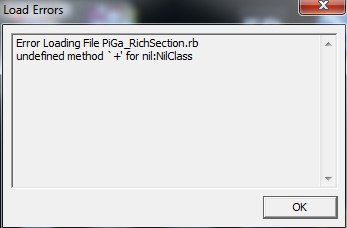
SU locks and acts as though there is an dialog box open somewhere and needs prompting. but no dialog is visible. Process must be killed to restart. plugin must be removed to get SU going.
I have 3 screens and perhaps the dialog is off screen somewhere. I can't find it.
-
Hi pgarmy
A couple of questions:
Is there a need to have a style created per scene? In the model I´m working on right now, I have 15 rich sections, and that creates 15 different styles. Maybe have a switch to create only two, when the first rich section is created?
I know it has been asked before, but an option to only create 1 scene instead of two. I kind of understand, from reading previous posts that it is necessary, but maybe an option to only create one.
There is a bug (i think). I renamed a couple of rich sections with the context menu. The layer was renamed accordingly, but only one of the two scenes was.
Also, some of the cut geometry will not create a face. I checked and they are solids (report a volume). What else should I look for when this happens?
Thanks
Santiago
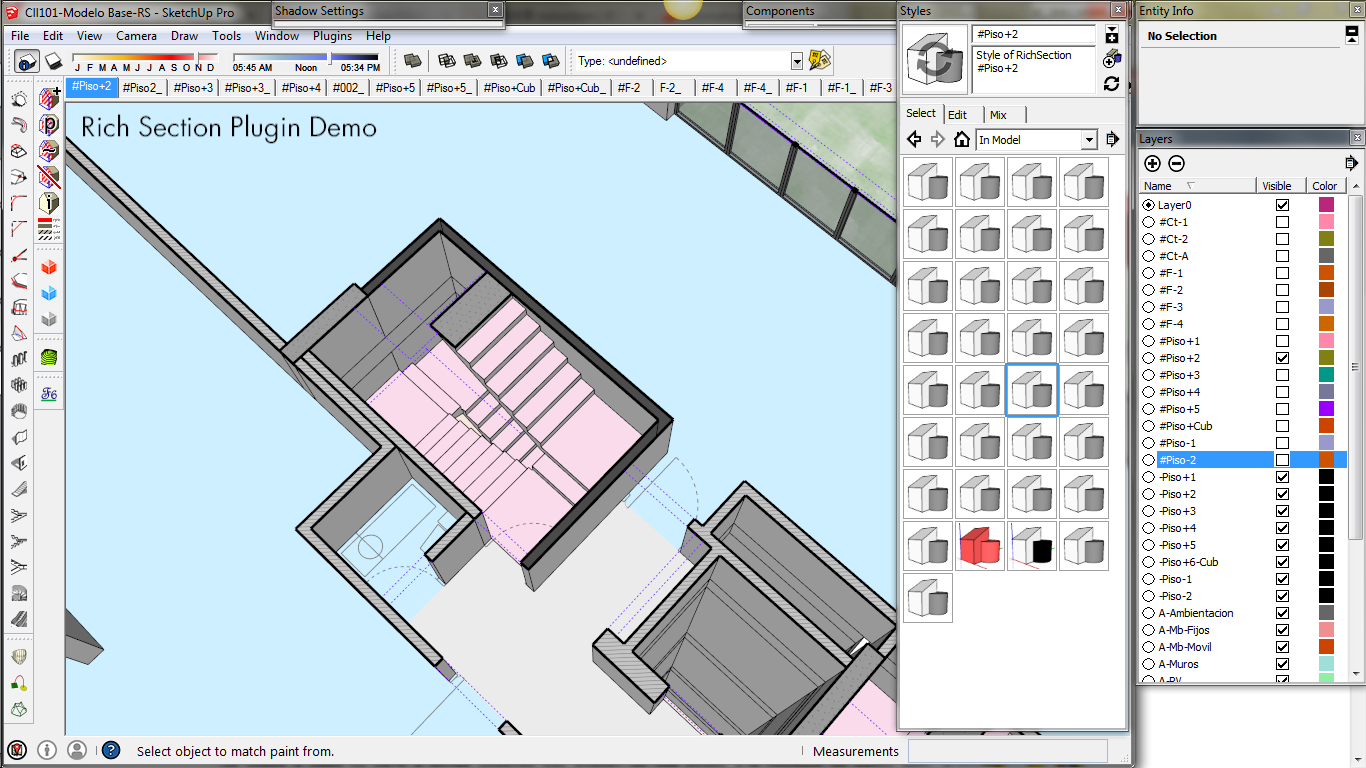
-
@pgarmyn said:
- 1 scene : it's already in the settings
Hi Pgarmyn,
Sorry to ask, but how, I looked through the entire topic and could not find it?
Thanks for your time!
S
Edit:
Thanks for clarifying. Lots of settings to play with.....
-
@caronte01 said:
....and could not find it?...
I'v put a picture of the 'RichSection Setting' panel in my previous post.
Update your plugin if you don't have those settings in Menu/plugin/RichSection/settings
-
@caronte01 said:
...., some of the cut geometry will not create a face....
This is the first time i see a solid not producing a section face in RichSection.
It's not a matter of complexity. Even when i copy the solid group in an empty model it doesn't want to produce a horizontal cut. The solid group is part of a component. In 2 of the 3 instances it produces a section-cut.
The only way to correct : redefine de geometry:
-you can redraw
-faster (tested on SU 2013 and SU2014: open the group (or component) containing only edges and faces (use Menu/Component edit/Hide rest of model +Hide similar); Select all edges and faces ; copy ; past in place ; close the nested groups & components >> Sketchup will redefine (simplify) all faces and edges ; update de RichSection. -
- Different scenes with same style : is on my 'todo' list, but ruby 2.0 / SU2014 came inbeween.
To change the scene style and purge the unused styles :
Activate scene 001; In the scene panel : select multiple scenes : 001, 002, 003...;
Update : in the options unselect everyting except 'style'; Section plan visibility, cut color, cut line width are in the scene style.
they will be the same.
Do the same for 001_,002_, .... . - 1 scene : this option is in the settings : [highlight=#ffffbf:hjq3xewl]Menu/Plugins/RichSection/Settings[/highlight:hjq3xewl]
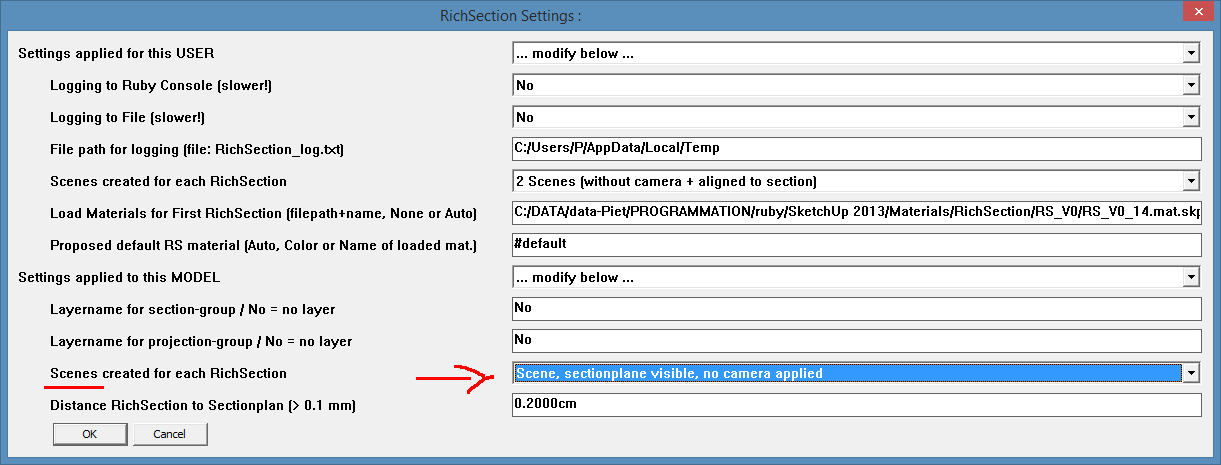
- renaming : bug
- no section face for some elements: can you send me a file or part of your file ? (Post can be privat, i will only use your file for debugging)>> see my post on 25 Mar 2014 23:39, below
Thanks for reporting.
- Different scenes with same style : is on my 'todo' list, but ruby 2.0 / SU2014 came inbeween.
-
Perfect. It can be solved. So cut, and then paste in place will force a redraw.... Great! Thanks
-
Hi Pgarmyn,
An error occurred in present version V0.3.1 as shown below. Thus could not find the RichSection tool as well.Please make any suggestions.
Thank you.
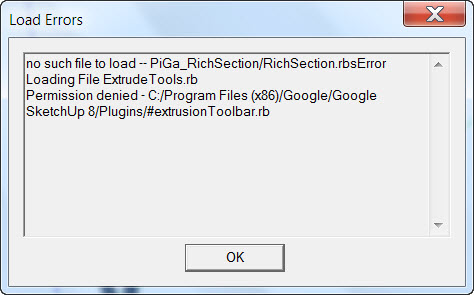
-
@caronte01 said:
Perfect. It can be solved. So cut, and then paste in place will force a redraw.... Great! Thanks
Correction : i did Copy + Past in place
Double geometry will be 'unified' >> geometry will be redefined -
@chooyod said:
Hi Pgarmyn,
An error occurred in present version V0.3.1 as shown below. Thus could not find the RichSection tool as well.Please make any suggestions.
Thank you.Please complete your profile : MAC or WINDOWS ?
MAC : not compatible yet.You also have an error on Loading ExtrudeTools.rb >>Permission denied
ExtrudeTools.rb is not part of my Plugin, i think it is TIG'sDid you restart Sketchup after the update ?
I suggest to- Un-install the RichSection plugin manually (Sketchucation Tools only renames the loader): go to de plugin directory and delete PiGa_RichSection.rb (or extensions .rb! .rbx) and folder PiGa_RichSection; for older versions :delete RichSection_loader.rb (or extensions .rb! .rbx) and folder RichSection;
- restart Sketchup
- Re-instal RichSection using Plugin Store & Sketchucation Tools
- close and restart Sketchup
-
@chooyod said:
Hi Pgarmyn,
An error occurred in present version V0.3.1 as shown below. Thus could not find the RichSection tool as well.
Please make any suggestions.
Thank you.
Looks like you have got your v8 PC Plugins folder [and its contents] 'Security Permissions' all messed up...
Read this http://sketchucation.com/resources/tutorials/36-intermediate/811-setting-security-permissions-in-sketchup
This error does not relate directly to this specific Plugin - it also refers to mine.
But rather to the fact that things are NOT installed properly - a user issue rather than a specific plugin problem
IF you have FULL security permissions setup properly for the Plugins folder and its contents, then ALL Plugins will be installed properly, then read-in and loaded... and then be available for use after SketchUp has loaded...
You will also need to reinstall any Plugins that still display errors, as some of their files might be within your Windows VirtualStore, rather where you think they are... A 'Compatibilities Files...' link/button on the top-bars of your Plugins folder's Windows Explorer window is a give away! -
Hi pgarmyn
As I mentioned before, I´ve got a mac available to test your plugin. Initially, it installed and loaded ok, but most menu items did nothing. I did a small video and saved a log file.
Here´s a link:
What should I test specifically?
-
I´m posting this separately to try and keep this thread organized.
Can you set via ruby scenes to not generate scene thumbnails? Currently, all scenes created with rs have this set to yes. It is not to useful, and slows down scene creation/editing in large models.
This is set per scene, not globally.
Santiago
-
Any ideas on my errors? I'm dying to try this out.
-
Maybe a FR to turn thumbnails creation from ruby on or off to trimble. Quite annoying, and imo not that useful.
Advertisement







