[Plugin] AMS Library 3.7.1b (29 May 2021)
-
MSPhysics_v1.0.3 does not work on SU 2019.
What should I do?
System:
OS: Windows 10 Pro 64 bit.
App: Sketchup Pro 2019 64 bit.
-
@april zylith said:
MSPhysics_v1.0.3 does not work on SU 2019.
What should I do?
You're right. It doesn't work. What can you do? Be patient. The author has been working on an update and will release it when it is ready.
-
Hi...
I just want to make sure is this plugin doesnt work for sketchup 2021 ?
is there any possible way to make this enable to run in skp 2021 ?thanks,
Hp -
@young77 said:
Hi...
I just want to make sure is this plugin doesnt work for sketchup 2021 ?
is there any possible way to make this enable to run in skp 2021 ?thanks,
HpSplendid plugin,
any updates for SSU 2021. Even paid?
Thank you in advance if any
-
I need some help, AMS Library 3.6.0h In sketchup 2021 error
载入文件 C:/Users/Administrator/AppData/Roaming/SketchUp/SketchUp 2021/SketchUp/Plugins/ams_Lib/main.rb 时出错
Error: #<IOError: The required, staged c extension file, "C:/Users/Administrator/AppData/Roaming/SketchUp/SketchUp 2021/SketchUp/Plugins/ams_Lib/libraries/stage/win64/2.7/ams_lib.so", is missing!>
C:/Users/Administrator/AppData/Roaming/SketchUp/SketchUp 2021/SketchUp/Plugins/ams_Lib/extension_manager.rb:204:inblock in require_all' C:/Users/Administrator/AppData/Roaming/SketchUp/SketchUp 2021/SketchUp/Plugins/ams_Lib/extension_manager.rb:201:ineach'
C:/Users/Administrator/AppData/Roaming/SketchUp/SketchUp 2021/SketchUp/Plugins/ams_Lib/extension_manager.rb:201:inrequire_all' C:/Users/Administrator/AppData/Roaming/SketchUp/SketchUp 2021/SketchUp/Plugins/ams_Lib/main.rb:148:in<top (required)>'
C:/Program Files/SketchUp/SketchUp 2021/Tools/extensions.rb:197:inrequire' C:/Program Files/SketchUp/SketchUp 2021/Tools/extensions.rb:197:inload'
C:/Users/Administrator/AppData/Roaming/SketchUp/SketchUp 2021/SketchUp/Plugins/ams_Lib.rb:32:inregister_extension' C:/Users/Administrator/AppData/Roaming/SketchUp/SketchUp 2021/SketchUp/Plugins/ams_Lib.rb:32:inmodule:Lib'
C:/Users/Administrator/AppData/Roaming/SketchUp/SketchUp 2021/SketchUp/Plugins/ams_Lib.rb:7:in<module:AMS>' C:/Users/Administrator/AppData/Roaming/SketchUp/SketchUp 2021/SketchUp/Plugins/ams_Lib.rb:5:in<top (required)>' -
Same here. AMS lib is not compatible with SU2021, or so it seems..
It's a pity..
-
AMS lib is not compatible with SU2021.
-
Updated for 2021
-
Dear Anton_S
After installation of MSPhysics & AMS Library by sketchUcation extensionstore v4.1.0 following is the error message keep pops up as I start sketchup pro 2021. Anticipating your answer with solutions. Thank you very much in advance.
==================================================================================================***
C:/Users/bernard/AppData/Roaming/SketchUp/SketchUp 2021/SketchUp/Plugins/MSPhysics/main_entry.rb file load error
Error: #<IOError: The required, staged c extension file, "C:/Users/bernard/AppData/Roaming/SketchUp/SketchUp 2021/SketchUp/Plugins/MSPhysics/libraries/stage/win64/2.7/msp_lib.so", is missing!>
C:/Users/bernard/AppData/Roaming/SketchUp/SketchUp 2021/SketchUp/Plugins/ams_Lib/extension_manager.rb:219:inblock in require_all' C:/Users/bernard/AppData/Roaming/SketchUp/SketchUp 2021/SketchUp/Plugins/ams_Lib/extension_manager.rb:216:ineach'
C:/Users/bernard/AppData/Roaming/SketchUp/SketchUp 2021/SketchUp/Plugins/ams_Lib/extension_manager.rb:216:inrequire_all' C:/Users/bernard/AppData/Roaming/SketchUp/SketchUp 2021/SketchUp/Plugins/MSPhysics/main.rb:70:in<top (required)>'
C:/Program Files/SketchUp/SketchUp 2021/Tools/RubyStdLib/rubygems/core_ext/kernel_require.rb:92:inrequire' C:/Program Files/SketchUp/SketchUp 2021/Tools/RubyStdLib/rubygems/core_ext/kernel_require.rb:92:inrequire'
C:/Users/bernard/AppData/Roaming/SketchUp/SketchUp 2021/SketchUp/Plugins/MSPhysics/main_entry.rb:15:in<top (required)>' C:/Program Files/SketchUp/SketchUp 2021/Tools/extensions.rb:197:inrequire'
C:/Program Files/SketchUp/SketchUp 2021/Tools/extensions.rb:197:inload' C:/Users/bernard/AppData/Roaming/SketchUp/SketchUp 2021/SketchUp/Plugins/MSPhysics.rb:21:inregister_extension'
C:/Users/bernard/AppData/Roaming/SketchUp/SketchUp 2021/SketchUp/Plugins/MSPhysics.rb:21:in<module:MSPhysics>' C:/Users/bernard/AppData/Roaming/SketchUp/SketchUp 2021/SketchUp/Plugins/MSPhysics.rb:5:in<top (required)>' -
I am only getting a lot of errors like:
Error Loading File C:/Users/Simon/AppData/Roaming/SketchUp/SketchUp 2021/SketchUp/Plugins/MSPhysics/main_entry.rb
Error: #<IOError: The required, staged c extension file, "C:/Users/Simon/AppData/Roaming/SketchUp/SketchUp 2021/SketchUp/Plugins/MSPhysics/libraries/stage/win64/2.7/msp_lib.so", is missing!>
C:/Users/Simon/AppData/Roaming/SketchUp/SketchUp 2021/SketchUp/Plugins/ams_Lib/extension_manager.rb:219:inblock in require_all' C:/Users/Simon/AppData/Roaming/SketchUp/SketchUp 2021/SketchUp/Plugins/ams_Lib/extension_manager.rb:216:ineach'
C:/Users/Simon/AppData/Roaming/SketchUp/SketchUp 2021/SketchUp/Plugins/ams_Lib/extension_manager.rb:216:inrequire_all' C:/Users/Simon/AppData/Roaming/SketchUp/SketchUp 2021/SketchUp/Plugins/MSPhysics/main.rb:70:in<top (required)>'
C:/Program Files/SketchUp/SketchUp 2021/Tools/RubyStdLib/rubygems/core_ext/kernel_require.rb:92:inrequire' C:/Program Files/SketchUp/SketchUp 2021/Tools/RubyStdLib/rubygems/core_ext/kernel_require.rb:92:inrequire'
C:/Users/Simon/AppData/Roaming/SketchUp/SketchUp 2021/SketchUp/Plugins/MSPhysics/main_entry.rb:15:in<top (required)>' C:/Program Files/SketchUp/SketchUp 2021/Tools/extensions.rb:197:inrequire'
C:/Program Files/SketchUp/SketchUp 2021/Tools/extensions.rb:197:inload' C:/Users/Simon/AppData/Roaming/SketchUp/SketchUp 2021/SketchUp/Plugins/MSPhysics.rb:21:inregister_extension'
C:/Users/Simon/AppData/Roaming/SketchUp/SketchUp 2021/SketchUp/Plugins/MSPhysics.rb:21:in<module:MSPhysics>' C:/Users/Simon/AppData/Roaming/SketchUp/SketchUp 2021/SketchUp/Plugins/MSPhysics.rb:5:in<top (required)>' -
@deklusser said:
I am only getting a lot of errors like:
Your load errors come from MSPhysics which does not work in SketchUp 2021. Anton has indicated he's working on an update but he hasn't released it yet.
Your profile says you are still using Sketchup 2018. Please update that information. Thanks.
-
I'm looking forward to an update to run MSPhysics in sketchup 2021
-
this plugin is very good:thumb:
-
Hello all. I'm using this plugins since 2015 and it's amazing. Now i'm learning an advanced programming features, and I noticed when I uses for instance the key ('a') function into an slider controller, I have the following error (ruby console): "Nomethoderror: undefined method 'key' for AMS::Keyboard:Module"
I attach a picture to see my settings. Any clue about this? I've tried to uninstall and install the AMS library and msphysics several times. I have Sketchup 2016 version and the 3.7.1b AMS version
Thanks on advance!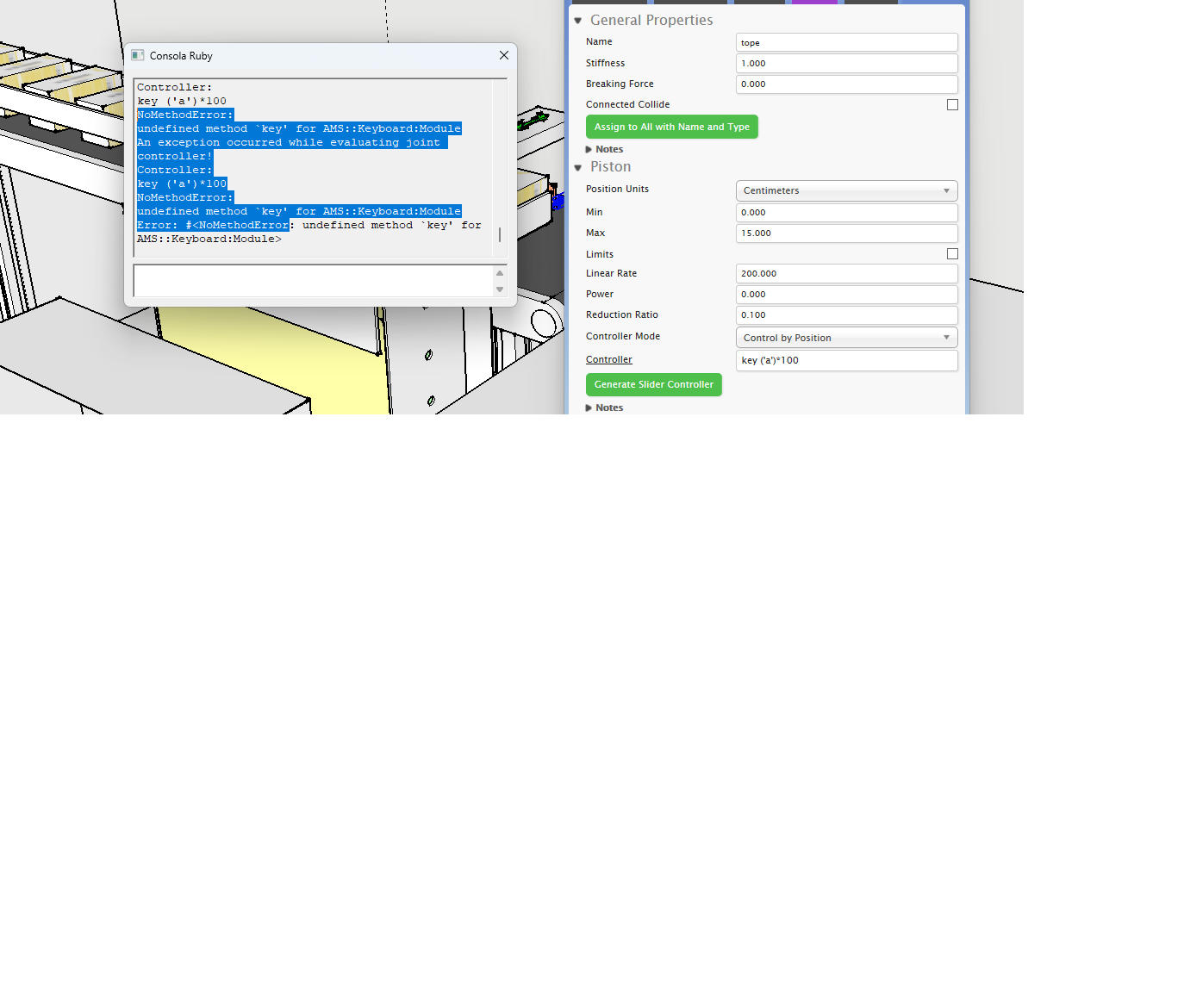
-
@Anton_S
AMS lib is not compatible with SU2024.
Will you update it? -
@wikii My extension also uses this lib, and I urge the author to make it compatible with 2024.
-
@kuikeil Anton is aware that some of his tools need updating.
-
FYI, SketchUp has migrated to using the Qt GUI framework libraries. So, in many cases it is no longer possible to use the Windows SDK system calls to tweak SketchUp interface objects.
-
Hi Dan, so do you think this should be the reason the keyboard is not working anymore? I saw some videos of people using SU2016 with the same version and they are able to use the keyboard.... let me know.
-
@rcatedra I myself do not use this library. So, I cannot say for sure.
But the error given is that the module does not respond to a method named "key".
If it did respond to this method in the past under older SketchUp versions, then the reason for SU2024 is that an error during loading prevented the module code from defining its methods.
Advertisement







