[Plugin] AMS Library 3.7.1b (29 May 2021)
-
Anton, thanks. I found some great video tutorials. https://www.youtube.com/user/samketner/videos?sort=dd%26amp;view=0%26amp;shelf_id=0
My new problem is that the UI menu is not displaying correctly nor or the contents.. There are no tabs and the menu window is not resizable so I cannot access the contents at the bottom of the screen.
Here is a screen shot.
Any ideas?
-
I keep getting this error. What is happening?
-
Hmm. I'm not getting any errors in my SU8. Are you using the latest versions of both plugins? If not, try completely removing both and installing once again.
Edit: Actually I'm getting a similar error when I attempt to start MSPhysics simulation in SU8. I haven't been able to determine the cause, so try sticking to SU2013+.
Edit: I will ensure the compatibility with SU version prior to 2013 at some point.
-
Anton:
I removed all the files as per instruction. Defragged the HD. then reloaded SU8 . I have a video of what happens.
Watch and see. then Tell me what I did wrong.
https://youtu.be/nUL87J2N79A -
Sorry, I forgot to test it on Windows XP. It should be fixed now. Upgrade to AMS Library, version 3.5.2.
-
with the AMS library i can get the name of the default tray but not the object itself or the child dialogs like "Materials" or "Entity Info" anybody knows if this feature exist or a workaround. If not is it possible to make one with the win32API?
Thanks
-
Galvin,
The Tray window structure in SU2018 is as follows:
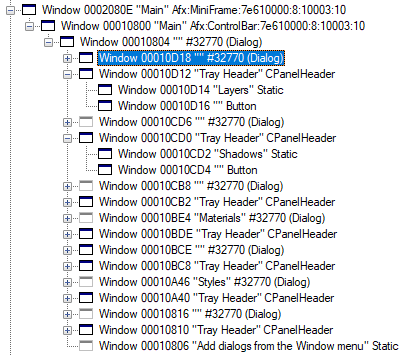
Provided that you have the handle of the tray, you can then obtain the first two levels of child windows, and then iterate through all windows of that child window to get all the dialogs.With AMS Library, you can use the following function to get all trays:
trays = AMS;;Sketchup.get_active_dialogs.find_all { |handle| AMS;;Window.get_class_name(handle) =~ /Afx;MiniFrame/i } # => [133134]Then once you have the trays, you can get the first two levels of child windows:
trays.each { |tray| c1 = AMS;;Window.get_related(tray, 5) # GW_CHILD next unless c1 c2 = AMS;;Window.get_related(c1, 5) # GW_CHILD next unless c2 dialogs = AMS;;Window.get_child_windows(c2, false, false) panes = dialogs.find_all { |dialog| AMS;;Window.get_class_name(dialog) =~ /CPanelHeader/i } panes.each { |pane| # First child window contains pane caption c3 = AMS;;Window.get_related(pane, 5) # GW_CHILD next unless c3 puts AMS;;Window.get_caption(c3) } } # => Layers # => Shadows # => Fog # => Materials # => Soften Edges # => Styles # => Entity InfoNote that this will not work with sketchup versions prior to 14.
Anton
-
Mac=NOPE!
-
MSPhysics_v1.0.3 does not work on SU 2019.
What should I do?
System:
OS: Windows 10 Pro 64 bit.
App: Sketchup Pro 2019 64 bit.
-
@april zylith said:
MSPhysics_v1.0.3 does not work on SU 2019.
What should I do?
You're right. It doesn't work. What can you do? Be patient. The author has been working on an update and will release it when it is ready.
-
Hi...
I just want to make sure is this plugin doesnt work for sketchup 2021 ?
is there any possible way to make this enable to run in skp 2021 ?thanks,
Hp -
@young77 said:
Hi...
I just want to make sure is this plugin doesnt work for sketchup 2021 ?
is there any possible way to make this enable to run in skp 2021 ?thanks,
HpSplendid plugin,
any updates for SSU 2021. Even paid?
Thank you in advance if any
-
I need some help, AMS Library 3.6.0h In sketchup 2021 error
载入文件 C:/Users/Administrator/AppData/Roaming/SketchUp/SketchUp 2021/SketchUp/Plugins/ams_Lib/main.rb 时出错
Error: #<IOError: The required, staged c extension file, "C:/Users/Administrator/AppData/Roaming/SketchUp/SketchUp 2021/SketchUp/Plugins/ams_Lib/libraries/stage/win64/2.7/ams_lib.so", is missing!>
C:/Users/Administrator/AppData/Roaming/SketchUp/SketchUp 2021/SketchUp/Plugins/ams_Lib/extension_manager.rb:204:inblock in require_all' C:/Users/Administrator/AppData/Roaming/SketchUp/SketchUp 2021/SketchUp/Plugins/ams_Lib/extension_manager.rb:201:ineach'
C:/Users/Administrator/AppData/Roaming/SketchUp/SketchUp 2021/SketchUp/Plugins/ams_Lib/extension_manager.rb:201:inrequire_all' C:/Users/Administrator/AppData/Roaming/SketchUp/SketchUp 2021/SketchUp/Plugins/ams_Lib/main.rb:148:in<top (required)>'
C:/Program Files/SketchUp/SketchUp 2021/Tools/extensions.rb:197:inrequire' C:/Program Files/SketchUp/SketchUp 2021/Tools/extensions.rb:197:inload'
C:/Users/Administrator/AppData/Roaming/SketchUp/SketchUp 2021/SketchUp/Plugins/ams_Lib.rb:32:inregister_extension' C:/Users/Administrator/AppData/Roaming/SketchUp/SketchUp 2021/SketchUp/Plugins/ams_Lib.rb:32:inmodule:Lib'
C:/Users/Administrator/AppData/Roaming/SketchUp/SketchUp 2021/SketchUp/Plugins/ams_Lib.rb:7:in<module:AMS>' C:/Users/Administrator/AppData/Roaming/SketchUp/SketchUp 2021/SketchUp/Plugins/ams_Lib.rb:5:in<top (required)>' -
Same here. AMS lib is not compatible with SU2021, or so it seems..
It's a pity..
-
AMS lib is not compatible with SU2021.
-
Updated for 2021
-
Dear Anton_S
After installation of MSPhysics & AMS Library by sketchUcation extensionstore v4.1.0 following is the error message keep pops up as I start sketchup pro 2021. Anticipating your answer with solutions. Thank you very much in advance.
==================================================================================================***
C:/Users/bernard/AppData/Roaming/SketchUp/SketchUp 2021/SketchUp/Plugins/MSPhysics/main_entry.rb file load error
Error: #<IOError: The required, staged c extension file, "C:/Users/bernard/AppData/Roaming/SketchUp/SketchUp 2021/SketchUp/Plugins/MSPhysics/libraries/stage/win64/2.7/msp_lib.so", is missing!>
C:/Users/bernard/AppData/Roaming/SketchUp/SketchUp 2021/SketchUp/Plugins/ams_Lib/extension_manager.rb:219:inblock in require_all' C:/Users/bernard/AppData/Roaming/SketchUp/SketchUp 2021/SketchUp/Plugins/ams_Lib/extension_manager.rb:216:ineach'
C:/Users/bernard/AppData/Roaming/SketchUp/SketchUp 2021/SketchUp/Plugins/ams_Lib/extension_manager.rb:216:inrequire_all' C:/Users/bernard/AppData/Roaming/SketchUp/SketchUp 2021/SketchUp/Plugins/MSPhysics/main.rb:70:in<top (required)>'
C:/Program Files/SketchUp/SketchUp 2021/Tools/RubyStdLib/rubygems/core_ext/kernel_require.rb:92:inrequire' C:/Program Files/SketchUp/SketchUp 2021/Tools/RubyStdLib/rubygems/core_ext/kernel_require.rb:92:inrequire'
C:/Users/bernard/AppData/Roaming/SketchUp/SketchUp 2021/SketchUp/Plugins/MSPhysics/main_entry.rb:15:in<top (required)>' C:/Program Files/SketchUp/SketchUp 2021/Tools/extensions.rb:197:inrequire'
C:/Program Files/SketchUp/SketchUp 2021/Tools/extensions.rb:197:inload' C:/Users/bernard/AppData/Roaming/SketchUp/SketchUp 2021/SketchUp/Plugins/MSPhysics.rb:21:inregister_extension'
C:/Users/bernard/AppData/Roaming/SketchUp/SketchUp 2021/SketchUp/Plugins/MSPhysics.rb:21:in<module:MSPhysics>' C:/Users/bernard/AppData/Roaming/SketchUp/SketchUp 2021/SketchUp/Plugins/MSPhysics.rb:5:in<top (required)>' -
I am only getting a lot of errors like:
Error Loading File C:/Users/Simon/AppData/Roaming/SketchUp/SketchUp 2021/SketchUp/Plugins/MSPhysics/main_entry.rb
Error: #<IOError: The required, staged c extension file, "C:/Users/Simon/AppData/Roaming/SketchUp/SketchUp 2021/SketchUp/Plugins/MSPhysics/libraries/stage/win64/2.7/msp_lib.so", is missing!>
C:/Users/Simon/AppData/Roaming/SketchUp/SketchUp 2021/SketchUp/Plugins/ams_Lib/extension_manager.rb:219:inblock in require_all' C:/Users/Simon/AppData/Roaming/SketchUp/SketchUp 2021/SketchUp/Plugins/ams_Lib/extension_manager.rb:216:ineach'
C:/Users/Simon/AppData/Roaming/SketchUp/SketchUp 2021/SketchUp/Plugins/ams_Lib/extension_manager.rb:216:inrequire_all' C:/Users/Simon/AppData/Roaming/SketchUp/SketchUp 2021/SketchUp/Plugins/MSPhysics/main.rb:70:in<top (required)>'
C:/Program Files/SketchUp/SketchUp 2021/Tools/RubyStdLib/rubygems/core_ext/kernel_require.rb:92:inrequire' C:/Program Files/SketchUp/SketchUp 2021/Tools/RubyStdLib/rubygems/core_ext/kernel_require.rb:92:inrequire'
C:/Users/Simon/AppData/Roaming/SketchUp/SketchUp 2021/SketchUp/Plugins/MSPhysics/main_entry.rb:15:in<top (required)>' C:/Program Files/SketchUp/SketchUp 2021/Tools/extensions.rb:197:inrequire'
C:/Program Files/SketchUp/SketchUp 2021/Tools/extensions.rb:197:inload' C:/Users/Simon/AppData/Roaming/SketchUp/SketchUp 2021/SketchUp/Plugins/MSPhysics.rb:21:inregister_extension'
C:/Users/Simon/AppData/Roaming/SketchUp/SketchUp 2021/SketchUp/Plugins/MSPhysics.rb:21:in<module:MSPhysics>' C:/Users/Simon/AppData/Roaming/SketchUp/SketchUp 2021/SketchUp/Plugins/MSPhysics.rb:5:in<top (required)>' -
@deklusser said:
I am only getting a lot of errors like:
Your load errors come from MSPhysics which does not work in SketchUp 2021. Anton has indicated he's working on an update but he hasn't released it yet.
Your profile says you are still using Sketchup 2018. Please update that information. Thanks.
-
I'm looking forward to an update to run MSPhysics in sketchup 2021
Advertisement







