CFileException 3 - ERROR!
-
Guys, I'm getting this dialogue box pop up after opening SU if I haven't saved by the auto-save 3 I assume.
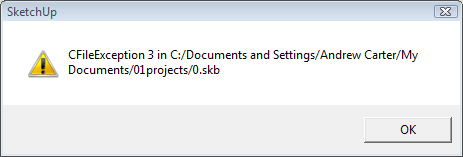
Any ideas what it might be? I have noticed that if I open SU then go looking for a drawing to open it always asks me if I want to save the untitled drawing.... never done that before as well as it doesn't ask that on my home computer thought it might have something to do with my template file on the work computer.

-
It happens to me too.. I will be very grateful to anyone that can give some insight on this..
-
Are both of you running SU8? As mentioned in your profile?
Can you right click the SU .exe file and Run As Admin
-
2013 Rich. And thanks for bringing that to my attention.....
-
Still getting this error on opening at first autosave.... pretty annoying!
-
Having this error too with Sketchup 2013. Any solutions for this?
-
I am getting this error with SU 2015 Make. What is wrong? Surprisingly, I saw this error for the first time ever while using sketchup. I have installed version 2014 also on my laptop but never get this error. Is there anyone who was able to fix this but never replied?

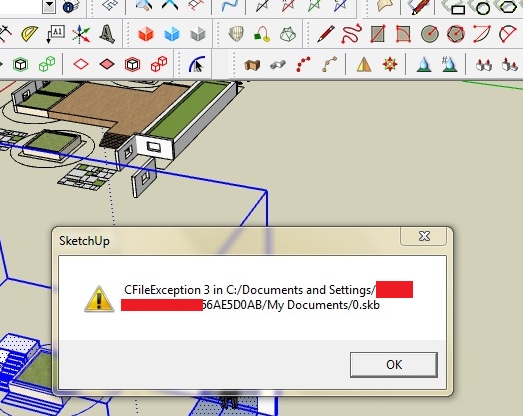
-
Is the SketchUp.exe set in Right-click > Context-menu > Properties > Compatibility to 'always run as administrator' ?
If not try ticking that box and restart SketchUp...
Errors with 0.skb etc seem to occur on slow network connections, non-local folder locations or when the SKP is on say a memory-stick...
Although you have obscured some of the path I expect that is to your own folder on the drive ?
drive ?
Have you checked that you, admins and SketchUp have FULL permission to write to that folder ?
Is SketchUp.exe on the drive - where your SKP is ?
drive - where your SKP is ?
What happens is that when you have 'make backup files' set you get the model's xxx.skp and the backup xxx.skb, which is the previous version of the model, when there is a save the old xxx.skb gets renamed 0.skb [or 1.skb etc if there is a name clash], then the existing xxx.skp file gets renamed xxx.skb and the model is then saved as xxx.skp, finally the unneeded 0.skb file is deleted...
This all happens in the blink of an eye.
Something somewhere is preventing the renaming [or deletion?] of the 0.skb ?
Is there a 0.skb in that folder ? -
@tig said:
Is the SketchUp.exe set in Right-click > Context-menu > Properties > Compatibility to 'always run as administrator' ?
If not try ticking that box and restart SketchUp...Did this, but no success. I am the only user of my laptop, and using it as administrator. I did check the box next to the specified option.
@tig said:
Errors with 0.skb etc seem to occur on slow network connections, non-local folder locations or when the SKP is on say a memory-stick...
Although you have obscured some of the path I expect that is to your own folder on the drive ?
drive ?
Have you checked that you, admins and SketchUp have FULL permission to write to that folder ?
Is SketchUp.exe on the drive - where your SKP is ?
drive - where your SKP is ?Sketchup.exe is on "C:\Program Files\SketchUpfresh\SketchUp 2015\SketchUp.exe"
@tig said:
What happens is that when you have 'make backup files' set you get the model's xxx.skp and the backup xxx.skb, which is the previous version of the model, when there is a save the old xxx.skb gets renamed 0.skb [or 1.skb etc if there is a name clash], then the existing xxx.skp file gets renamed xxx.skb and the model is then saved as xxx.skp, finally the unneeded 0.skb file is deleted...
This all happens in the blink of an eye.
Something somewhere is preventing the renaming [or deletion?] of the 0.skb ?
Is there a 0.skb in that folder ?Which folder are you asking? This error pops up everytime I work on Sketchup 2015.
P.S. When I was reading your answer, I got reminded of Eminem. He speaks so fast. It is amazing to hear him at first but takes time to make sense out of what he is saying. Your answer is really complex to grasp. Hats off to your indepth knowledge sir.
-
Do you get any 0.skb files left lying around ?
Do proper xxx.skb files get made ?
Have you tried a support email to Trimble / SketchUp team ?This error is know but not so general...
Usually if you have the SKP on a memory-stick etc... -
@tig said:
Do you get any 0.skb files left lying around ?
no
@tig said:
Do proper xxx.skb files get made ?
Yes
@tig said:
Have you tried a support email to Trimble / SketchUp team ?
No
I fail to understand what is causing this. And I am not running sketchup on network. But I am facing a problem. I have to enable my wi-fi everytime to use Sketchup 2015 in order to bypass licensing error problem. I just enable my wifi adaptor, and not connect to anywhere. Is that causing this problem?
I have noticed, Su guys have made a useless "enable your laptop's wifi adaptor" so that sketchup starts easily. Else, it won't start.
-
Just got one of these with 2015... no autosaves, 10 skb's none of any use. lost hours of work. HATE!
-
According to the reference below, this exception means some part of the file path is not valid. That suggests the issue is not with permissions but with the path that SketchUp has constructed to access it.
-
@john2 said:
I fail to understand what is causing this. And I am not running sketchup on network. But I am facing a problem. I have to enable my wi-fi everytime to use Sketchup 2015 in order to bypass licensing error problem. I just enable my wifi adaptor, and not connect to anywhere. Is that causing this problem?
I have noticed, Su guys have made a useless "enable your laptop's wifi adaptor" so that sketchup starts easily. Else, it won't start.
The new licensing scheme employed in SU 2015 uses your network adapter's hardware address to identify the computer. This information is not available when the network adapter is disabled, so SU's license check fails.
Do you momentarily turn on WiFi so SU will start and then turn it off again? I wonder if that could induce the invalid path error (don't know, just guessing...)?
-
I'm not on wifi and have not turned off my network card. The error came again after a few more hours work and after changing to administrator use only.
-
If you have the SUSOLID extension, try to remove it and see if the problem occurs that bad again.
-
I have Pro... So no need for Solid tools.
-
It was pretty bad for me until I removed it, and now it happened just for once or twice. When it happens I try to Save as and then Save again. Sometimes it's related with the fix your model thing and the autosave.
-
Yeah when the error happens I click ok and it makes a backup file with every click of ok and the error never goes away... While I'm working I have the folder open in another window, I can see the autosave file. When the error happens the autosave file disappears. i do have check for errors and fix automatically checked. I wonder if whatever issue SUSolids has, if another plugin has it as well?
-
It might be possible to be another plugin. I had to find it the hard way: I removed groups of 3 or 4 helped by Scf Plugin manager until the error didn't occurred anymore. Then tested those last 3 and there it was.
The idea is to make the error repeatable. In my case, I set the Autosave to 1 minute and I was playing with move tool with the edges from a subdivided mesh. It worked every time. Exactly when the Autosave was kicking if I played with an edge the error occurred.
Advertisement







