[Plugin][$] JointPushPull Interactive - v4.8a - 30 Mar 24
-
@fredo6 said:
I am not clear with your request.
But if you look for the old Joint Push Pull, here it is.
Fredo
Thank you.
I meant, if I choose "vector pushpull" and tick LOCAL, the extrusion along X, Y or Z still does not respect gropu's local axes but global axes of model. I am referring to the new version of plugin.
-
@einstein said:
I meant, if I choose "vector pushpull" and tick LOCAL, the extrusion along X, Y or Z still does not respect gropu's local axes but global axes of model. I am referring to the new version of plugin.
You'right. There is a problm there.
Actually, in Local mode, the Vector Push Pull does follow the local direction, but the visual dashed line shows the direction wrongly (in model coordinates).
I'll fix it and republish.Thanks for signaling.
Fredo
-
NEW RELEASE: JointPushPull Interactive v4.3a - 24 Feb 18
JointPushPull Interactive 4.3a is a maintenance release:
- **Bug fixing
- [b]Introduction of Molding for Normal, Exytrude and Joint Tools (see video)
JointPushPull 4.3a requires [b]LibFredo6 8.1** or above
See plugin home page of JointPushPull for Download of JointPushPull.
Main Post of the JointPushPull thread on this forum
Fredo
-
hi fredo6,
thnx for the update.
i have troubles with the plugin icons, since the last update
of curviloft and jointpushpull (sketchup pro 2018, mac os 10.13.3)the icons look now like the attached screenshot.
i don't finde the molding option in the tool.
can someone help me here?… found it, you have to show "more options"
in the toolsthnx in advance
cheers
johnny
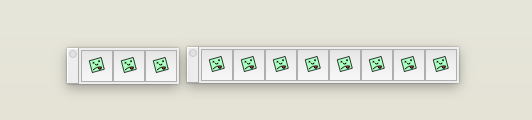
-
@johnnygitarr said:
i have troubles with the plugin icons, since the last update
of curviloft and jointpushpull (sketchup pro 2018, mac os 10.13.3)the icons look now like the attached screenshot.
For Sketchup versions above SU2016, I now use SVG icons, which look like this
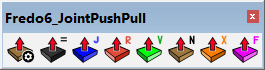
I guess this is supported on Mac...!!
EDIT: It seems on Mac, the icons files should in .PDF, whereas they are in SVG on Windows. Best is to update LibFredo6 to v8.1b, which fixes the problem for Mac.
Fredo
-
hi fredo,
with the latest update of libfredo now the icons working again.
thnx for help!
cheers and have a good weekend
-
Thank you for update
but...
the behaviour of LOCAL XYZ vector extrusion didn't change. When we tick LOCAL, it still sticks to global axes.
-
@einstein said:
Thank you for update
but...
the behaviour of LOCAL XYZ vector extrusion didn't change. When we tick LOCAL, it still sticks to global axes.
The problem was simply visual, with the Axis direction not shown correctly. I fixed it in 4.3a.
As a reminder, the Local flag is only useful in relation with locking standard axes X, Y or Z (with arrows).
When there is no axis lock, then the direction is whatever you pick in the model, Local or not Local.Also as a reminder, when you start JPP Vector, it is locked with the previous directions (in case you wish to re-use it). Just press Shift to unlock it.
Thanks to advise
Fredo
-
NEW RELEASE: JointPushPull Interactive v4.3b - 25 Feb 18
JointPushPull Interactive 4.3b includes PDF vector icons for Mac (thanks to Rich OBrien)
JointPushPull 4.3b requires LibFredo6 8.1b or above
See plugin home page of JointPushPull for Download of JointPushPull.
Main Post of the JointPushPull thread on this forum
Fredo
-
To Mac users.
I am testing the Vector-based icons for Joint Push Pull on Mac, which requires icon files in PDF formats.
Attached is the one for the JPP Quick Launcher.
JPP_icon_QuickLauncher.pdfCould a kind Mac user downnload it and put it the folder Fredo6_JointPushPull/IMAGES_Standard, and then restart Sketchup to see if the icon displays OK.
EDIT: Just test version 4.3b on Mac to see if toolbar icons display well.
Many thanks
Fredo
-
Perhaps it's my misunderstanding but it still goes along global, no local
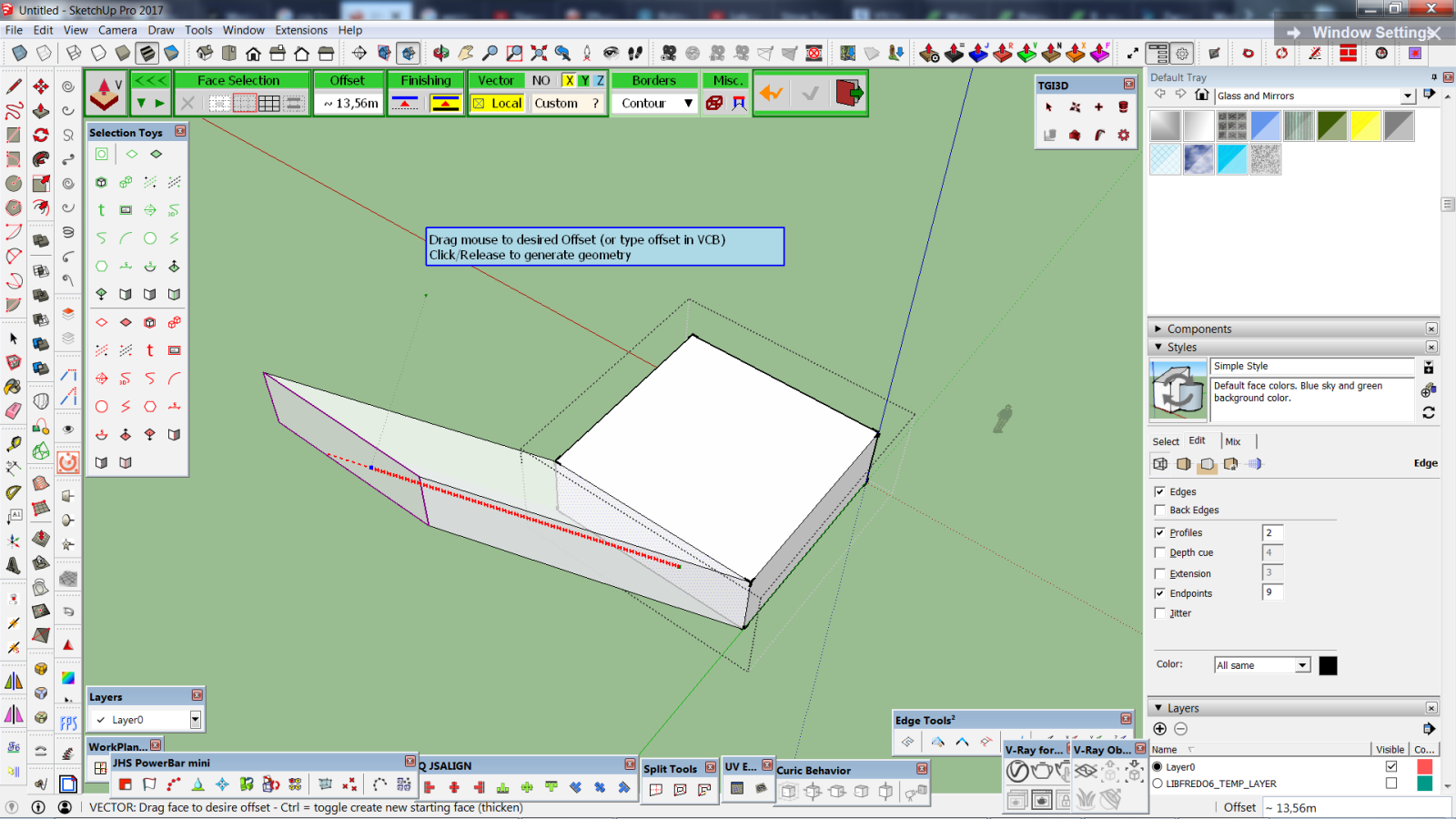
-
@einstein said:
Perhaps it's my misunderstanding but it still goes along global, no local
How did you set the X direction: via keyboard or clicking on the palette button?
Fredo
-
Tried both with the same result.
-
@einstein said:
Tried both with the same result.
Could you post your model, because I don't see where this weird direction in red comes from.
Fredo
-
-
had to go back to previous version, as often the pushpull goes the opposite way. can't find the reason but will keep posted if i experiment more with it.
-
@cadfather said:
had to go back to previous version, as often the pushpull goes the opposite way. can't find the reason but will keep posted if i experiment more with it.
Thanks to elaborate on this, while I am at fixing JPP.
Is it when you type in the VCB, or when you drag, or when you drag and then use the VCB?Fredo
-
just when i drag - typing a negative/positive value works as expected
-
@cadfather said:
just when i drag - typing a negative/positive value works as expected
Not clear
- one particular tool or all tools?
- if you drag, how does this happen exactly?
Fredo
-
NEW RELEASE: JointPushPull Interactive v4.3c - 27 Feb 18
JointPushPull Interactive 4.3c fixes bugs in the Vector tool, as signaled by Einstein (see this post). You also need to upgrade LibFredo6 to v8.1c.
JointPushPull 4.3c requires LibFredo6 8.1c or above
See plugin home page of JointPushPull for Download of JointPushPull.
Main Post of the JointPushPull thread on this forum
Fredo
Advertisement







